- What is a Brochure?
- Where Can Brochures Be Used?
- Create Your Digital Brochure
- Step 3: Share Your Digital Brochure
Creating a digital brochure is a powerful way to share information, showcase products, or promote a brand in a visually appealing and interactive format. Unlike traditional printed brochures, digital brochures offer flexibility, interactivity, and ease of distribution, reaching a global audience with just a few clicks.
This guide will take you through everything you need to know to create an eye-catching digital brochure that engages your audience and elevates your brand.
What is a Brochure?
A brochure is a promotional or informational document typically designed to introduce or explain a product, service, event, or concept. It combines text, images, and design elements to present information in an organized, visually appealing format. Brochures are widely used across industries for marketing and communication purposes and can be distributed physically or digitally. Digital brochures, in particular, provide interactive elements like clickable links, animations, and embedded videos, allowing audiences to engage more deeply with the content.
Where Can Brochures Be Used?
Digital brochures are versatile marketing tools that can serve multiple purposes across industries. Here are some common use cases:
- Product or Service Showcases: Companies use brochures to highlight their products or services, outlining features, benefits, and pricing to attract potential customers. These brochures can be shared directly with prospects or embedded on websites.
- Event Promotions: Digital brochures are ideal for promoting events such as conferences, workshops, and webinars. They can include event details, schedules, speaker bios, and even interactive RSVP links for easy registration.
- Real Estate Listings: Real estate agents and property managers create brochures to showcase properties with photos, floor plans, and property details.
- Educational Materials: Schools, universities, and training organizations use brochures to outline course offerings, campus details, or training programs.
- Travel and Tourism Guides: Travel agencies and tourism boards use digital brochures to promote destinations, tours, and travel packages.
- Nonprofit Campaigns and Fundraising: Nonprofits create brochures to explain their mission, recent projects, and ways people can help or donate.
- Company Profiles: Company profile brochures typically include a company overview, team members, and services offered.
- Instructional or Training Materials: Organizations and educational institutions use brochures as instructional materials, offering step-by-step guides, manuals, or product usage instructions.
- Portfolio Showcases for Creatives: Artists, designers, and photographers often compile their work into digital brochures to create polished portfolios. These can be shared online with potential clients or used for job applications.
- Healthcare and Wellness Programs: Healthcare providers create brochures with information on wellness programs, treatments, and health services, providing patients with comprehensive resources on available options.
Create Your Digital Brochure
Step 1: Plan Your Brochure Content
Define the Purpose:
Start by defining the goal of your brochure. For example, is it promoting a product, informing about services, or guiding users on a specific topic? Narrow down what message you want readers to take away. Keeping this focus helps create content that’s relevant and engaging.
Identify the Target Audience:
Tailor your language, visuals, and structure based on your intended audience.
Consider factors like age, interests, industry, and digital experience. A brochure for a younger, tech-savvy audience, for example, might use vibrant colors and interactive elements.
Outline the Content:
- Introductory Section: Briefly introduce what the brochure covers or the problem it addresses.
- Main Sections: Organize your content logically, focusing on the most valuable information.
- Calls to Action (CTAs): These should guide the reader toward taking the desired action, whether it’s making a purchase, visiting a website, or signing up for a service.
- Contact Information: Include links to your website, social media, and email for easy access.
The content section from a brochure from Nestlé can give you an overview about what can be included. This does not have to go as shown in their brochure but you get an overview.
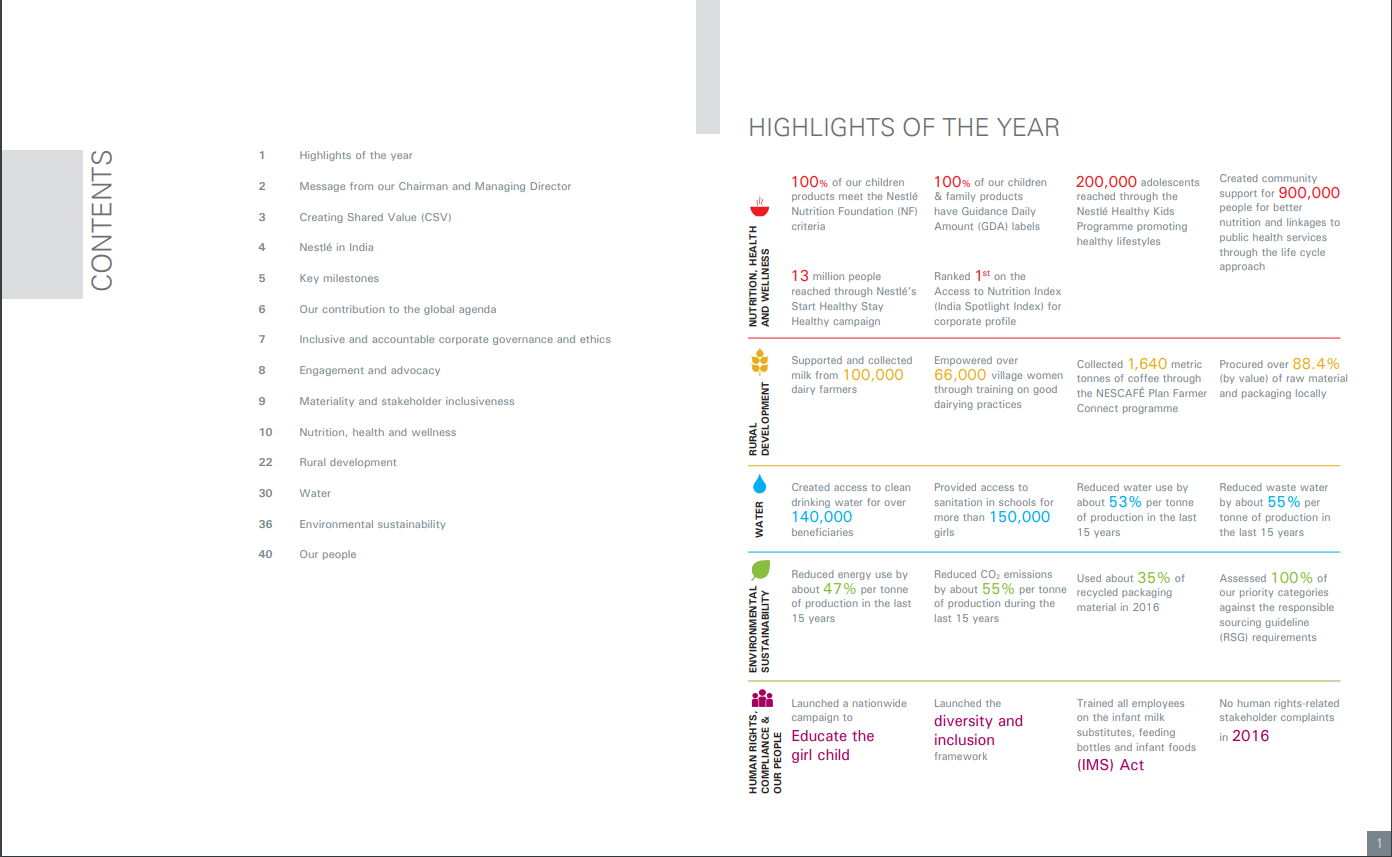
Gather Visual and Written Resources:
Collect high-resolution images, icons, infographics, and any branded assets like logos or color schemes. If you don’t have custom images, use high-quality stock images.
Draft concise and engaging text. Remember that digital brochures work best with short, to-the-point sentences that focus on benefits and clarity.
Mercedes-Benz includes pictures of various parts of the cars and a brief explanation about the part captured, like the engine that can be seen in the screenshot.
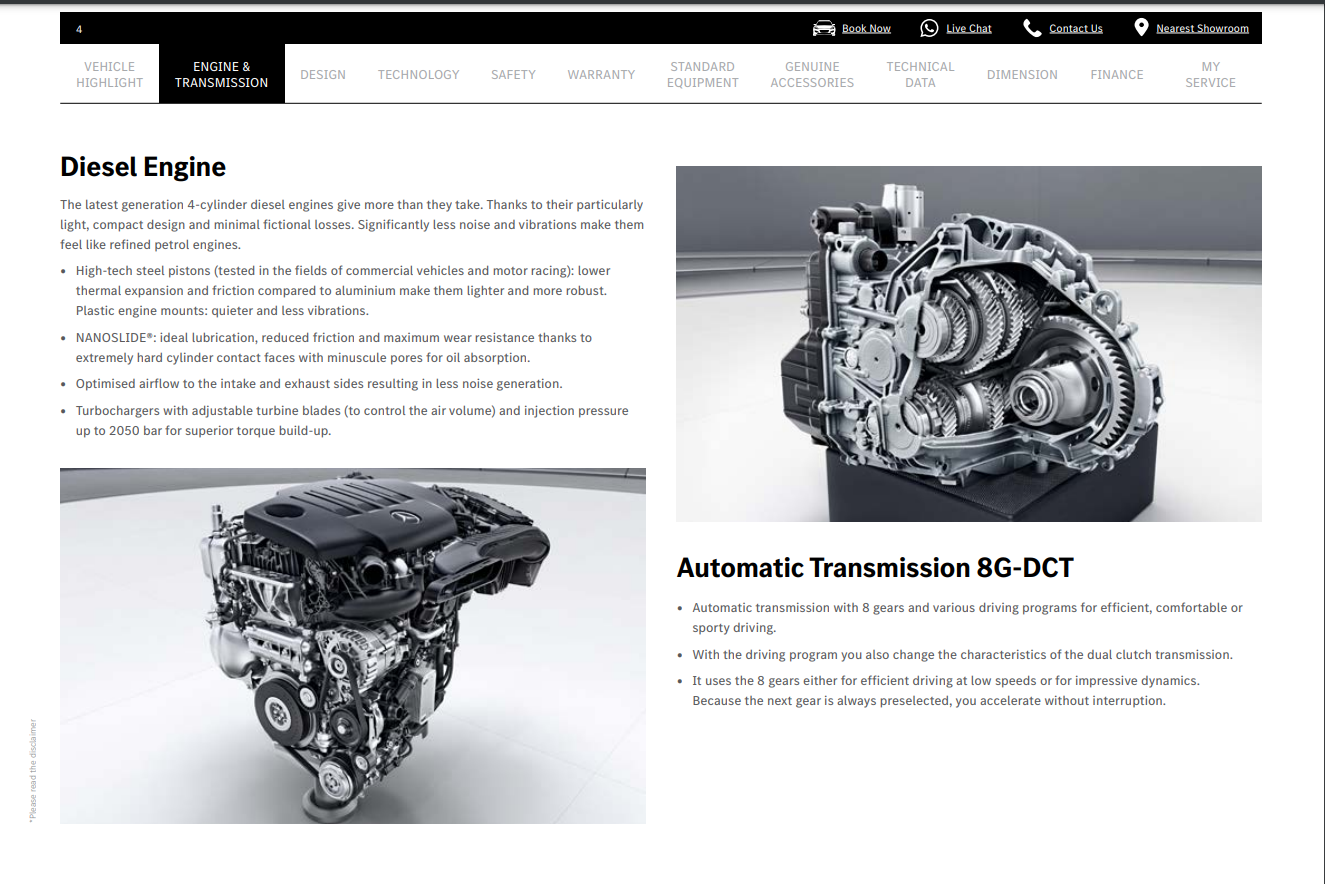
Step 2: Design Your Brochure
Use a template that complements your branding and purpose. Choose layouts that are easy to navigate and visually appealing.
Standard formats for digital brochures include A4 or letter size dimensions, but if creating for social media, consider 1080x1920 pixels (suitable for Instagram Stories).
Design the Brochure Structure:
- Cover Page: Should have an eye-catching image, the title, and a brief subtitle.
- Content Pages: Maintain a consistent header style for each section. Use columns or panels to organize content into digestible sections.
- Back Page: This is often where contact information, social links, and CTAs go.
Airbus has very simple and attractive design for their brochure. For example, look at one of their brochures where there is an eye catching cover page, a few content pages and then an end page.
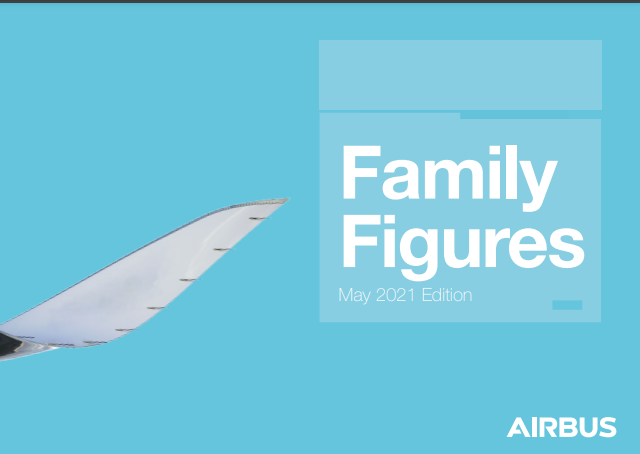
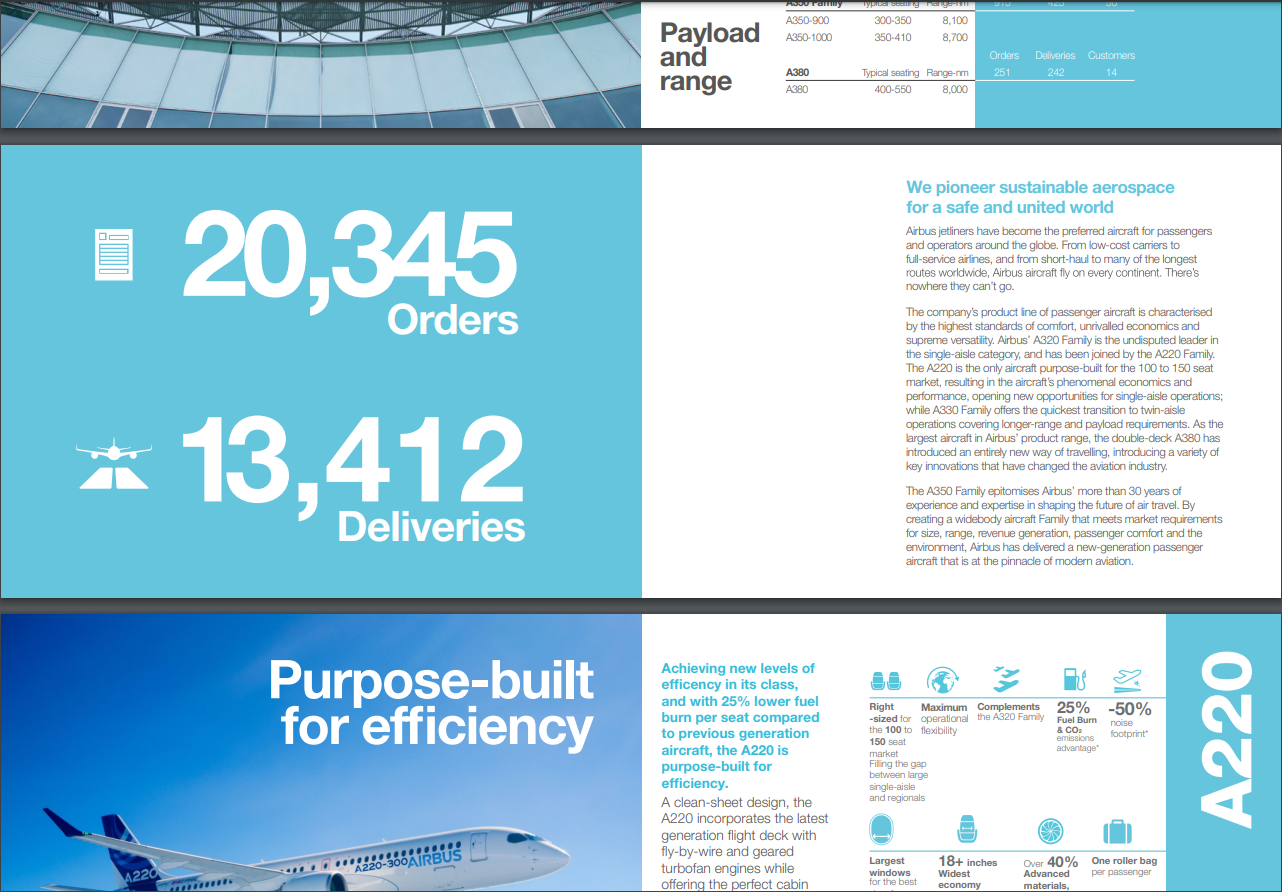
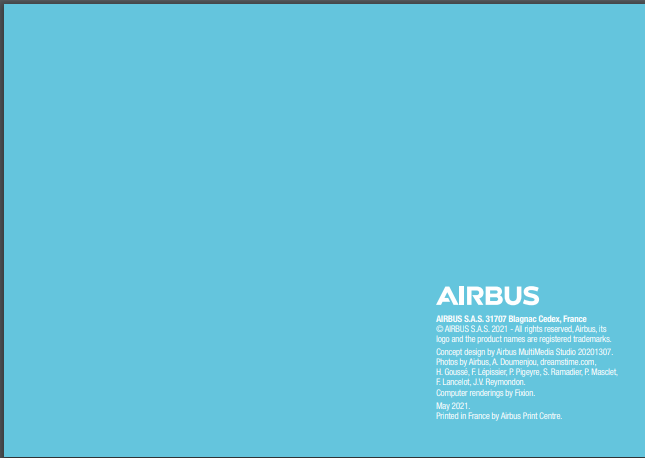
Use High-Quality Visuals and Brand Colors:
Use your brand colors and fonts to create a cohesive look. Select contrasting colors for headers and subheadings to make the text readable. Visual elements like icons and graphics make content easier to digest and add visual interest.
Casio used a very monochromatic look which matched the watch and it also highlighted the product and the brand.

Incorporate Interactive Elements:
You can create interactive brochures as they are a great way to grab attention of the potential consumers.
- Hyperlinks: Link to external sites, your social profiles, or email addresses to enable easy interaction.
- Clickable Buttons: For multi-page brochures, add a menu or clickable buttons to jump between sections.
- Embedded Media: If you want to add videos or animations, tools like Flipsnack or Publitas allow HTML5 embedding, which supports more advanced interactive content.
Step 3: Share Your Digital Brochure
Save as a high-quality PDF to preserve design quality and ensure it’s accessible on various devices. PDF formats also keep your layout intact and are easy to share.
Host on a Digital Publishing Platform:
The first to share your brochure in the public would be hosting it online. You can either host it using Tiiny Host because it takes only a few seconds to do so and with by upgrading your account, you can also link your custom domain.
So whether you created a PDF or a website for your brochure, you can host it through Tiiny Host. Just follow these four easy steps:
- Navigate to the Tiiny.host webpage
- Upload your file or drag and drop them
- Give a custom name for your link or leave it blank
- Sign up or Log In, and hit publish!
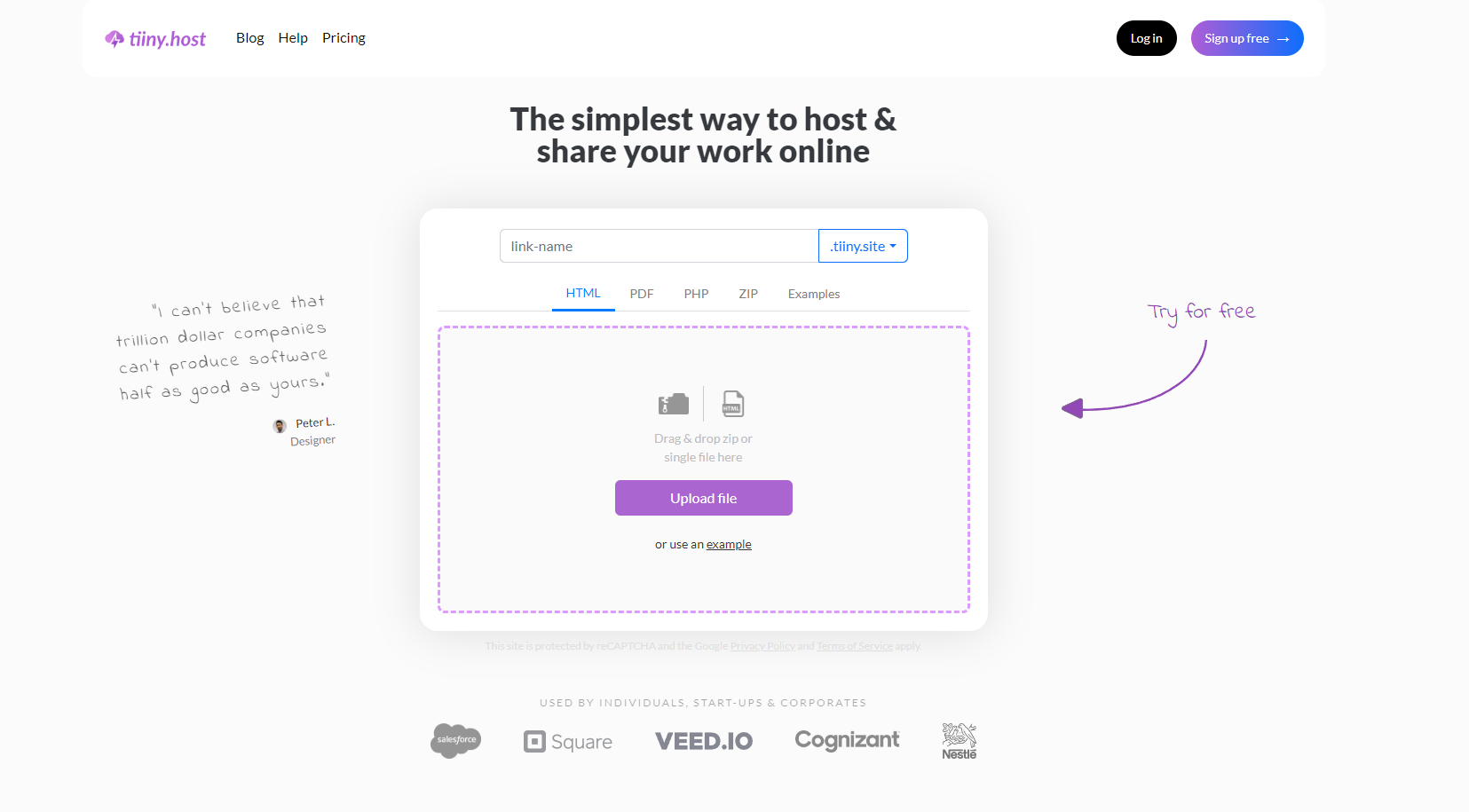
And your brochure is ready to be shared in the world.
Promoting Your Digital Brochure:
- Embed on Your Website: If your website supports it, you can host the brochure online and embed it on your website. This format allows users to interact with the brochure directly on your site. It’s not that difficult to embed your brochure to your website, specially if you are using Tiiny host.
- Share via Email Campaigns: Attach the PDF to email newsletters or include a link to the digital version hosted on a platform. Write a compelling email introduction to explain the brochure’s value and why readers should explore it.
- Promote on Social Media: Create teaser graphics or short video previews of the brochure to post on LinkedIn, Facebook, Instagram, and X (formerly Twitter).
- Monitor Engagement and Gather Feedback: Platforms like Tiiny.host provide analytics with their upgraded plans. Use feedback from readers or clients to improve future brochures and iterate on what works best for engagement.
FAQs:
How often should digital brochures be updated?
It’s a good idea to review and update your digital brochures at least once a year or whenever there’s a significant change in products, services, or brand messaging. Keeping the content fresh helps maintain engagement and ensures the information is accurate.
Are there any SEO benefits to creating a digital brochure?
If hosted on your website, a digital brochure can help with SEO by attracting visitors. To boost visibility, make sure the page containing your brochure is optimized with relevant keywords and includes meta tags.
Can I add a password to protect my digital brochure?
Yes, some platforms like Tiiny host offer password protection for digital brochures, making it accessible only to people with the password. This is especially useful for confidential or exclusive content.
