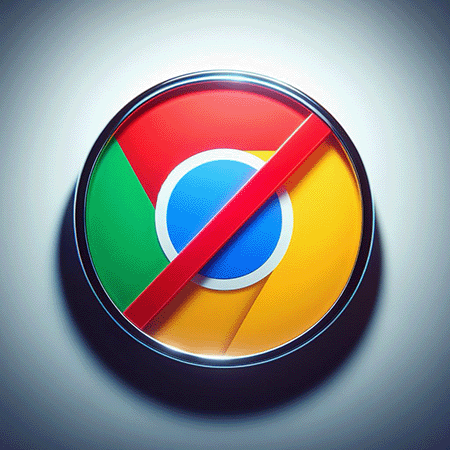- Why use a content authoring tool?
- How many types of content authoring tools are there?
- What is the best content authoring tool?
- Why are content authoring tools so expensive?
- Next steps
- FAQ: Content Authoring Tool
- What is a content authoring tool?
Content authoring is the process of creating digital content.
Sound simple? With the right tool and hosting, it can be.
However, you’ll find a lot of choices when looking for a content authoring tool and web hosting. That’s because there are a lot of different types of digital content.
You must narrow down your selection. I’m here to help.
We’ll look at several content-authoring tools and then focus on the types of hosting available.
Let’s get started.
Why use a content authoring tool?
In today’s media-rich digital environment, loads of content is generated daily. Depending on which of the many types, styles, and formats you wish to produce, you’ll want to choose an authoring tool that makes it easy to create, edit, and publish.
Because there are so many choices, let’s break them down into useful categories with a few examples.
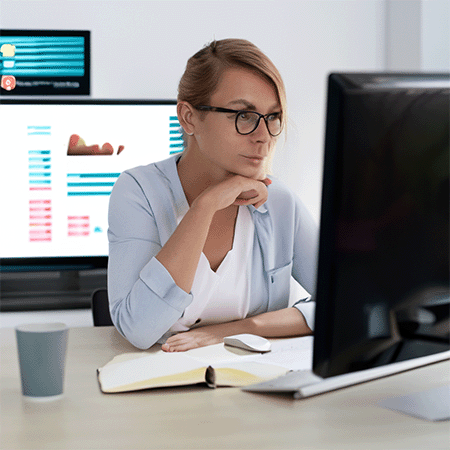
How many types of content authoring tools are there?
Content authoring can be classified into several types depending on the medium, audience, and objective.
Here are the basic authoring categories and the names of example authoring tools. You can begin thinking about which categories apply to your current projects.
eLearning Content Authoring
Produces: online courses, simulations, and assessments.
Tools: Articulate Storyline, Adobe Captivate, Lectora.
Web Content Authoring
Produces: content for websites, including text, images, videos, and other multimedia elements.
Tools: Webflow, WordPress, Joomla.
Multimedia Authoring
Produces: audio, video, animation, and interactivity.
Tools: Adobe Animate, Apple iMovie, Adobe Premiere Pro.
Documentation Authoring
Produces: user manuals, technical documentation, help files, and FAQs.
Tools: MadCap Flare, RoboHelp, Confluence.
Interactive Fiction & Game Authoring
Produces: interactive narratives or games where the user makes choices influencing the outcome.
Tools: Twine, Quest, Unity (for more complex games).
Assessment Authoring
Produces: quizzes, tests, surveys, and exams, often with automated scoring and feedback.
Tools: Quizlet, Kahoot!, SurveyMonkey.
Mobile Content Authoring
Produces: content optimized for mobile devices, including apps, courses, and websites.
Tools: Appy Pie, OutSystems, Flutter.
Presentation Authoring:
Produces: slideshows, PowerPoint slides, and presentations for educational, business, or marketing purposes.
Tools: Microsoft PowerPoint, Google Slides, Prezi.
Social Media Content Authoring
Produces: posts, stories, videos, and other content tailored specifically for platforms like Facebook, Instagram, Twitter, and TikTok.
Tools: Canva, Buffer, Hootsuite.
Print Content Authoring
Produces: printed material like brochures, magazines, and posters.
Tools: Adobe InDesign, QuarkXPress, Scribus.
VR & AR Content Authoring:
Produces: content for virtual reality and augmented reality platforms.
Tools: Unity, A-Frame, ARKit.
What is the best content authoring tool?
Clearly, the best content authoring tool is the one most suited to your needs. Having said that, choosing gets a bit complicated. It takes a lot of research to learn the features and benefits of the many tools available.
Most often, it’s a combination of tools that will get the job done right.
Here are some words of warning: Using these tools has a learning curve, and almost all of them cost money. Some have pricing in the thousands of dollars per year.
Shop wisely.
Why are content authoring tools so expensive?
Authoring software for digital content is sophisticated and complicated. It has to be. It does a lot.
But a big feature of most popular authoring tools is ease of use. Enabling a non-technical user to do the work of professional designers without requiring the skills a pro has developed over years of practice is difficult to accomplish.
Moreover, the content created by these authoring tools is heavily in demand. This creates a market that drives up the value of the tool’s output and, therefore, the price of the tool.
With few exceptions, look for these tools to be pricy. Check out the pricing page for each tool you consider so your budget doesn’t explode.
You can keep your hosting fees in check with a couple of approaches. Like all services, they range in price from low to high.
How to host your authoring tool content
After investing in top-notch tools, design, and production, you’ll need a hosting platform that does your content justice.
Here are two types of hosting we’ll consider—dedicated and independent. I’ll give an example of each.
Dedicated hosting
Elucidat is a scalable hosting environment supporting Elucidat’s online eLearning authoring software. It provides the tools to create interactive learning environments, host your courses, and distribute them globally. It’s a package deal.
Here are the features of this content authoring provider. Note that they don’t include pricing. This could be a red flag for many potential users.
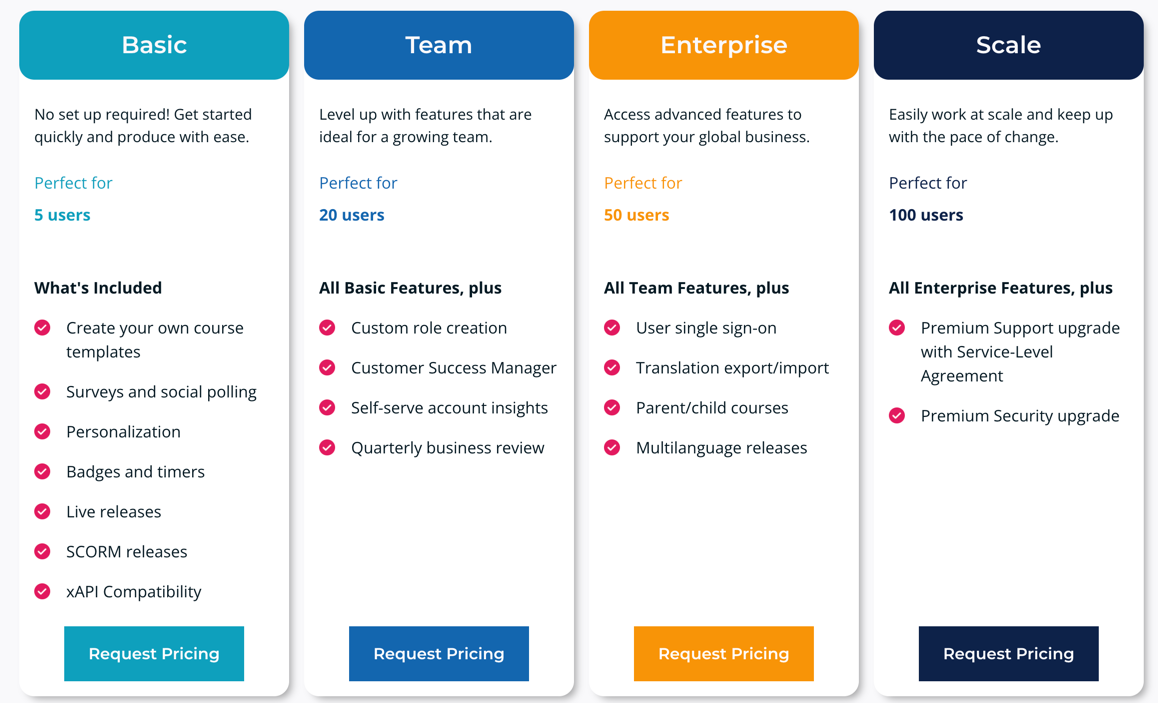
Independent hosting
Tiiny.host, our service, is an automated file and static website host specializing in the online sharing of PDFs, eLearning content, websites, and most kinds of digital files you can create.
Here are the professional-grade features that Tiiny.host provides. Note that prices are included. Be sure to visit tiiny.host/pricing for the latest tiers and costs. A free tier is available to host a single file, static website, or digital presentation for as long as required.
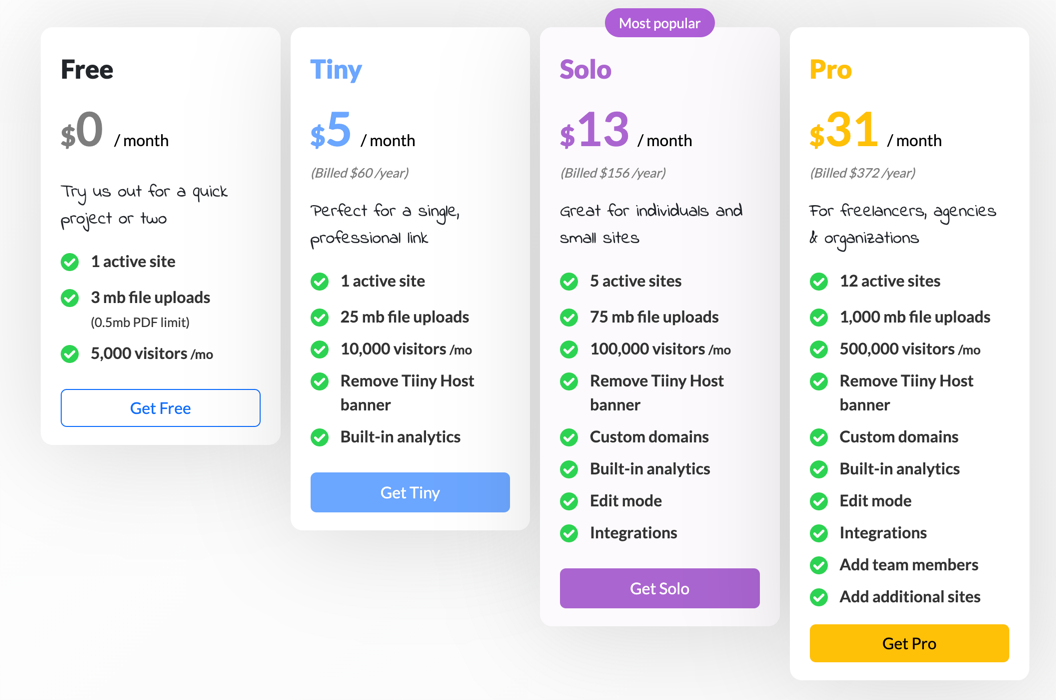
Not your typical, traditional web host, Tiiny.host is a time-saver. Its no-hassle, low-cost approach to web hosting makes sharing projects online a trivial process with high value.
There are just three steps to it.
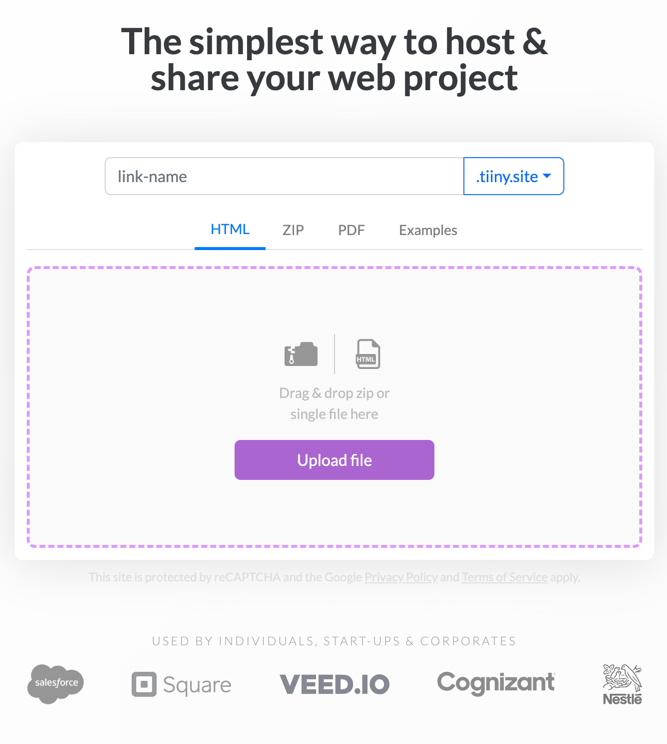
Visit Tiiny.host’s home page, and you’re moments from your project being live online.
- Give your website a name.
- Drag and drop your zipped file onto the upload form.
- Click the “Upload file” button, sign in, or register for a free account.
That’s it.
Now, wait a few seconds while the automated hosting system uploads, configures, and publishes your project’s website for all to see.
Or, use a paid tier and protect your project with a secure password, among other advanced features.
Built on state-of-the-art AWS infrastructure, the speed and security of Tiiny.host is unmatched.
Next steps
Finding the proper content authoring tool and hosting can be time-consuming and complicated. But with the information shared in this article, you can begin choosing the best solutions for your content development.
If you have any questions about what you’ve read here or need assistance with the features or pricing of Tiiny.host, we’ve got your back.
Visit Tiiny.host/help to reach our awesome customer service people. They’re eager to answer any questions or address any issues you may have.
Once you create your content, you can immediately test it out by sharing it online.
Try Tiiny.host’s free tier today.
FAQ: Content Authoring Tool
What is a content authoring tool?
A content authoring tool allows users to create digital, often interactive, content for various purposes, including eLearning, multimedia presentations, and interactive web content. These tools provide a platform to design, develop, and package content in user-friendly formats.
Why would I need a content authoring tool?
Content authoring tools streamline content creation, making it easier to produce professional-quality digital content without extensive technical knowledge. They are especially beneficial for educators, trainers, and businesses.
Are content authoring tools suitable for both beginners and experts?
Yes, many content authoring tools cater to users of all skill levels. For beginners, user-friendly interfaces and templates simplify the content creation process. For experts, advanced features and customization options allow for complex, interactive content creation.