- Creating and sharing your concept artist portfolio
- What do you put in a concept artist’s portfolio?
- Concept art portfolio tips.
- Share your PDF in a professional manner.
- Next steps.
- FAQ: Concept Artist Portfolio
Where do you concept artists get your ideas from?
How do you fit all those ideas into a concept artist portfolio?
And where should you host your concept artist portfolio PDF to share it with the world?
That’s a lot of questions. I’ll answer them directly.
Let’s get started.
Creating and sharing your concept artist portfolio
A concept artist is a visual idea generator. The point of your PDF portfolio is to have a single file representative of your work that’s impressive, engaging, and easy to share.
Your portfolio should be a stunning introduction to the high quality and variety of your visual ideas. But you can’t include everything you’ve ever thought of. You must be strategically selective.
Your PDF concept artist portfolio…
- Presents a professional image that’s consistent with your personal branding.
- Features stellar layout and design. After all, it’s all about the visuals which convey your creative imagination.
- Has permanency. A PDF is a lasting snapshot of your work at one particular moment. Use this to your advantage by maintaining and updating your current portfolio to best tell your story over time.
- Contains a variety of images and information. You can also include a résumé, references, testimonials, and anything highlighting your creativity, artistry, and design abilities. A nice, human touch is to include a personal “about me” section.
- Offers security and sharability. PDFs can be password-protected and enclose your concept portfolio in an easily manageable-sized single file.
What do you put in a concept artist’s portfolio?
Telling your viewer the story of your artistry takes thought and careful design. Many elements are involved, and they need to come across as skillfully and creatively assembled.
Your goal is to showcase your skills, style, and versatility. Seeing your portfolio effectively demonstrates your ability to generate original ideas and translate them into compelling visual images.
You can include the following items in your portfolio. How they are arranged and presented represents how you deal with various concepts in your designs. Strive to exhibit clarity, personality, professionalism, and confidence in your work.
Items to consider
- Using your personal branding. Name, logo, color palette—all the elements of your personal brand should be evident and consistent throughout.
- Including an “about me” page. Your viewers want to know who you are. Let them see your personal side in a professionally appropriate way.
- Showing your range of work. From character designs to world environments, vehicles, props, and carefully selected relevant works.
- Illustrating your creative and work process by including initial sketches and intermediate steps.
- Highlighting finished works. Draw attention to your finest achievements.
- Adding your résumé and testimonials. Let the viewer know what you’ve done and how well you succeeded.
- Calling viewers to action. Ending with a clear and direct call to action makes it easy for viewers to know how to react to what they’ve seen. Let them know what you want them to do with the information you’ve provided—contact you, pass your PDF portfolio on to other interested parties, hire you, or whatever it is that you wish.
Concept art portfolio tips.
Here are more things to consider as you craft the perfect portfolio.
Understand your audience.
The more you can “get into their heads,” the better your connection will be to your viewers. Knowing your audience is crucial to successful communication.
Tell a story.
A story has a beginning, middle, and end. It doesn’t have to be chronological. Your story is what you want it to be. Guide your viewer from the starting point to the end of your journey.
For instance, a concept artist may tell the story of the journey from idea to sketch, then from sketch to finished product. This draws in the viewer and engenders trust.
Remember that your portfolio is to be persuasive.
Do this in a subtle way. Don’t oversell yourself, but make a convincing and visually stated statement of your fitness for the goals you seek.
Select your best work.
Don’t include too much. Often, offering fewer high-quality examples is better than overwhelming the viewer with too many things to think about. Keep the quality up and the quantity down (unless you aim to produce in high quantities).
Show personal and professional work.
Add some personal touches for viewers to see. Let them examine what you are personally interested in and what you like to do on your own time.
Share your PDF in a professional manner.
Whether through email, online, posting on social media, or however you choose, make sure your overall delivery is as high in quality as your concept artist portfolio.
Our service, Tiiny.host, offers professional hosting of PDF portfolios for free.
While there are dedicated online portfolio sites, they have some drawbacks. Most significantly, they require you to know how to design your portfolio using their system. This involves a learning curve. It also locks you into their platform.
Choosing to produce and quickly host your PDF portfolio lets you focus on content, not technology.
Simple portfolio hosting with Tiiny.host.
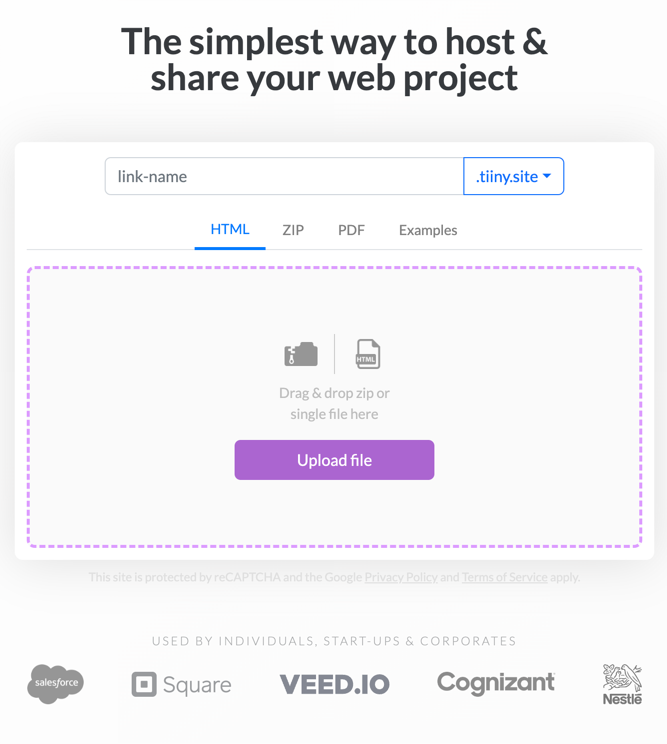
Visit Tiiny.host’s home page. Now, you’re three simple steps from having your concept artist portfolio live online.
This is all there is to do:
- Name your portfolio website.
- Drag and drop your PDF portfolio onto the form.
- Click the “Upload file” button, sign in, or register for a free account.
That’s it.
Tiiny.host’s automated hosting service uploads your file, configures your website, attaches your unique web address (URL), and publishes your portfolio to the web.
All that’s left is to share the unique URL with whomever you wish.
Quick, efficient, and professional hosting is what we offer.
Advanced features.
If you need more than a simple, free portfolio link, Tiiny.host offers advanced features through their low-cost subscription tiers.
Professional features include:
- Removal of Tiiny.host branding.
- Password protection.
- Custom domains.
- Visitor analytics.
- File editing.
- Team support.
Tiiny.host/pricing has the latest information about our professional advanced features and subscription pricing. It also explains the free tier.
It’s all simple, fast, secure, and professional.
Next steps.
This article may have left you with questions. We’re happy to answer them. Our awesome customer service people are ready to help you.
Our support is free, too. No subscription is required.
Visit Tiiny.host/helpto reach us by email or chat. We know a lot about portfolios and hosting. Just ask.
Host your concept artist portfolio or other web projects with Tiiny.host today.
FAQ: Concept Artist Portfolio
What makes a PDF the preferred format for a concept artist portfolio?
A PDF is universally accessible, maintains consistent formatting across devices, and allows for a professional presentation of your work, ensuring that your art is displayed exactly as intended. It is also an industry standard for professional communications.
How can I ensure that my PDF portfolio displays correctly on all devices?
Keep your layout simple, use standard fonts, and test your PDF on different devices and software before sharing it to ensure compatibility and visual consistency.
Is it better to have a separate portfolio for each industry, like gaming, film, etc.?
A tailored portfolio can be more effective if you specialize or are targeting a specific industry. This means having a different portfolio for each niche specialty. Otherwise, a well-rounded portfolio showing a breadth of work can appeal to a broader range of clients.



