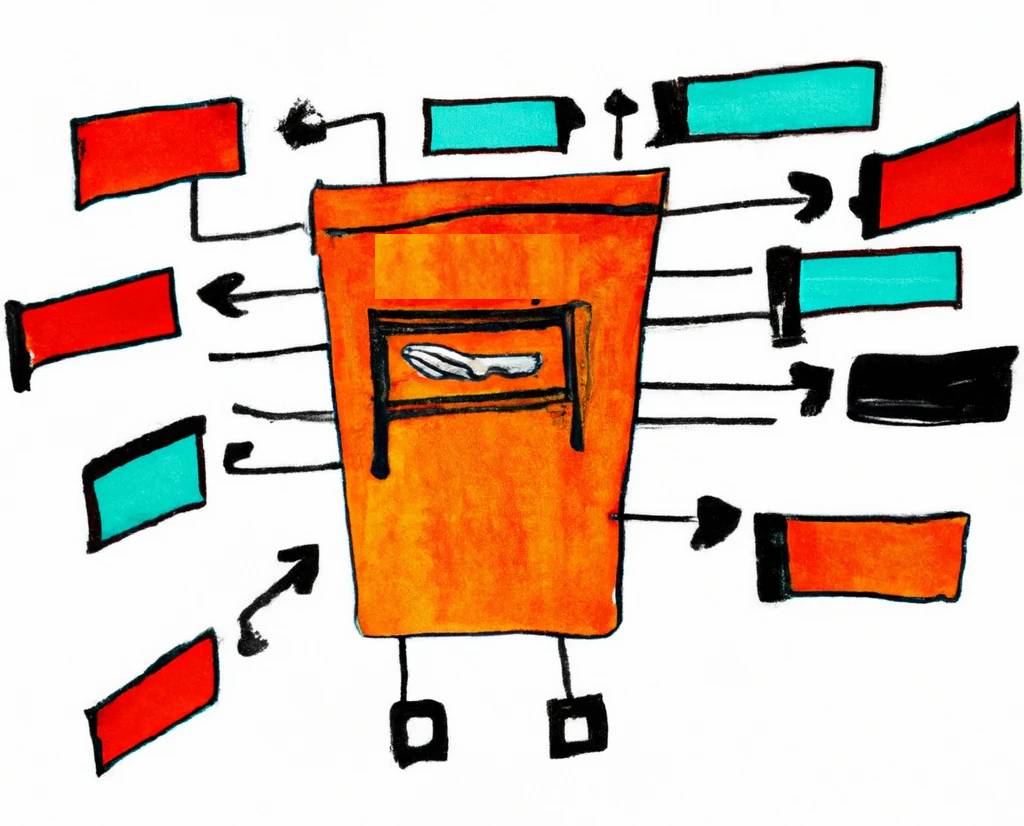- What do “static” and “static site” mean?
- Benefits of a static website
- Speed
- Security
- Lower cost
- What is a CMS?
- What is a static site generator (SSG)?
- Drawbacks of Using a Static Site CMS and SSG
- Steep learning curve
- Not ideal for large-scale websites
- How to host a static website
- That’s it!
Whoa! There’s a lot to unpack in this deceptively simple question.
What do all these words mean?
- Static
- Static site
- CMS
- Static site CMS
What’s even more important is how they work and why you should bother with them. What’s the benefit to you?
I’ll take you through all this in the following few sections.
What do “static” and “static site” mean?
In a word, static means unchanging.
Static is the opposite of dynamic or changing.
As this relates to websites, static means a collection of individual web pages that don’t change unless a programmer or editor goes in and intentionally changes something.
Dynamic web pages change for every user. The changes are a type of customization or personalization based on any number of things. For a web page visitor, the customizations may include personalized information about location, language, date, time, time zone, country, content, or almost unlimited additional options.
This customization of dynamic pages is enabled through computations done by the server after the visitor arrives at the page. As a result, the visitor must wait for the page to arrive in their browser. This delay makes a big difference between static and dynamic sites.
Benefits of a static website
Static web pages have several advantages over dynamic web pages.
Speed
Because static web pages are generated before being posted on the web, they can be delivered immediately to your visitor’s browser. Your visitor has no waiting time as your page doesn’t require re-rendering in real-time.
Dynamic pages are generated on the fly after your visitor has landed on your site. The server uses a database and a processor to generate the pages.
Security
Static sites don’t require databases or real-time processors. They simply transfer the static pages from your server’s storage to the visitor’s browser. Because there is no computing going on after your visitor arrives, there is no avenue of attack for hackers or malware. Your server is simple and safe.
As you can see, dynamic sites open themselves to attack when the server, database, and processor are active. Dynamic sites are less secure than static sites.
Lower cost
Again, static sites don’t process the pages on-the-fly, so they reduce the costs associated with databases, database programming, and the necessity of having an active page renderer.
This lowers both the cost and complexity of hosting a static site.
RELATED ARTICLE: A Guide to Static Websites
What is a CMS?
A Content Management System (CMS) is a central repository (a kind of database) that contains the information you wish to publish. Somehow that information must get to your visitor as a web page.
The advantage of a CMS is often associated with dynamic sites. WordPress is a CMS. So is Drupal. There are many CMSs available for both dynamic and static websites.
Static websites use a static CMS. The static CMS is not hosted on the web server. It is used beforehand to gather and edit your information before generating the pages. Static pages are generated in advance. So all the computing goes on before your visitor lands on your website.
On a dynamic website, all this computing goes on after your visitor lands on a page. You can see how all this would slow down the whole process every time your visitor goes to a new page.
Building a static site
For clarity, let’s review the steps it takes to create a static website.
- The information you want to publish is entered into the static CMS. You write your text, upload images and other resources, and add SEO markup.
- The next step is generating all the pages. The static CMS talks to the static site generator (SSG), and the SSG turns your information into a complete website. I’ll explain the SSG in a moment.
- Now it’s time to upload your website to a static host which provides the speed, security, and low cost you’re looking for. I recommend Tiiny.host.
All that remains now is for you to promote your speedy, secure site and get some visitors. They will appreciate the speed. You will appreciate the security and low cost.
What is a static site generator (SSG)?
Both static and dynamic websites need a site generator, which, as you know, renders all the web pages that make up your site.
Dynamic sites put the site generator on the web hosting server, complicating the delivery of your pages.
Static sites move the page generation part ahead of your visitor’s arrival through the use of a static site generator (SSG) on your local computer.
A static CMS is built to talk directly to static site generators. Hundreds of options exist for combining a CMS from one vendor and an SSG from another.
Drawbacks of Using a Static Site CMS and SSG
It’s only fair and wise to mention a couple of downsides to a static site CMS.
Steep learning curve
There are some developer skills required to use a static site CMS. In fact, the whole process of CMS-to-SSG-to-webhost is a bit technical.
It helps if you know a particular programming language and can choose a CMS and SSG written in that language.
Not ideal for large-scale websites
Websites with thousands and thousands of pages are not well suited to static site delivery. It becomes unwieldy to manage such sites without some server-side processing, making your site necessarily dynamic with all the increased complexity and cost.
FYI: This blog has more articles on this important topic.
How to host a static website
Earlier, I recommended the web host Tiiny.host (who pays me to write these articles). As a Tiiny.host user myself, I can vouch for them.
Here’s why:
Visit Tiiny.host now for your static website’s fast, secure, and easy hosting.
Once you visit the homepage at Tiiny.host, you are three simple steps from your project being live on the web.
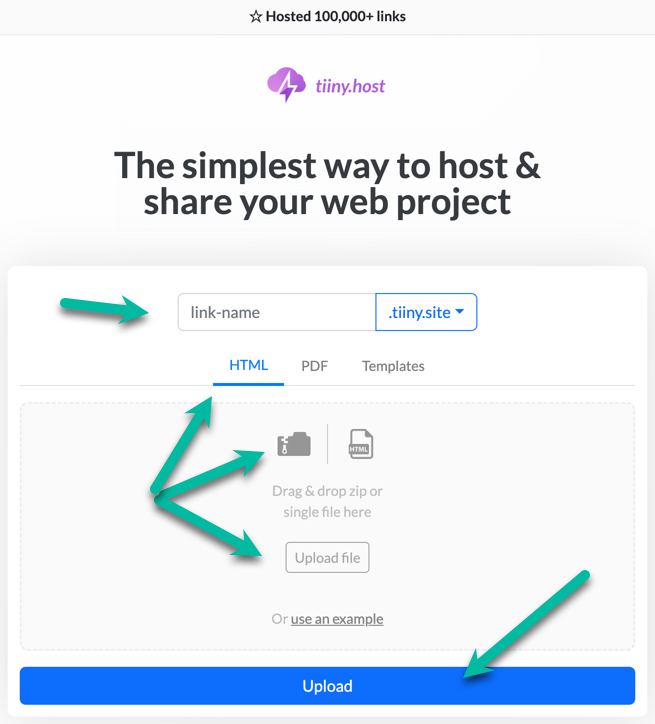
- Enter the link-name for your site.
- Choose HTML, then drag and drop or upload your zipped website file.
- Click the big blue “Upload” button.
That’s it!
Next steps
Tiiny.host offers everything you need for sharing a professional or personal static website on the internet.
Tiiny.host’s customer service is awesome! Contact them directly at Tiiny.host/help and see. They’ll answer your questions about their services, help you out with any problems, and explain any issues raised by this article.