- What is a flat-file database?
- What is a flat-file CMS?
- Why should I use a flat-file CMS?
- Best website types for flat-file CMS
- Best scenarios for using a flat-file CMS
- What to look for in a flat-file CMS
- How do I host a flat-file CMS?
- That’s it!
A flat-file CMS is a handy and powerful database.
Okay, wait. Vocabulary check. If you don’t understand the title of this article, I’ll explain it all to you. Never fear.
For those who do have an idea of what this post is about and want some answers, you’ll be satisfied once you’re done reading this short article.
Let’s go.
What is a flat-file database?
A flat file refers to a digital document in plain text. That is, a file that contains simple text, tabs, spaces, numbers, and no hidden digital formatting characters, images, or other data.
A flat file database stores data in a plain text file (flat file), where each line of the file represents a record in the database. The data in a flat file database is typically stored in a tabular format, with each field separated by a comma or other delimiter.
The phrase “flat file database” was coined by IBM in the 1970s.
The advantages of flat-file databases are simplicity, easy creation, speed, and low maintenance. You can edit the flat files with any text editor; no special program is required.
The downsides include not efficiently handling large amounts of data, not supporting complex relationships between data, and the inability to search or query the data.
What is a flat-file CMS?
A Content Management System (CMS) is a type of database designed to manage web content.
A flat-file CMS is a content management system that uses a flat-file database for storing its data.
There are more complex and resource-heavy relational CMSs. These are traditionally used for websites that require user interactivity, data manipulation, indexing, or large-scale sites with lots of data.
Why should I use a flat-file CMS?
We’ve seen the downsides of flat-file databases, which apply to flat-file CMSs. But these downsides don’t make a flat-file CMS any less valuable for the appropriate kind of website.
It all depends on what your website’s priorities are.
If you have a static website that stores its files on less-expensive servers, you can reap the benefits of a flat-file CMS.
The best types of websites for a flat-file CMS are those that don’t have frequent updates, deliver the same information to every visitor, and need speedy delivery of the content to the visitor’s browser.
Best website types for flat-file CMS
Brochure websites
These are simple websites that provide basic information about a business or organization.
A brochure, a PDF, or a restaurant menu—these are ideal for a flat-file CMS.
Personal blogs
A flat-file CMS is an ideal choice for personal blogs. The information doesn’t update frequently, and the pages have no complex relationships.
Small business websites
Small business websites without frequent updates and with few pages are suitable for flat-file CMS.
Documentation websites
Documentation websites, such as knowledge bases or user manuals, can be easily managed with a flat-file CMS.
Best scenarios for using a flat-file CMS
Focusing on your business or personal website priorities is vital. Below are some scenarios where a flat-file CMS is a good fit.
Static websites
Flat-file CMSs make it easier to manage your static website content. Adding and editing your files is more productive and efficient than doing it by hand.
High traffic sites
A flat-file CMS generally uses fewer resources than relational databases like WordPress. This reduces cost and maintenance and increases speed.
Version control
Most flat-file CMSs offer integrations to version control systems like Git, GitHub, SVN, Mercurial, and others. This means that your content is backed up securely, and you can roll back a mistake to any prior saved version.
What to look for in a flat-file CMS
There’s more to selecting a flat-file CMS than just looking at application features. Keep these things in mind when making your choice.
Community
Be sure the CMS you choose has a good, active community. The product should be regularly—and recently—updated. A thriving community is there to answer your questions and help you out of tight spots.
Technical skills required
Knowing how “techie” you must be to run your flat-file CMS is crucial. Some of them require developer-level skills. Others have easy, beginner-level access to their features. Take a look at the documentation to see whether the CMS fits your level of “techie-ness.”
User interface
Related to the technical skills required (above) is the CMS’s user interface. Is it a WYSIWYG (what you see is what you get) visual interface? Or is it a CLI (command line interface)?
The WYSIWYG interface is similar to the user-friendly experience you get with WordPress. A CLI is where you type commands into the terminal application of your operating system. CLIs are very techie and not user-friendly.
How do I host a flat-file CMS?
Visit Tiiny.host for fast, secure, and easy hosting of your flat-file CMS.
Once you visit the homepage at Tiiny.host, you are three simple steps from your project being live on the web.
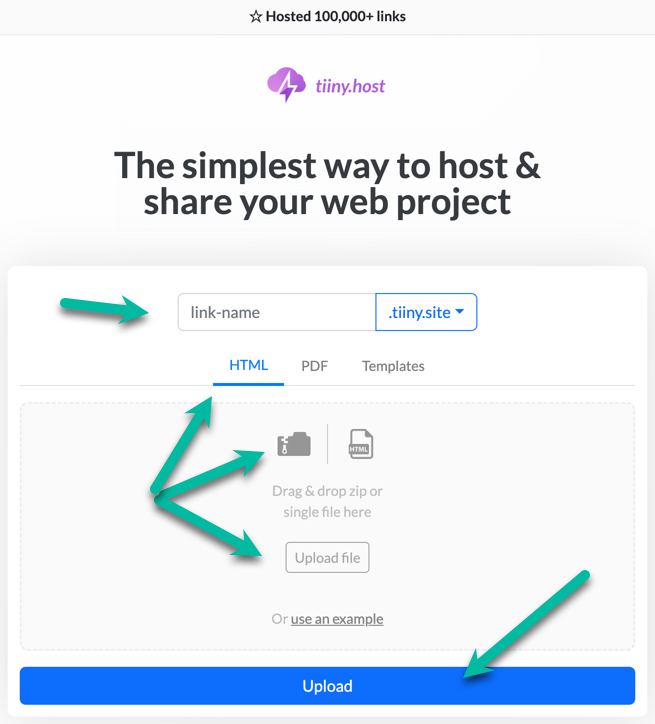
- Enter the link-name for your site.
- Choose HTML, then drag and drop or upload your zipped website file.
- Click the big blue “Upload” button.
That’s it!
Next steps
Tiiny.host offers everything you need for sharing a professional or personal website on the internet.
Tiiny.host’s customer service is awesome! Contact them directly at Tiiny.host/help and see. They’ll answer your questions about their services, help you out with any problems, and explain any issues raised by this article.



