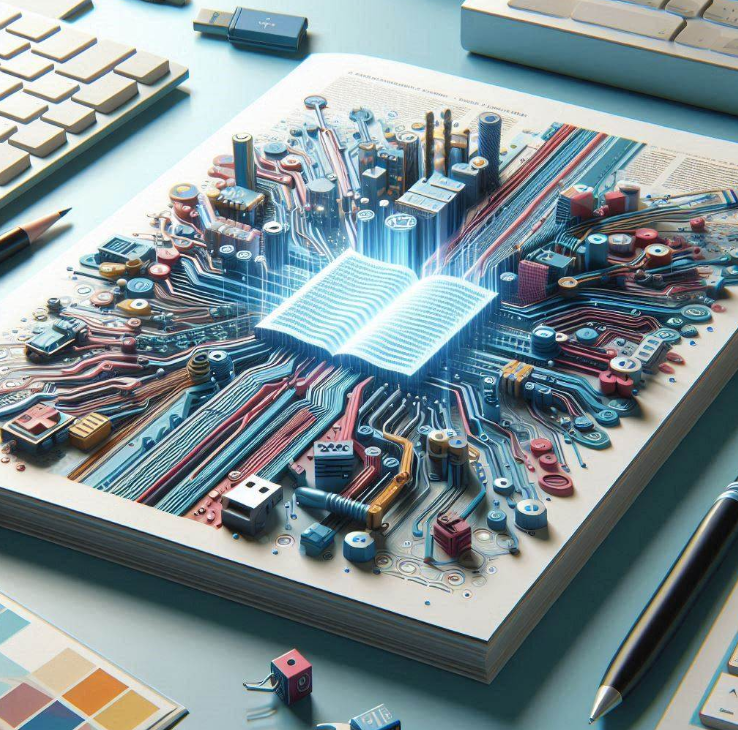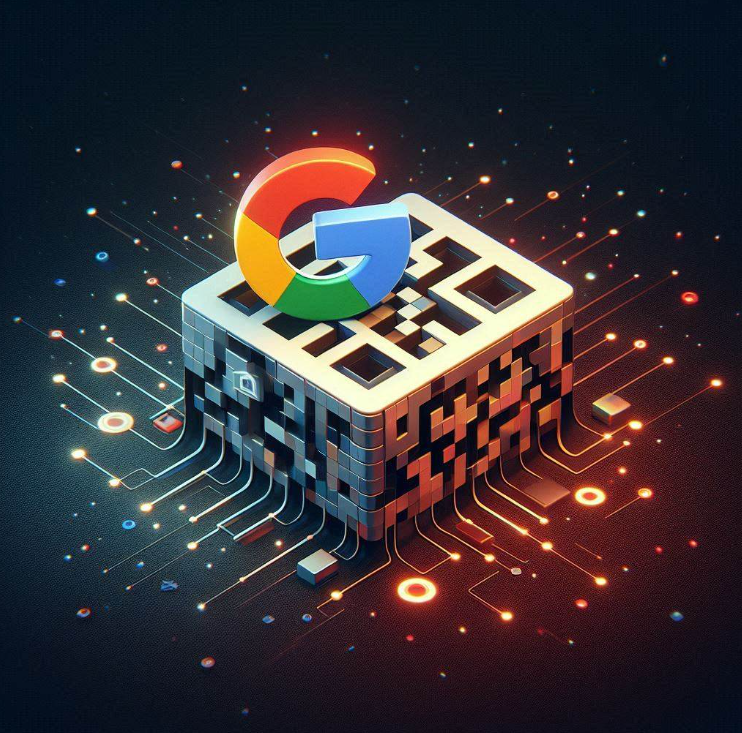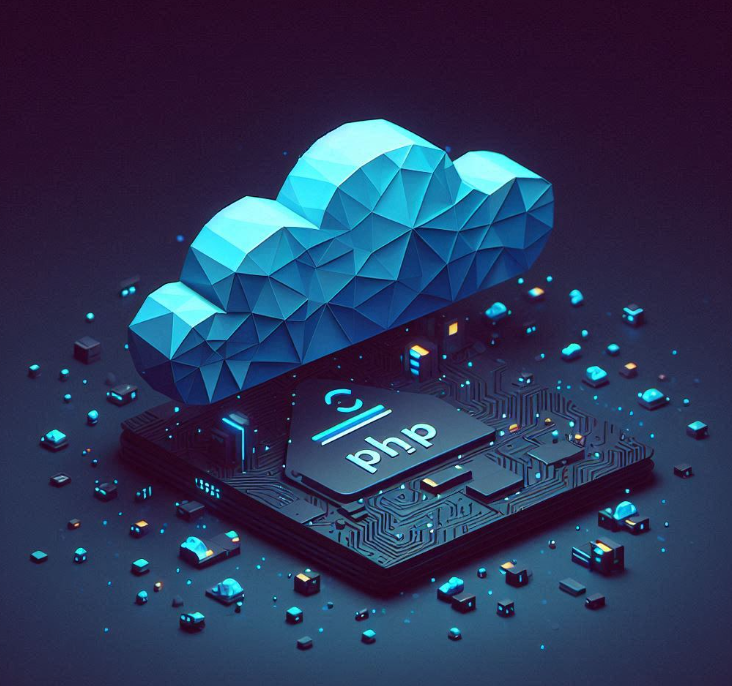- What is EPUB?
- Key Features of EPUB
- Advantages of using EPUB
- Creating and Converting EPUB Files
- Reading EPUB Files:
- Securing EPUB Files
- FAQ: What is EPUB?
Whether you’re a reader, an author, or a publisher, understanding EPUB and how it works can improve your experience and efficiency in the world of digital publishing. The EPUB file format is widely adopted in the industry right now and is a highly versatile option for anyone looking to publish a book digitally.
What is EPUB?
EPUB stands for “electronic publication,” and it is a file format developed by the International Digital Publishing Forum (IDPF) to be a free and open eBook standard. The files end with the extension “.epub” - making them easy to identify.
The format is designed to optimize and adapt to various digital devices, providing a seamless reading experience across multiple platforms.
EPUB was introduced in 2007 and has undergone multiple upgrades since then. The latest version, EPUB 3, supports complex and interactive content, making it a versatile and powerful tool for modern digital publishing.
Key Features of EPUB
Reflowable Content
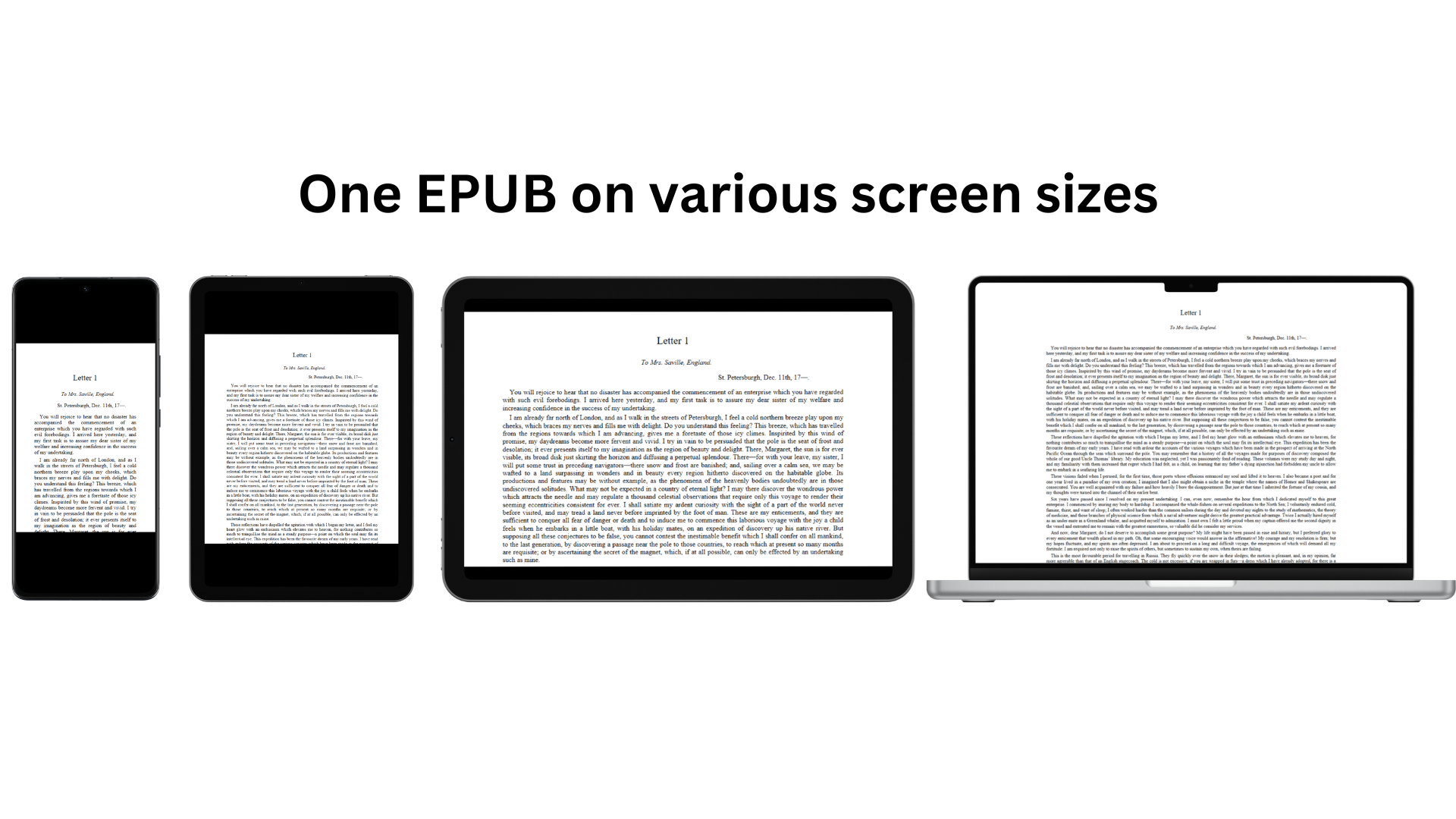
Traditional digital formats have restrictions on fixed layouts, which makes it challenging to access books through different devices. PDFs do not resize according to the devices; you have to zoom in and zoom out to read the content.
EPUB files are reflowable. This means that the text is adjustable according to the screen size of the device, ensuring readability across all digital devices.
Rich Media and Interactivity
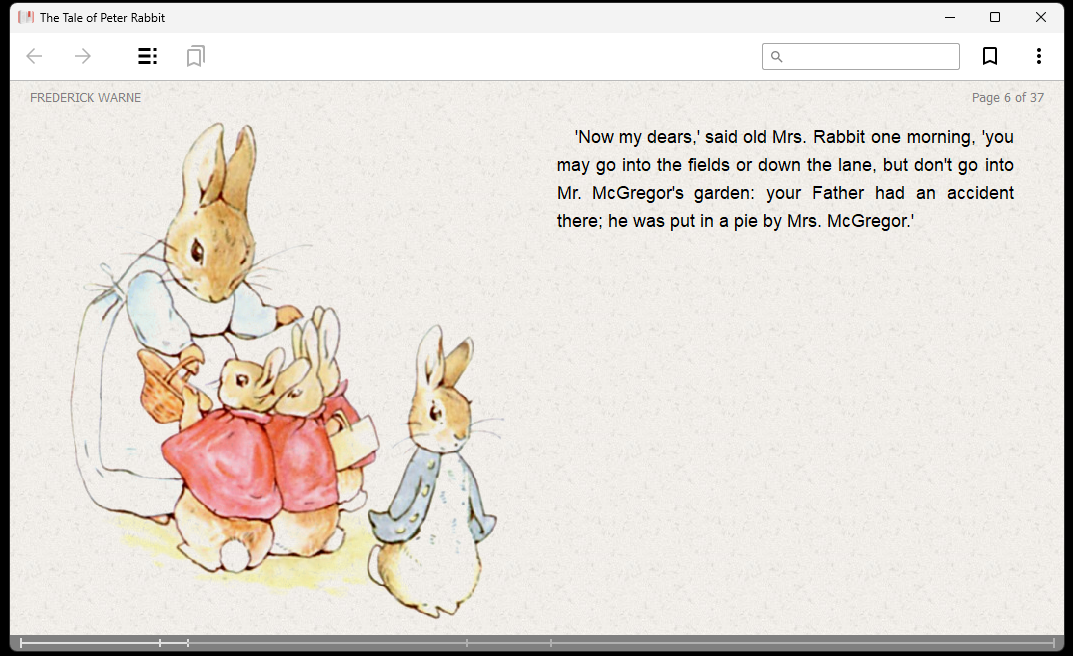
- Multimedia Integration: The newest version of EPUB supports audio, video, and animations, allowing publishers to create more engaging and interactive content. This is beneficial for educational materials, children’s books, and multimedia novels.
- Javascript Support: With JS support, dynamic content and interactive features such as quizzes, games, and user input forms can be included.
Enhanced Accessibility
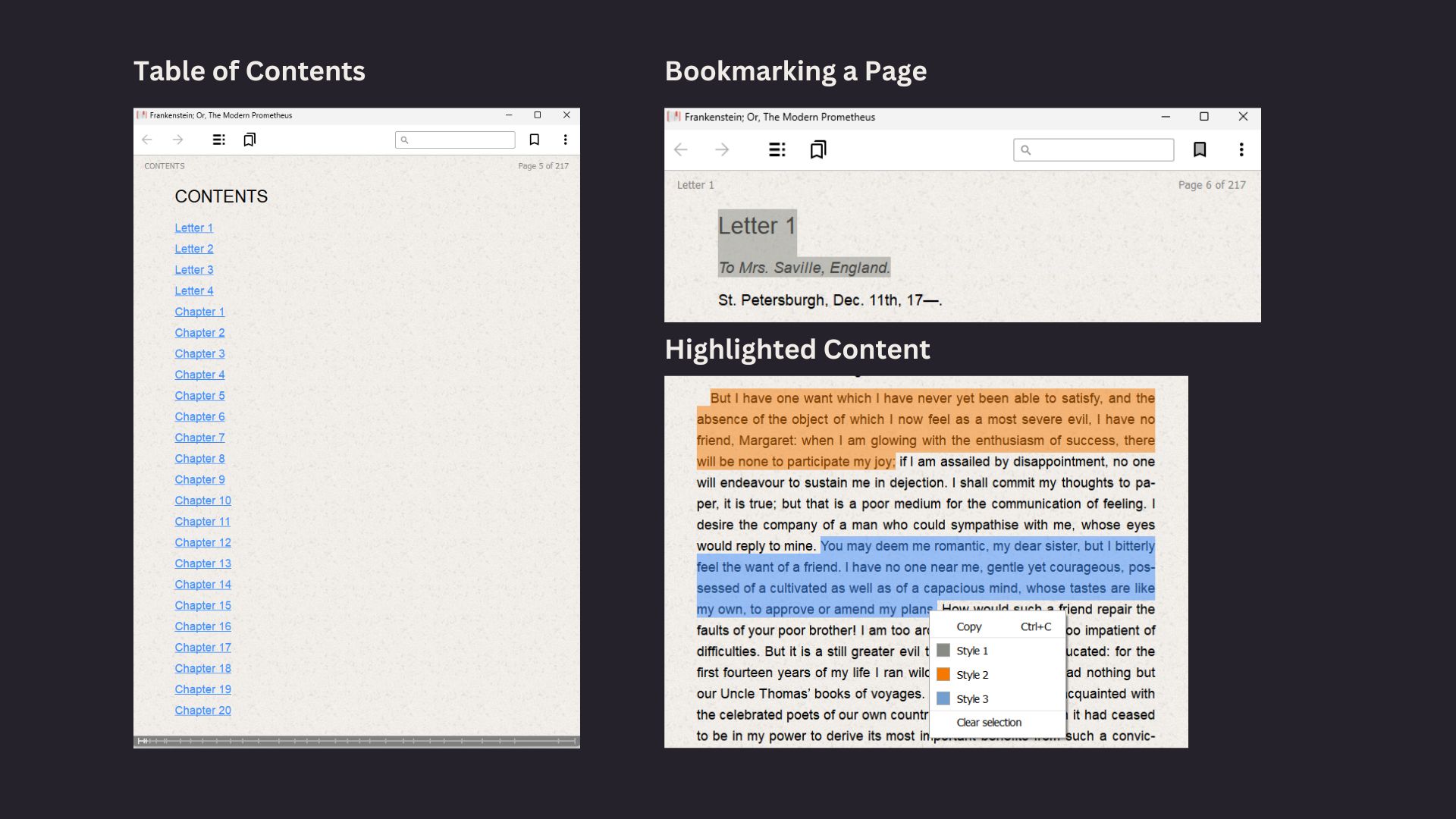
- Better Navigation: There is support for table of contents, page lists, and bookmarks. You can navigate to any headings and chapters listed with hyperlinks embedded. Bookmarks and highlighting features let users find and navigate the content easily.
- Text-to-Speech: Media overlays synchronize text and audio, enabling a seamless read-along experience for any accessibility needs.
Global Language Support
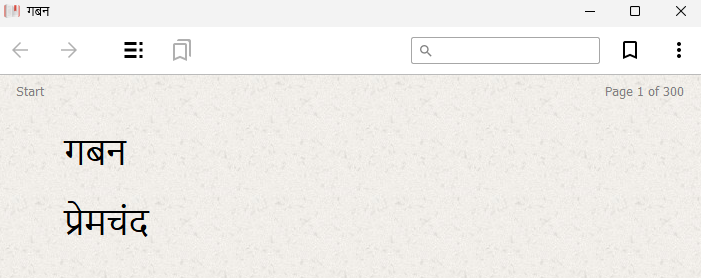
- Bidi Text and Ruby Annotations: EPUB 3 provides support for right-to-left languages and vertical writing, along with Ruby annotation support, which allows books written in East Asian languages to be made available digitally.
- Advanced Styling: As EPUB supports CSS styling, the presentation of content across devices and screen sizes becomes vivid and accessible.
Metadata and Semantic Structuring
- Detailed Metadata: You can catalog, search, and manage your digital books with detailed metadata. This makes the organization of eBooks easier for digital libraries, retailers, and readers.
- HTML5 Support: The use of HTML5 allows for richer semantic structuring of content, which boosts accessibility and SEO (Search Engine Optimization).
Advantages of using EPUB
Cross-Platform Compatibility
EPUB files can be read on various devices and platforms, including e-readers like Kindle, tablets, smartphones, and desktop computers. Apps like Apple Books, Google Play Books, and Adobe Digital Editions support EPUB, ensuring a broad audience.
Since 2022, Amazon has enabled readers to upload EPUB files to their Kindle devices and Kindle app, a feature previously unavailable. Along with this update, they have discontinued support for their default file format, .MOBI.
Open Standard
As it is an open standard, EPUB allows greater flexibility and innovation. Authors and publishers can experiment with various layouts.
Ease of Distribution
EPUB files are lightweight and easy to distribute, making them ideal for both self-published authors and large publishing houses.
Creating and Converting EPUB Files
There are numerous tools that can help you create an ePub file, including ebook creators, publishing software, and even desktop editors. Some of the known EPUB-creating software are:
- Adobe InDesign
- Igil
- Calibre
- Vellum
- Scrinever
- Kindle Create
- Google Docs
- Microsoft Word
- Visme
You can choose the one that best suits you. These are only a few; there are many more tools available that can help you create your EPUB file.
If you want to convert existing content into an EPUB file, tools like Calibreand online converters offer direct conversion. These tools can handle various input formats, ensuring a smooth transition.
Reading EPUB Files:
To read EPUB files, you can choose from a variety of applications and devices. Popular options include:
- Dedicated eReaders: Devices like Kobo, Kindle and Nook natively support EPUB files.
- Mobile Apps: Applications such as Apple Books (iOS), Google Play Books (Android), and Moon+ Reader (Android) offer excellent EPUB support.
- Desktop Software: Programs like Calibre, Adobe Digital Editions, and FBReader allow users to read EPUB files on their computers.
Securing EPUB Files
Securing an EPUB file involves implementing Digital Rights Management (DRM) to protect against unauthorized copying and distribution. DRM can be added to EPUB files using solutions such as Adobe DRM and Apple FairPlay, which encrypt the content and restrict access based on the user’s credentials or device.
Additionally, you can use password protection and watermarking to enhance security. Ensuring that the EPUB file is distributed through reputable platforms that support DRM further helps in maintaining control over digital content and protecting intellectual property rights.
FAQ: What is EPUB?
Can EPUB files be read offline?
Yes, once an EPUB file is downloaded to a device, it can be read offline without an internet connection.
Is DRM (Digital Rights Management) supported in EPUB?
Yes, EPUB files can be encrypted with DRM to protect against unauthorized copying and distribution. Adobe DRM and Apple FairPlay are standard DRM solutions used for EPUB files.
How do I validate an EPUB file?
EPUB files can be validated using tools like the W3C EPUBCheck, which checks for compliance with the EPUB standard and identifies any errors that need to be corrected.
What types of content benefit most from EPUB?
EPUB is particularly beneficial for content that includes multimedia and interactivity, such as educational textbooks, children’s books, technical manuals, and any material that benefits from enhanced accessibility features.