- Convert Website to PDF Easily
- How to Save a Webpage as PDF Format without messing the layout
- Why Turn Your Webpage into a PDF
- FAQs: How to Convert Webpage to PDF for Free
Your websites don’t always have to remain online. Sometimes, you might need a webpage offline because there is no internet connectivity, or you want to save it for offline access during a design or content review.
You can now convert your links to PDF within a few seconds. The conversion is so easy and requires no manual work from the user’s side, either. You just paste the URL, and in the blink of an eye, you will have the PDF. Once it is ready, you can save it as archived content, comment on and highlight parts to suggest changes, and save it as a case study.
Convert Website to PDF Easily
The easiest way to turn any URL into a PDF is to use Tiiny Host. You can convert web pages to PDF without creating an account, and the cloud-based service works seamlessly on all major browsers and operating systems, including Windows, macOS and Linux. Additionally, it is absolutely free to convert your webpage to PDF. You need the link to the website, and your PDF will be ready.
- Go to Tiiny Host’s Webpage to the PDF Converter Tool
- Paste or enter the desired URL
- Hit the Convert to PDF button to convert a webpage to PDF with one click
- The tool ensures all elements are fully loaded before conversion
- Use the download button to save the PDF file to your device
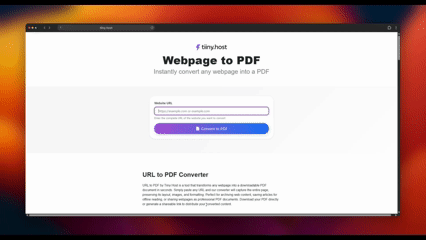
It’s that easy and convenient.
The tool converts web pages and HTML files to PDF format using a secure service, and all conversions are processed in the cloud.
The uploaded files are immediately deleted from the system after conversion to ensure user privacy and security. Tiiny Host offers HTML to PDF conversion with high conversion quality, and the converted PDF file is saved with the original layout.
How to Save a Webpage as PDF Format without messing the layout
You can use File > Print > Save as PDF or ‘CTRL + P’ to convert the URL to PDF.
The only problem is that this method might have formatting issues. You may also encounter distorted images and messy layouts. You can also see that there are sometimes missing texts.
The browser’s built-in method often lacks proper layout settings and may not deliver high-quality conversions. In contrast, Tiiny Host uses a dedicated HTML to PDF and PDF conversion process, ensuring that conversions are performed reliably and efficiently.
To avoid all of this, you can use Tiiny Host. The converted PDF is saved with the correct layout and settings, accurately preserving the original content.
Why Choose Tiiny URL to PDF Converter
Having more control over the final output can make all the difference when converting web pages to PDF. The web page to PDF converter offers a range of conversion settings and options, allowing you to customise your PDF document exactly as you want.
Convenience of Use: The free conversion service is designed for convenience, with no need to install extra tools or consume resources on your computer. Whether you want to convert a webpage from a URL or a local HTML file, simply paste the URL into the input box, hit the convert button, and let the web application handle the rest. You can also convert multiple web pages to PDF, making saving and organising several PDF documents easy.
Quick Output: The PDF generation process is fast and efficient, and the web application served through your browser means you can access these conversion services from anywhere, as long as you have an internet connection.
Security: All converted files are deleted automatically after you download them, ensuring your data remains private and the service stays secure. You can also convert multiple web pages to PDF, making it easy to save and organize several PDF documents at once.
With high conversion quality and advanced customisation options, this online web page to PDF converter produces PDF documents replicating the original web pages, including images, links, and layout. Whether converting a single web page or multiple HTML files, you’ll enjoy a smooth and easy conversion process, resulting in a perfect PDF format every time.
Why Turn Your Webpage into a PDF
Archiving Important Content
Some content might be needed even without an internet connection or in case the page is taken down in the future. This allows you to keep a collection of blogs, articles, and websites for reports and studies, or simply to save them for future reference.
Editing and Annotations
When any website link is converted into PDF, you can annotate, edit or suggest changes within the PDF itself. You can share the PDF with others later to gather their thoughts and incorporate the feedback.
Sharing and Printing
Many of these websites might be good resources for reports and case studies. PDFs are easy to print to study minutely or have on your devices for easy citing, too. PDFs are also easiest to share with people as they are compatible with most devices and operating systems.
FAQs: How to Convert Webpage to PDF for Free
Can I convert a web page into a PDF?
Yes. With Tiiny Host’s website-to-PDF tool, you can paste your webpage link, click Convert, and download a clean, formatted PDF in seconds.
Can I download an entire webpage as a PDF?
Yes, if you are reading a long article or want to download a landing page to analyze the design, you can download an entire webpage.
How do I convert a webpage to PDF on Chrome?
You can use Ctrl + P → “Save as PDF,” but layouts often break. Tiiny Host gives you a cleaner, full-length PDF like the live site.



