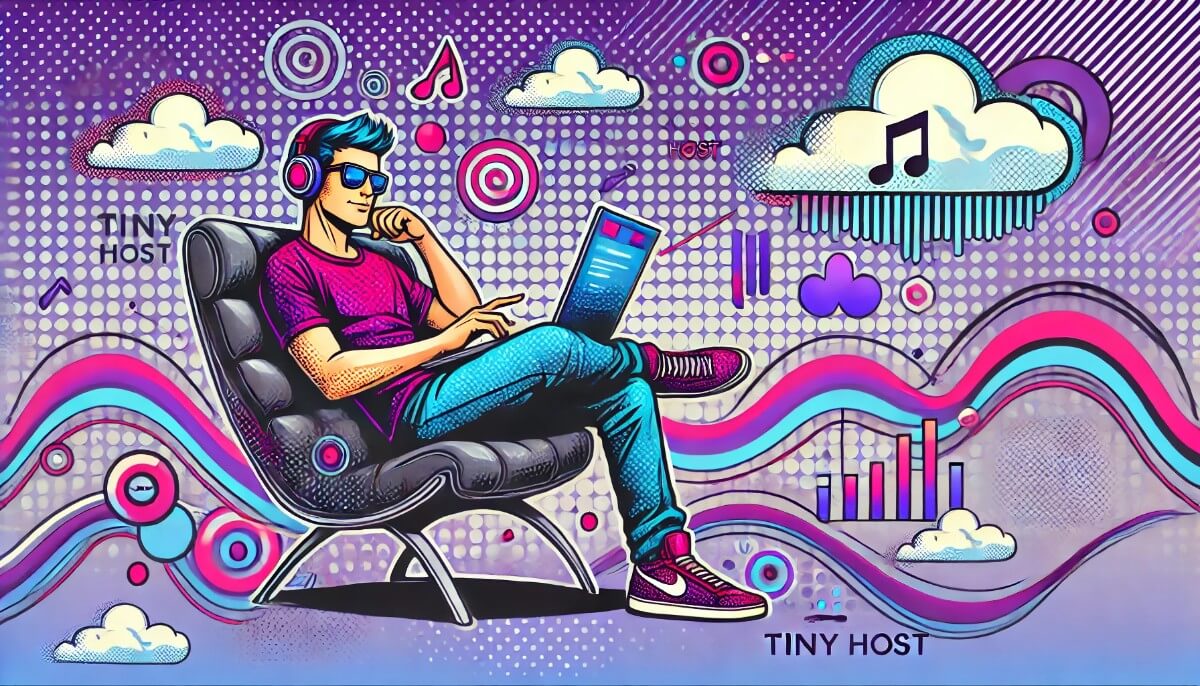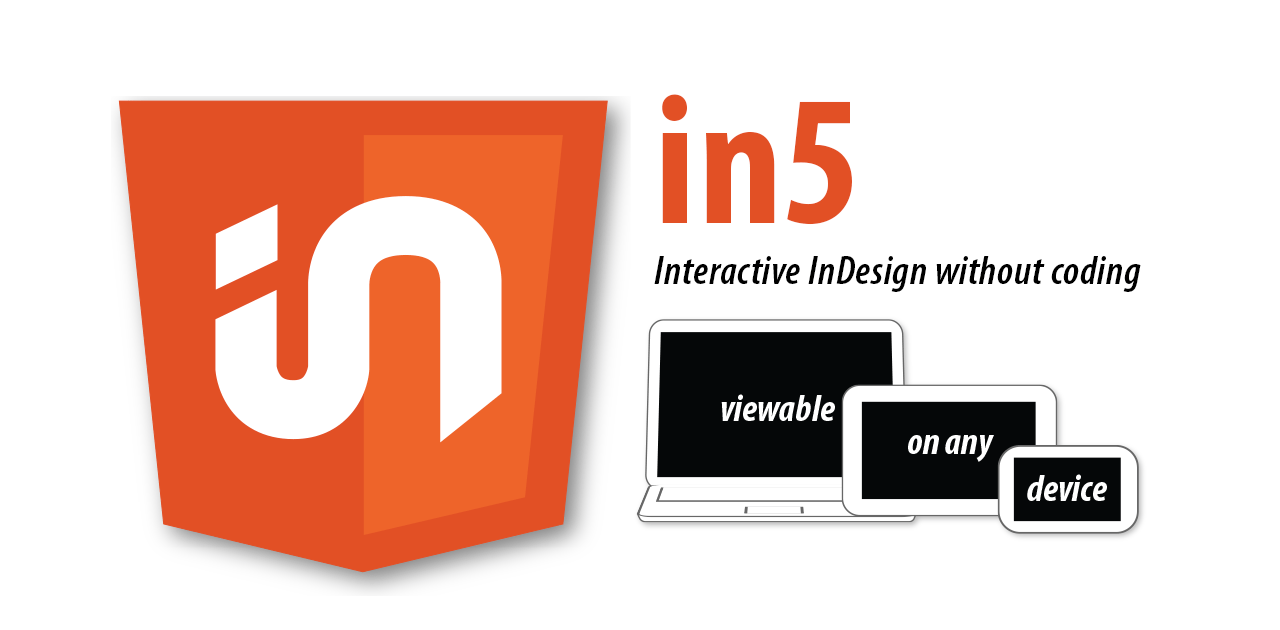If you’ve ever considered building an app but feel like coding is not your thing, vibe coding is the answer you’ve been waiting for. It’s a fun and easy way to create your apps, and you don’t even need to know ‘Hello World’ programs anymore.
Code by simply telling is trending, and it’s called “Vibe Coding.” It’s as simple as it sounds: you code by telling Artificial Intelligence (AI) what you want and what you want to change, and keep telling it until you achieve your desired output.
Understand Vibe Coding
Vibe Coding is a term that officially surfaced on the internet when Andrej Karpathy shared on X (formerly Twitter) that vibe coding is something where “you fully give in to the vibes, embrace exponentials, and forget that the code even exists.”
Vibe coding is about making app creation feel natural and creative. Instead of getting working with complex code structures or programming languages, vibe coding lets you focus on the vibe, how the app feels and functions.
You don’t have to follow a strict formula. You can just experiment and create something that flows with the vibe you want. Vibe coding makes it easy to take your idea and turn it into a website or an app.
This has opened up a gateway, allowing a wider audience to build what they want. Whether they’re creating a whole app by simply typing or developing a prototype to align developers and designers with their ideas, vibe coding can attract people worldwide to build for fun without even touching the code.
How Does Vibe Coding Work?
- Decide your Vibe: Note down what you want to build. The type of application and what purpose does it serve. What type of colors should be in it? What kind of elements should be in it? Will it be pixel art, or will it have water color theme?
- Give a Prompt: Once you have decided on the vibe, it is time to convert your thoughts into words. You can use any AI application to build your idea by giving as many or as less of details as you desire.
- Re-iterate: Once you receive the output of the prompt, check if the output matches your expectations. If it doesn’t, describe what kind of changes you want in your application.
- Save: Once you are happy with the output, and everything is in place, it is time to save the files and make them public.
Why Try Vibe Coding?
While it’s a trend, it’s still fun to dive into. It’s a great way to explore side projects or bring dream projects to life. Plus, you don’t need to buy subscriptions if you just want to create something once.
Whether you’re a beginner or have coding experience, vibe coding makes app development simple and intuitive. You don’t need to master coding languages or frameworks. With the right tools, anyone can vibe code an app.
What Can You Build with Vibe Coding?
The great thing about vibe coding is that the possibilities are endless. Whether you want to build something simple or complex, vibe coding can help you bring your ideas to life. Here are a few things you can build:
- Websites: Create your website, whether you’re making a portfolio, blog, or business site. Just think about how you want it to unfold, where do you want the buttons? What do you want to see when you scroll? What type of aesthetics should it have?
- Games: Vibe coding tools often include features that make building games simple. From basic interactive games to more advanced ones, you can bring your gaming ideas to life. It can be anything from the classic snake game, the video game Mario to newer RPG games, everything is possible.
- Social Media Apps: Want to build a social space for a community? Vibe coding lets you create your own social media app tailored to your unique audience.
- Productivity Tools: Whether it’s a to-do list, task manager, or time tracker, vibe coding is perfect for building apps that help you stay organized.
- E-commerce Apps: Want to sell your products online? Time to decide how you want your online marketplace to look like and pass your imagination to AI.
How Can You Get Started with Vibe Coding?
Now that you know what Vibe Coding is, you might be wondering where you can start. I’ve got you covered. After trying some AI Assistants, here are some that can get you started. You will be able to generate your first app for free with most of these apps.
Claude AI
A lot of beginner developers love Claude due to its capabilities of creating beautiful UIs and having a better interpretation of the description given. Claude’s AI streamlines repetitive tasks, handles large datasets, and integrates various features into your app. Your app can get built within minutes using Claude AI and you can see the preview right in the website. Thus, you can make changes faster when using it. If you want to learn while vibing, and pick up concepts and fundamentals, Claude AI can explain them in great detail that can be understood by even people who haven’t touched tech before.
Cursor AI
Cursor is a powerful coding assistant that has been a top choice for a lot of developers. Cursor is very good at understanding the mentioned descriptions and converting them into code. It also offers real-time suggestions, checks for errors, and helps troubleshoot issues as you build your app. Any doubts that you have on the way, the AI will solve your queries. If you are making your very first app, make it with Cursor AI.
Codeium AI
Windsurf is a code editor by Codeium that will make your app development easy. After Cursor AI, Windsurf AI has picked up the buzz for its ability to generate code faster with minimal errors. Windsurf lets you vibe code without worrying about complex syntax, making it ideal for beginners and pros alike. You can try to create beginner friendly web apps using Windsurf AI, like calculators, To-Do list, pomodoro timers, classic snake game and literally anything.
GitHub Copilot
For those with more experience or who want to blend traditional coding with vibe coding, GitHub Copilot is a great tool. Coding with Github Copilot gives you features like code completion, suggestions for improvements, and in the projects. It helps you create your apps by taking references across the internet from various Open Source Projects. So if you know an open source pages which you want vibes of in your code, you can give that as reference too.
Amazon Q AI
Amazon Q AI helps you design smarter apps by using features like personalized recommendations, predictive text, or automated responses. With Amazon Q AI, you can enhance your app’s capabilities without deep knowledge of machine learning or AI. Amazon Q AI can be useful if you need to use AWS servers or other products as the AI can help you automate everything from backend to frontend.
Replit AI
Replit is already famous across the world as it allows you to code on the code and even allows you to collaborate while creating. You can code any time with Replit AI, without the need of a laptop or PC or any code editors. Literal vibe coding, right from any device you have. On top of that, you can hop in a coding session with your friends, and you can create a project together. The only sad part is that Replit does not have a free trial or tier for their AI version, so you have to purchase credits to create and publish your websites.
ChatGPT
If you’re looking to vibe code your apps and want some guidance along the way, ChatGPT is a great tool. The OG of all, this is where coding with AI actually started. You can use it to assist with brainstorming, creating templates, and structuring your app’s flow. You can generate code with ChatGPT within a few minutes and then take it live. The only downside is that ChatGPT doesn’t provide a live preview, which is possible with other apps as mentioned above.
Hosting Your Vibe-Coded Apps with Tiiny Host
So, you vibe coded your app. It is now time to present it to the world. You can do that using Tiiny Host. Tiiny Host helps you host your apps whether it is a mini game, or a website, you can do it using Tiiny Host. It can be done in a few simple steps.
- Download your application files as .zip files.
- Navigate to Tiiny Host’s homepage.
- Upload your zip file or drag and drop it to the provided space.
- Login or Sign Up, and hit publish!
Your website goes live within seconds. If you encounter any errors or have some doubts, you can contact the Tiiny Host’s customer support; they will be happy to help anytime. Tiiny can be a great tool if you want to show a demo of your website or show your ideas to your friends or colleagues.
Tiiny Host does not only host your websites, but it can also host any type of file that you have. So if you create images, brochures, resumes or any other type of file using AI or have any, you can host them using Tiiny Host as well.
Error Handling in Vibe Coding
When you are coding with AI, there might be some unexpected errors that you might come across. It can be:
- Errors in console
- A part of the code is not working
- Buttons or graphics being unclickable
- Site Crashing on updates
- And many more.
These errors are inevitable. You can troubleshoot these errors using artificial intelligence chatbots themselves. You can copy-paste the error you have encountered in the logs and ask for a solution. Otherwise, you can describe the problem you are facing in the chat section in as much detail as you can and the code will update accordingly.
Alternatively, if you have some coding experience, you can try and troubleshoot the code yourself.
FAQs:
How does vibe coding affect code quality and maintenance?
While vibe coding accelerates development, it requires diligent oversight to maintain code quality. Developers should conduct thorough code reviews and testing to ensure that AI-generated code adheres to quality standards and is maintainable in the long term.
Does vibe coding impact the role of traditional software developers in companies?
Vibe coding represents a shift in the software development landscape, enabling developers to leverage AI tools for code generation. This approach allows developers to focus more on conceptualizing features and problem-solving, while the AI handles code generation. However, developers still play a crucial role in guiding AI outputs, ensuring code quality, and addressing complex issues that AI may not fully comprehend.
How do I test my app during the vibe coding process?
Most vibe coding tools have built-in preview features that let you test your app as you build it. You can see how it looks and functions before making it live. If you need more testing features, some platforms offer tools to simulate user interactions and debug your app. Otherwise, you can host your app on Tiiny Host and keep re-iterating till you reach to a point of satisfaction.
Can I make changes to my app after it’s built?
Yes, you can easily make changes to your app at any time. Since vibe coding uses AI to generate the app based on your instructions, you can continue to modify it by simply describing the changes you want to make.