- How to Host Your HTML File
- Host HTML Website without Code Editor
- Edit Your HTML Files in the Browser
- Password Protect Your HTML Files
- FAQs: How to Upload HTML File to a Website
You finished writing code for your website. It’s time to host your HTML file online and launch your website. A published website helps you test it and get feedback from others. It is also a great way to share your application with everyone. In this blog, we will walk you through how you can upload an HTML file to a website and edit it without any other software.
How to Host Your HTML File
Let’s walk through how you can share website with just a link for testing, sharing or experimenting on production. An easy way to do this is through Tiiny Host. Tiiny allows you to host your files within a few seconds and share them with a link. You can just drag and drop or upload files without needing any setup. No messing with any other servers or settings.
Step 1: Prepare Your HTML File.
You can upload a single HTML file directly, or if you have images, CSS, or JavaScript files alongside for the working and design of your website, you can zip them all together in a single folder.
Ensure that you name the homepage HTML file ‘index.html’ if your website is built using multiple files, as this file is used to render and showcase your website’s main page.
For this example, I created a sample website with some basic HTML tags. Your website can be much more responsive.
Step 2: Upload your Website
You can follow the steps below to host your website on Tiiny.
- Visit Tiiny.host
- Login or Sign up to the website. This will redirect you to the dashboard.
- Click on the Upload button or drag and drop your file or ZIP folder
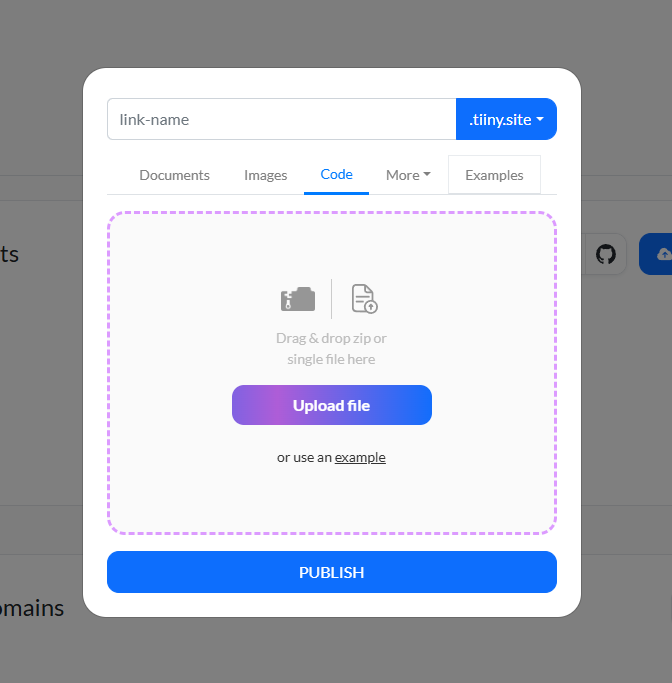
- You can give a ‘link-name’ for a customized subdomain or leave it blank
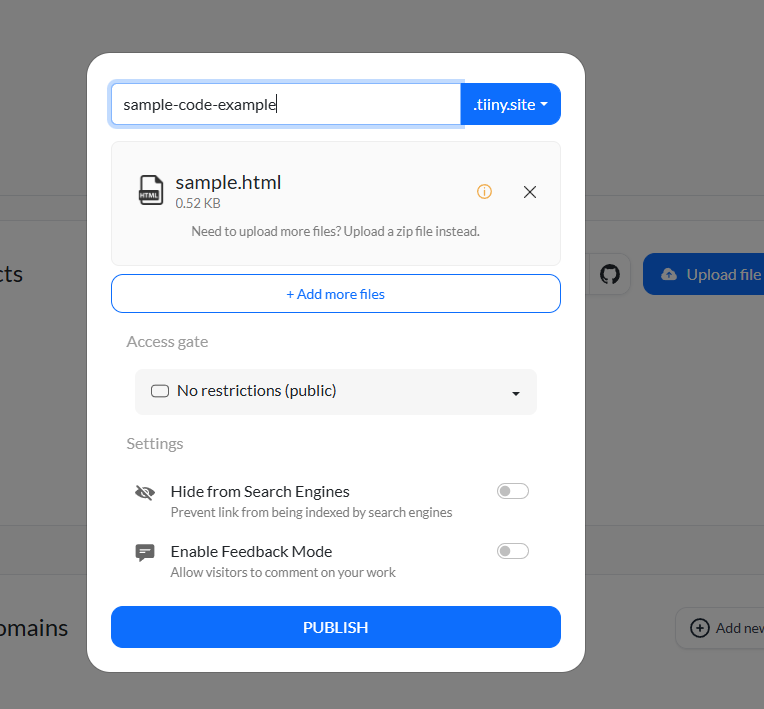
- Click Publish.
With that, your website is live. You can share it with everyone.
Step 3: Test your Site
Once your file is uploaded, you can verify that everything is working correctly. This is a great way to test your website and make changes on the go or collaborate with others.
You can see what the website looks like, make changes to it if needed and push changes again. You can also check the analytics for your website at any time to further understand your audience and iterate on making your website user-friendly according to the responses.
This is what the sample website I created looks like when published.
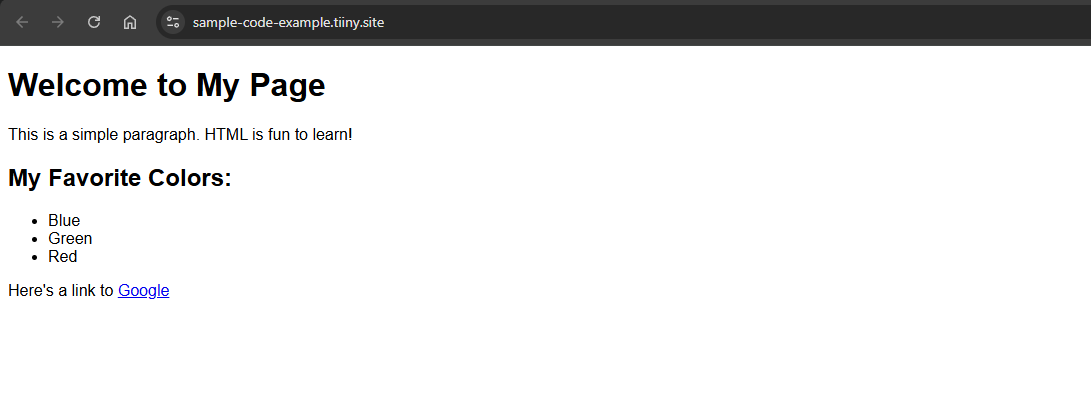
Host HTML Website without Code Editor
Tiiny Host also allows you to paste your code directly into their in-browser code editor. So, if you don’t have a code editor on your device or you want to test out your code without uploading your HTML File.
Simply Paste and Publish to see your website live.
- On the Tiiny Host dashboard, click on the “Paste Code” button.
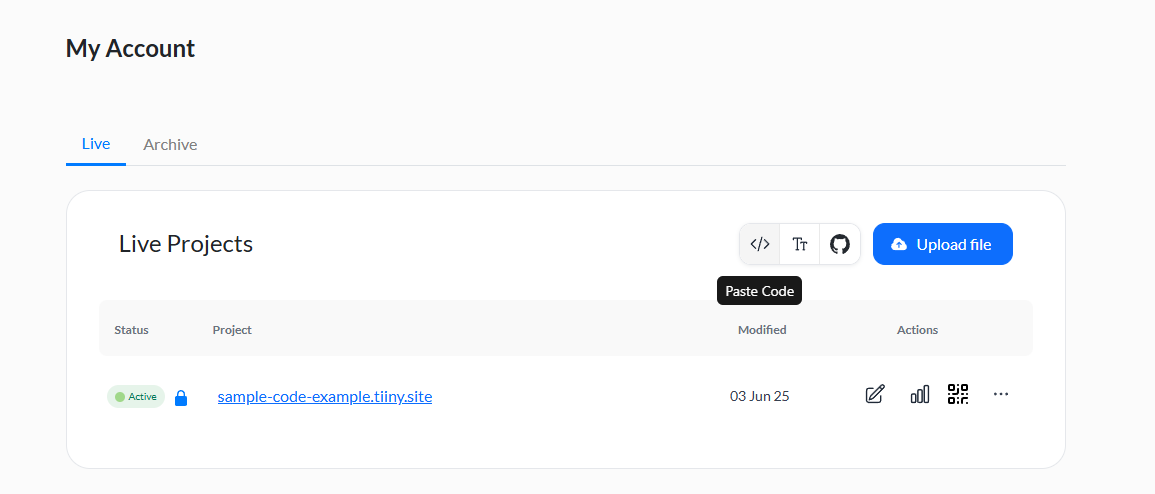
- An online in-app editor will open where you can paste the code.
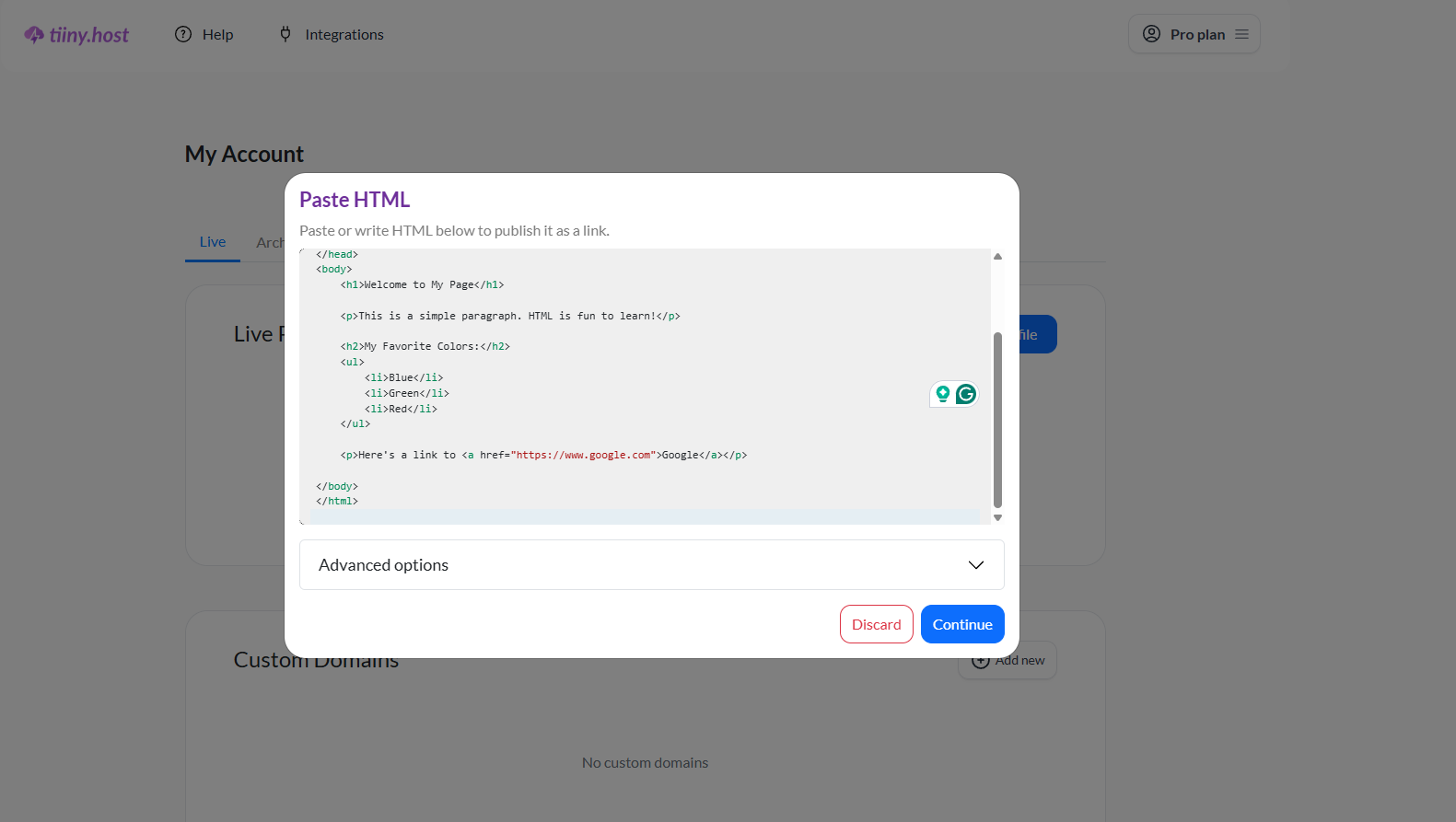
- Once pasted or written, click on continue and publish.
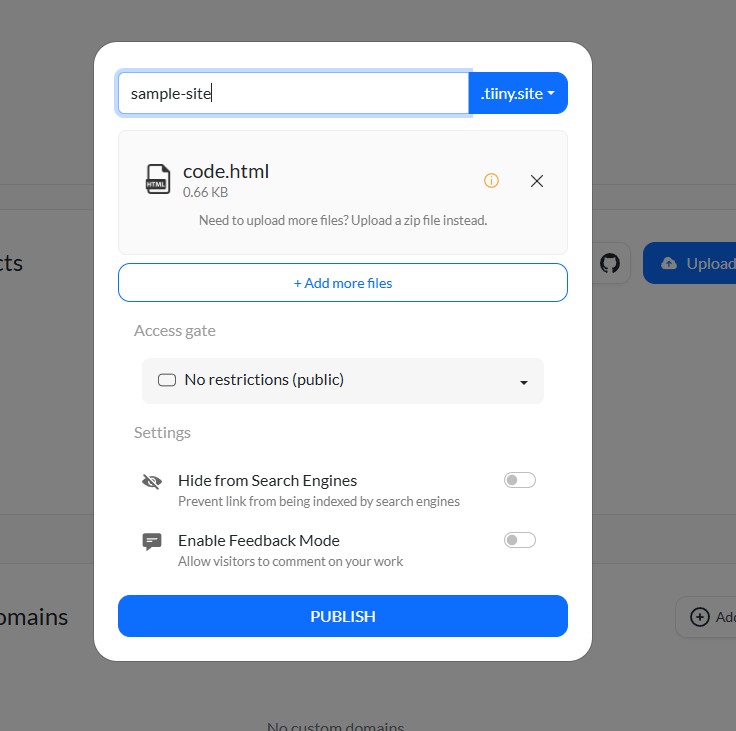
Edit Your HTML Files in the Browser
When hosting with Tiiny Host, it is possible for you to directly edit your HTML files through the website itself without needing any other software. So, even if you published your website through another computer and you don’t have access to it, you can edit it directly through Tiiny Host’s dashboard by simply logging in to your account.
Here’s how you can do it:
- Visit your dashboard at tiiny.host
- Here, you will see the three buttons on the right side of your published file. Click that and select “Edit file.”
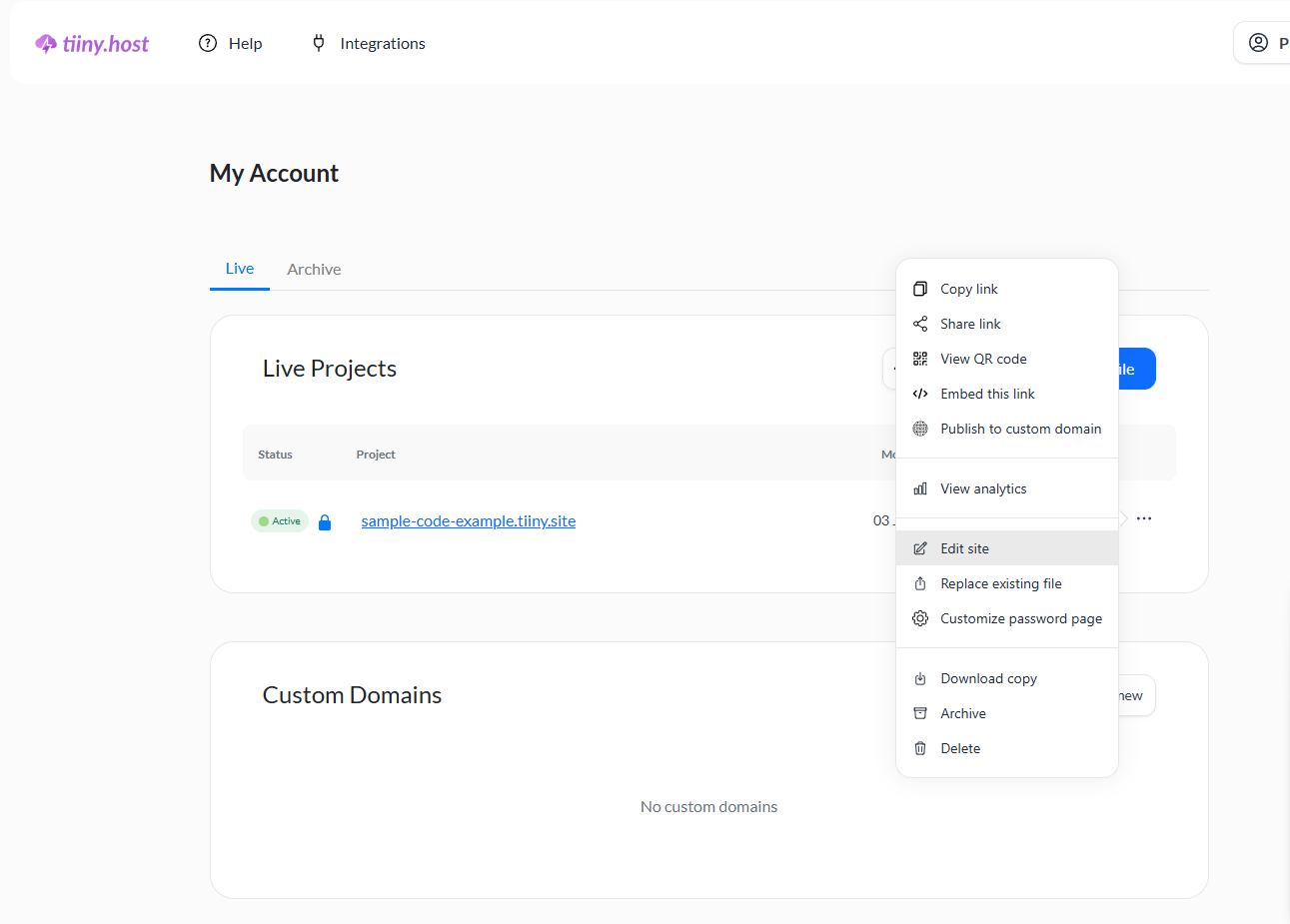
- You will be redirected to the in-browser editor.
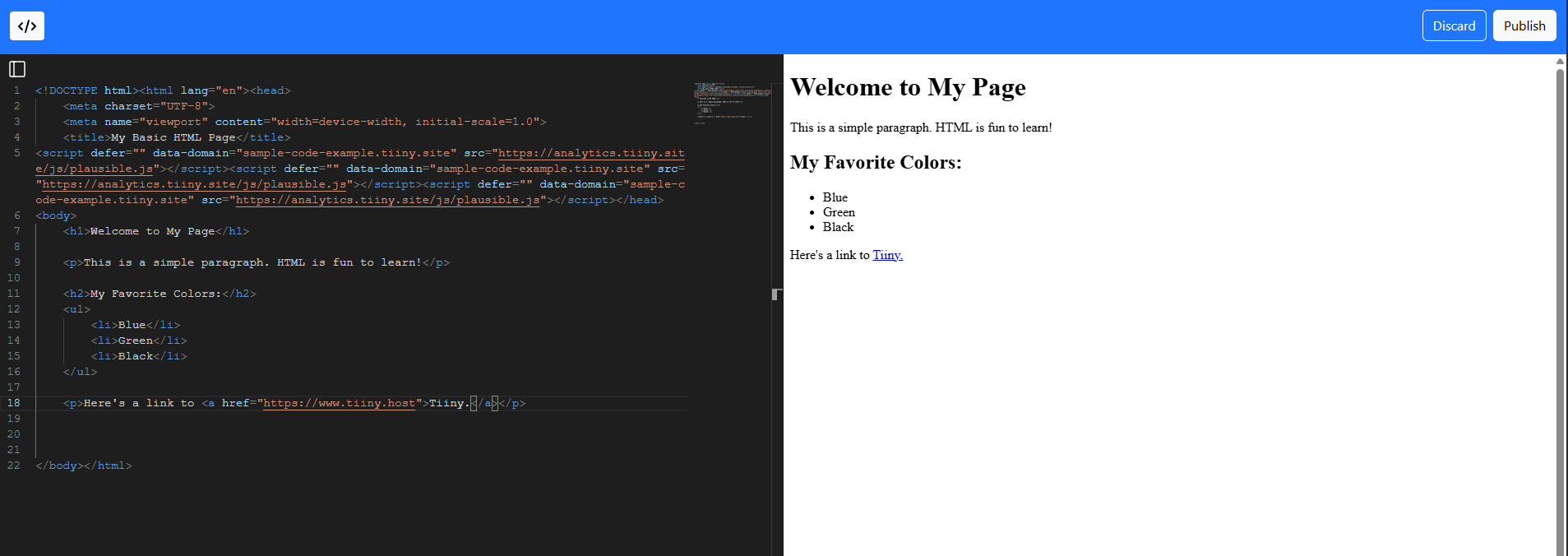
- Open your website again, and the changes will be reflected.
Password Protect Your HTML Files
If you are testing your website for a smaller set of people or maybe your website isn’t quite ready to be published in public, you can set password protection.
You can either change the access settings while publishing the website for the first time, or you can click on the “Update” button on the dashboard to change the settings.
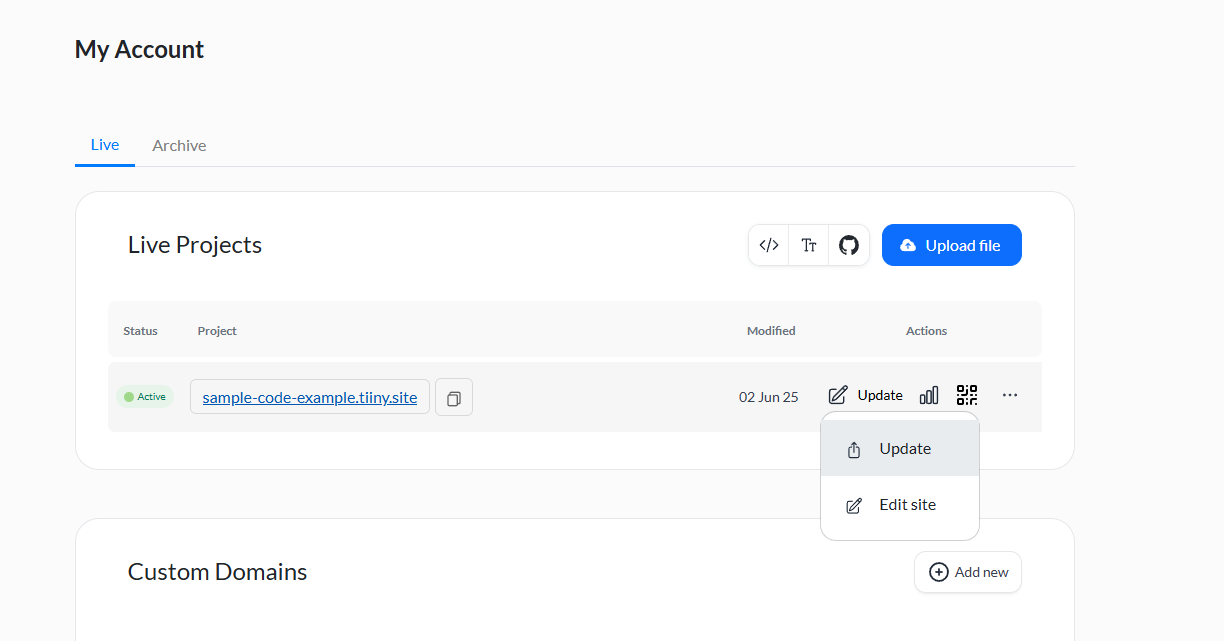
Once you click on “Update”, a dialogue box will open for you to configure the access settings and set the password.
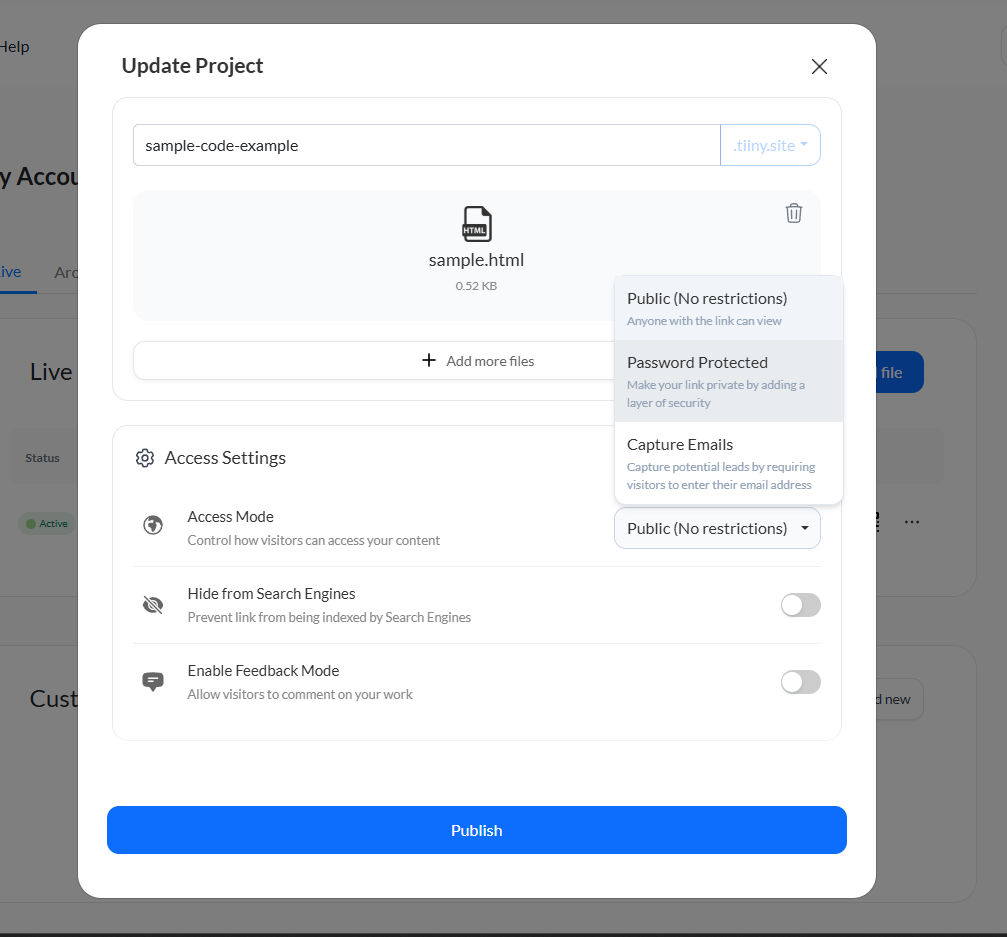
Make your links private by protecting them with a password. You can see below that when I try to visit the website again, it prompts me to write the password to visit the website. You can also use “Capture Emails” if you want to collect emails of the visitors to use for sales and marketing.
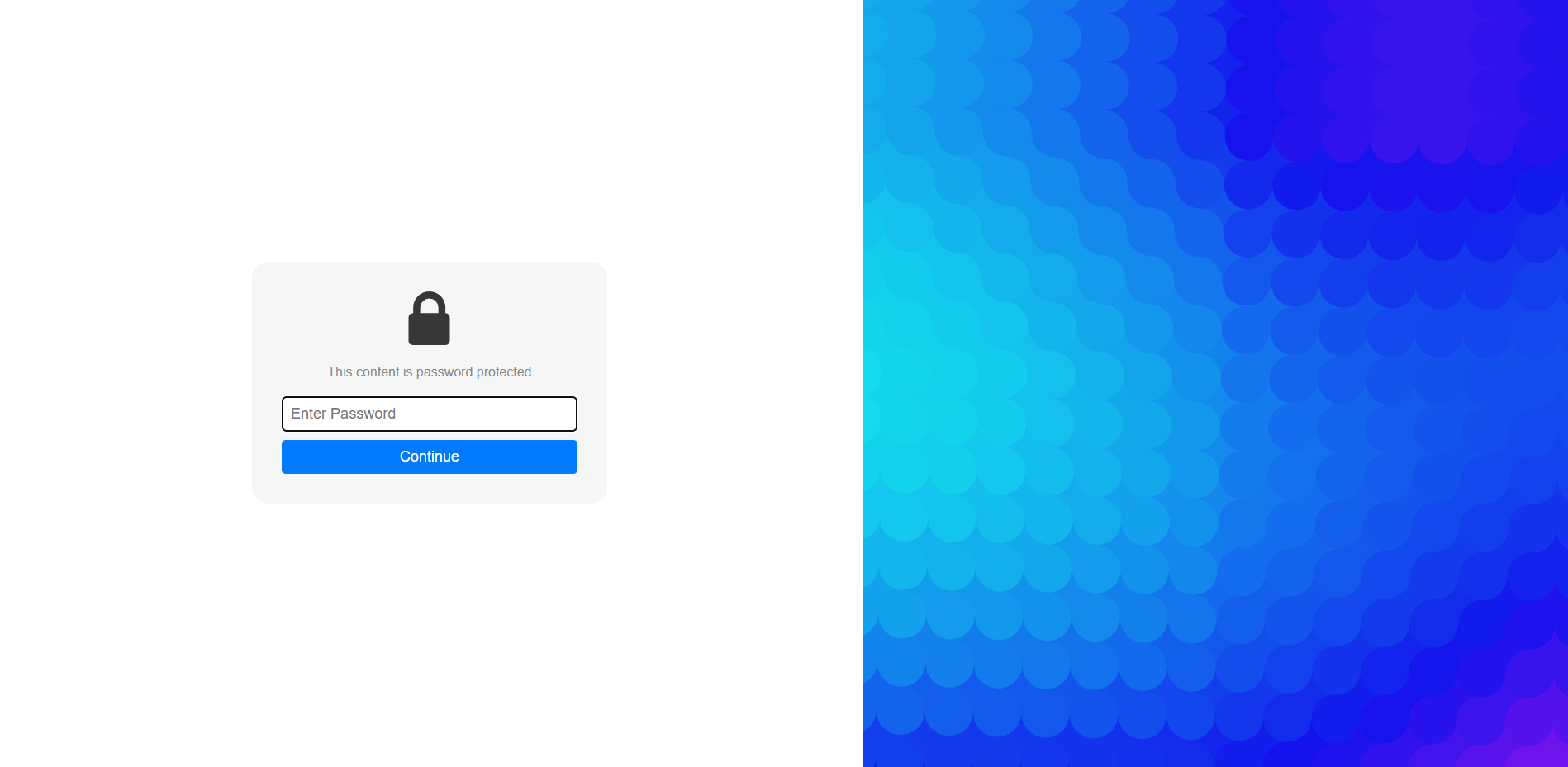
FAQs: How to Upload HTML File to a Website
Do I need to know how to code to upload an HTML file?
No. If you already have the HTML file, you just need to upload it. Just drag, drop, and publish. You don’t even need to buy a domain name.
Can I publish just a single HTML file?
Yes. If your site consists of only one page and doesn’t require any additional files, you can upload the single .html file directly without compressing it.
Will my website work on phones and tablets as well?
You can open the website on any device through the link you get by publishing on Tiiny Host, as long as your HTML is responsive or mobile-friendly.
Can I use my own domain name?
If you have a domain (like yourname.com), you can connect it to your Tiiny Host website when you upgrade to one of the professional plans.



