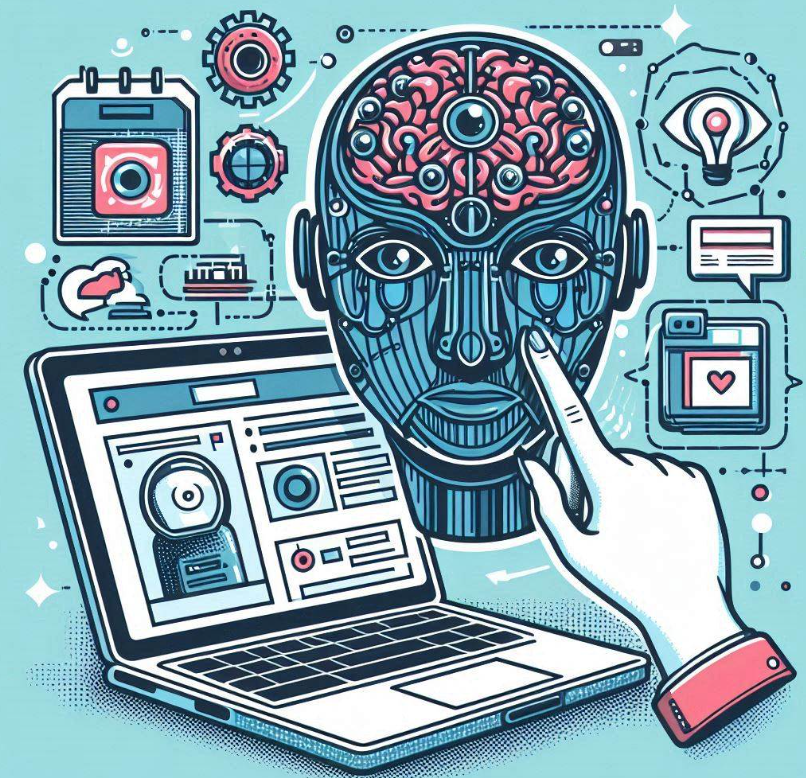- What is a Zip File?
- Why Unzip Files Online?
- Use cases of ZIP files
- Unzipping Files Online with Tiiny.host
- Explore and Share your hosted Zip files
- FAQ: Unzip Your Files Online – No Software Needed
Sharing and accessing files has become incredibly convenient, but dealing with zip files can still be a bit challenging. Whether you’re trying to send multiple files at once or you’ve received a zip file that needs extracting, the unzipping process can be frustrating, especially if you don’t have the right software installed. Luckily, there’s an easy solution: unzip files online..
What is a Zip File?
Before diving into the how-to, let’s briefly talk about what a zip file is. A zip file is a compressed folder that can contain one or more files or even other folders. It’s an efficient way to bundle multiple files together and reduce their overall size, making them easier to share or download.
Why Unzip Files Online?
You might wonder why you should unzip files online. Here are a few reasons:
- Accessibility Across Devices: One of the most significant benefits of unzipping files online is that you don’t need to install any additional software. Whether you’re on a desktop, laptop, tablet, or smartphone, you can unzip files directly in your web browser. This is particularly handy if you’re using a shared or public device where you can’t install software.
- Instant Access: Online unzipping tools provide instant access to your files. Once you upload a zip file, it’s unzipped immediately, and you can start working with the files right away. There’s no need to wait for software to install or open, making the process much quicker.
- Cross-Platform Functionality: Online tools like Tiiny.host work across all major operating systems (Windows, macOS, Linux) and devices, ensuring that you can unzip files no matter what technology you’re using. This cross-platform functionality is ideal for remote work, collaboration, and when you need to access files on the go.
- Share Unzipped Content Easily: One of the standout features of online unzipping tools is the ability to share the contents of your zip file directly from the web. After unzipping, you can share a link to the files, allowing others to access them without downloading the entire zip file. This is particularly useful for collaborative projects, team environments, and situations where recipients may only need access to specific files.
- Save System Resources: Unzipping files online means your device doesn’t have to handle the heavy lifting. This can be particularly beneficial if you’re dealing with large zip files or your device has limited processing power. The online tool does the work, freeing up your system’s resources for other tasks.
- Secure, Private Handling: Many online unzipping tools offer secure handling of your files, ensuring your data is protected during upload and extraction. Additionally, because you’re not downloading or installing unknown software, you reduce the risk of introducing malware or other security threats to your device.
Use cases of ZIP files
- Organizing Course Materials
- Sending Project Files
- Archiving Photos
- Storing Legal Documents
- Packaging Software for Distribution
- Collecting and Sharing Research Data
- Backup of Certificates and Licenses
- Managing Event Photos and Videos
- Compiling Web Development Files
- Combining Invoices and Receipts
Unzipping Files Online with Tiiny.host
Tiiny.host offers an incredibly user-friendly way to unzip files online. Here’s how you can do it:
- Visit the Tiiny.host website.
- Upload Your Zip File: On the main page, you’ll see an option to upload a file. Alternatively, you can drag and drop your file.
- Name the link: Type in a preferable name for your link or leave it blank.
- Sign in or Create an Account and Hit Publish
Explore and Share your hosted Zip files
Once your zip file is uploaded, Tiiny. host automatically extracts and displays the contents in an easy-to-navigate format. You’ll be presented with a web page listing all the files and folders within the zip. You can click on each file to view it or download individual files directly.
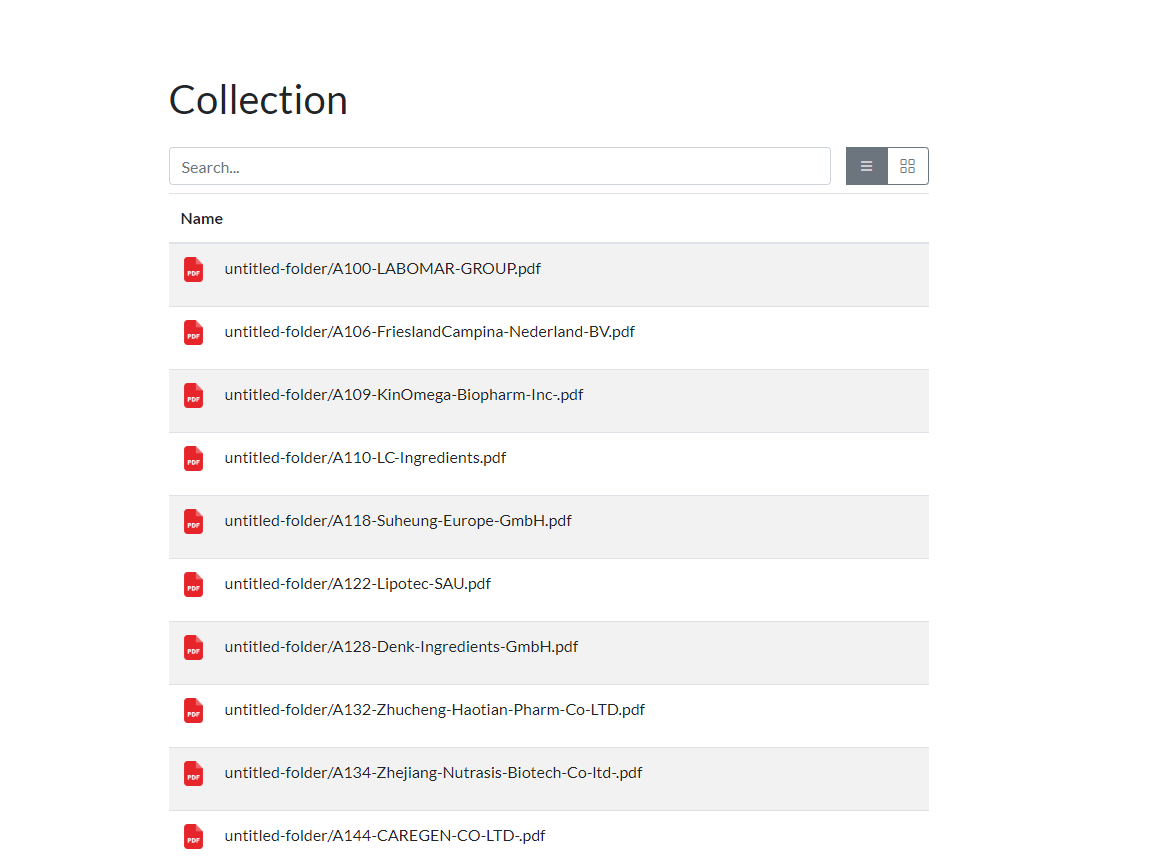
Tiiny.host also allows you to share unzipped files easily. The platform provides you with a unique URL to send to others, enabling them to access the files without downloading the entire zip file. This feature is particularly useful for sharing large projects or collections of files.
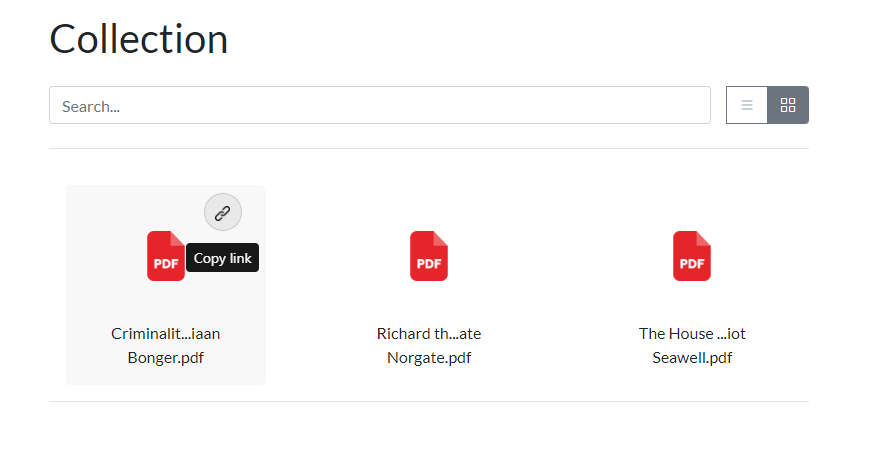
FAQ: Unzip Your Files Online – No Software Needed
Are there any restrictions on the type of files I can unzip online?
Generally, online unzipping tools can handle all standard file types within a zip file, but certain file types might be restricted due to security or compatibility concerns. It’s always good to check the tool’s supported file formats.
How do online unzipping tools compare to desktop software in terms of speed?
The speed of online unzipping tools depends on your internet connection and the zip file size. While they are convenient, desktop software might be faster for large files, especially if you’re working offline.
How does unzipping files online affect the quality of the extracted files?
Unzipping files online does not typically affect the quality of the extracted files, as the process decompresses the original data.