- Reasons for Secure File Sharing in Business
- How Does Tiiny.host File Sharing Work?
- How to Make a Secure Password
- Next Steps
- FAQs: Secure File Sharing for Business
- How does encryption enhance file-sharing security?
- What types of files should businesses consider sharing securely?
- What are the risks of not using secure file sharing for business?
- How can businesses ensure their employees use file sharing securely?
- Are there secure file-sharing options that are suitable for small businesses?
Keeping secrets is mandatory for business.
Security demands it, especially online.
Both you and your customers demand confidential communications. Breaching that promise kills your professional relationships.
Yet, you still need to take advantage of new approaches to old problems, especially when the new ways are quicker and more efficient.
Secure business file sharing is one of these cases.
Automated file hosting and sharing have arrived with Tiiny.host, and your security is now our concern, too.
We use HTTPS web addresses and provide password protection for your files, keeping your sharing of essential documents safe.
While you may already use some type of file sharing, what is the required infrastructure cost, especially for SMBs?
And how efficient and simple is your file-sharing system? Does it cause a bottleneck in your workflow?
Let me explain how this all works, and you’ll see why we say Tiiny.host is the simplest way to share your business files.
Reasons for Secure File Sharing in Business
Doubtless, you already have significant reasons for sharing your business file securely. But there are many not-so-obvious reasons to increase the security of your various documents, based on the kind of files they are and how and with whom you must share them.
This is only a partial list of the many types of files you may wish to share confidentially. You want to keep those “for your eyes only” documents under digital lock-and-key.
Note that most of these files contain time-sensitive information and may require editing one or more times during your business process. Tiiny.host supports this collaborative process quickly, simply, and securely.
- Client Proposals
- Project Collaboration
- Financial Reporting
- Legal Documents
- Remote Work Policies
- Marketing Plans
- Product Designs
- Customer Feedback Collection
- Training Materials
- Board Meeting Minutes
- Employee Onboarding Documents
- Sales Reports
- Event Planning
- Intellectual Property Documents
- Research and Development
- Press Releases
- Corporate Policies and Procedures
- IT Security Guidelines
- Budget Planning
- Internal Audits
- Customer Contracts
- Health and Safety Protocols
- Supplier and Vendor Agreements
- Emergency Contact Lists
- Strategic Plans
How Does Tiiny.host File Sharing Work?
Simple and secure file sharing doesn’t require the long and tedious processes and multiple apps of traditional web hosting.
Let me show you.
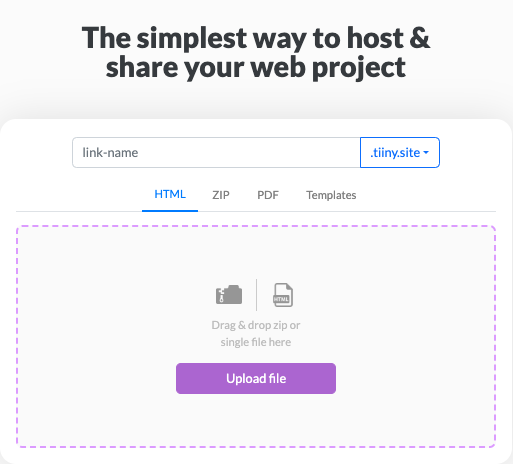
When you visit our Tiiny.host homepage, you immediately see our file upload form.
You can upload a zip archive of multiple files at once. Tiiny supports static websites, PDFs, presentations, and just about any file type.
There are only three quick steps to sharing your files securely online.
- Give your website a name, or let Tiiny assign a random name. This name will be part of the unique, human-friendly URL (web address) used to access your site.
- Drag and drop your zipped files onto the form. A PDF doesn’t require zipping. Sign in or confirm your email to open a free Tiiny.host account.
- Choose “Password Protected” from the dropdown menu on the dialog box that appears. When the “Password” field is visible, enter a secure password to protect your files. Then click “Publish.”
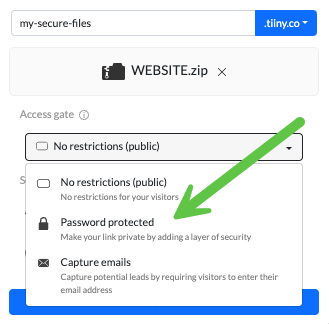
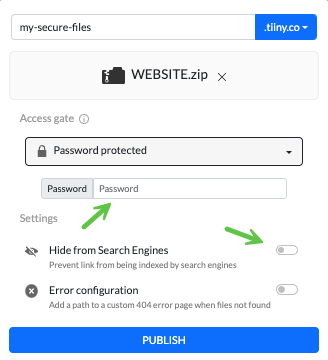
That’s it. You’re done. After a few seconds, you’ll receive confirmation that your files are safely protected online and ready for sharing.
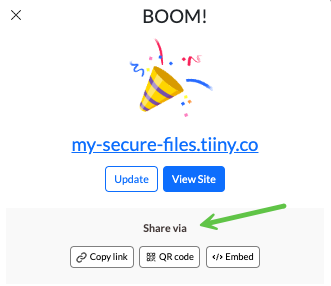
Both in this dialog and on your Tiiny dashboard, you have one-click access to your web address or QR code, which you can use to share your new secure website with whomever you permit to know the password.
How to Make a Secure Password
Since your password is what separates your files from the outside world, make sure it is very strong.
Length Matters
Ensure a minimum of 12 characters. The longer the password, the more secure it is against brute-force attacks.
Mix It Up
Use a combination of letters (both uppercase and lowercase), numbers, and symbols. This complexity makes it harder for attackers to guess or crack your password.
Avoid Predictability
- Do not use sequential characters (e.g., 123456 or abcdef).
- Avoid easily guessable information, such as your name, birthday, or common words.
Use Nonsensical Phrases
Consider using random words or an uncommon phrase. The more random, the better. An example could be “Blue#Jellyfish2Dance!Moon”.
Incorporate Spaces (if allowed)
Some platforms allow spaces in passwords, which can increase security. Consider using a phrase with spaces, like “windy autumn leaves swirl.”
Use a Password Generator
If you’re unsure about creating a secure password yourself, use a reputable password generator to make one for you. Ensure it meets the above criteria.
Next Steps
Sharing your business files securely on Tiiny.host saves you time and money.
- It saves time because integrating Tiiny.host automated hosting makes your workflow more efficient.
- It saves money compared to traditional hosting or expensive yearly subscriptions to services like Dropbox.
You may have questions about secure file sharing. Tiiny.host’s services and pricing, or anything related to hosting and sharing.
Visit Tiiny.host/help to reach our awesome customer service people.
Or, visit Tiiny.host today and try us out for free.
FAQs: Secure File Sharing for Business
How does encryption enhance file-sharing security?
Encryption scrambles data into a format that can only be deciphered with the correct key, ensuring that even if data is intercepted, it remains unreadable and secure from unauthorized access.
What types of files should businesses consider sharing securely?
Businesses should securely share files containing sensitive information, including financial records, personal employee data, client information, contracts, and intellectual property.
What are the risks of not using secure file sharing for business?
Risks include data breaches, loss of intellectual property, non-compliance with data protection regulations, financial loss, and damage to reputation.
How can businesses ensure their employees use file sharing securely?
Businesses can conduct regular training sessions on data security, establish clear data handling and sharing policies, and use user-friendly file-sharing solutions that integrate seamlessly with the tools employees already use.
Are there secure file-sharing options that are suitable for small businesses?
Yes, some secure file-sharing options cater to the needs and budgets of small businesses. One such service is Tiiny.host’s automated file hosting and sharing platform.



