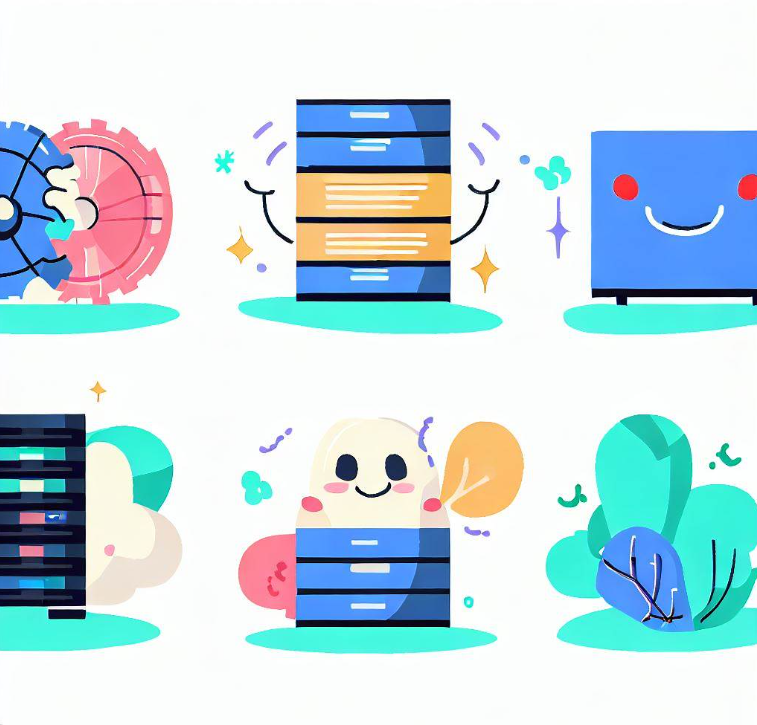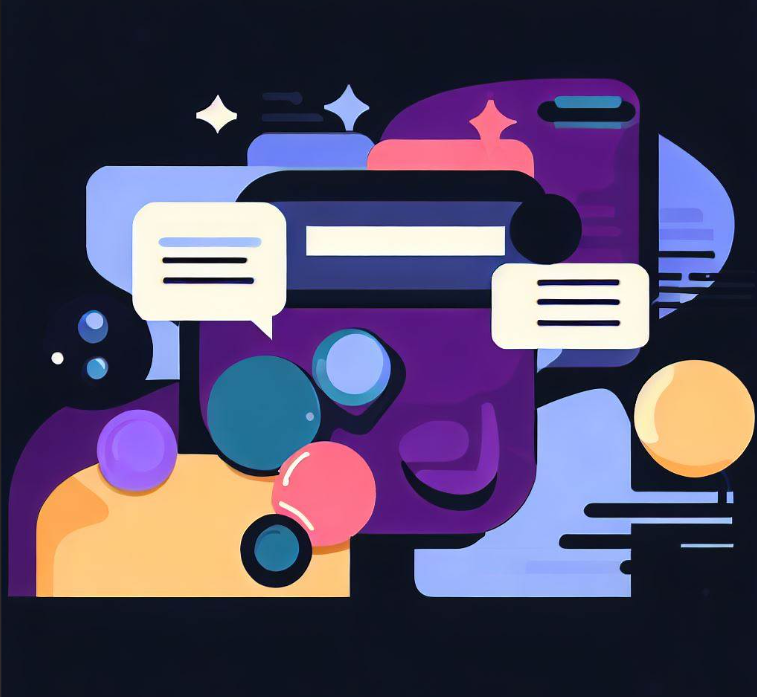- Static web hosting
- Shared hosting
- VPS (Virtual Private Server) hosting
- Dedicated hosting
- Cloud hosting
- Self-hosting home server
- Free static web hosting with Tiiny.host
- Next steps
- FAQ: Types of Web Hosting
You didn’t know that there are six types of web hosting?
Well, there are more than six. I’ve simplified this list for your benefit. More and more types of web hosting are springing up all the time. Technology is like that.
We need to be practical here.
We’ll look at the top six most useful types of hosting commonly chosen by our readers.
Then I’ll show you our service, Tiiny.host, and explain why it’s the simplest way to host your static web project.
Let’s begin.
Static web hosting
Static websites use HTML, CSS, and JavaScript to create fast, secure, and less expensive websites.
Static web hosting eliminates the overhead of dynamic computer processes. You pre-render your pages and serve them up fast to all your incoming visitors. There is no need for continuous computer processing.
A dynamic website’s constant processing slows down your page loads and opens your site up to more attacks by hackers and malware.
The computer processing required for every page also drives up costs.
Static sites don’t require this processing. This cuts costs and makes your site faster and more secure.
Tiiny.host is an excellent example of static web hosting.
It used to be that static sites couldn’t do what dynamic sites are capable of, but this is no longer true.
RECOMMENDED ARTICLE: How to Make Your Static Website More Interactive.
Shared hosting
On shared hosting, often the least expensive of the dynamic types of hosting, multiple websites share the same server and its resources.
Because the hosting company can pool the users and their resources, it takes less computing power to serve their pages, reducing costs.
The price for this savings is slower performance than a dedicated VPS server or a static web server.
Bandwidth is also shared. If one customer dominates the others with large processing and bandwidth usage, all the other customers suffer from slower website performance.
Shared hosting is extremely popular with beginners and those whose web traffic is small. But businesses and e-commerce sites are better off with pricier but higher-performance hosting.
VPS (Virtual Private Server) hosting
A VPS is a modern variation of shared servers that gives high performance and security to business and e-commerce websites. Or, to anyone willing to pay the higher price VPS commands.
With a VPS you get more reliable performance, as the digital virtualization ensures that every website on the server gets its own dedicated resources.
Of course, if the VPS server fails, your site goes down. But this is true of any type of web hosting. There are many ways of keeping servers running through redundancy, backups, and more. VPS has a great track record and is relied upon globally for its performance and security.
Dedicated hosting
Dedicated hosting uses a single server for one website, domain, or user. This allows for the most complex sites to function quickly and reliably. This is also an expensive way to go, with a few gotchas.
While you get maximum performance, security, and customization with dedicated hosting, they are indeed expensive. You must pay for the use of the dedicated computer, the backups, the redundancy (if you can afford it), and the power to run all that.
Dedicated hosting also requires more technical knowledge on the part of the user, as the hosting company assumes you—or your team—know what you are doing and doesn’t typically hold your hand. Having a team of people who can help with server management is recommended.
Cloud hosting
“The Cloud” is actually an online network of computers that share storage, processing, and communication requirements for its users.
Just about everything is moving to the cloud these days, or so it seems. There is some movement away from the cloud, as it has downsides just like any technology. Still, its popularity is increasing.
The reliability and cost savings of cloud computing are appreciated by every website owner, from independents to big businesses.
One important benefit of cloud computing is scalability. Scalability means the ability to grow your website’s resources as your traffic increases.
For instance, say you have a website that suddenly goes viral in popularity. Your shared server, your VPS, or even your dedicated server may not be able to handle the sudden spike in traffic.
A cloud-based website can pull from an entire network of computers to manage the traffic and serve your visitors with the viral information they crave.
Cloud-based services—because of their networking capabilities—seldom, if ever, fail. And you can pay only for what you use instead of having to support extra hardware and software to handle the occasional viral burst in traffic.
Of course, your costs can be unpredictable in this scenario.
In addition, you have a great deal of configuration to deal with. Much is merely point-and-click, but customizing the configuration can be daunting at times.
Self-hosting home server
Finally, for this list, is setting up your own web server at home. This is a form of dedicated hosting unless you use the same computer to both host and do your other daily tasks.
With self-hosting, you have absolute, complete control with no monthly hosting fees.
On the other hand, you are also responsible for absolutely everything, including the hardware, software, internet connection, power, and all other components of your hosting server. That’s a lot of responsibility.
Some gotchas:
- There are high startup costs if you are to self-host from scratch.
- If your server goes down, you must analyze and fix it immediately, or your visitors will not be able to connect to your website.
- If you are self-hosting at home, your residential internet connection may not be sufficiently fast, reliable, or have enough bandwidth to serve your visitors.
Still, a self-hosted server is a great solution for the right type of person.
Free static web hosting with Tiiny.host
I introduced you to Tiiny.host earlier. Now I want to show you how it works.
Tiiny.host serves not only multipage static websites but PDFs, individual files and presentations, and just about anything you want to share with others.
How Tiiny.host works
First, visit Tiiny.host’s home page.
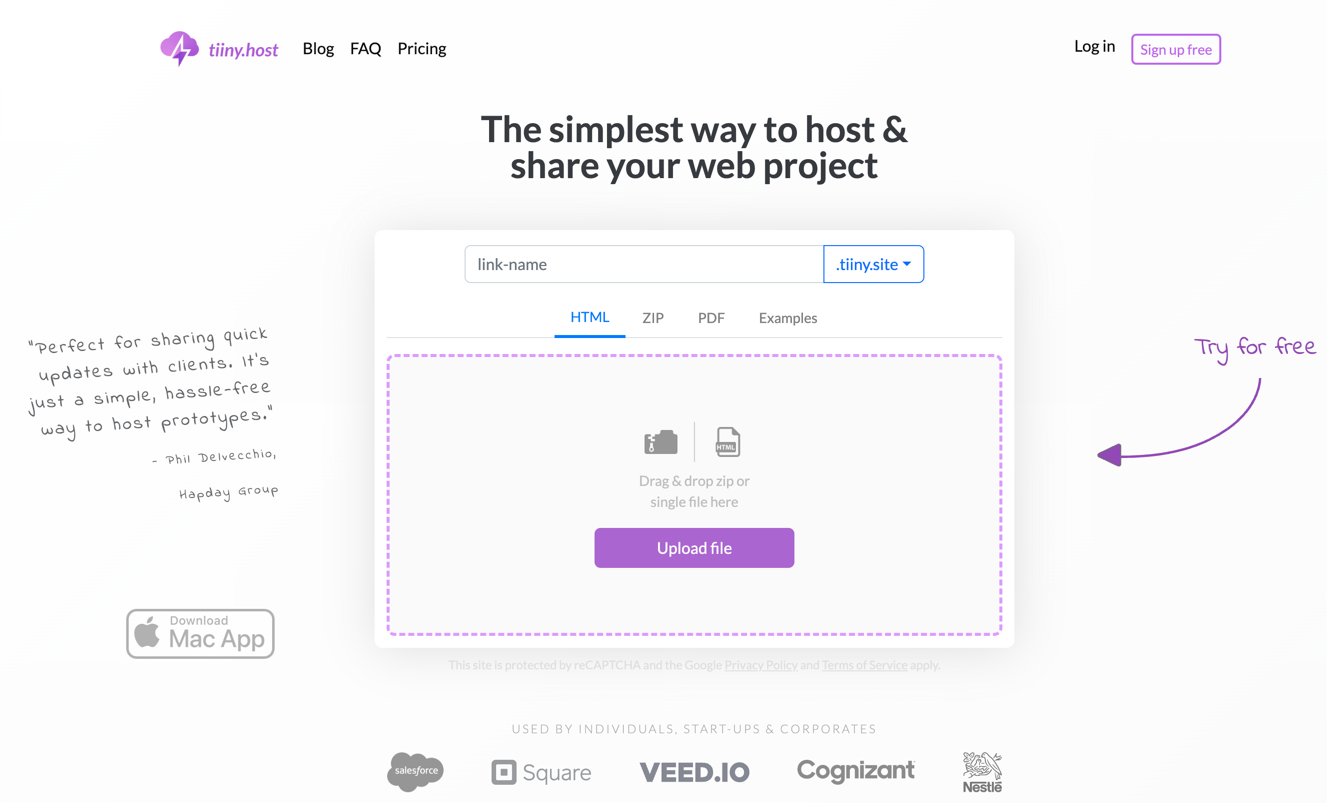
You are now three steps away from having your project live on the web.
- Enter the name of your website where it says “link-name.”
- Drag and drop your zipped website, PDF, or other file onto the page.
- Click the big “Upload file” button. Sign in or create a free account.
That’s it.
In moments, your project is ready to share. You can share it with a link, a QR code, or both.
If you want to keep your project posted for longer than the seven free days time period, you can look into our Solo or Pro paid subscriptions.
Additional paid features included:
- Custom domains
- Password protection
- Fast global CDN
- File editing
- Built-in analytics
Next steps
If you have any questions about this article, the types of web hosting, or anything hosting-related, please reach out to our awesome Customer Service people. They are waiting to help you along your journey to web hosting.
Visit Tiiny.host/help today. We can be reached by chat or email.
FAQ: Types of Web Hosting
What is web hosting, and why do I need it?
Web hosting is a service that provides the necessary resources for a website to be accessible on the World Wide Web. It involves storing website files on a server and making them available to visitors. Without web hosting, your website wouldn’t be visible or accessible to online users.
Is it possible to host my website at home using my computer?
Yes, hosting a website from your home computer is technically possible, termed as “Self Hosting” or “Home Server.” However, it requires technical know-how, and there are challenges like ensuring high uptime, handling dynamic IP addresses, providing sufficient bandwidth, and maintaining security.
What factors should I consider when choosing a web hosting provider?
When selecting a web hosting provider, consider factors such as uptime guarantees, customer reviews, technical support availability, pricing, scalability options, server locations, and specific features that cater to your website’s needs. Visit Tiiny.host/help for more information.