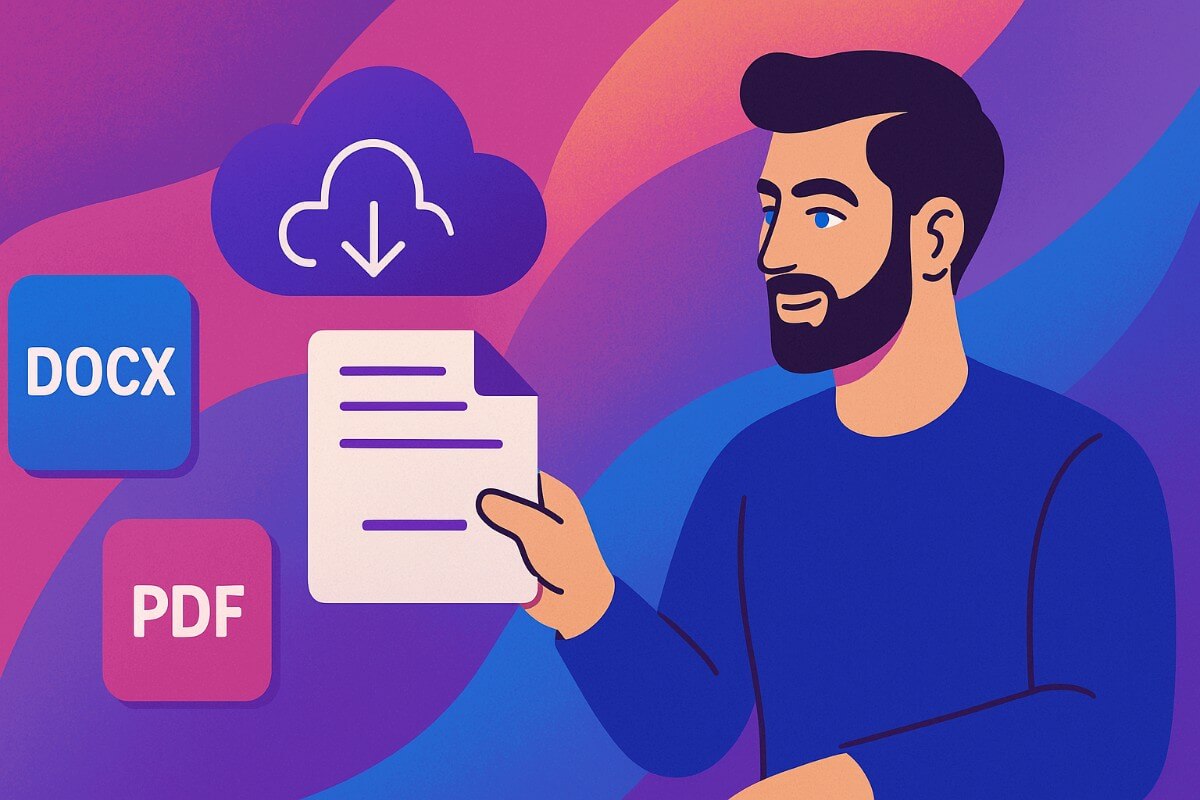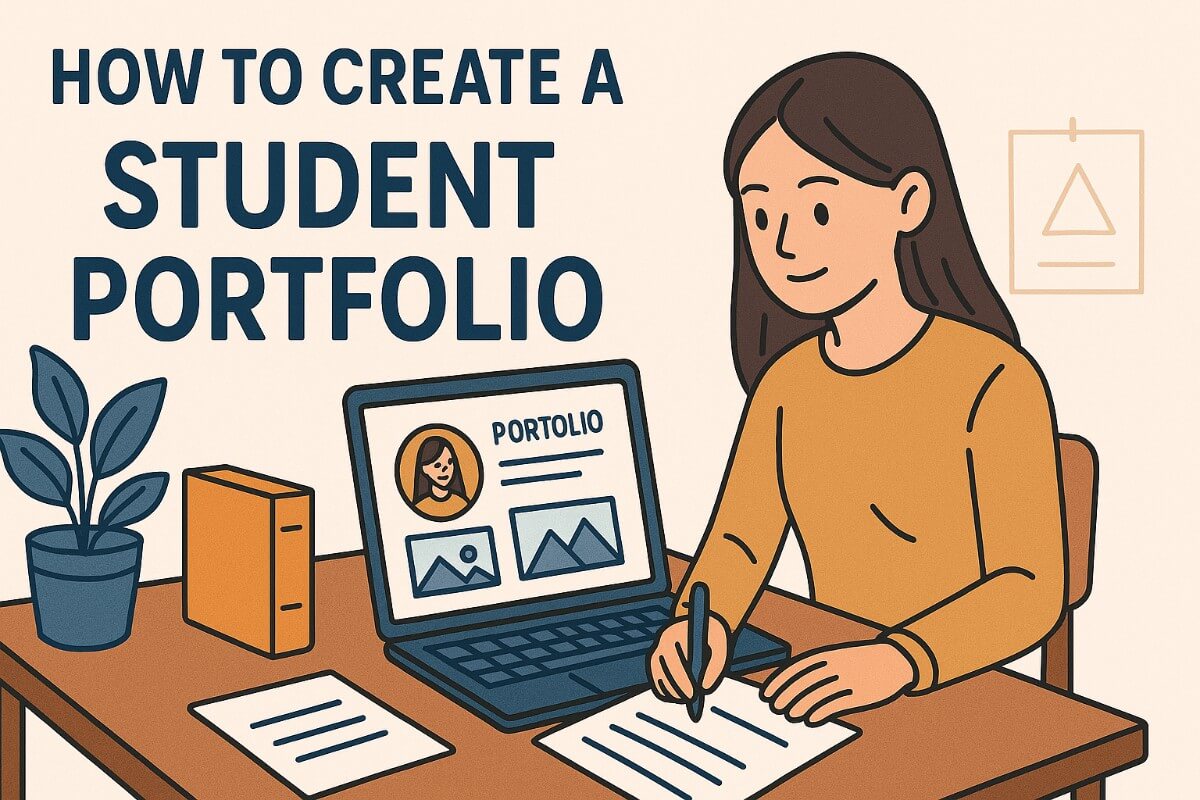- What is a Tracking Link
- Why You Should Use URL Tracking
- Better timing for follow-ups
- Clear performance data
- Informed Decisions in Future
- Create a tracking link with Tiiny Host
- FAQs: What are Tracking Links? And How to Create One?
You’ve uploaded your pitch deck, shared your resume, or sent over a photo gallery or portfolio. Tracking Links or URL Tracking allows you to keep track of your target recipients and measure the visitors to your site.
It allows you to measure your site’s performance (of any form) at individual and crowd levels. You can track if a person you sent an attachment to, opened it or not, or track which platform brings you the maximum traffic.
Let’s break down what a tracking link is, why it’s worth your time, and how to set one up in minutes.
What is a Tracking Link
A tracking link is a unique URL that collects basic analytics every time someone clicks it. It tells you how many times the link was opened and how many unique visitors viewed it.
You can create separate versions of the same link for different platforms. Suppose you are sharing your website for beta testing. In that case, you can create tracking links for various platforms like LinkedIn, Facebook, Instagram, Email, and other distribution channels. Each tracking link gives you some analytics through which you’ll know where your traffic is coming from and what’s getting traction.
It’s useful for everything you wish to share online:
- A resume going to multiple companies
- A pitch deck shared across investors
- A Notion page with your case studies
- A ZIP file of design work sent to clients
- A hosted PDF of your event brochure
Why You Should Use URL Tracking
As we mentioned, you can use URL Tracking for multiple things, but here’s why it is necessary and can help you in many places.
Better timing for follow-ups
As we mentioned, you can use tracking links to send your pitch deck to investors or your resume to multiple job recruiters. If you create a different link for each investor or recruiter, you will be able to track when your link has been opened, or you will be able to see if it has been shared with anyone else, too.
You can keep checking and then send a follow-up email if you notice your link hasn’t been opened, which could mean your previous email might have gone unnoticed.
Clear performance data
Tracking links is important for marketing a campaign or promoting your product or website. Creating URL tracking for different platforms and getting metric-driven outputs through numbers you see for each is easy.
Informed Decisions in Future
You know the response once you track and understand performance, whether sharing the link with an individual or a larger audience. You can understand what platform is better for you or what company you should invest your time in for future follow-ups.
Create a tracking link with Tiiny Host
Tiiny Host allows you to host and upload files like websites, PDFs, portfolios, photographs and any file you might think of. So you can host and track it from one dashboard without worrying.
Here’s how you can create a tracking link within a couple of minutes
Upload your file or Host your website
- Visit Tiiny.host
- Once you signup, you will be redirected to the dashboard
- Upload or drag & drop your file
- Give a link-name and Hit publish!
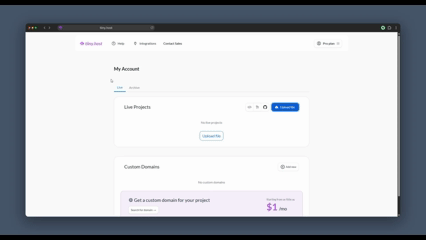
Create tracking URLs
- Once your file is hosted, you can click on the copy link button
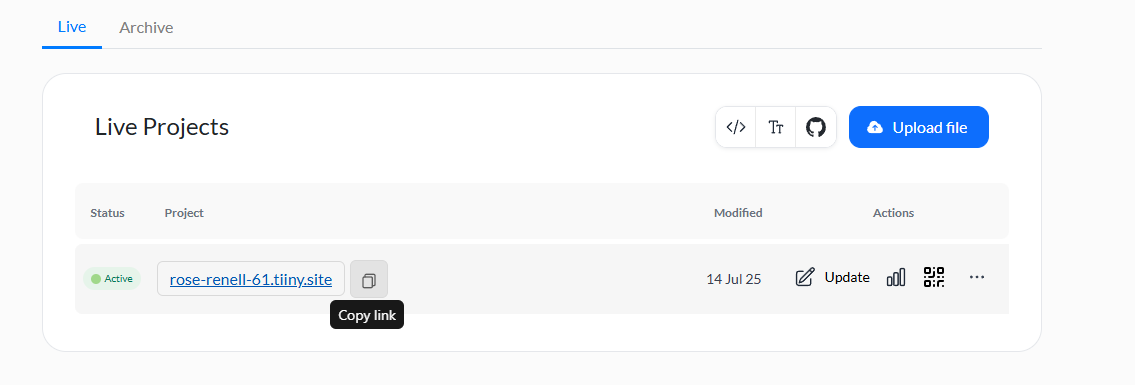
- Here you will see the option “Share & Track”
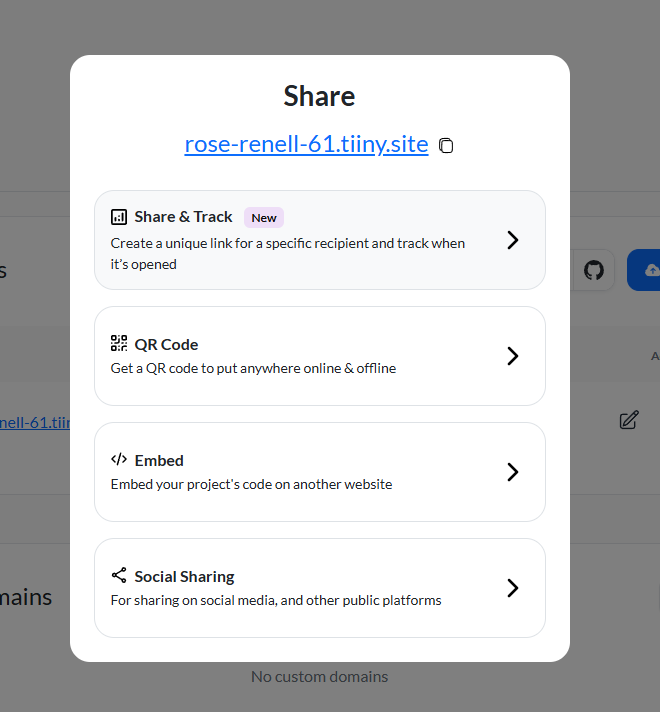
- Create as many links as needed
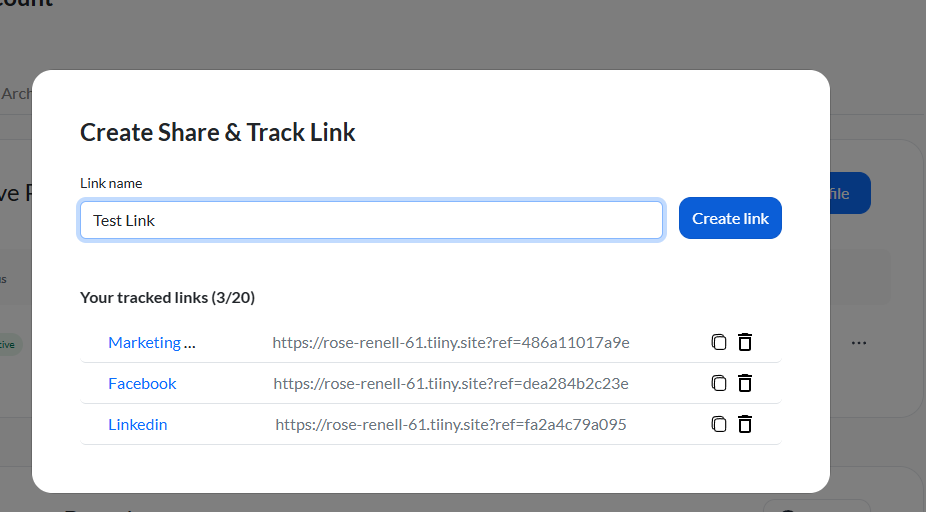
Share it anywhere
Paste your links into job applications, Twitter threads, outreach emails, or group chats. Wherever the link goes, you’ll get a sense of how people are engaging. As you can see in the image below, each tracking link has a unique reference string which allows you to track the URLs.
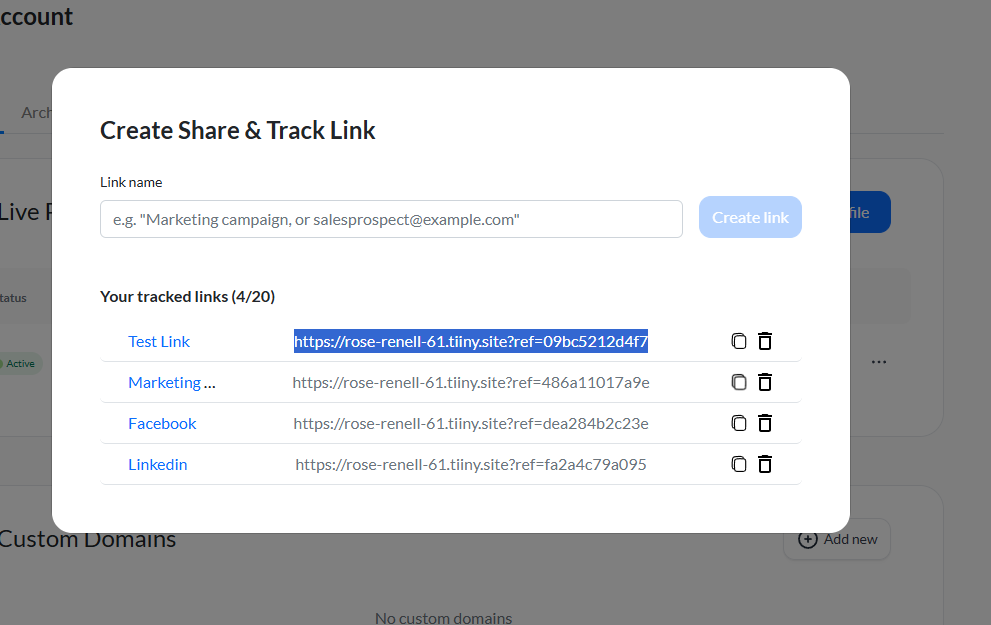
Monitor engagement
See the analytics whenever needed. You’ll be able to track the Total Views (how many times the link was opened) and Unique Visitors (how many individuals viewed it).
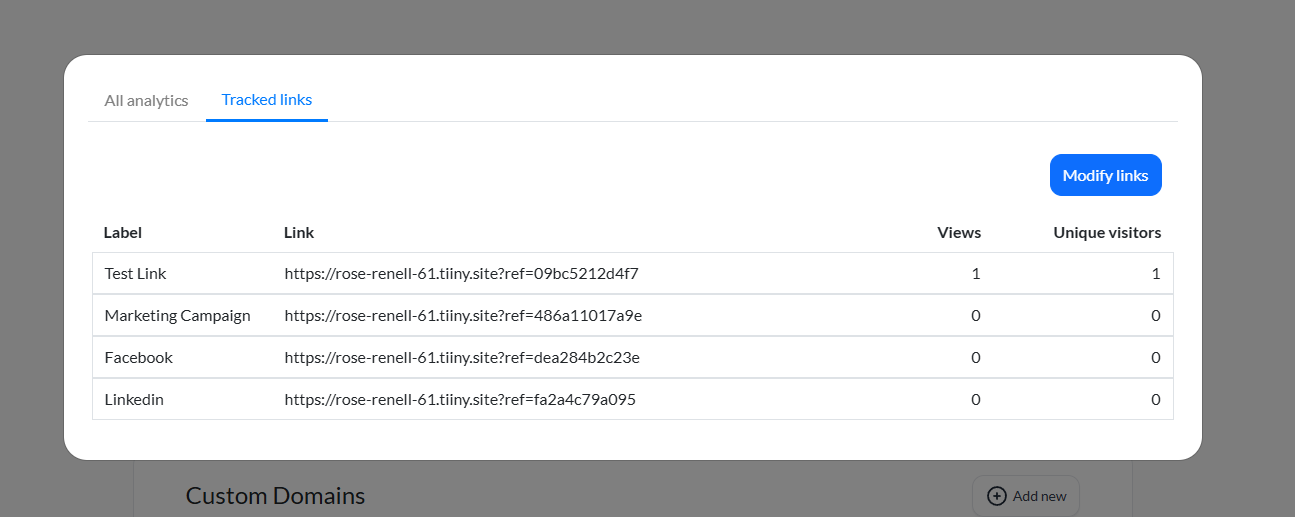
With Tiiny Host, you can also enable password protection for the documents you send as links. If you want to be opened only by a set of people, you can do so if you have an important document.
FAQs: What are Tracking Links? And How to Create One?
Do I need Google Analytics for Link Tracking?
No. When you use Tiiny Host, you can see the visitors directly from the dashboard, and you do not need to integrate any other tools.
Can I use different tracking links for A/B testing?
You can create multiple links for the same file and label them appropriately. Then, watch which one gets the most traffic. It’s a simple way to test distribution channels without needing marketing software.
Does creating a tracking link slow down the loading speed?
Not at all. The link behaves like any regular URL. There’s no extra load time, pop-ups, or redirects. Your visitors won’t even notice anything different.