- Effortlessly Convert Text to HTML
- Hosting Webpages: Then and Now
- How to Publish with Tiiny’s Text Editor
- Here are the steps I’ll take:
- 1. Enter Your Text
- 2. Click
- 3. Publish
- The Result
- Sharing Your New Website
- Next Steps
- FAQ: Text to HTML— Instantly Publish
Did you know?
You can type or paste text into a live document and publish it online with only two clicks. It’s ready in seconds.
If you want to go from getting an idea to launching a fully functioning website, this is the fastest way possible.
Yes, you can do this with Tiiny.host.
We are the simplest way to host your web projects.
I’ll show you.
Effortlessly Convert Text to HTML
What about effortlessly converting text to HTML and ending up with a live website?
Of course, “effortlessly” means “without effort.”
This is precisely what Tiiny.host’s new text editor provides. You don’t have to worry about the HTML part (although you can if you want to, it’s fully editable).
Hosting Webpages: Then and Now
Back in the day, you were required to do all of the following to get your thoughts onto the web.
- Type or paste your text, images, and links and format the page.
- Convert the document to HTML.
- Test the conversion
- Edit the conversion as needed.
- Copy and paste the HTML into your pre-existing website.
- Configure and prepare the webpage.
- Publish.
- Share.
Here’s how Tiiny.host’s text editor works:
- Type or paste your text, images, and links, then format the page.
- Click a button. Then, one more.
- Share.
It doesn’t get any simpler than that.
How to Publish with Tiiny’s Text Editor
Here’s what I’m going to publish and share:
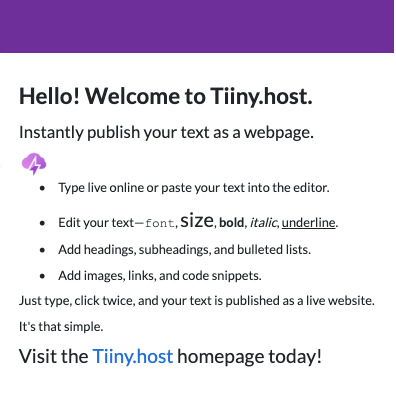
Here are the steps I’ll take:
1. Enter your text
- Type or paste your text into the editor
- Format it.
- Add a picture and a link.
2. Click
- Click “Continue.”
3. Publish
- Optionally, enter a custom name for the website.
- Click “Publish.”
Okay, you’re live online. It’s that simple.
Let’s go through the steps one by one.
1. Enter Your Text
Below is the Tiiny.host Text Editor.
The editor works like any full-featured text editor. I entered and formatted my text already.
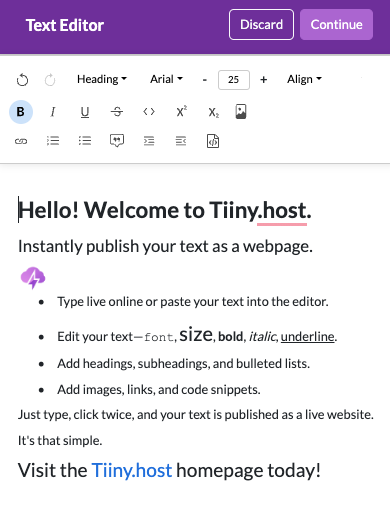
Notice the menu bar with extensive editing features. More features are added frequently.
2. Click
When you’re satisfied with your content, do this:
Click the “Continue” button.
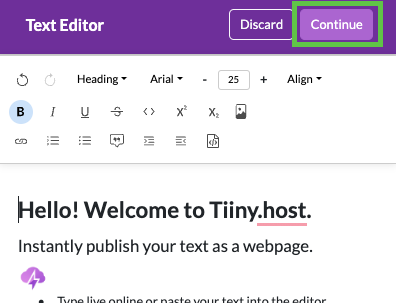
3. Publish
In the top field of the screen that appears, you’ll see you may optionally type in a custom name for the website you’re about to publish. Most people opt for this.
Then click “Publish.”
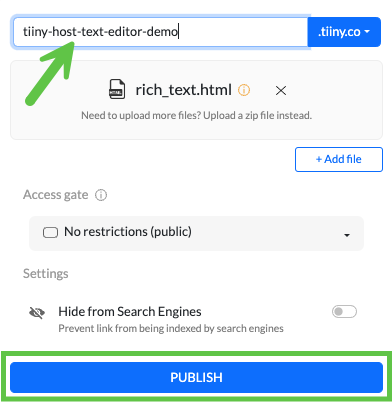
The Result
In seconds, your document is live online.
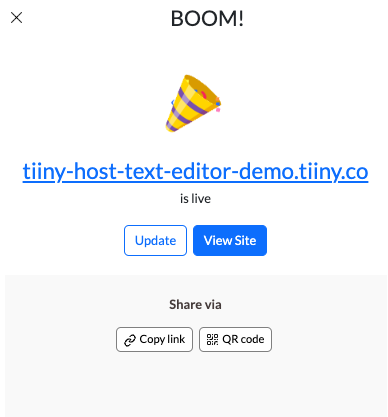
Sharing Your New Website
The graphic above shows two buttons at the bottom under the label “Share via.”
Copy link
The web address (URL) shown at the top of this screen is what you’ll type into your browser to access your site.
It is, however, easier to just click on a link.
Clicking the “Copy link” button allows you to paste the link to your new website into:
- Social media
- Slack and other team collaboration apps
- Online communities
Wherever you want your link shared, you can paste without retyping, just like usual.
QR Code
The “QR code” button activates a one-click QR code generator. It converts your URL into a sharable visual. Fast.
All anyone must do is scan the QR code with their smartphone and tap the provided link.
Try it!

You can also print or download the QR code for later use, as you can see by the buttons.
Next Steps
Everything on Tiiny.host is designed for simplicity, quickness, and ease of use.
That’s why we say Tiiny.host is the simplest way to host and share your web projects.
If you have questions, visit our awesome customer service staff at Tiiny.host/help.
Our customer service is cost-free, just like our free hosting.
Yes, you can type, format, click twice, and publish a website for free. Keep the website up for as long as you have your account with us.
Fast and free. Not bad, right?
Tiiny’s advanced features
Tiiny.host also offers many advanced, professional features to enhance your website. We’re adding more features regularly, like the new, free Text Editor.
Advanced pro features include:
- Multiple active websites
- 1 TB file uploads
- 500,000 visitors per month
- No Tiiny.host branding
- Custom domains
- Built-in analytics
- Edit mode—HTML, CSS, JavaScript
- Integrations with Zapier
- Add team members
Visit Tiiny.host today and try us out for free.
FAQ: Text to HTML— Instantly Publish
What is Tiiny.host?
Tiiny.host is a simple, user-friendly platform that allows users to quickly publish their web projects as a live website. It’s designed for easy use, requiring minimal technical knowledge to get your content online.
How do I convert my text to HTML on Tiiny.host?
To convert your text to HTML on Tiiny.host, simply visit the website, register for a free account, enter your text into the provided field, and use the built-in tools to format it. Once you’re satisfied, you can instantly publish it as a webpage.
Can I add images or videos to my Tiiny.host webpage?
Yes, you can add images, videos, and other media to your webpage. Tiiny.host provides guidance and simple tools to help you include multimedia content.
Is Tiiny.host free to use?
Tiiny.host offers a free tier that allows you to publish PDFs, static websites, even simple text as a webpage. There are paid plans available for additional features like custom domains, extended storage, and advanced analytics.
How long does it take to publish a webpage on Tiiny.host?
Publishing on Tiiny.host is almost instantaneous. After you finalize your upload or text editing, click publish. Your webpage will be live within seconds.



