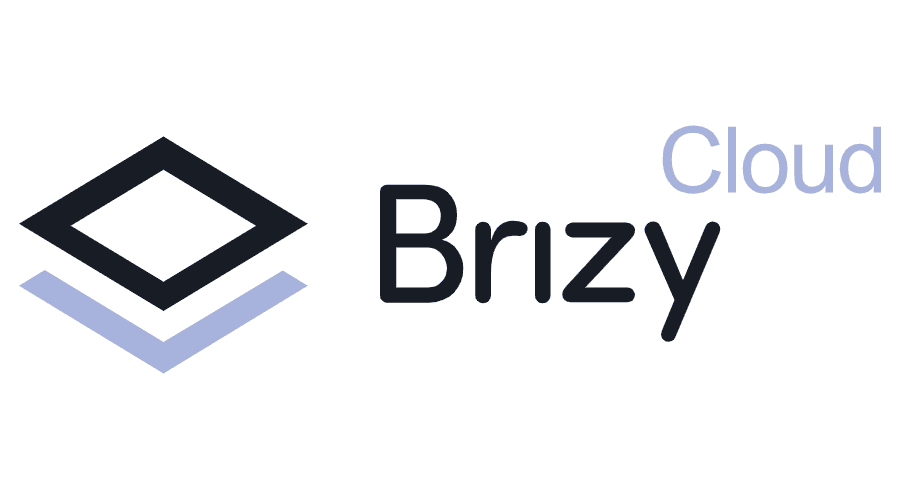When Adobe introduced PDFs in the 90s, who knew there would be so many people creating books in PDF format and looking for where to host them?
What is PDF Hosting?
PDF hosting is the process of uploading your PDF document online to the internet. This means that it is no longer only stored on your computer, but now also stored on a server. Because it is stored on a server, anyone can view the PDF if they have a link to the hosted PDF.
This allows you to quickly & easily share your PDF documents with as many people as you want across the world. Instead of emailing your PDF individually to each recipient, you can upload it once on Tiiny Host and simply share the link with whomever you want to view the PDF document. It’s quick and easy.
Why is PDF Hosting so important?
The PDF format is a favorite for most people because it compresses high-quality files into a relatively small file size.
But the thing with PDFs is that there are 2.5 trillion of them out there in the world, so there is a lot of competition if you are trying to get yours seen. The internet and PDF hosting give you an edge by providing a platform for you to get noticed.
PDF hosting gives you a place to store your PDFs on the internet, so anyone can view them at any time. So, if you want to get your PDF file noticed above all others, your choice of host is critical.
How do you decide on a PDF Host?
Trying to decide between any two things is difficult enough as it is, but trying to decide on a PDF host with the number of options available can sometimes be something of a Sophie’s choice.
So how do you make a choice that won’t have you cursing at the provider later or having regrets?
We recommend using the five questions below as a guideline to determine whether a PDF host is right for you.
- Is it easy to use?
As with anything in life, ease is always a great option to have, especially if you have never used a PDF hosting service before.
No one, including me, wants to use a product with a complicated 5-step plan. When looking for a PDF host, you want to look for one that makes it very easy to upload your PDF document and for people to find your PDF document (for this, you should look out for ODF hosts that generate shareable links).
When thinking about ease, you also want to think about other things that matter to you, like whether the PDF host allows you to easily edit your document?
- How fast is the upload time?
Do you think job hunting is frustrating? Try uploading a document that takes hours. You want a PDF host that optimizes for fast upload times and doesn’t leave you waiting for hours.
Some PDF hosts even upload fast but have to convert the PDF documents to another format, this can sometimes take hours. You want to avoid these kinds of PDF hosts also.
- How secure is the PDF hosting service?
I imagine that the same way you don’t want to wake up one morning and find your household belongings missing is the same way you don’t want to wake up one morning and find your PDF missing from its host.
If I’m correct, you should choose a PDF host that protects your document against theft.
Remember, intellectual property thieves are becoming more and more crafty by the minute, and you don’t want to fall victim to them.
- What is their customer support like?
Accidents happen; it is just the way the world works. What you want to do is find a PDF host that doesn’t waste time dealing with these mishaps or let them turn into full-blown problems.
You want a PDF host with very responsive customer support and the technical know-how to fix your problems fast.
As much as possible, avoid PDF hosts with only one customer support channel; because what happens the day that channel is down?
- How much is this PDF host going to cost me?
The almighty subject of money. Getting value for your money is always a good thing because it leaves you less frustrated, but a lot of PDF hosts are either within the same price range or free.
What you want to look out for with money are the features you get with each price and see how much your money is offering you.
What is wrong with Scribd?
Scribd might be home to over 70,000 titles, but using them is not always all roses. So what exactly is wrong with Scribd?
We can’t talk about the bad without discussing the good; after all, there’s a reason they have 70,000 titles.
What Scribd does well
There is a reason Scribd is the chosen home for many PDF titles. We would say it boils down to the following:
- Ease of file uploads
- A 30-day free trial
- It syncs your account on multiple devices, so you can continue where you stopped on any device.
- The pricing plan of $8.99.
- A decent and responsive ticketing system.
- Unmetered bandwidth.
- Access to an unlimited number of books.
What Scribd does poorly
- The unlimited number of books has a caveat which restricts access to some books, especially if too many books in a particular category have been read that month.
- Some customer support channels aren’t as responsive and might take more than a day before you get a response.
- Signing up with your credit card details is compulsory, even with a free trial.
So as you can see, even if Scribd is a great PDF host, there are still some areas in which it has been found wanting. So what are some good alternatives out there?
- Tiiny Host
Tiiny host started out as a static web hosting provider but has now added PDF hosting to its arsenal of services and is doing it so brilliantly with its phenomenal load times and how easy it is to use.
- Ease of Use
Tiiny host is probably the easiest PDF host you will find out there. All you have to do is follow these steps:
- Drag and drop your PDF file.
- Enter a link name (this is an optional step).
- Click launch and your PDF host is out there in the world.
You don’t need any previous technical know-how to host your PDF on Tiiny host, and it is perfect for industries like E-learning with a lot of content and PDFs.
- Speed
It is nearly impossible to beat out Tiiny Host for the position of best load speed. They offer a lightning fast load speed to anyone trying to view your PDF file. If you own a business where you need to host a lot of PDF content, Tiiny Host’s speed might just give you the edge on your competition.
- Security
Someday we will live in a world where intellectual property thieves don’t exist. Unfortunately, today is not the day. That’s why Tiiny host takes extreme measures to protect your PDFs and prevent access from malicious actors.
- Support
Tiiny host offers a more personalized support service, which is something most PDF hosts can’t boast of. They ensure that every ticket is actually resolved by a human, as opposed to a chatbot or AI . They have a ‘human for humans policy’, which means that they’re focusing on the right metric when it comes to customer support; “time to resolution” as opposed to “time to acknowledgement”.
- Price
Tiiny host’s pricing framework reinforces their scalability credentials, making them a perfect fit for startups and small to mid-sized agencies. It’s the only provider on the list that doesn’t hit you with upsells at every step of the journey and the provider with the cheapest ongoing costs. That heady mixture of bulletproof security, transparency, and price awareness results in a strong value offering from this PDF host.
RELATED: The 5 Best GoDaddy Alternatives For Web Hosting
- Smallpdf.com
Smallpdf not only acts as a great PDF host but also converts images to PDFs, and compresses PDFs and merges different PDF documents.
- Ease of use
Smallpdf ranks high when it comes to ease of use because, like Tiiny host, they also employ a drag and drop template for their uploads.
The upload process is simple.
- Choose or drag a file.
- Upload
- Share file link
You also need any previous knowledge of how to use small PDF before uploading the file.
- Speed
I wouldn’t describe the upload time as lightning fast, but this is largely dependent on the size of your file.
So taking file size, network capacity and computer configuration into consideration, Smallpdf performs well enough in terms of speed, whether you are using the desktop version or the online version.
- Support
Smallpdf has a dedicated “help corner” blog that answers frequently asked questions. They also offer a 24/7 customer support system, which is all well and good but very personalized.
One thing they really have going for customer support service though, is how knowledgeable the support team is.
It is also important to note that their customer support doesn’t cover you if you are on a free plan.
- Security
Smallpdf is ISO 27001 certified and SSL encrypted, so every transaction carried out on the platform is encrypted.
This level of security also ensures that any document uploaded on SmallPDF cannot be altered without permission or leaked out.
They have also upgraded their data protection rules so that it conforms to the European General Data Protection Regulation (GDPR).
- Price
SmallPDF has a free plan, however, it provides little to no value because it only allows you to upload two documents daily. What happens on the day you need to upload more documents?
There is a team and pro plan of 7usd/month and 9 usd/month respectively. These might count as affordable or expensive depending on the features you get.
3. DocDroid
DocDroid allows you to upload and share documents and slides in any format, including PDF. It also helps with converting formats. With DocDroid, you can easily convert a DOCX format to PDF.
Ease of use
DocDroid requires no signup or installation to use, and it uses the same drag-and-drop method as most PDF hosts.
The process of uploading a PDF on DocDroid is
- Select file
- Upload
- Share
Though it is important to note that the uploaded document will be deleted after 60 days if it is not viewed by anyone.
Speed
DocDroid cannot compare to Tiiny host’s speed, but very few can.
But if you consider the following parameters: file size, network capacity and computer configuration.
The speed is not a bad one and is okay if you plan to upload compressed files or files with low sizes.
Support
DocDroid provides an email address for people to send any kind of complaints ranging from copyright violations to harassment or spam.
If you want to report a copyright violation, they also recommend filing a proper DMCA complaint, unless they can’t handle your case.
Security
DocDroid allows you to set up password protection for any document or set your document to private at any time.
It is also hosted on OVH SAS and SSL encrypted and is a pretty safe domain in accordance with Google Safe Browsing and Symantec.
Price
DocDroid operates on two pricing plans, free and pro.
The free plan allows you to upload 3 documents per day, but automatically deletes files after 60 days if it has not been viewed. The good thing about the free plan though is that there are no ads involved.
The pro plan costs $19 per month and allows you to upload unlimited documents with no deletion period. There are also no ads involved, and you can customize your own PDF domain
RELATED: 5 Best Hostgator Alternatives For Web Hosting
4. Yumpu
Yumpu allows you to upload PDFs and convert them into magazines, online catalogues or high-quality e-paper depending on what you need.
Ease of Use
Yumpu requires you to sign up before you can upload a document, but once you do, it is pretty easy to use.
The upload icon is located on the homepage of the website. It also has a drag-and-drop interface but requires you to enter some basic information before the document can be uploaded.
Speed
The server response time for Yumpu is reasonably low, which is good for load speed and user experience.
But if your file size is large, it can reduce load speed and impact the user experience.
A general rule is to compress your file size before uploading on Yumpu.
Support
Yumpu offers customer support in a number of ways, and they have a help center where you can find different articles to help you out.
They also have a 24/7 chat bot that claims to reply in under 2 hours. If all these don’t work, you can try emailing them at support@yumpu.com
Security
Yumpu is TLS encrypted, so you can be sure that your confidential data is being protected.
Their data protection rules are also in line with the EU General Data Protection Regulation (GDPR) and the Swiss Federal Data Protection Act (DSG).
Price
Yumpu’s pricing plan is broken into five plans: free, adfree, WEBkiosk, APPkiosk and PROkiosk.
Free: Free, as the name suggests, costs you nothing and allows you to upload 3 PDFs per day and embed documents on your own website.
ADFree: ADfree costs $19.95/month and gives the following; Ad-free embedding in websites & blogs, 5 PDFuploads per day, magazine statistics and search engine indexing.
WEBKiosk: WEBkiosk costs $95/month and gives the following; 100 PDF uploads, the ability to customize your own subdomain, drag & drop editor and premium customer support.
APPKiosk: APPkiosk costs $219/month and gives you the following benefits; unlimited PDF uploads, a tailored app for Apple or Android users, real-time updates, push notifications and your own personal customer support.
PROKiosk: PROkiosk’s price is available on request and gives you the following benefits; unlimited PDF uploads, a tailored app for Apple or Android users, in-app subscriptions, in-app sales, subscriber management, reading previews and your own personal customer support.
5. Keepandshare.com
Keepandshare.com allows you to upload PDFs, word documents, spreadsheets, and any other kind of document. You can share these uploaded files with anyone you want, whether they have an account or not.
Ease of Use
Uploading and sharing a PDF on keepandshare.com is very easy and can be done in three steps.
1. Upload your file or PDF.
2. Copy the public or private link.
3. Share with anyone.
You can also easily update documents or replace PDF files and the original link will always be preserved.
Speed
Keepandshare has good enough speed when it comes to uploading files, but is not suited to sharing extremely large files or very large numbers of files such as MP3s.
They also have certain limits on uploaded file size, cumulative uploaded file size, and monthly download bandwidth.
Support
Keepandshare provides a number of options when it comes to customer support. There is a knowledge base with videos and articles that people can access at any time and that normally proves more helpful than not.
If that doesn’t work, you can always email their support team at support@keepandshare.com
Security
One security feature that Keepandshare boasts of is the fact that people cannot modify or delete your files without permission.
It is also socket layer technology (SSL) encrypted and General Data Protection Regulation (GDPR) compliant.
Price
Keepandshare provides subscribers with three price plans, namely:
Basic: This is free, and allows up to 50 MB of file storage, but doesn’t allow its users to receive or give edit rights.
Solo: This costs $9 per month, allows up to 5 GB of file storage, and allows its users to give/receive edit rights with other paid accounts.
Team: The pricing plan for this is divided into 3-User Team – $19/month, 10-User Team – $29/month, 20-User Team – $59/month, 35-User Team – $99/month and gives you 5 GB file storage and edit rights.
PDF Hosting Wrapped Up
Choosing a PDF host has been made difficult mostly by the players in the PDF hosting industry. They mostly have the same prices and don’t properly advertise their offerings, which can be the real deciding factor for most people.
This PDF hosting guide arms you with the knowledge you need to choose the best web hosting provider for your needs, and it compares not only prices but also other factors that should be important to you, such as security and speed.
Comparing these parameters carefully will help you choose a PDF host that is best suited for your needs.