Publishing your first website online might seem intimidating. There were many tools that needed a lot of configuration to get a single website online but not anyone. With the newer tools, it has become quite easy to host and share your website.
Whether you’re a student sharing a project, a designer building a portfolio, or a business owner launching an online presence, the idea of putting your work live does not need to be stressful. With the right tools and a clear step-by-step process, you can get your site online in less than an hour.
Let me quickly guide you on how you can create and get your website live in less than an hour.
How To Publish a Website
Step 1: Prepare Your Website Files
Before your website goes live, it is a good idea to collect all your code files and the assets needed to host.
You can use site builders like Wordpress, Wix or Squarespace where you can drag and drop to build your website. You can use static site generators like Hugo, Jekyll, or Next.js and then host them as well.
There are also options where you don’t need to write code to build a website. You just use AI assistants to prompt what type of website you need to get the code automatically.
Also Read: 7 Helpful AI Coding Tools to Make Your Development Journey Easy
Step 2: Choose a Hosting Method
There are so many options out there and for beginners it would be much difficult to figure about how can you host your website online. Let’s look at some options.
There are many hosting methods like Self-hosting, Shared Hosting and Cloud hosting in general but when you are looking to publish for first time you can look at tools like Tiiny Host, Netlify and GitHub.
You can choose self-hosting to publish your website to learn different elements involved in hosting, but it can become difficult to manage so it is best to use one of the other tools.
Step 3: Register a Domain Name
Getting a domain name is important because it is the identity for the website and it will help people find your website easily. If you want to publish a professional portfolio or make a project live, a domain name makes it more professional.
Choose a domain that’s short, memorable, and easy to spell. For portfolios, your own name often works best. If you do not wish to buy domain while testing out and still want some personalization, tools like Tiiny host allow you to get a free domain name, this is a custom subdomain you can choose while hosting your website.
Step 4: Take Your Website Live
Let’s see how you can easily take your website live in a few minutes. Here we are using Tiiny Host to publish your website in a few seconds.
There are multiple options, you can use GitHub and import your code directly which you have pushed to repository to host it. If you have saved your files on Dropbox, you can import directly from there too.
Let’s also quickly see how you can host your website from the files on your device.
- Visit Tiiny Host
- Upload zip file of your website with all code files and assets
- Fill out ‘link-name’ to get customized subdomain
- Log In or Sign up and hit publish
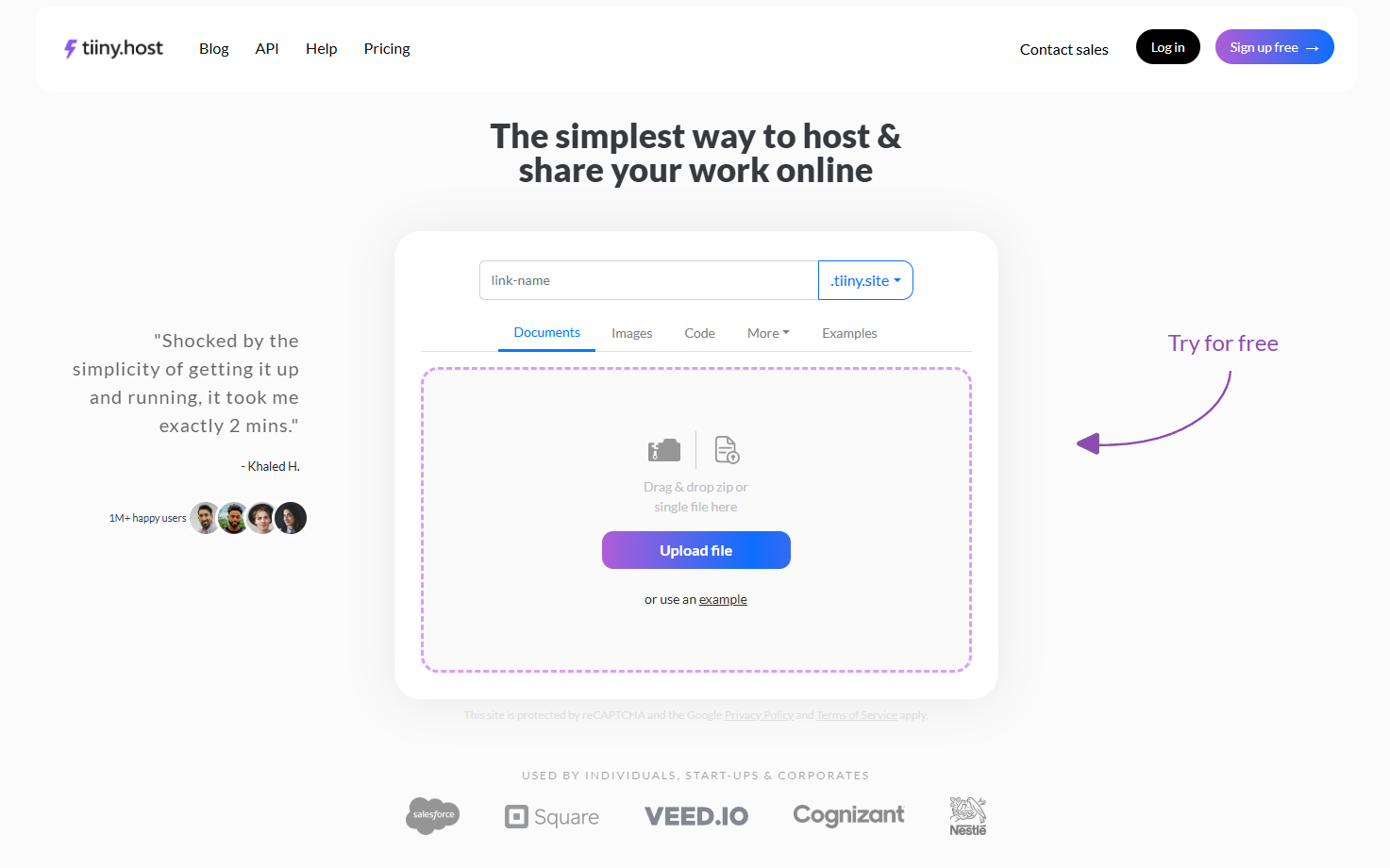
Your site will be live within seconds. You can now share the link with everyone you want.
Step 5: Test and Share Your Website
Once your site is live, it is time to test it. You can check out various elements of the website by yourself and then share it with your friends or colleagues to test out the user experience. If something doesn’t look right, revisit your local files, fix the issue, and re-iterate.
Tips to make your website better
Publishing is just the start. To give your site more polish, consider:
- Analytics: Tiiny Host offers built-in analytics, while Google Analytics can be added with a simple tracking code. This will allow you to know the visits, clicks and much more for your website according to which you can make changes.
- SEO basics: SEO is important for people to find you organically online. Use descriptive page titles, meta descriptions, and alt text for images.
- Password protection: Useful for sharing private prototypes or client work. This is especially useful when you are sharing your website for testing to coworkers or sharing some website that has sensitive information.
FAQs: How to Publish a Website | A Step-by-Step Guide to Host Your Website
Can I publish a website for free?
Yes. Platforms like Tiiny Host, GitHub Pages, and Netlify let you publish basic sites at no cost. However, a custom domain usually requires a paid plan.
Do I need coding skills to publish a site?
Not necessarily. If you use WordPress, Wix, or Squarespace, the platform handles publishing for you. If you built your own HTML/CSS site, drag-and-drop services like Tiiny Host let you publish without technical steps.
How long does it take to publish a website?
If your site is ready, you can be live in less than 10 minutes with Tiiny Host or Netlify. Traditional hosting setups can take longer (30–60 minutes) due to domain and server configurations.



