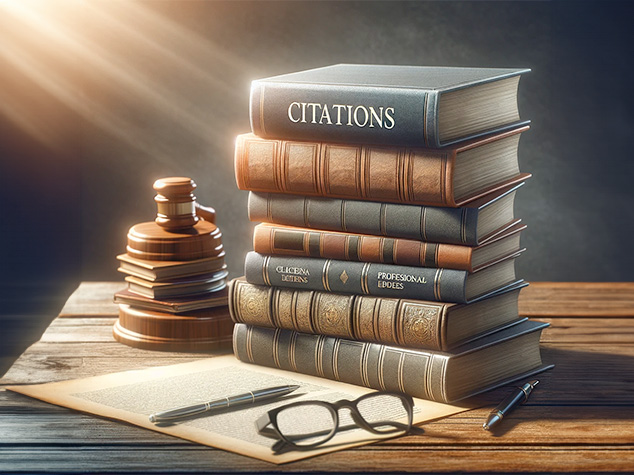- Markdown Fundamentals
- The Flavors of Markdown
- Markdown Cheat Sheet
- Tips for Effective Markdown Writing
- Hosting and Sharing Your Markdown
- Next Steps
- FAQ: Markdown Tutorial
Markdown is simple but takes a little getting used to.
Written in plain text, the basic syntax is straightforward. You just preface or surround your text with designated characters, and the processed output looks great.
# Heading 1, ## Heading 2, ### Heading 3
**Bold**, _italic_, **_both_**
See? It’s designed for easy readability and simple markup.
The problem with Markdown is that it’s not standardized—at least not yet. CommonMark is an attempt to reign in the various flavors of Markup by standardizing Markdown syntax. But it hasn’t been universally adopted.
Not to worry, though.
The syntax I’ll show you in this article is widely supported across many Markdown implementations. What you learn today gives you a great start.
So, let’s get this Markdown tutorial underway.
Markdown Fundamentals
Minimalist is a good word to describe Markdown’s approach. It’s been widely adopted by blog post writers and others creating online text-based documents for its simplicity and ease of use.
Designed to be a plain text markup language that’s easy to read, Markdown is converted into HTML for display using a simple processor. Your task is to write Markdown, and the platform receiving the Markdown file converts it for you.
You can quickly format a beautiful blog post with minimal markup. Here’s a screenshot of a simple blog post, followed by the code.
Simple blog post in Markdown

Simple blog post Markdown
# My H1 Blog Title

## H2 Introduction
Lorem ipsum dolor sit amet, consectetur adipiscing elit, sed do eiusmod.
### H3 Subheading
**Bold** nunc sed id semper risus. *Italic* sit amet volutpat consequat mauris nunc.
Dispus sodales [at this link](https://tiiny.host).
## Unordered Items
- List Item 1
- List Item 2[^footnote]
- List Item 3
## Ordered Items
1. First thing
2. Second thing
[^footnote]: Footnote text
The Flavors of Markdown
Over the years, different “flavors” of Markdown have emerged. Each flavor maintains the core elements but adds its own unique features.
Here are five Markdown flavors you’re likely to come across.
-
GitHub Flavored Markdown (GFM): Specifically designed for GitHub, GFM adds additional features like tables, auto-linked URLs, and task lists to the standard Markdown. It’s one of the most popular due to GitHub’s extensive use in the programming and open-source community.
-
CommonMark: An attempt to standardize and clarify the Markdown specification, CommonMark addresses inconsistencies and ambiguities in the original Markdown. It’s become a de facto standard for many due to its rigorous specification and compatibility.
-
Markdown Extra: Created by Michel Fortin, Markdown Extra extends the original Markdown syntax with added features like tables, definition lists, footnotes, and more. It’s particularly popular in the PHP community.
-
MultiMarkdown (MMD): Developed by Fletcher Penney, MMD extends Markdown’s syntax to include footnotes, tables, citations, and metadata. It’s aimed at writers who need to produce richly formatted documents like academic papers or books.
-
Pandoc Markdown: Part of the Pandoc document converter, this flavor extends Markdown to support a wide variety of output formats (like PDF, Word, or LaTeX). It includes features like citations, math, and custom formatting options, making it ideal for academic writing and publishing.
The lesson here is that you must know what flavor of Markdown you are writing for. The processor only understands its own syntax. If you run into trouble, be sure to read the documentation of the processor, app, or platform you’re using to convert your Markdown.
Markdown Cheat Sheet
Headers
# Header 1
## Header 2
### Header 3
#### Header 4
##### Header 5
###### Header 6
Emphasis
*Italic* or _Italic_
**Bold** or __Bold__
Lists
- Unordered list item
- Another item
1. Ordered list item
2. Another item
Links and Images
[Link Text](URL)

Code
`Inline code`
Code block
print("Hello, Markdown!")
Tables
| Column 1 | Column 2 | Column 3 |
| -------- | -------- | -------- |
| Text | Text | Text |
Tips for Effective Markdown Writing
-
Keep it Simple: The beauty of Markdown is in its simplicity. Stick to the basic syntax for readability and portability.
-
Use a Good Editor: Many code editors and note-taking apps have built-in support for Markdown, providing syntax highlighting and live previews.
-
Practice: The more you write in Markdown, the more intuitive it becomes. Use it for your notes, blog posts, or documentation to get a good grasp of it.
Hosting and Sharing Your Markdown
Markdown is versatile. You can convert and share it in many ways.
For instance, you can use a Markdown editor—either locally or online—to save the resulting HTML and host it online.
Our service, Tiiny.host, fully automates the hosting process.
- Drag and drop your zipped HTML files onto the form on the homepage.
- Name your website.
- Click the “Upload file” button.
That’s it.
Then, sign in or register for a free account. No additional apps are required. No complicated configurations.
You can host one website for free.
More sites and advanced features are available through our subscriptions.
Other ways to share your Markdown
- Static site generators (SSG) convert Markdown into static websites.
- Content Management Systems (CMS) offer plugin support for Markdown. They convert your Markdown as needed and publish the resulting web pages.
- Documentation tools are specifically designed to convert Markdown into structured documents.
- Markdown to PDF converters publish directly to PDFs for sharing online or through email.
Next Steps
Now that you have a good grasp of Markdown syntax, you’ll find many ways to use it. Keep this cheat sheet handy.
If you still have questions, contact our excellent customer service staff. They’re available free of charge to anyone needing assistance.
Try out Tiiny.host for free today. It’s the simplest way to host your online project.
FAQ: Markdown Tutorial
What is Markdown?
Markdown is a lightweight markup language that allows you to create formatted text using a plain-text editor. It’s designed for easy readability and simplicity, making it popular for writing web content, documentation, and notes.
Why should I use Markdown instead of a traditional text editor?
Markdown simplifies the process of formatting text, making it ideal for web content. It’s easier to write and read than HTML, and many platforms support it natively for blogging, documentation, and notes.
Is Markdown compatible with HTML?
Yes, you can use HTML within Markdown documents. Markdown is often converted into HTML for web pages, so it’s designed to be compatible.