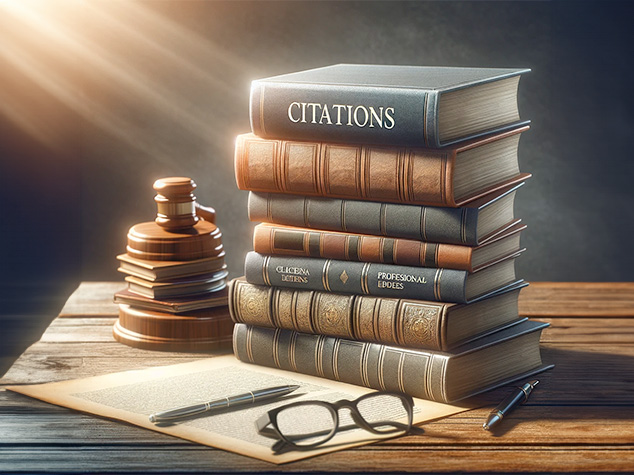- What to Know About Markdown
- Markdown Footnote Fundamentals
- Using Markdown for Different Citation Styles
- General Tips for Markdown Citation
- Sharing Your Documents
- Next Steps
- FAQ: Markdown Footnotes
- What are Markdown footnotes, and how do they work?
- How do I create a basic footnote in Markdown?
- Can I use hyperlinks in Markdown footnotes?
- Is it possible to reuse the same footnote multiple times in a Markdown document?
- How do I format text within a Markdown footnote (like bold or italic)?
- Can I include lists within a Markdown footnote?
Writers take note.
There are various citation styles: APA, MLA, Chicago Style, and Harvard Style, for instance.
Academic and professional writers use the flexibility of Markdown footnote syntax to format citations in all these styles and more.
Plus, the basic syntax is useful for any footnote.
Let’s begin.
What to Know About Markdown
Created in 2004 by John Gruber and Aaron Swartz, Markdown was designed as a lightweight markup language that’s easy to read. It uses a simple syntax in plain text files. These files are then converted into HTML (or XHTML) for publication.
This simplicity and readability make Markdown particularly appealing in academic and professional writing. Markdown is the answer for those who need a straightforward way to format text and include citations without the complexity (and expense) of traditional full-featured word processors.
Keep this in mind
Markdown doesn’t inherently support all these complex citation formats out of the box. You must format them manually or use automation. However, the simple syntax makes the process straightforward.
Another feature of Markdown is HTML compatibility. You can inline any HTML tags necessary to accomplish what you’re intending. But Markdown’s flexibility usually makes this unnecessary for citations.
Markdown automation
Often, Markdown editors support plugins and extensions that can automate the process of inserting and formatting citations. This is particularly handy for those who manage references and bibliographies.
Markdown Footnote Fundamentals
Here is the syntax you’ll need to create footnotes in Markdown. I’ll list several examples.
Basic footnote
This is an example sentence.[^label]
[^label]: footnote text is displayed at the end of the page.
Important things to notice
The basic syntax is to append square brackets *without a space* to the end of the sentence you are footnoting.
Inside the brackets, you begin with a caret symbol (^) followed by a label that connects the citation number to the footnote text. Citation numbers are autogenerated when the markdown file is processed, regardless of the label’s text.
The footnotes throughout the document are displayed at the bottom of the page, separated by a horizontal rule.
Inline Footnote Definition
This is another example.[^2]
[^2]: Here's the inline footnote definition.
This is useful for short footnotes, keeping the content and footnote close together.
Multiple References to the Same Footnote
This is mentioned earlier.[^1] This refers to the same footnote.[^1]
Same label, same footnote.
Footnotes with Hyperlinks
This statement needs a source.[^5]
[^5]: Find more info [here](https://example.com).
Add URLs to footnotes.
Footnotes with Emphasis
This is a statement.[^6]
[^6]: This footnote contains *italic*, **bold**, and `code` text.
Uses standard Markdown for emphasis.
Related: Markdown Tutorial: Fundamentals and a Cheat Sheet
Footnotes with Lists
This topic covers several points.[^7]
[^7]: Points to consider:
- First point
- Second point
You can use Markdown or HTML for your list. The Markdown is shown here.
Using Markdown for Different Citation Styles
Markdown can be adapted to support the different citation styles commonly used in academic and professional writing.
Here are examples of how to use Markdown in these settings.
APA (American Psychological Association)
In-text Citations:
-
Format: (Author, Year).
-
Example in Markdown: According to Smith (2020), …
Reference List:
## References
- Smith, J. (2020). *Title of the Work*. Publisher.
MLA (Modern Language Association)
In-text Citations:
-
Format: (Author Page).
-
Example in Markdown: As noted by Smith (15), …
Works Cited:
## Works Cited
- Smith, John. *Title of the Work*. Publisher, 2020.
Chicago Style
Footnotes/Endnotes:
- Use Markdown’s footnote syntax.
...in the study.^[Smith, John. *Title of the Work*. (Publisher, 2020), 15-16.]
Bibliography:
## Bibliography
- Smith, John. *Title of the Work*. Publisher, 2020.
Harvard Style
In-text Citations:
-
Format: (Author, Year, Page).
-
Example in Markdown: Smith (2020, p. 15) states that…
Reference List:
## Reference List
- Smith, J. (2020) *Title of the Work*, Publisher.
General Tips for Markdown Citation
-
Use Lists for References and Bibliographies.
-
Use Footnotes for Detailed Citations.
-
Hyperlink Sources if available online.
NOTE: Whichever style you choose, ensure consistency throughout your document.
Sharing Your Documents
When your markdown is complete, you’ll want to share your document. PDFs or online hosting are popular ways to share academic and professional papers.
Our service, Tiiny.host, automates the hosting of PDFs and static websites. Almost no effort is involved in sharing your files online with Tiiny.host.
There’s a simple three-step process:
-
Name your new website.
-
Drag and drop your zipped file(s).
-
Click the “Upload file” button.
That’s it.
Now, sign in or register for a free account.
You can host one website with your free account. Yes, free hosting.
Beyond that, we have budget-minded subscription tiers offering more hosted sites and advanced professional features.
Next Steps
If you have questions about this article, Markdown, or anything hosting-related, contact our well-educated customer service staff. We provide comprehensive customer service for free, even if you don’t have an account. We’re here to help.
Host a PDF or document for free with Tiiny.host today.
FAQ: Markdown Footnotes
What are Markdown footnotes, and how do they work?
Markdown footnotes are a way to add additional information or citations to a text without cluttering the main content. They are typically numbered and appear at the bottom of the page. In Markdown, you add a footnote using the [^1] syntax, and the footnote content is defined at the bottom of your document.
How do I create a basic footnote in Markdown?
To create a basic footnote, use your text’s [^1] syntax inline. Then, at the bottom of your document, define the footnote content like this: [^1]: This is the footnote content.
Can I use hyperlinks in Markdown footnotes?
Yes, you can include hyperlinks in your Markdown footnotes. Just use the standard Markdown hyperlink syntax [text](URL) within the footnote definition. For example: [^2]: For more information, visit Tiiny.host.
Is it possible to reuse the same footnote multiple times in a Markdown document?
Yes, you can reuse a footnote multiple times. Simply use the same footnote identifier wherever you need to reference it. For instance, [^1] can be used multiple times throughout your document and will link back to the same footnote definition each time.
How do I format text within a Markdown footnote (like bold or italic)?
You can format text within a footnote as in the main text. Use * for italics, ** for bold, or `backticks for code formatting. For example: [^3]: This is an *italic* and **bold** text in a footnote.
Can I include lists within a Markdown footnote?
Yes, you can include both bulleted and numbered lists within a Markdown footnote. Just use the regular list syntax in your footnote definition. For example: [^4]: Points to consider: - First - Second