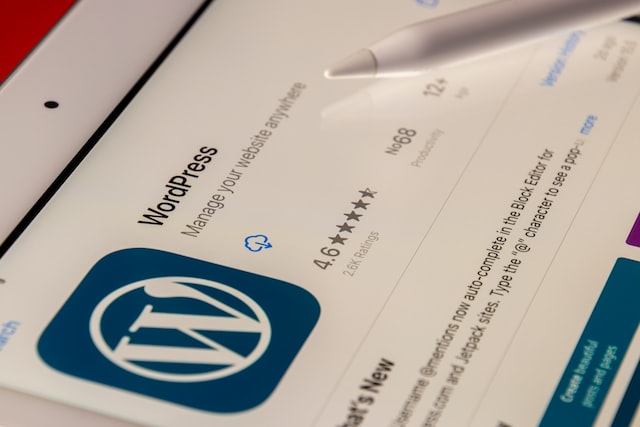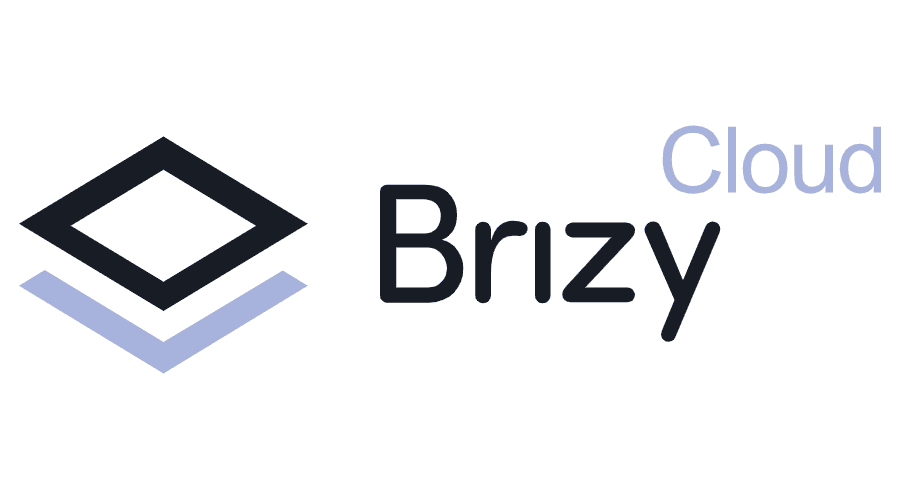- The Future of the Web
- What is Jekyll?
- How to Use Jekyll
- What Jekyll Components are Available?
- Jekyll Plugins and Themes
- Jekyll Hosting—What is Required?
- How to Host Your Jekyll Website for Free in 3 Simple Steps
- Conclusion
New development tools such as Jekyll arrived with the advent of the JAMstack, creating a need for hosting Jekyll-produced static HTML websites. You need speed and security from your hosting platform. Ease of deployment matters. These are qualities available in a new crop of static site hosts.
One of these new hosts provides all these must-have features—Tiiny.host We’ll show you how to make the process of Jekyll hostingeasy. How’s 30-second deployment sound? Read on.
The Future of the Web
The future of the web is fast. Is the current internet slow? Well, it can be and often is.
Content Management Systems (CMS) like WordPress make it easy for users to create simple, dynamic websites. But this simplicity comes with many costs—including speed, security, and scaling.
The future of the web is here now in the form of Jekyll and the JAMstack. A combination of JavaScript, APIs, and Markdown (JAM) forms a newer approach that renders all the site’s web pages into static HTML in advance. This approach increases the quality of the website experience for the visitor as it reduces cost, server resources, and security concerns while increasing speed.
For the developer, the process of creating small or huge, blazing-fast sites with multiple thousands of pages becomes easier to implement and maintain using the JAMstack and Jekyll.
What is Jekyll?
The JAMstack brings new tools with it. One of these tools is Jekyll, a static site generator. Jekyll is old enough to be stable and popular worldwide but new enough to be part of the JAMstack approach.
Jekyll does not use a database as CMS systems do. It uses no database at all. Website content and the site structure are contained in data files such as Markdown, YAML, JSON, and CSV. In this way, the content is separated from the code, making things easier to alter and maintain.
Assets—such as CSS, images, and JavaScript— are also separated from the code.
How to Use Jekyll
To be brief, Jekyll runs on the Ruby platform. Jekyll itself is in the form of a Ruby Gem. If you need an introduction or a refresher on Ruby, check out the Ruby documentation.
After installing Ruby and Jekyll, create a new Gemfile and add the gem “Jekyll” to it.
Begin your Jekyll journey with as little as one index.html page. This example won’t do much other than process the HTML through the system, but it shows how simply a developer can start.
A valuable feature of Jekyll is that all development files are versionable by Git. You can create a Git repository at this point and push all your files to a Git host.
What Jekyll Components are Available?
Jekyll has many valuable components, representing what developers require to build an excellent website experience.
These components include:
- Liquid, a templating framework
- A command-line interface (CLI)
- Pages
- Posts
- Collections
- Data files
- Assets
- Themes
- Forms
- Search
- Permalinks
Jekyll Plugins and Themes
A complete plugin and theme architecture extends Jekyll’s core capabilities. You can visit some of the extensive collections here. You can also write your own plugins and, of course, create your own themes.
Jekyll Hosting—What is Required?
Once you’ve converted your Markdown into HTML using Jekyll, you need to find hosting for your static HTML website. There are both free and paid options. But first, you must know what kind of hosting you need.
Static HTML websites don’t need a server like a dynamic, CMS-based website requires. Lower cost but highly performant simple storage is ideal for hosting Jekyll sites. This means that you don’t have to secure a traditional web host to run your site. You can save money and simplify deployment significantly with a different approach.
The primary concerns for Jekyll hosting are security, scalability, and speed. The big tech providers offer hosting solutions, but these often have a limited free tier for small operations and expensive upgrade paths. They can also be quite complicated to use, requiring much time for setup and maintenance.
There are dependable new services aimed explicitly at JAMstack and Jekyll hosting. One such service is Tiiny.host.
How to Host Your Jekyll Website for Free in 3 Simple Steps
1. Prepare your website files using Jekyll
Compress your build output files into a single zip file if you have multiple files to upload. Your zip file must include an index.html file.
2. Upload your Zip or HTML file
Go to tiiny.host and upload your zip file or a single HTML file.
3. Enter a link name & launch
Enter a custom link name you want and click launch.
That’s it! 30-second deployment.
Making the hosting process cost-effective, fast, and straightforward are three of Tiiny. host’s most significant values. No other provider is this easy on the developer.
Conclusion
Your search is over. Jekyll hosting is available with the new breed of web service providers, such as Tiiny.host