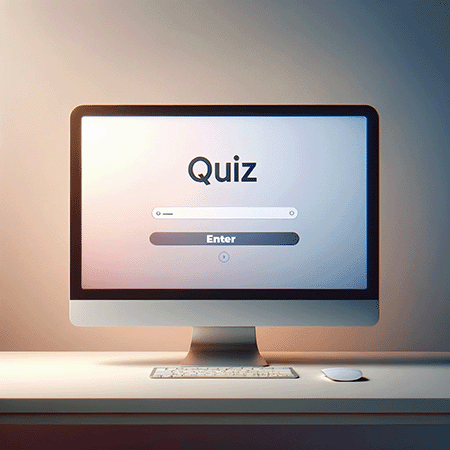- How do I start an instructional design portfolio?
- What are the components of instructional design?
- What should be in an instructional designer’s portfolio?
- What is an example of a good instructional design?
- Producing your instructional design portfolio
- Hosting your ID portfolio with Tiiny.host
- Tiiny.host’s free website hosting
- Next steps
- FAQ: Instructional Design Portfolio
Your instructional design portfolio is more than just a collection of work samples. It’s a public testament to your skills, process, and professionalism.
A high-quality portfolio can help you stand out from the competition, open industry doors, and establish you as a desirable instructional design (ID) professional.
In this article, we’ll examine the contents of a great portfolio.
Then, I’ll show you how to host your portfolio inexpensively and professionally.
Let’s commence.
How do I start an instructional design portfolio?
Proving your authority in the ID community is crucial, even for beginners. After all, everyone starts somewhere. If you don’t have any paid projects yet, you can create example projects to display. Regardless of your experience level, you must demonstrate that you know your business and can deliver for whoever hires you.
To begin your portfolio, you must look at your entire experience. You want to design a narrative that tells your whole story—your skills, ID methodology, and the results you’ve achieved. Your story will continually highlight your professional growth and status as your portfolio website updates over time.
Remember: You are building a professional image, not just sharing a scrapbook of projects you’ve worked on.
To build this image, you need to show that you know instructional design. And I repeat, you need to show, rather than tell, your experience.
Let’s see what this means.
What are the components of instructional design?
Showing your knowledge of instructional design means planning a portfolio structure that addresses the main components of ID.
For example:
A foundational ID component is the ADDIE instructional design model. While many other ID models are around, ADDIE is the classic example the industry looks to for guidance and inspiration. Showing your understanding of ADDIE means you are prepared to learn other models and methodologies rapidly.
So, you may wish to highlight or build a project based on the ADDIE model, as shown below.
ADDIE
ADDIE stands for Analysis, Design, Development, Implementation, and Evaluation.
These stages of instructional design can be demonstrated in the projects you choose for your portfolio.
- Analysis: Needs assessment, learner analysis, task analysis, content analysis, and objective setting.
- Design: Instructional strategy, storyboarding, content structuring, media selection, and assessment design.
- Development: Content creation, course assembly, prototyping, and authoring.
- Implementation: Delivery, facilitation, logistics, and instructor training.
- Evaluation: Formative evaluation, summative evaluation, feedback collection, and revision.
Going the extra mile to provide visual examples rather than just text will be quite compelling. Tell your story visually.
What should be in an instructional designer’s portfolio?
Here is an outline for the content of a compelling instructional design portfolio.
A personal introduction
It’s hard to deny the importance of a personal touch. Include multiple elements like a photo, bio, and professional statement highlighting your personality, education, experience, and instructional design philosophy.
Work Samples
If you can, choose diverse and impactful projects from your repertoire. Or, create a project that you can showcase. Present all in an engaging, visual manner.
Case Studies
Case studies tell the story of how a project was begun, developed, and completed. Detail the results and lessons learned. The significance of the case study is in showing your problem-solving abilities.
Testimonials and References
For people to want to hire you, you must continually build trust and credibility. One tried-and-true way to do this is by collecting and showcasing testimonials from those you’ve worked with. A common format for a testimonial is a photo headshot of your contact with a brief but persuasive and authentic quote.
Software Proficiencies
You can create a list of tools and technologies. This is important in the tech-savvy ID industry. You needn’t go into a lot of detail. Just listing the name of the tool implies your basic competence in using it.
Process Overview
Demonstrate a systematic approach to your instructional design. Use visuals to explain complicated processes, such as flowcharts, graphs for results, and screenshots of relevant apps. Tie them together with an engaging narrative.
Professional Development
I can’t stress enough the importance of continuous learning. Along the way, you can collect certifications and workshop attendance to share in your portfolio. Proof builds trust.
What is an example of a good instructional design?
Showcasing good instructional design involves demonstrating your design aesthetics, the ability to provide interactive experiences, and following industry best practices for accessibility for all types of people and learners.
Suppose you were to design an instructional project entitled: “Digital Literacy for Seniors.”
Here is the blueprint for implementing it using our criteria:
Design aesthetics
You would address:
- layout and typography
- color schemes
- images
- media
Interactivity
Interactive modules and techniques you can demonstrate include:
- drag-and-drop activities
- scenario-based learning
- quizzes and feedback
- an interactive glossary
- simulations.
Accessibility
Taking note of the many differences between learners, you implement:
- readable text
- voice-over
- subtitles
- keyboard navigation
- screen reader compatibility
- a flexible pace
- simple navigation
Followup
To conclude the learning experience, wrap it up with:
- a course summary
- interactive quizzes
- downloadable resources, like a cheat sheet.
Producing your instructional design portfolio
Once you’ve planned, designed, and produced your learning examples, you can begin assembling your portfolio.
One simple way to do this is to start with an instructional design template, which helps you build a website. You can host your website on traditional web hosts. Or, if you build your portfolio using HTML, CSS, JavaScript, images, and resources, you can take advantage of less expensive, faster, and more secure static web hosts like our service, Tiiny.host.
RECOMMENDED ARTICLE: Static Website Templates: What You Need to Know
RECOMMENDED ARTICLE: How to Build a Static Website
Yes, putting together an instructional design portfolio is a lot of work. However, hosting your portfolio can be simple. Let me show you how Tiiny.host works. It takes three small steps.
Hosting your ID portfolio with Tiiny.host
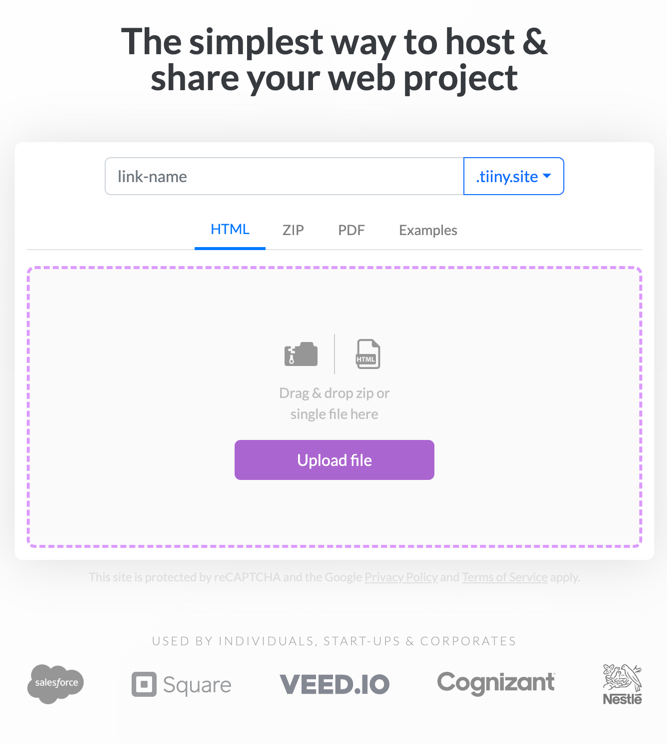
Once you visit Tiiny.host’s home page, here are the three steps you take to automatically upload, process, and share your instructional design portfolio.
- Give your portfolio a name in the top field.
- Drag and drop your zipped portfolio website onto the form.
- Click the “Upload file” button, sign in, or register for a free account.
That’s it.
Your part is done. Tiiny.host automates the entire hosting process. In a matter of seconds, your portfolio website is up and running, ready to share with the world of instructional design.
Tiiny.host’s free website hosting
What is the cost for this simplicity and easiness, you ask? Nothing. It’s free for one website. No charge.
If you want or need more advanced features, Tiiny.host offers:
- Hosting multiple websites
- Website password protection
- Removing Tiiny.host branding
- Use of a custom domain
- Built-in analytics
- File edit mode
- Integrations
- More…
Visit Tiiny.host/pricing to view our low-cost paid tiers and all our professional features, starting from $5 per month.
Next steps
As I said, there are many things to consider when building an instructional design portfolio. But, if you’re eager to get into the ID landscape, building your portfolio should be among your top concerns. Once your portfolio is complete, hosting it can be simple.
If you have any questions about the issues raised in this article, just ask us.
Visit Tiiny.host/help to reach our awesome customer support staff. Our support is free, too. No account is needed. Reach us by email or chat.
Now, share your portfolio for free with Tiiny.host.
FAQ: Instructional Design Portfolio
Why do I need an instructional design portfolio?
An instructional design portfolio showcases your skills, projects, and methodologies as an instructional designer. It provides tangible evidence of your expertise and serves as a powerful tool for demonstrating your value to potential employers or clients.
What types of work should I include in my ID portfolio?
Include a diverse range of projects that best represent your skills and experiences. This includes e-learning modules, curriculum plans, learning assessments, multimedia content, and case studies. Ensure that the samples reflect the breadth and depth of your capabilities. Tell your story well.
How can I make my portfolio stand out?
Focus on clear storytelling, where you detail your projects’ challenges, solutions, and results. Employ clean and professional design aesthetics, interactive elements, and incorporate testimonials or references. Regularly update your portfolio to include recent work and demonstrate continuous learning.