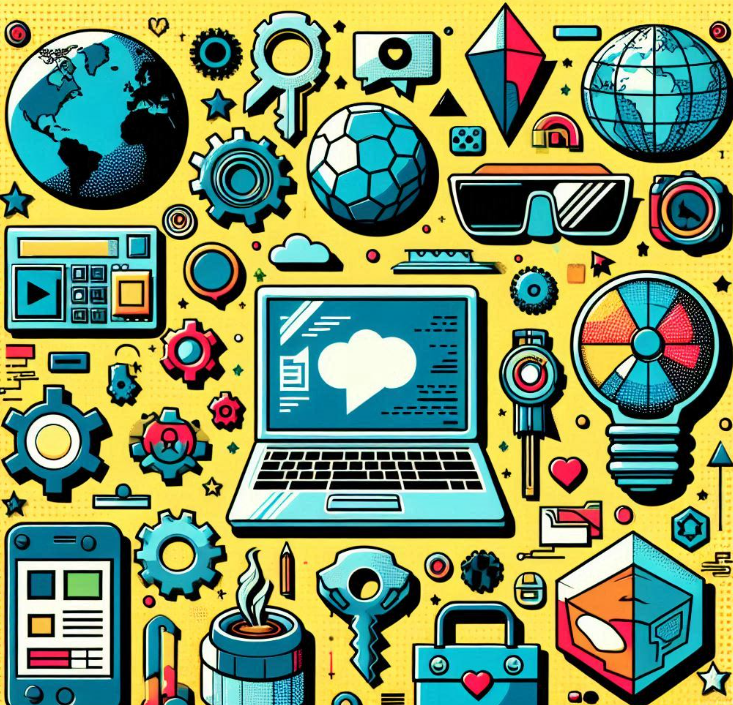- Purchase a Domain Name
- Know Your Website Type: Static or Dynamic
- Choose a Web Hosting Provider
- Upload and Install Your Website
- Dynamic Hosting Procedure
- Next Steps
- FAQ: How to Host Your Own Website
It’s a big deal, isn’t it?
Hosting your own website means sticking your neck out and working hard. But it has great rewards.
Still, you want it to be as simple and easy as possible.
Low-cost hosting that is fast, secure, and reliable is a must. Free hosting is even better.
NOTE: This article will walk you through the steps required to host your existing website on a commercial server. Those of you wanting to run your own server may want to give this one a miss. No hard feelings.
Several steps are required between when your website is ready and uploading it to your hosting company’s servers.
Purchase a Domain Name
Your domain name is the web address of your online website.
The name should be short and memorable. It must be unique—no other website in the world can have the same name as yours.
You’ll also choose a domain extension. Common extensions are .com, .org, and .net. There are many choices, but .com is the most respected and popular.
Whatever hosting service you choose, you’ll point your domain name to your published website. Be sure to regularly check your DNS configurations to avoid potential dangling DNS issues, which can leave your domain vulnerable to security risks. It takes a little configuring, but the service will show you how to do it.
Some hosting gives you a free domain, but only for a year, and other prices are often inflated to make up for this freebie. Don’t decide based on a free domain that only costs $10-$15 a year. Choose a reputable domain registrar, like NameCheap or Dreamhost, and you won’t regret it.
Know Your Website Type: Static or Dynamic
If you’ve built your website yourself, you likely know whether it’s static or dynamic. If your developer built it, ask them what type it is.
Just so you know:
Static websites are made from HTML, CSS, Javascript, and resources such as images and videos. They are fast, secure, and less expensive to build and host than dynamic websites.
Dynamic websites, like those built with WordPress or Joomla, tend to be bigger and more complicated. They’re also more interactive and capable of handling e-commerce. They are slower and more expensive than static servers because of the computing power you need.
Choose a Web Hosting Provider
Some website providers, like Dreamhost, handle both static and dynamic websites.
Typical dynamic hosting providers allow you to build your site on their servers as you go. This isn’t recommended, but many people do it.
Our service, Tiiny.host, supports static websites. We automate the manual uploading, configuring, and installation routines that typical dynamic hosts require of you. We save you time and trouble.
I don’t intend to limit you to only two choices. You can see a comparison of several web hosts. Visit our comparisons page.
My recommendations are:
- Use Tiiny.host for static websites
- Use Dreamhost for dynamic websites.
Tiiny.host and Dreamhost are the two I’ve used most frequently, and I can personally recommend them.
Upload and Install Your Website
- You’ve chosen and purchased your domain name.
- You’ve selected a web hosting service.
- Now, we’re at the crucial stage. Uploading, installing, and hosting your own website.
Static Web Hosting
Hosting static websites with Tiiny.host is as simple as it gets. Let me show you.
Visit Tiiny.host’s homepage.
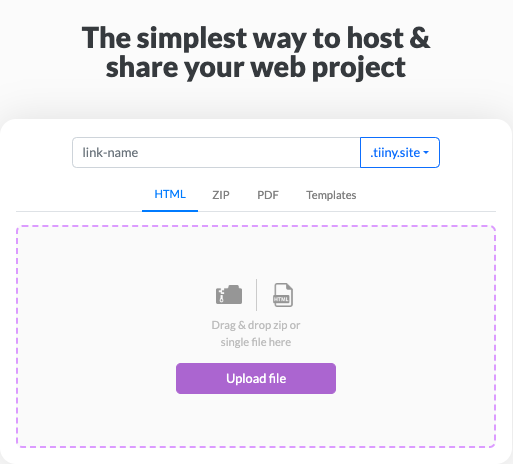
At this point, you should have your static website compressed into a zip file with the index.html file at the root.
NOTE: If you don’t know what this means, you can ask us. Our superb customer service folk are capable and ready to help.
If you plan to use a custom domain, you’ll need to register for an account in advance to set that up. Or, you can follow these steps and change the domain name later. Either works just fine.
Now, you’re only three steps away from your static website being live online and ready to share.
- Give your website a name by typing it into the link-name field.
- Drag and drop your zipped website file onto the homepage.
- Register, and then click “Publish.”
That’s it.
No extra software is needed, no SSH keys, and no configuration.
It just works.
See for yourself at www.tinyexperts.com
Click the link above or scan this QR code that Tiiny.host provides for your site.

Tiiny.host is the simplest way to host and share your static website, PDF, presentation, and just about any file you can imagine.
Dynamic Websites
For uploading, installing, configuring, and otherwise getting ready to host a WordPress or other dynamic site, I’ll simply outline the steps required.
From there, you can see the big difference between traditional hosting and Tiiny’s automated hosting.
Dynamic Hosting Procedure
Prepare Your Website Files and Database
- Organize website files
- Export the database
Upload Website Files
- Use FTP client or file manager to upload files to the server
Set Up the Database
- Create a new database
Import the exported database
- Update database connection settings in configuration files
Configure Your Website
- Update configuration settings (URLs, server paths)
- Set permissions on files and directories
Test Your Website
- Access the site using a temporary URL or IP address
- Check functionality and links
Change the Domain Name
- Update DNS settings to point to the new server
- Wait for DNS propagation
- Configure SSL Certificate
- Set up SSL for HTTPS
Final Testing
- Access the site using the new domain
- Perform comprehensive testing
Monitor and Optimize
- Monitor site performance and user interactions
Consult the help section of your dynamic web hosting service for more information, as each hosting service is different.
Next Steps
You wanted to know how to host your own website.
Now you can see the difference between Tiiny.host and traditional hosting. You’re becoming a connoisseur of great web hosts.
There are indeed times and circumstances that warrant the technical work involved in hosting a dynamic site, especially if you have access to a developer.
But if you want the simplest way to host and share a fast, secure, professional, and powerful website, you can tell that hosting a static website with Tiiny.host is the way to go.
Not only that, you can host any static website, PDF, or file under 3MB for free on Tiiny.host.
We also offer advanced features with our paid plans.
Visit Tiiny.host today and try us out for free.
It’s as simple as that.
FAQ: How to Host Your Own Website
What is web hosting?
Web hosting is a service that allows individuals and organizations to post a website or web page onto the Internet. A web host, or web hosting service provider, is a business that provides the technologies and services needed for the website to be viewed on the Internet.
Do I need technical skills to host my own website?
Technical skills can be helpful, especially for dynamic websites. Automated static web hosts like Tiiny.host make it simple to host your site—no technical skills are required.
What is a static website? What is a dynamic website?
A static website contains web pages with fixed content coded in HTML, CSS, and JavaScript. A dynamic website uses computers to dynamically build a webpage right when a user visits the page.
What is bandwidth in web hosting?
Bandwidth is the amount of data allowed to be transferred to and from your website within a specific period, usually a month. It affects how quickly your users can access your content.
How do I secure my website?
Use HTTPS by installing an SSL certificate, keeping software up to date, implementing strong passwords, and considering additional security measures like firewalls and security plugins.