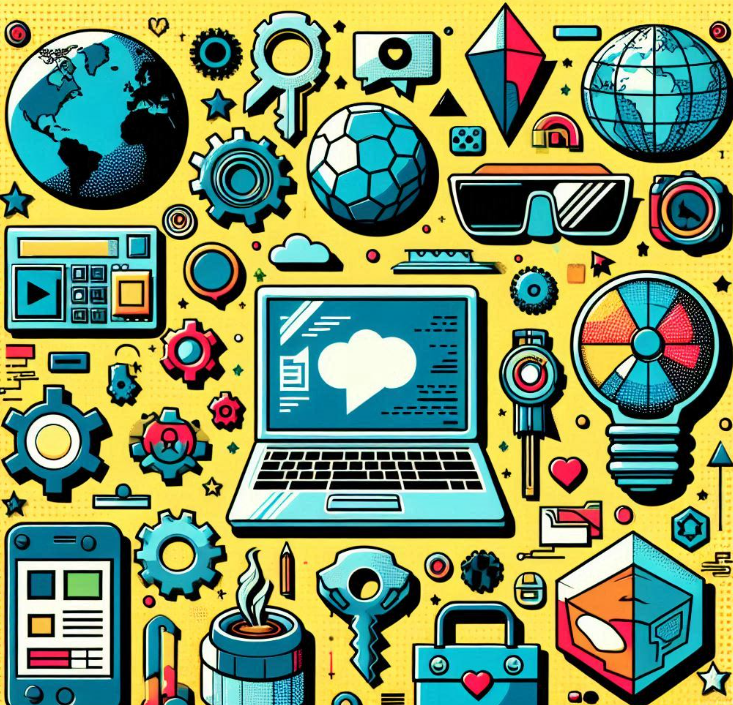- What are—and Why Comply With—HTML standards?
- What Do Online Formatting Tools Check For?
- How Do I Ensure My Hand-Coded HTML is Formatted Consistently?
- Recommendation
- Why Use Tiiny.host?
- Next Steps
- FAQ: Format HTML
The choice between manual or automated HTML formatting is not as clear-cut as you may think.
The answer boils down to what stage of development you’re in at the time and what you’re trying to accomplish.
This article will examine the advantages and disadvantages of both approaches. I’ll offer recommendations at the end.
But if you’re a developer or even a beginner, you should know that maintaining HTML formatting standards is more than just making your code look nice.
You must comply with recognized HTML5 standards if you want your HTML to be displayed correctly and consistently across the many available browsers and devices.
So, with this goal in mind, let’s explore this DIY vs Online formatting tool question in detail.
Online HTML formatting tools typically adhere to standards set by the World Wide Web Consortium (W3C), the leading international standards organization for the World Wide Web.
These standards ensure that HTML code is up to date with the latest web specifications, which include HTML5 and related accessibility guidelines.
What are—and Why Comply With—HTML standards?
The World Wide Web Consortium (W3C) publishes the recognized industry standard for HTML. The HTML5 standard went into effect in 2014 and is still the go-to reference for HTML formatting.
Most online HTML formatting tools comply with the W3C standard, including Tiiny.host’s online HTML formatting tool.
HTML5 standards are designed to make it possible to publish web content across browsers and devices globally without disruption by poorly formatted HTML code. These standards also support advanced web technologies for multimedia presentation.
Whether you DIY or use a formatting tool, your goal is the same: to comply with the standards so that your web pages don’t break.
What Do Online Formatting Tools Check For?
Using an online tool as a standard keeper is a good idea.
Here’s what the formatting tools check for:
Clean and Valid Code: Online tools incorporate features that validate HTML code against W3C standards to ensure the code is free of syntax errors. Code must also adhere to the expected HTML5 document structure.
Accessibility Standards: Tools might also ensure that the HTML markup supports accessibility standards, such as the proper use of aria-labels and roles to enhance the usability of web pages for people with disabilities.
Cross-Browser Compatibility: The formatting rules enforced by the tools aim to make HTML code work effectively across different web browsers, ensuring that elements are displayed consistently regardless of the user’s browser.
CSS Integration: While primarily focused on HTML, these tools also often ensure that CSS is used effectively for styles rather than relying on outdated HTML attributes for presentation.
How Do I Ensure My Hand-Coded HTML is Formatted Consistently?
Developers use their own hand-coded markup plus automated coding tools to create web pages. These parallel approaches can cause inconsistent HTML formatting within the same document and across the entire project.
In this case, only the knowledge and training of the hand-coding developer can ensure that their DIY HTML is up to W3C standards.
Here are some tips to achieve this:
Develop a Style Guide
Find or create a W3C-compliant HTML5 style guide that specifies your formatting rules, such as indentation, tag casing, and attribute quoting. Only by knowing the standard well can you code compliant HTML by hand.
Use Editor Configurations
Configure your text editor or IDE to automatically apply specific formatting rules like indent size or tab vs. space preferences.
Linting Tools
Implement HTML linting tools in your development process. These tools can automatically check your HTML against your style guide and suggest corrections for inconsistent formatting.
Automated Formatting Tools
While the question focuses on manual coding, automated formatting tools with customized rules can help reset any accumulated hand-coded inconsistencies.
Note that three of these suggestions include using automated tools to enforce standardized formatting. This is a recurring theme throughout computer coding.
Recommendation
Computers can catch every mistake or typo. And these typos matter because one little flaw can ruin a webpage. This fact and the incredible time savings of computer automation make using a formatting tool vital.
Simply put, a developer can’t produce quality code in a reasonable time without using these automated tools.
An online HTML formatter like Tiiny.host’s can make sure your entire project is consistently formatted and W3C compliant.
Still, you aren’t required to use an online formatter at all times. You can use it strategically.
My recommendation
There are times when you’ll find it convenient to code your HTML by hand but may inadvertently make a mistake or typo. Even text editor or IDE formatting tools can introduce errors if they are inconsistent with each other and your personal style.
In fact, there are many reasons that non-compliant HTML markup may end up in your web page file. This is where your online formatting tool becomes not only nice but necessary.
- When you are at a stopping point in your coding—either temporarily or at the end of your project—run all your HTML through Tiiny.host’s online HTML formatter.
- Because Tiiny.host’s formatter complies with the latest W3C standards, you can be assured that your entire HTML codebase is clean and consistent.
- If any errors remain, Tiiny’s formatter will highlight them, and you can fix them manually in our online editor. There is no need to download it, return it to your workstation, then re-upload it for further testing.
Why Use Tiiny.host?
Tiiny.host is the simplest way to upload, format, edit, and host your HTML.
With our automated web hosting, all you must do is upload one zipped file with your entire website, sign in, and in moments, your website is live online.
From this point, you can:
- Start sharing your website with teammates or clients.
- Edit your HTML based on any errors you detect.
- Format your HTML to ensure consistency throughout your code.
It’s that simple.
Next Steps
You’ve seen why you can combine DIY HTML formatting with Tiiny.host’s online HTML formatting tool. Both methods are vital and complementary.
Once you host your HTML on Tiiny, you have access to several advanced professional features, including password protection, built-in analytics, and more.
If you have questions about HTML formatting, Tiiny.host, or any other hosting issue, please reach out to our superb customer service people. There is no charge for customer support.
We can make your HTML development journey simpler and easier.
Visit Tiiny.host today.
FAQ: Format HTML
What is HTML formatting and why is it important?
HTML formatting refers to the practice of organizing and structuring your HTML code to make it readable and maintainable. Proper formatting is crucial for debugging and collaborating on projects.
Can I format my HTML code manually?
Yes, you can manually format HTML by adhering to coding standards like consistent indentation, using proper tags, and ensuring your code is well-commented.
What are the advantages of using Tiiny.host’s online formatting tool?
Tiiny.host’s tool automates the process, ensuring consistency and saving time. It can quickly format large amounts of code, which is especially helpful for complex projects.
How do I access Tiiny.host’s HTML formatting tool?
Access to Tiiny.host’s HTML formatting tool is at https://tiiny.host/html-formatter/. It is free to use as you wish.