- 6 Free Elearning Authoring Tools for Training and Education
6 Free Elearning Authoring Tools for Training and Education
Free elearning authoring tools are difficult to find.
This list will give you a good starting place.
Finally, we’ll discuss our service—Tiiny.host—as a good option for hosting elearning content.
Let’s get going.
Some elearning terminology to know
Describing elearning authoring tools involves some industry jargon you need to be aware of. I’ll fill you in on what you need.
Elearning authoring tools and courseware
Although closely related, elearning authoring tools and courseware have specific differences.
- Elearning authoring tools are used to create digital elearning content.
- Courseware is the elearning software package you deliver containing your digital elearning content.
WYSIWYG interface
What You See Is What You Get (WYSIWYG—pronounced “whizzy-wig”) is an approach to user interface design that allows you to see the final product as you make it. Some interfaces are more cryptic and more challenging to use. WYSIWYG is a visual interface that allows drag-and-drop editing with no code required. This is a boon for non-technical users.
Learning Management System (LMS)
An LMS (Learning Management System) is a software platform designed to ease both the development and management of elearning content. The goal of an LMS is to make it easier to deliver a structured learning experience, monitor progress, and evaluate outcomes.
Tasks managed include:
- Course management
- Learner management
- Communication
- Collaboration
- Reporting
- Analysis
- Accessibility
- Regulatory compliance
- Platform security
SCORM and xAPI
SCORM (Sharable Content Object Reference Model) is a set of standards for developing elearning software. These standards are important for ensuring the interoperability, accessibility, and reusability of elearning content. Most corporate and educational entities prefer or require SCORM compliance to meet the above concerns, particularly content reusability.
A newer but less common standard emerging is called xAPI (Tin Can API). It serves pretty much the same function as SCORM but with a different approach.
One significant benefit of these compliance standards is the adoption of HTML5 as a supported standard output. HTML5 compatibility means you can host your courses on any standard web host, including the less-expensive, fast, and secure static web hosts.
Examples of elearning authoring tools
Now, we’ll go through six free or freemium elearning authoring tools available for educational content creators. These tools are also heavily used in corporate training settings.
The two categories we’ll discuss are:
- Completely free elearning tools (hard to find)
- Freemium elearning tools (a popular option)
Let’s take a look at these options and then discuss how to host the resulting courseware on a budget.
Completely free elearning authoring tools
CourseLab Free
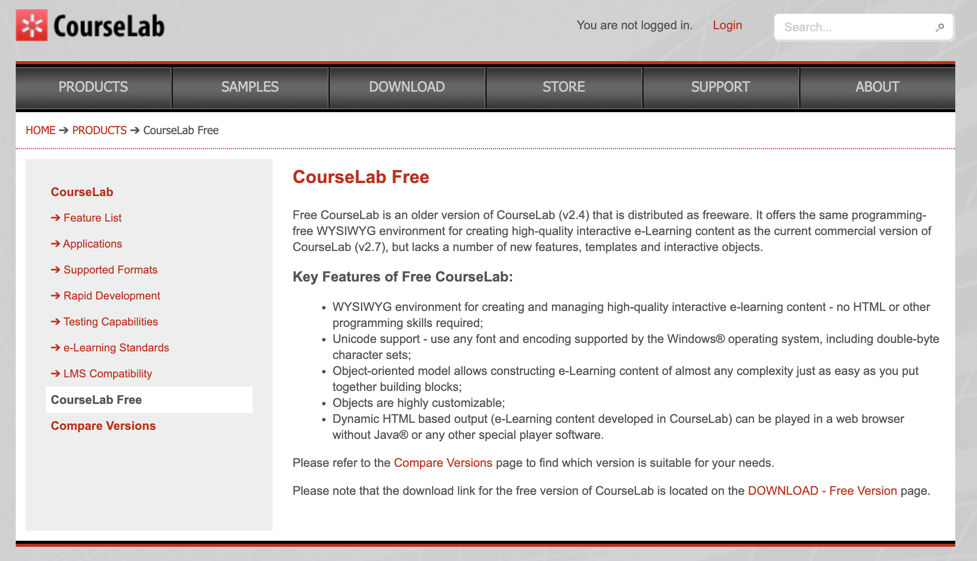
CourseLab Free (Version 2.4) is free elearning authoring software. With it, you can create slide-based courses, similar to PowerPoint. CourseLab supports images, videos, interactivity, and quizzes. Elearning templates are used for authoring, which can be edited and saved in a library for future use. Since the output consists of dynamic HTML, you can publish your course in a browser, through an LMS, or on a static web hosting service.
H5P Plugin

Published as a plugin integration to several popular LMSs, H5P is designed to help authors create interactive and mobile-ready courseware with no advanced programming skills required. You can create interactive videos, quizzes, and presentations. This open-source authoring tool produces interactive HTML5 for use directly in the browser.
Freemium elearning authoring tools
EdApp
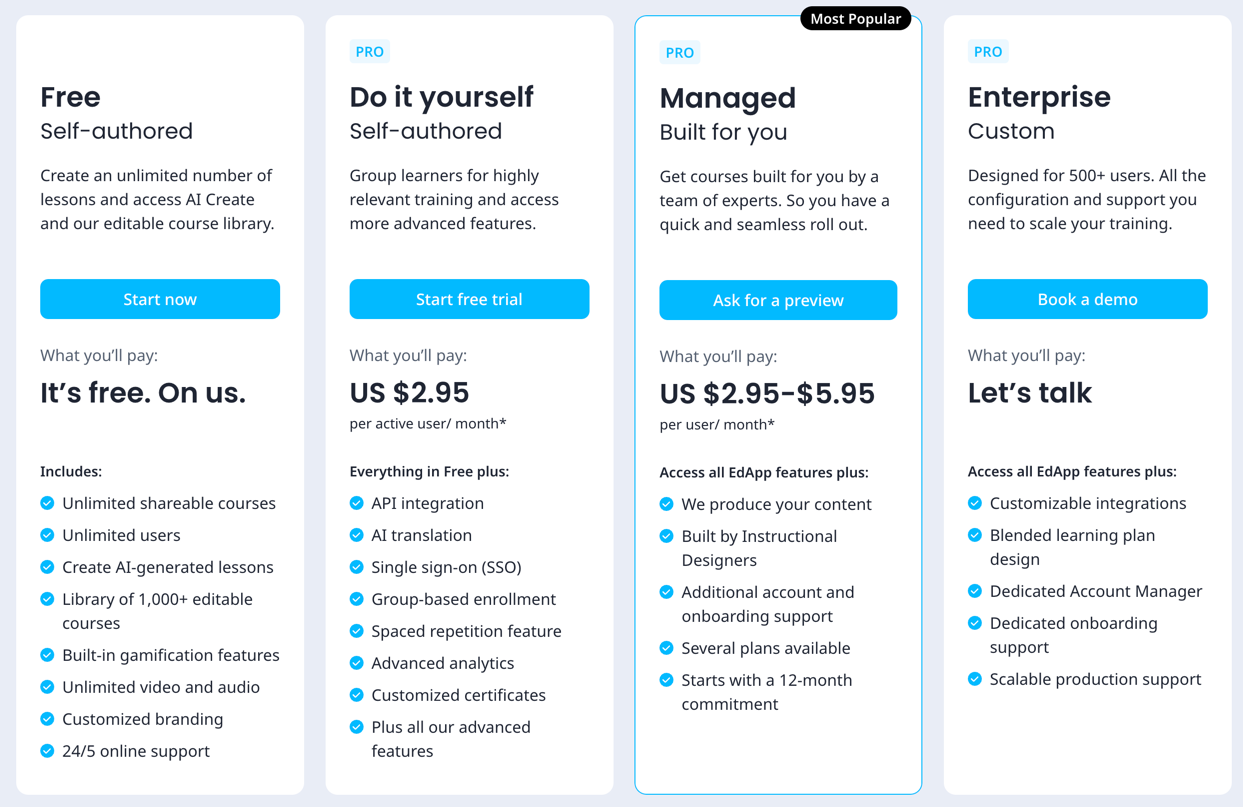
Specifically optimized for microlearning courses, EdApp is a cloud-based LMS. EdApp’s template-driven approach eliminates the need to start authoring from a blank page. Course creation is quick and straightforward. It offers both free and very low-cost options. A free, editable content library with ready-made courses is available to edit and customize high-quality courses.
isEazyAuthor
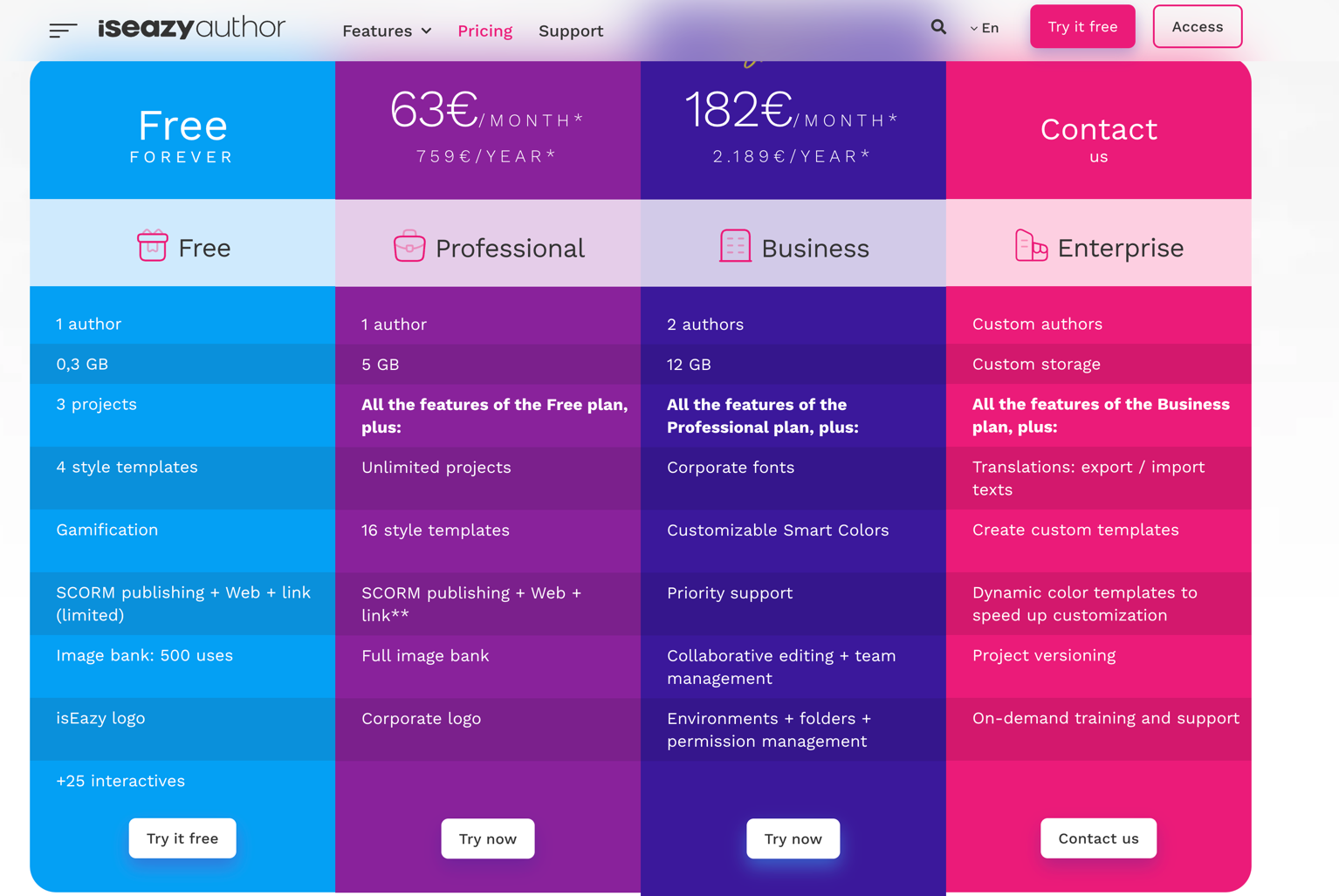
Its friendly user interface makes IsEazy Author a fast course authoring tool. Based on pre-configured slides and a WYSIWYG (What You See Is What You Get) visual editor, it supports real-time collaborative authoring. You can choose between two course formats: Classic for long-form courses and Express for microlearning short courses. IsEazy Author is cloud-based and can produce SCORM-compliant, web-based HTML output.
AdaptiveU
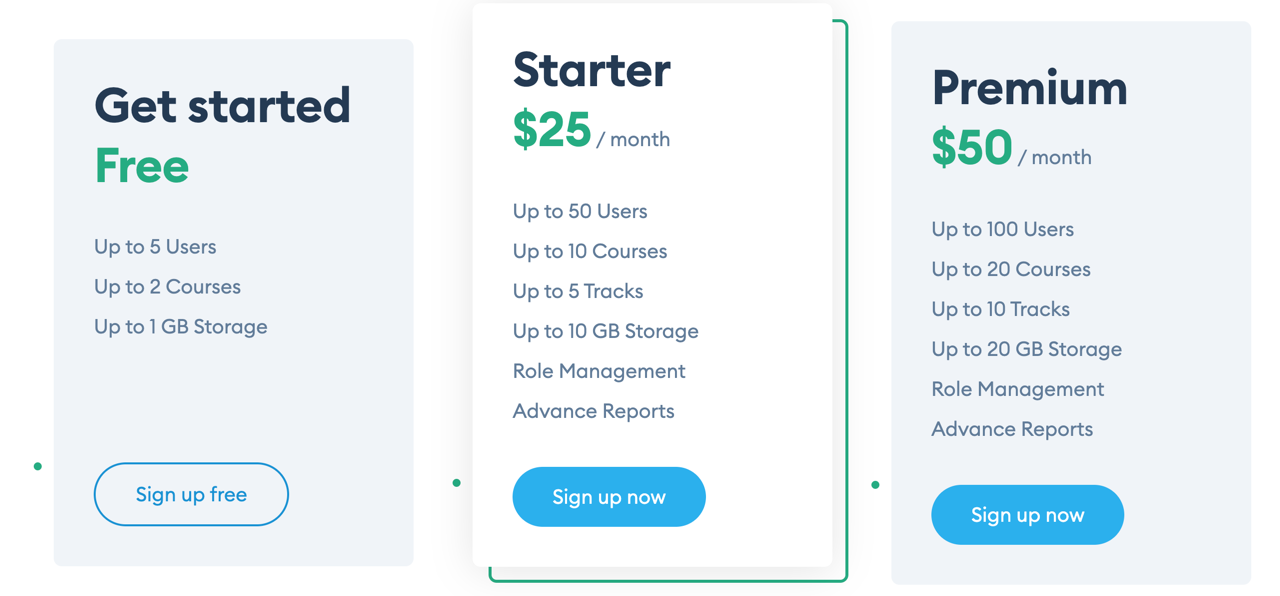
AdaptiveU elearning tool creates simple lessons to combine into courses. It features a simple editor for crafting your courses. You can include media like files, documents, and pop quizzes. It also has reporting and tracking data capabilities. As you can see above, the free tier allows up to five users and two courses.
TalentLMS
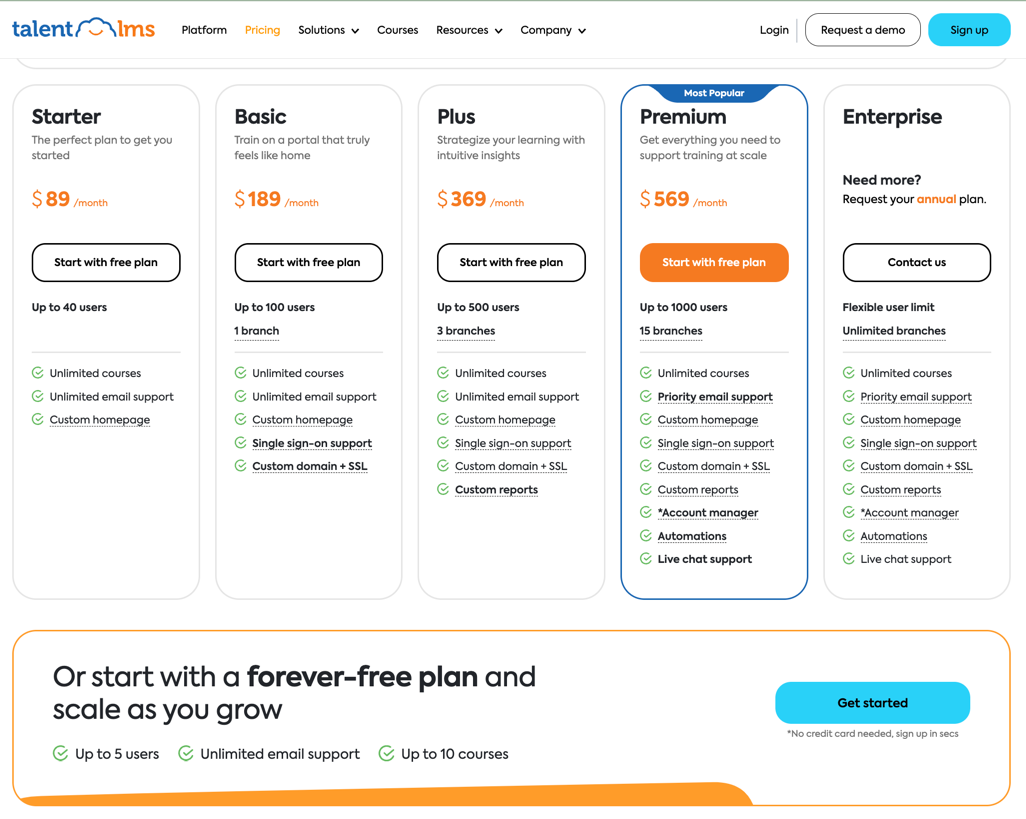
TalentLMS offers a cloud-based, online training platform. Authors can create or reuse content for their courses. Engage learners with gamification and conduct live training sessions. Administratively, it features extensive reporting, branching for sub-accounts, and role permissions. The hosting platform ensures secure and GDPR-compliant operations. The free-forever tier gives a preview of the higher tiers’ features, with up to five users and ten courses.
Hosting your elearning content
There are two ways to host your online elearning content: Built-in and independent (third-party) hosting.
Built-in hosting
Several authoring tool platforms offer built-in hosting to their service. This is convenient but can get pricy quickly.
The pros are that you needn’t search for hosting. Everything is included as a package deal.
The cons are that you are potentially locked into your authoring tool platform and can’t realistically change platforms if things get too complicated or expensive.
Independent hosting
Third-party, independent hosting means a traditional or static web host that supports you in publishing your courseware.
Traditional web hosts can be dirt cheap. However, they are often slow and have complicated uploading and hosting procedures. They require a certain amount of technical know-how.
Static web hosting is different from traditional hosting. Although you must ensure your content is HTML5 SCORM compliant, you can host your HTML courseware on fast, secure servers without needing slower hosting. Static web hosts can be complicated to use, but not all are.
A third option combines low-cost, fast, secure static hosting with an automated approach. This approach makes uploading and sharing your elearning content drag-and-drop simple.
Tiiny.host supports SCORM and HTML5-compliant courseware by default.
RECOMMENDED ARTICLE: Static Website Hosting: A Beginner’s Guide
Hosting elearning courseware with Tiiny.host
Once you visit Tiiny.host’s home page, you’re just three steps from your courseware being live online.
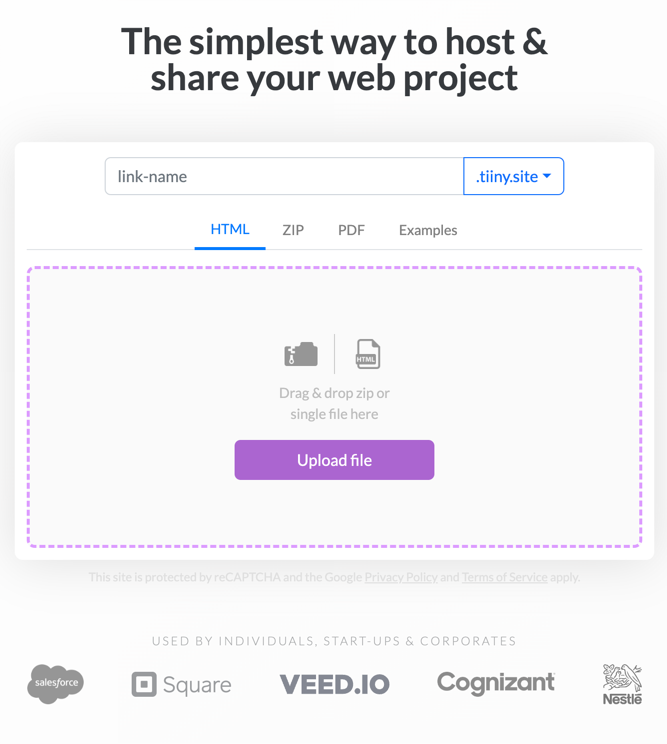
Here are the required three steps. Note that there are no complicated FTP apps or the need to configure your website after uploading. It’s all done for you with Tiiny.host’s automated system.
Do this:
- Give your elearning website a name.
- Drag and drop your zipped courseware onto the home page.
- Click the “Upload file” button. You’ll then sign in or create a free account.
That’s it.
In moments, your course is live on the web.
You can now share your course with the unique link provided. You can also generate a QR code for sharing with just one click.
Tiiny.host is the simplest way to share your elearning project.
Next steps
You can learn more about elearning authoring tools, Tiiny.host, or any issues this article raises. All questions and comments are welcome.
Visit tiiny.host/help to reach our impressive customer service team. They are available by chat or email. All questions answered, no commitment necessary.
Now, host your new courseware safely and securely with Tiiny.host.
FAQ: Free elearning Authoring Tools
What are Free eLearning Authoring Tools?
Free eLearning authoring tools are software applications that allow users to create, design, and publish digital learning content without cost. They provide a platform to develop interactive lessons, assessments, and courses which can be accessed online.
How can I access Free eLearning Authoring Tools?
Most free eLearning authoring tools are available online. Users can access them by signing up on their respective websites or downloading the software if it’s a desktop application. Some popular free authoring tools include H5P, CourseLab, and EdApp.
What kind of content can I create with Free eLearning Authoring Tools?
Free eLearning Authoring Tools enable the creation of a variety of content, including interactive lessons, quizzes, simulations, scenarios, and multimedia presentations. They often come with built-in templates and assets to aid the design process.


