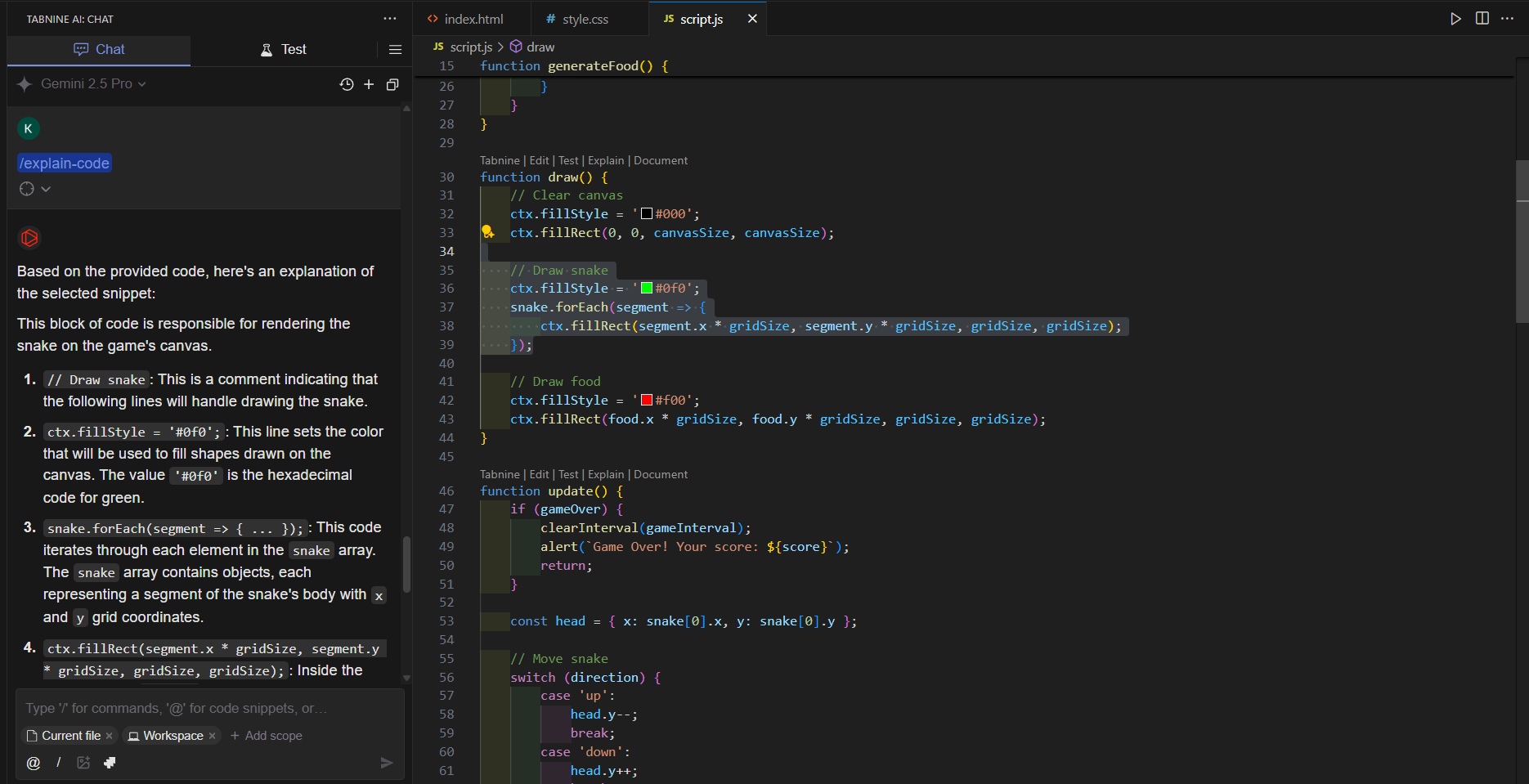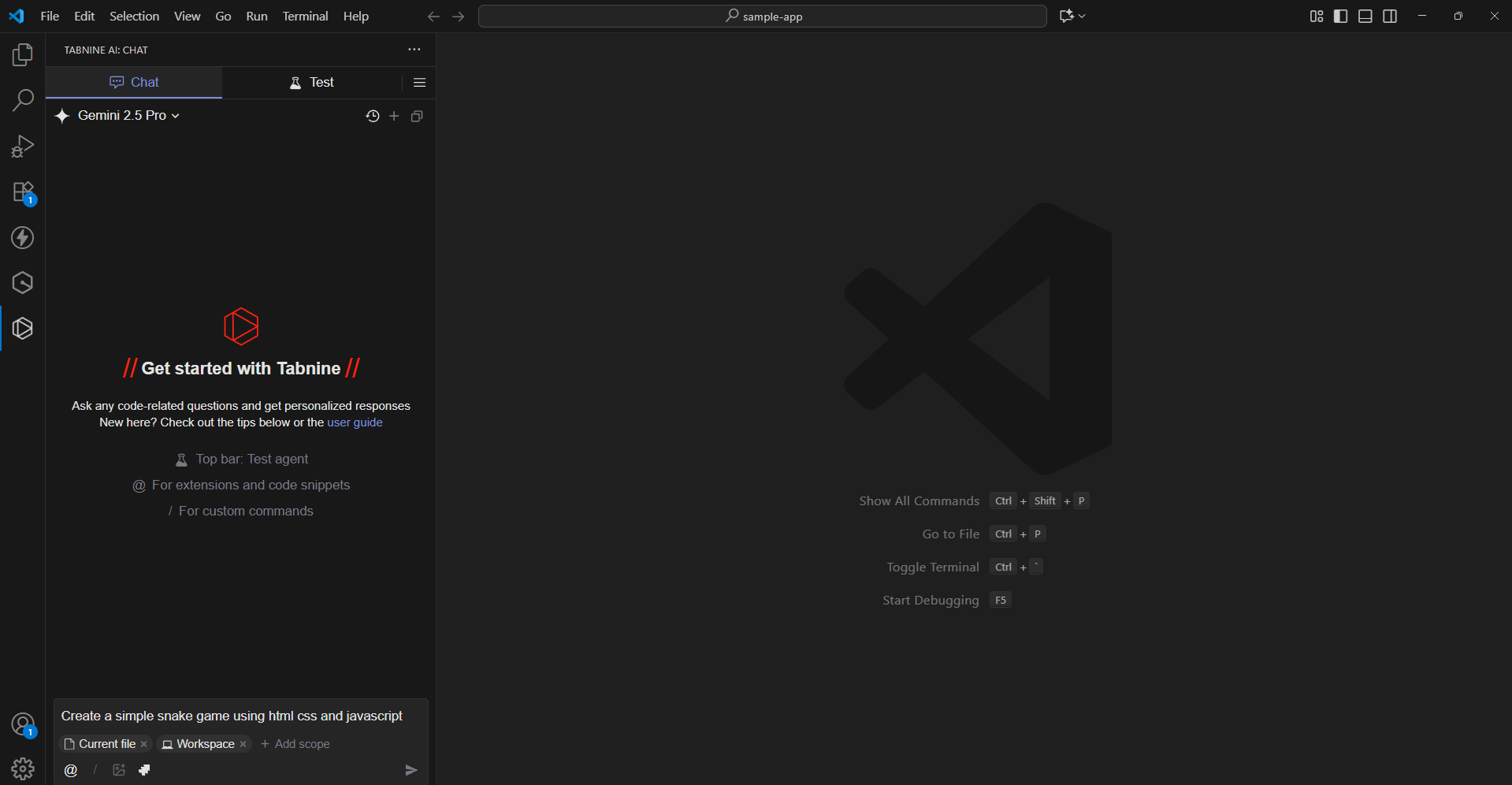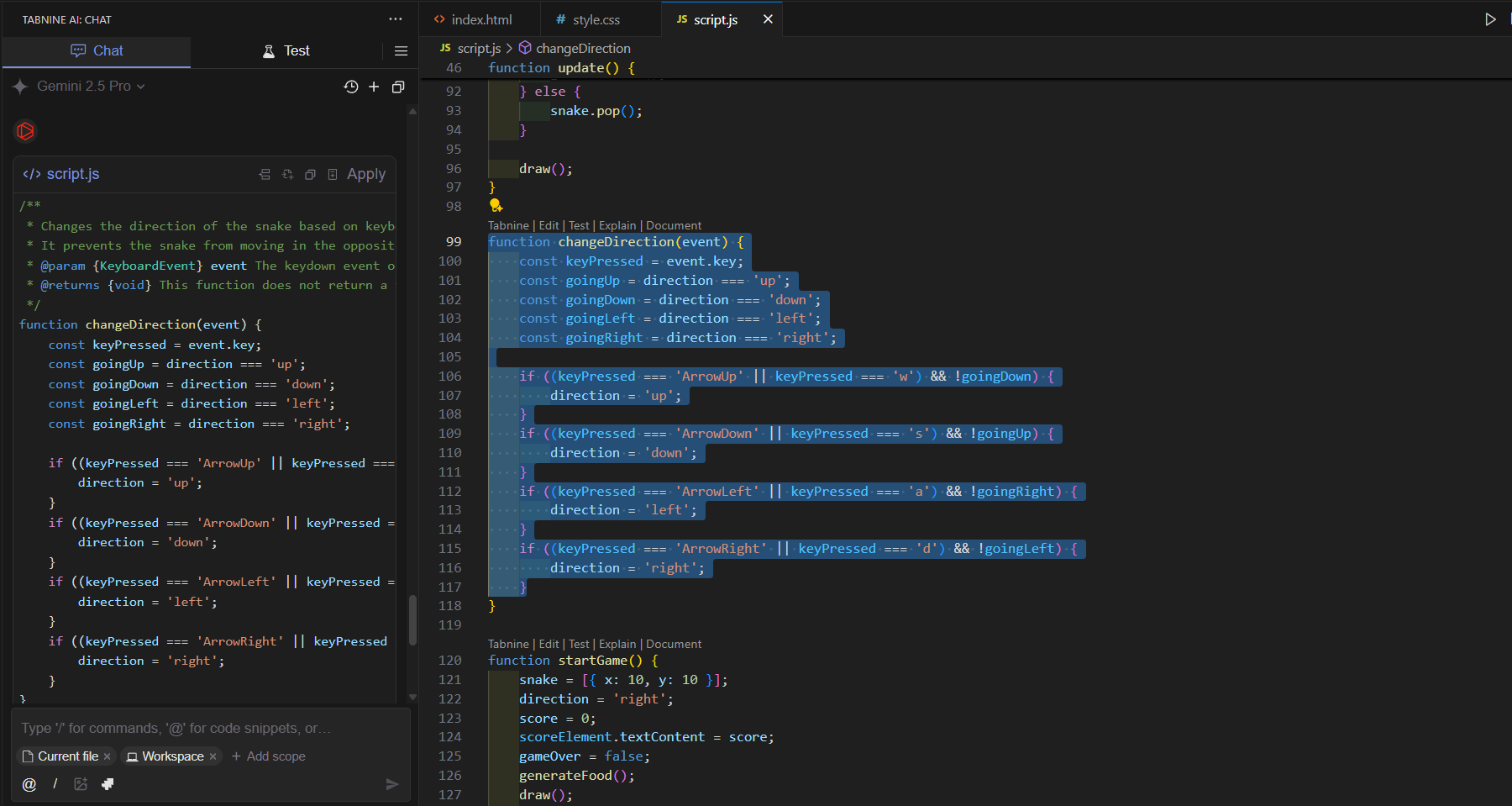- What is Tabnine?
- What to use Tabnine AI Chat for
- How to build with Tabnine and AI in 7 Steps
- Host Your AI-powered App using Tiiny Host.
- FAQs: Speed Up Your Web Development with Tabnine and Tiiny Host
The evolution of AI (Artificial Intelligence) is happening at a very rapid pace. A couple of months ago, AI coding assistants started as tools that helped. Fast-forward to today, and AI tools have become a necessary part of every small and large enterprise and for indie developers. They reduce the time spent writing boilerplate code, help understand codebases faster, and even help with testing and iterating.
Many developers and businesses worry about the privacy and security concerns that come with using AI coding assistants on their codebase. To solve this problem, Tabnine has created an assistant for developers and enterprises to build worry-free with high-quality AI-generated code. In this guide, we’ll walk through how you can integrate Tabnine into your coding journey, build apps fast, and make them live.
What is Tabnine?
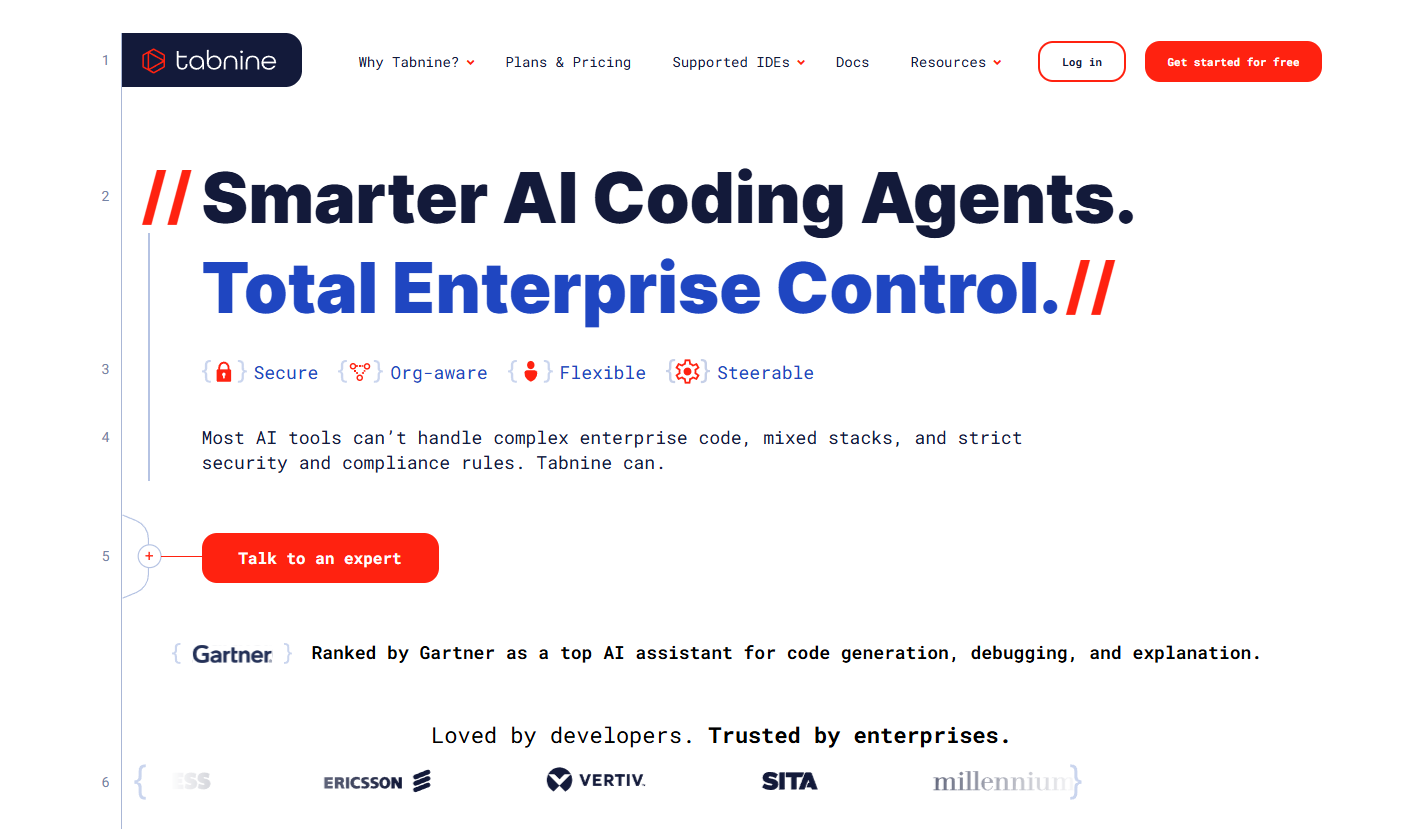
Tabnineis an AI code assistant that allows developers to develop quickly and makes software development easier for the team while ensuring that the code is private, secure, and compliant. It is supported by most developer-preferred tools and IDEs, such as VSCode, Android Studio, PyCharm, IntelliJ, Visual Studio and many more, so it is easy to integrate and get assistance in the IDE you wish to use.
Features of Tabnine AI Assistant
Tabnine is powered by most of the AI models available, like GPT, Gemini, Claude, and Tabnine’s Private AI. It supports more than 600 languages, libraries, and frameworks. With Tabnine’s core values of privacy, security, and compliance, data is never stored or used to train models. For more security, they also allow private endpoints for enterprise-level clients.
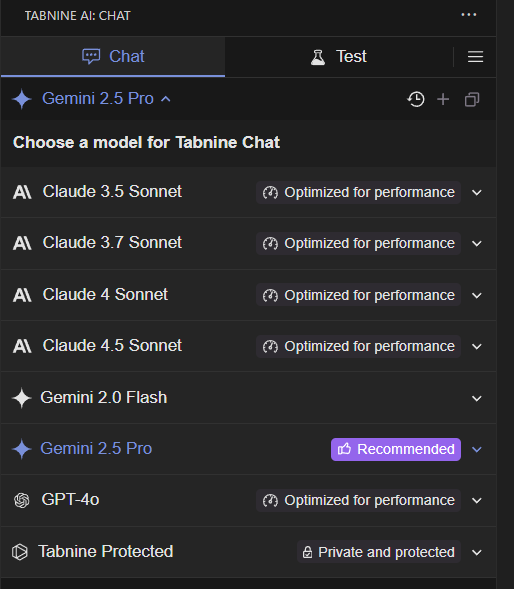
The coding assistant gives context aware suggestions for your code bases and thus can help you understand any code previously written by any developer. There are two main working modes: Chat mode and Code Completion. You can deploy Tabnine in various ways, including self-hosted, on-premises, or SaaS, allowing organizations to choose the deployment method that best fits their privacy, security, and customization requirements.
Tabnine AI assistant can become intellectual property for the developer and engineering team, and they can boost developer productivity to help them code faster. When integrated in a developer’s local IDE or a company’s system, Tabnine gets trained exclusively on the company’s entire codebase without exposing any data, thus maintaining complete privacy. If you were looking for enterprise-grade security and best performance while keeping the code private, Tabnine is the AI code assistant for you.
In code completion, you get suggestions when writing the code using whichever framework you use. When you use Chat Mode, you can direct the AI to develop or debug a particular part of the code.
What to use Tabnine AI Chat for
Plan Your Project
The assistant can help you understand the workspace, and find references relevant to your current project or code context, as well as locate references for any blockers you might be having, and answer questions about frameworks and languages. Tabnine can become a helpful assistant in the entire software development lifecycle with its code generation and inline code completions. It will help you design the coding workflow, give suggestions for the code base and also help in other parts of the cycle.
Explain and Read Legacy Code
Are you new to a codebase or framework? Tabnine can help you with reading legacy code, making it easier to understand the already written code and further develop it. As Tabnine’s contextual awareness increases, it can provide more accurate explanations and suggestions when writing new code.
Develop using AI-Powered Chat
You give a prompt, and it will generate code for you. If you have any existing code, it will generate and mention code completions in a similar style to yours.
Utilize in Creating Test Cases
Tabnine is great for creating test cases for functions and code in your project. It will help to debug any tests failing as well as recommend and generate new test cases for your project
Correct and Maintain
If something in your app breaks, you can ask Tabnine to fix specific code for you or inquire about alternative test cases. It will also help you add or remove parts of the code to make the codebase more efficient.
Make Code Documenting Easier
You can easily select a part of the code to start creating documentation for the code to provide better context to others.
How to build with Tabnine and AI in 7 Steps
Tabnine’s website offers plans for individual developers and enterprises. You can sign up for a free trial to see if it is a coding tool you would feel comfortable working with. We have created a basic Snake game in HTML, CSS, and JS for this example, but you can experiment with whatever strikes your brain.
Step 1: Plan Your Website
The first step in any project is planning it. Decide the website’s purpose, the type of audience you are targeting, and the frameworks and coding languages you want to use.
Step 2: Install Tabnine AI Code Assistant in Your IDE
In your preferred IDE, install Tabnine. Here, we have used VSCode.
If you are using VSCode, follow these steps to download:
- Go to Extensions and search for Tabnine
- Click on “Install”
- Once installed, it will prompt you to log in
- It will redirect you to your browser, through which you can log in or sign up
- Once logged in, you are all set to use it
Step 3: Open your project
You can open a new workspace to start from scratch or use it on an already existing code base. Our project has no pre-written files as we are creating a new app here.
Step 4: Start Prompting or Writing with AI Assistant
Once your project is imported, you can browse your code or open the Tabnine AI: Chat to give your first prompt. The chat will allow you to choose from multiple supported models. If you have any legacy code in your codebase, you can update the code to your preferred language with the AI-powered chat.
Here, we used Gemini 2.5 Pro for coding, and I gave a simple prompt to build the app.
“Create a simple snake game using HTML, CSS and JavaScript”
Within a few seconds, the code is generated. You can see the chat with some explanation and the written code.
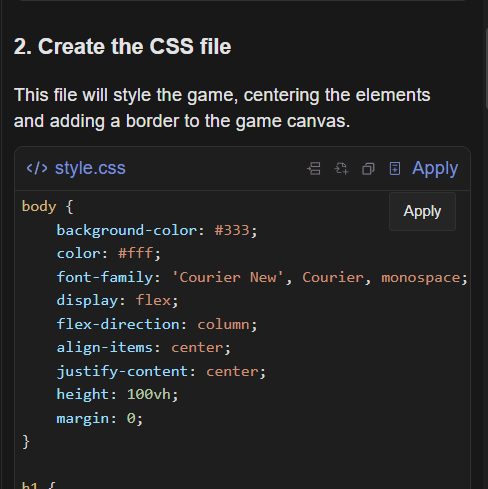
You can select “New File” or “Apply” to accept the code written or the changes made.
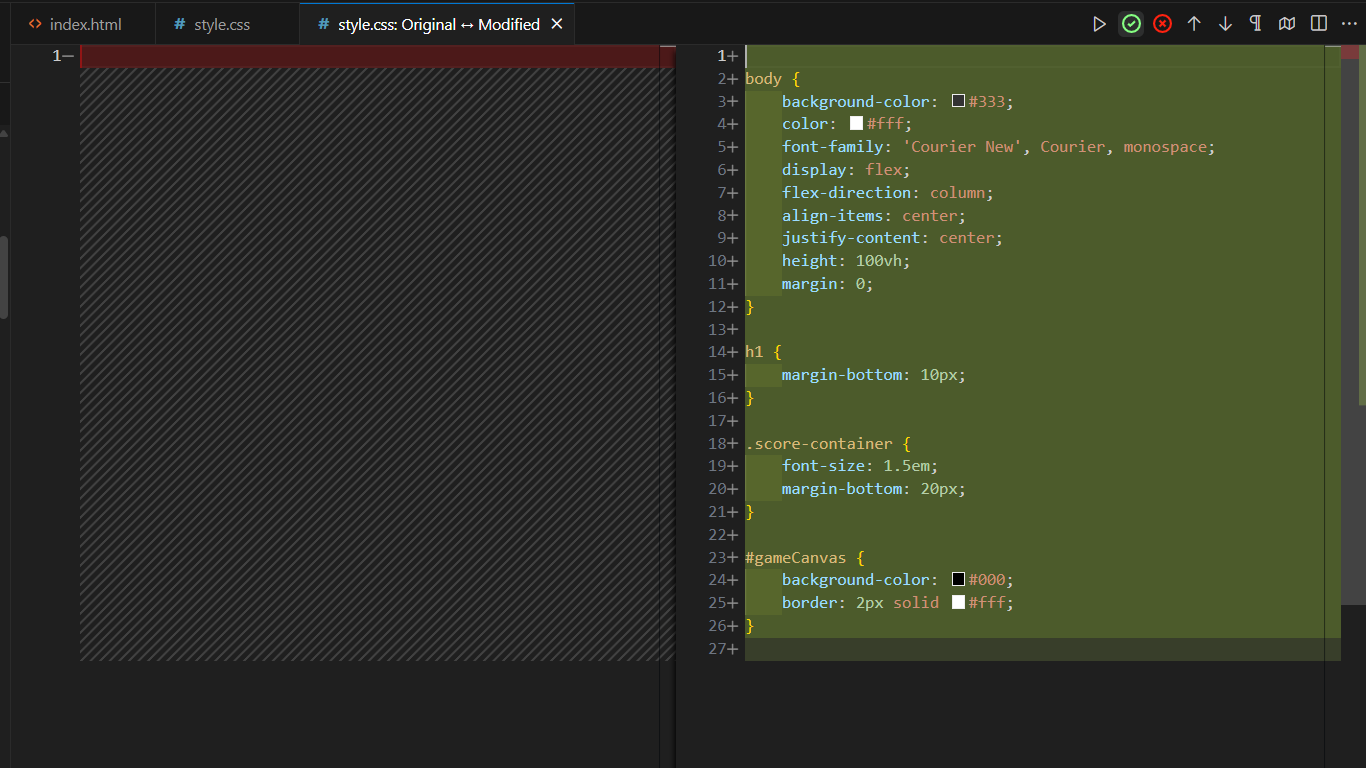
With the simple website created, I could open index.html in the browser to see how it worked.
Step 5: Update and Make Changes
For this example, I just wanted to change the colour of the Snake in the game, so I gave a follow-up prompt in the chat.
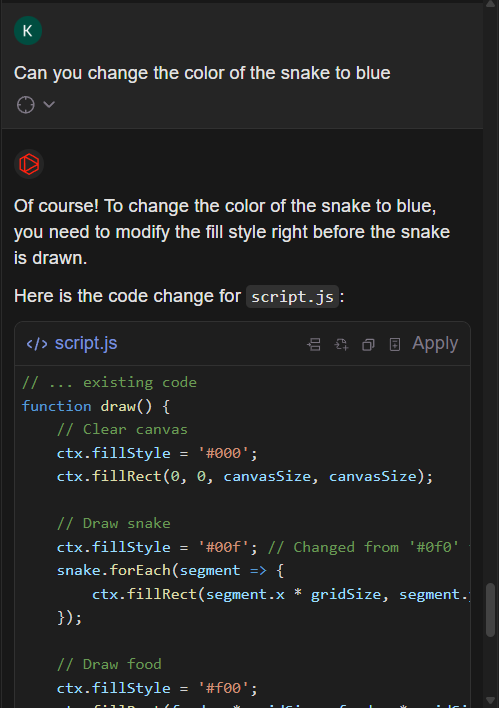
To provide context for anyone who reads the code in the future, you can also prompt in the chat to generate the documentation. When you make changes manually, tabnine also provides inline code completions.
Step 6: Test Your Code and Debug
You can upload the existing test files to run them, get feedback, and edit them, or generate test cases using Tabnine. In your Tabnine AI: Chat window, you can see “Test” next to the “Chat” option, where you can generate a Test Plan. It can help write unit tests, api testing, performance testing, and much more. If any of your previous tests fail, you can select code, and the AI-powered chat will suggest useful tests.
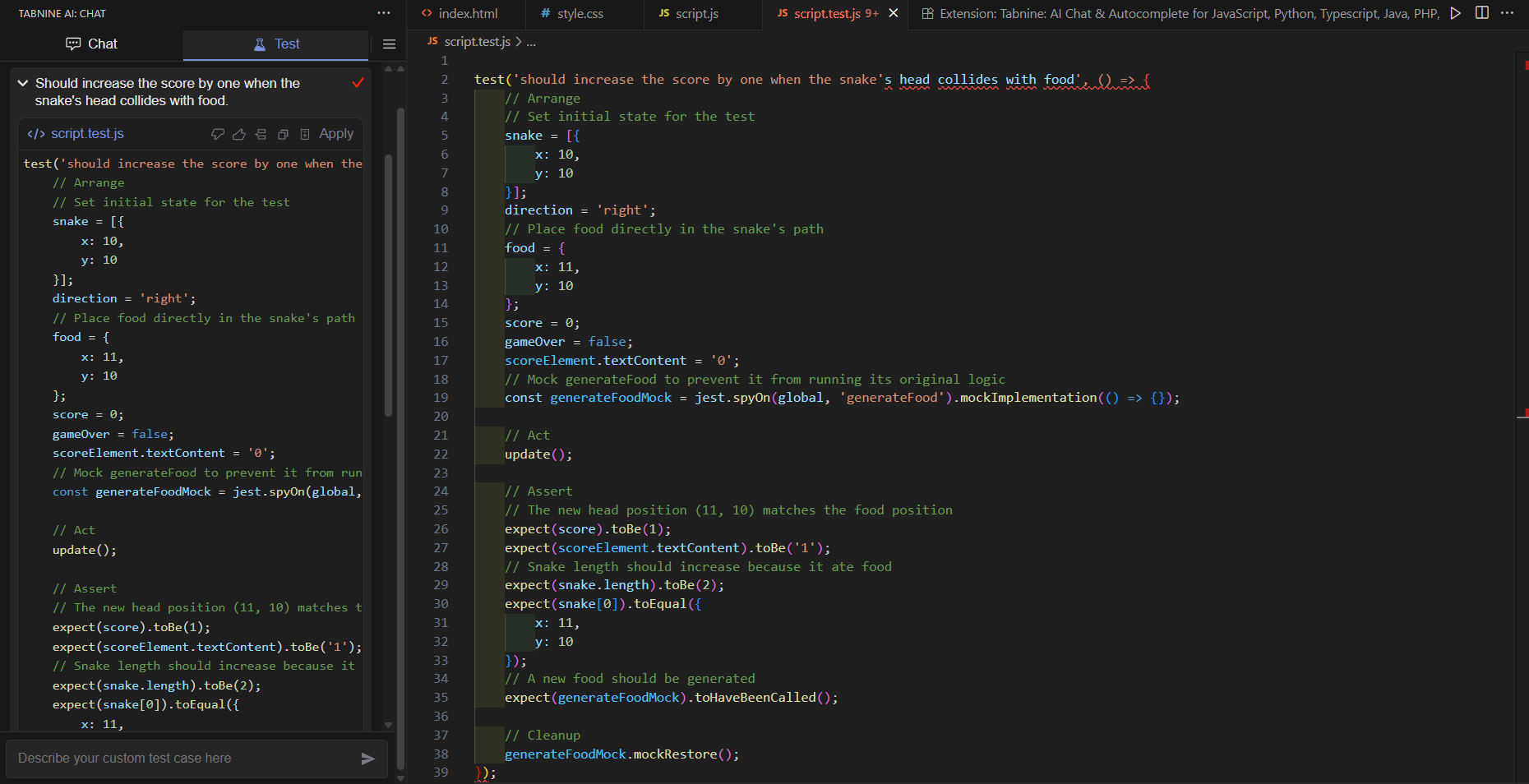
It will also give you many additional suggestions for the actual test cases that should be included, which you can select and add to your testing file.
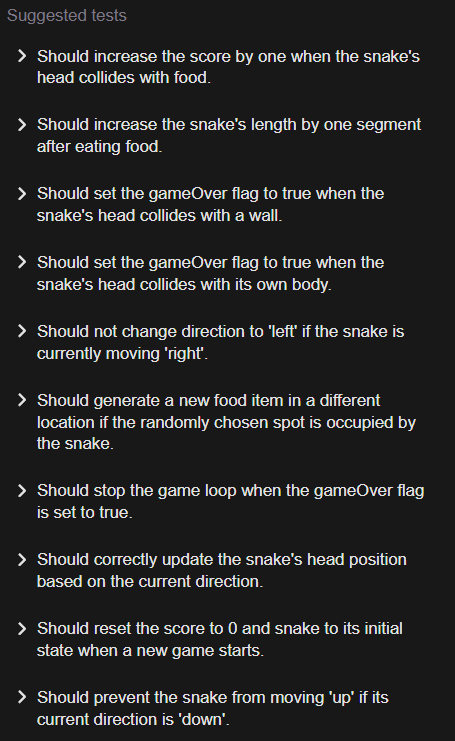
Step 7: Get Your Website Live
Now that your website is ready, it is time to share it with the world. While Tabnine made it easy for you to create the app, let’s see how you can quickly deploy it and share it with just a link. Just go to your project folder and zip all your website files together.
Host Your AI-powered App using Tiiny Host.
Once your app or website is created, choosing a reliable web host to publish and share it securely is important. Tiiny Host allows you to deploy your website within a few clicks. This is especially great for students or new developers who want to create a portfolio website and share it with recruiters. It is also an excellent way for companies to share files with co-workers to get feedback.
Zip Your Files and Upload to Go Live
- Visit Tiiny Host
- Upload your ZIP file
- Give a ‘link-name’ to get a customised subdomain
- Log in or sign up, and hit publish!
And your website is ready
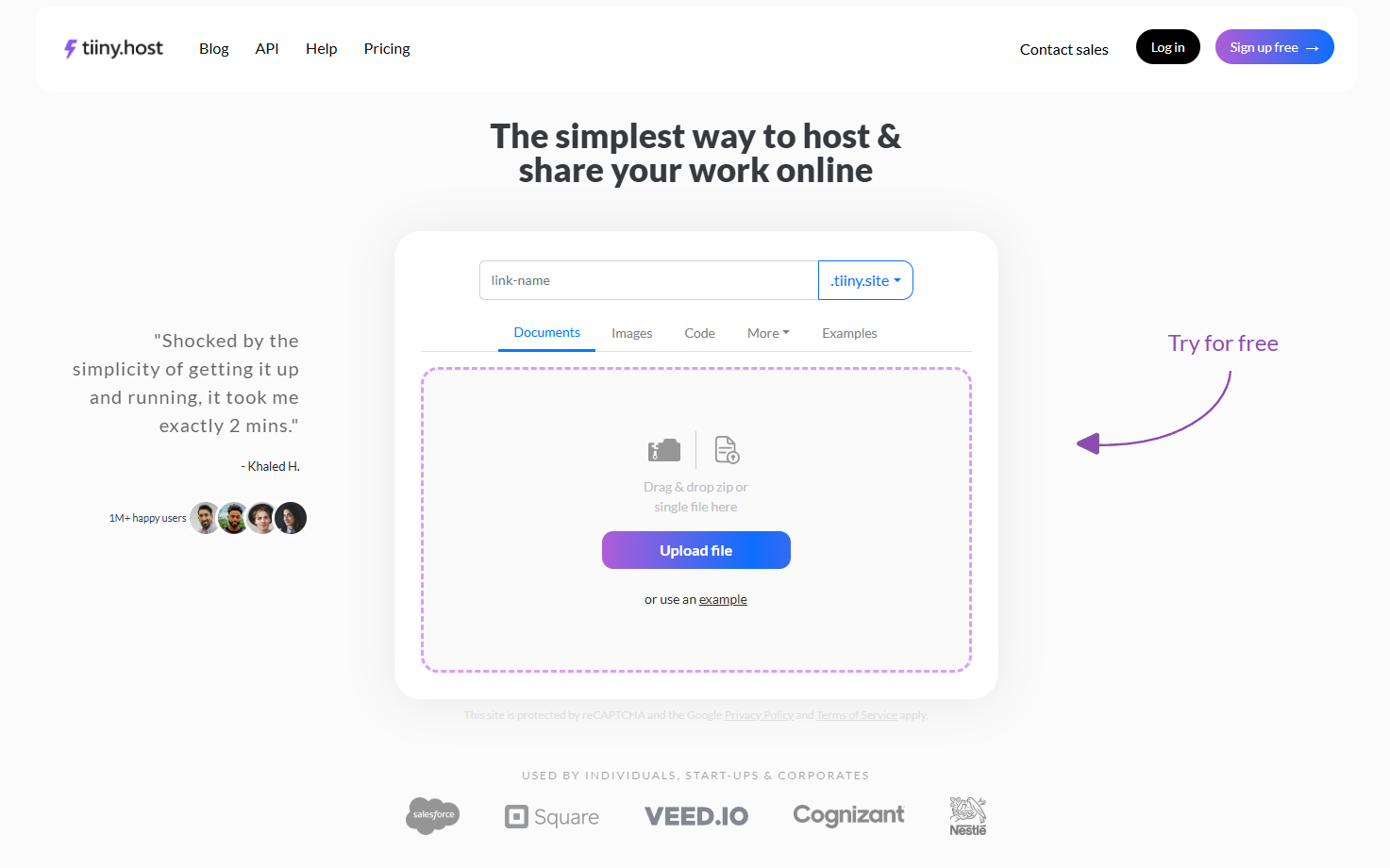
Deploy Your Website from GitHub
You can deploy your website directly from your GitHub repository.
- Log in or Signup to the Tiiny Host
- On your dashboard, click on the “Deploy from GitHub” icon present on the left side of the Upload File
- Grant permission to Tiiny Host
- Your website will be live
Analyse and Reiterate
Once your website is live, use the Tiiny Host’s analytics to see how it performs. Get feedback from your peers and colleagues and reiterate where fixes are needed. Once you’ve done this, update the code on the main website and reshare.
FAQs: Speed Up Your Web Development with Tabnine and Tiiny Host
Does Tabnine store or train on my code?
Tabnine doesn’t use your code to train its models. It processes input locally or through secure, isolated servers, ensuring your proprietary code remains private.
What happens if Tabnine gives wrong code suggestions?
Like any AI, it can occasionally produce incorrect or incomplete suggestions. You should always review and test the generated code before merging it into production.
Does Tabnine support multiple AI models at once?
Tabnine lets you choose between models like GPT, Gemini, Claude, and its own Private AI, so you can pick whichever best fits your coding workflow.