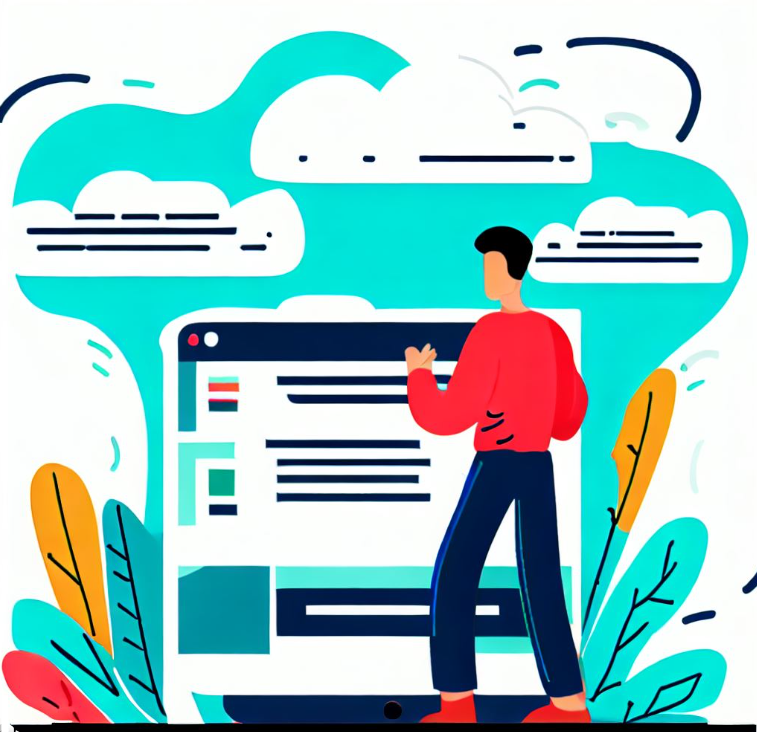- What is a custom domain?
- The importance of a custom domain
- Purchasing your domain name
- Choosing the Right Web Hosting Platform
- Mastering DNS settings
- Don’t Forget the SSL Certificate
- Using Tiiny.host’s Domain Wizard
- Verifications and Final Checks
- Success!
- Next steps
- Getting more help
- FAQ: Setting Up Custom Domains
Custom domains make life on the web better.
Imagine if you could only access millions of websites by typing in a unique number like this: 52.94.236.248. Or this: 172.253.124.100. Or this: 13.33.4.17.
You’d have to remember these numbers for every website.
Easy? No.
There are better ways to label websites, called custom domains. You know them as web addresses or URLs. They are the common names of the websites you visit often, like Amazon.com, Google.com, or Tiiny.host.
Easy? Yes. Much more so than those numbers.
You can have a custom domain name for your website.
Let me show you how.
What is a custom domain?
A standard, non-custom domain looks like this: yourWonderfulSite.yourFriendlyHostingProvider.com.
It is longer and harder to remember than a custom domain. Notably, it includes your hosting provider’s name, which nobody needs to know.
People just want to find your site. Your custom domain helps.
Custom domains simplify your web address. Your custom domain is yourWonderfulSite.com. Much simpler. Easy to remember.
But there’s more to it than that.
The importance of a custom domain
Custom domains are important in several ways.
- They boost brand identity: yourWonderfulSite.com sounds more professional (and easier to read and remember) than yourWonderfulSite.yourFriendlyHostingProvider.com.
- They improve SEO ranking: Search engines like Google give more weight to websites with custom domains.
- They enhance credibility: You give the impression that you’re serious about your online presence because you’ve taken the initiative to purchase and install your own custom domain name.
Purchasing your domain name
Begin your journey by selecting the perfect domain name.
NOTE: Your custom domain must be unique among the millions of other websites. This often makes it hard to find the perfect domain name.
You may need to be creative to find a custom domain name that:
- Is short and memorable.
- Represents your brand or content.
- Is free from copyright issues.
- Is available for purchase.
- will pay off.
- name sellers, called Registrars, exist to sell you the perfect custom domain name. They make it easy to search the web for unique names that you can buy for your website. Registrars like Namecheap, Go Daddy, and Bluest provide your needed domain name services.
- You must purchase your custom domain name before you take the next step.
Crucially, it’s worth making this purchase as a means of reserving the domain name, which will make it a parked domain. This is a way of saving your ideal domain whether or not you actually have a site that’s ready to occupy it.
Choosing the Right Web Hosting Platform
Once you have your domain name, decide where to host your website.
Our service, Tiiny.host, is dedicated to the simplest hosting on the web. It is also fast, secure, and powerful. We’ll use its automated custom domain Wizard to setup your website with ease.
But first, let’s see what the Wizard will be doing.
Mastering DNS settings
Setting up a custom domain manually is a bit technical. You must know about and deal with the DNS (Domain Name Server) configuration.
- Nameservers: Directs your domain name to the platform hosting your website.
- A Records: Directs your domain to a specific IP address. IP addresses are those numbers we spoke of in the introduction, like 172.253.124.100.
- CNAME Records: Useful for setting up subdomains or directing www. versions of your site. It gets a little complicated at this point.
- TXT Records: Often used for verification purposes. TXT records—all records—must be exact. Spelling counts.
A service that eliminates the need to get into the details like this is valuable. Editing these records is what Tiiny.host’s domain Wizard does for you.
Don’t Forget the SSL Certificate
With cyber threats on the rise, an SSL certificate is no longer optional. It encrypts data and ensures the safe transmission of information between your site and its visitors. Plus, search engines prioritize websites that are secured with SSL.
Tiiny.host automatically installs your free SSL “Let’s Encrypt” certificate so you don’t need to get into the details here, either.
Simple.
Using Tiiny.host’s Domain Wizard
After visiting Tiiny.host’s home page, you can log in or create a free account.
Adding your custom domain name
You’ll be taken to your account dashboard, where you’ll add your custom domain.
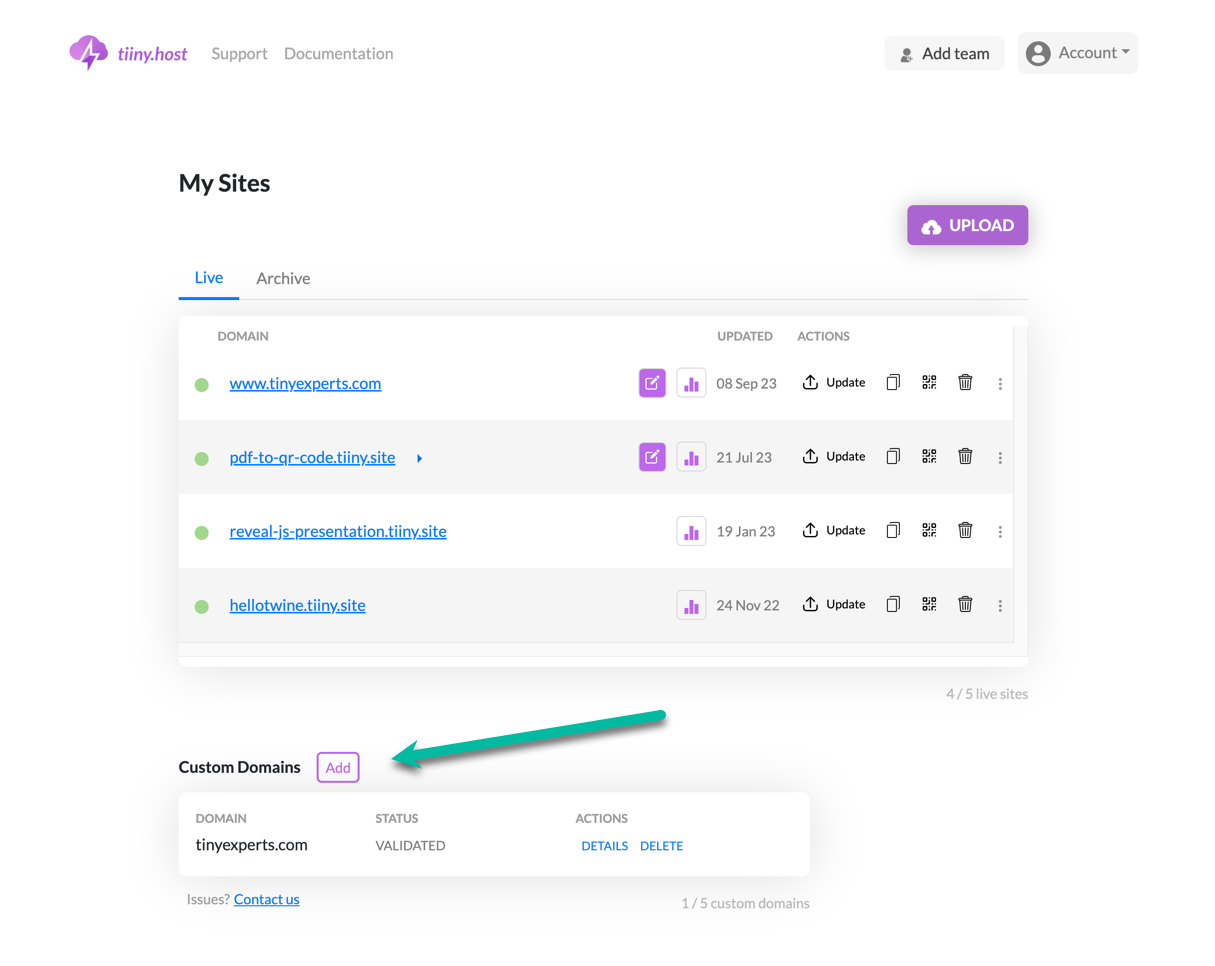
Follow the Wizard’s directions as it prompts you to add your custom domain name. It’ll take care of all the details. You just point and click.
Patience During Propagation
After adding your domain name to the system, there’s a waiting game. Changes can take up to 48 hours to reflect globally (that’s called propagation).
The Wizard will help you validate that your domain name is ready to use. Don’t skip this important step. Your site will only validate when it’s fully propagated.
Uploading your website
Now it’s time to drag and drop your zipped website folder onto the screen. When you do, the system will prompt you to use the custom domain name you just added.
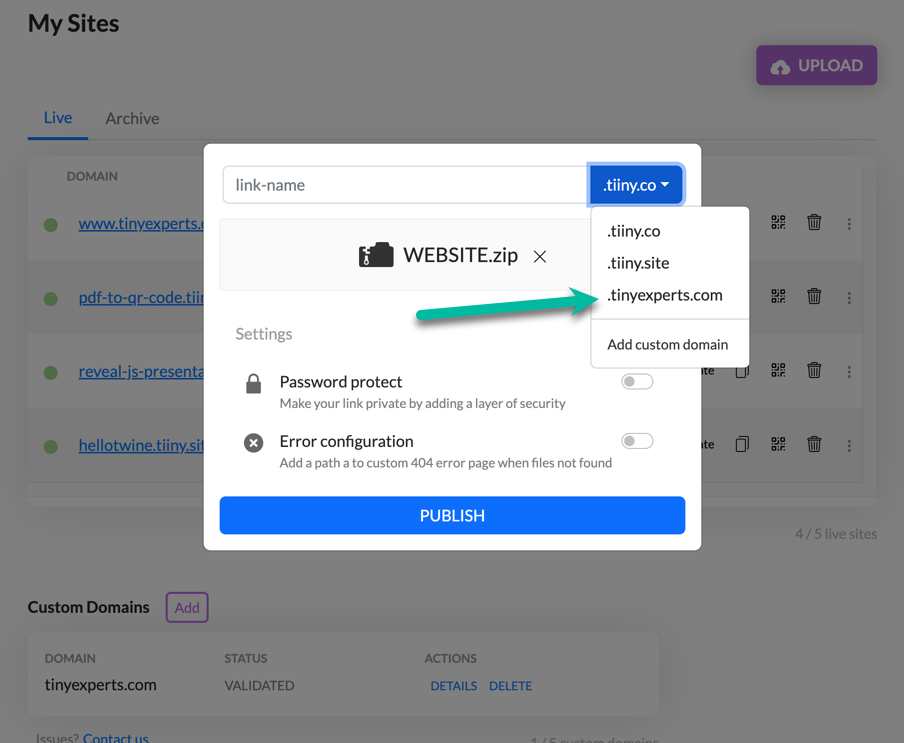
- Choose your custom domain name from the dropdown menu.
- Provide a link-name.
- Click the “PUBLISH” button.
That’s all you do.
Tiiny.host is the simplest way to host your static websites with custom domains.
RECOMMENDED ARTICLE: 12 Examples of Static Websites for Small Businesses
Verifications and Final Checks
Visit your new domain to verify that it directs to the correct location and the SSL certificate is working. You can tell the SSL is correct if you see “https” in your browser’s address bar with a little lock icon.
If there’s an error, you’ll see something like this. But this is rare.

Usually, you’ll see the correct configuration, and you’re all set to go.
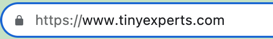
Success!
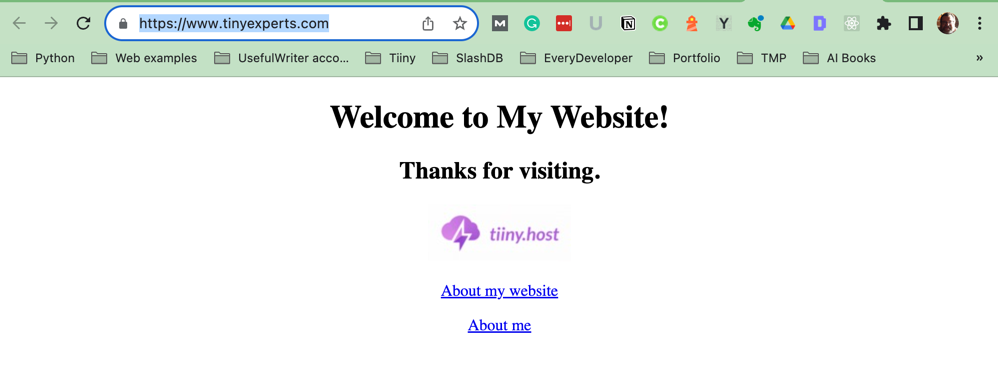
Now you’ve successfully hosted a website with a custom domain.
Congratulations!
The entire process is complicated when you must do it manually or use a service that doesn’t automate much if anything.
But Tiiny.host makes the whole thing happen with just a few clicks (and a bit of patience on your part while you wait for the custom domain name to propagate across the web.)
Next steps
You can now share your website with the new custom domain name in email or social media.
On Tiiny.host, you can also generate a QR code with a click so people can scan it and be directed to your domain. Try it!
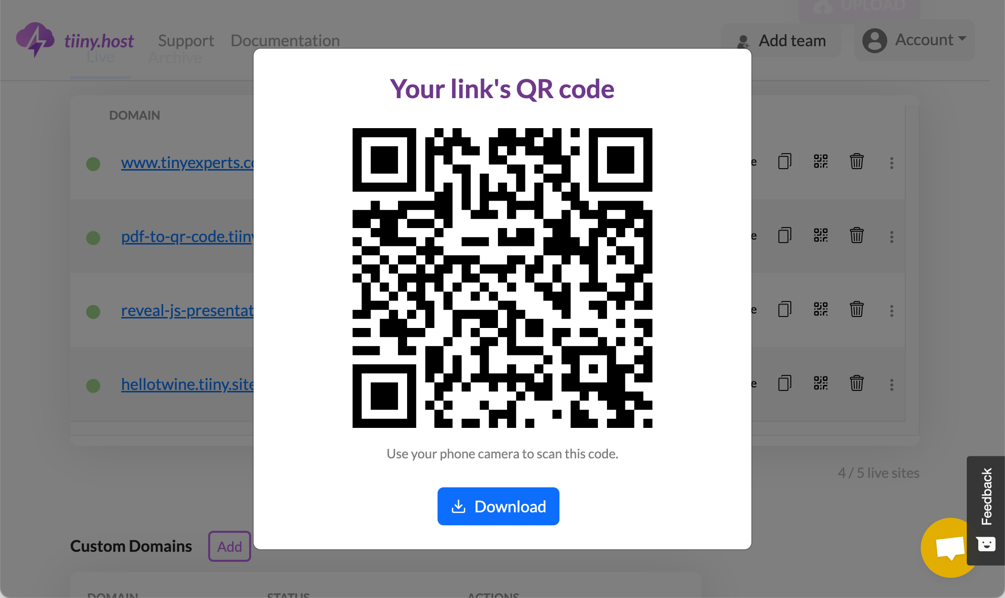
The button to create a QR code is there on your dashboard, on the same line as your new domain name.
Enjoy!
Getting more help
If you have questions after reading this article, just contact us at Tiiny.host/help. Our awesome customer service people can help you with custom domains, hosting issues, or anything you wish. We are available through email and chat.
FAQ: Setting Up Custom Domains
What is a custom domain?
A custom domain is a unique web address you can purchase and use for your website. Unlike a subdomain, which typically includes the hosting platform’s name (e.g., yourname.yourhost.com), a custom domain is more branded, like yourwebsite.com.
Where can I purchase a custom domain?
Custom domains can be purchased from domain registrars like GoDaddy, Namecheap, and many others. Prices vary based on the domain’s popularity, extension, and the registrar you choose.
How long does it take for my custom domain to start working after setup?
After changing DNS settings, it can take anywhere from a few minutes to 48 hours for the changes to propagate globally. This period, called DNS propagation, varies based on several factors, including your domain registrar and geographical location. You cannot access your domain until propagation is complete.