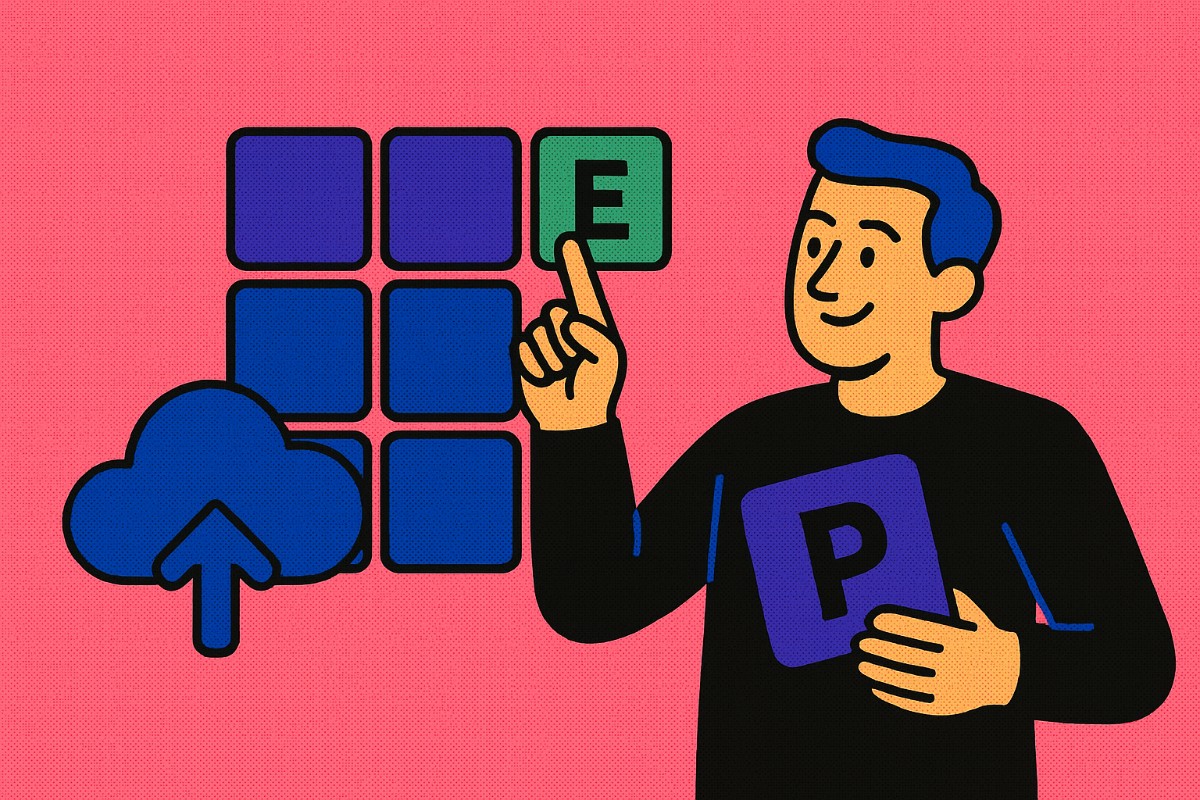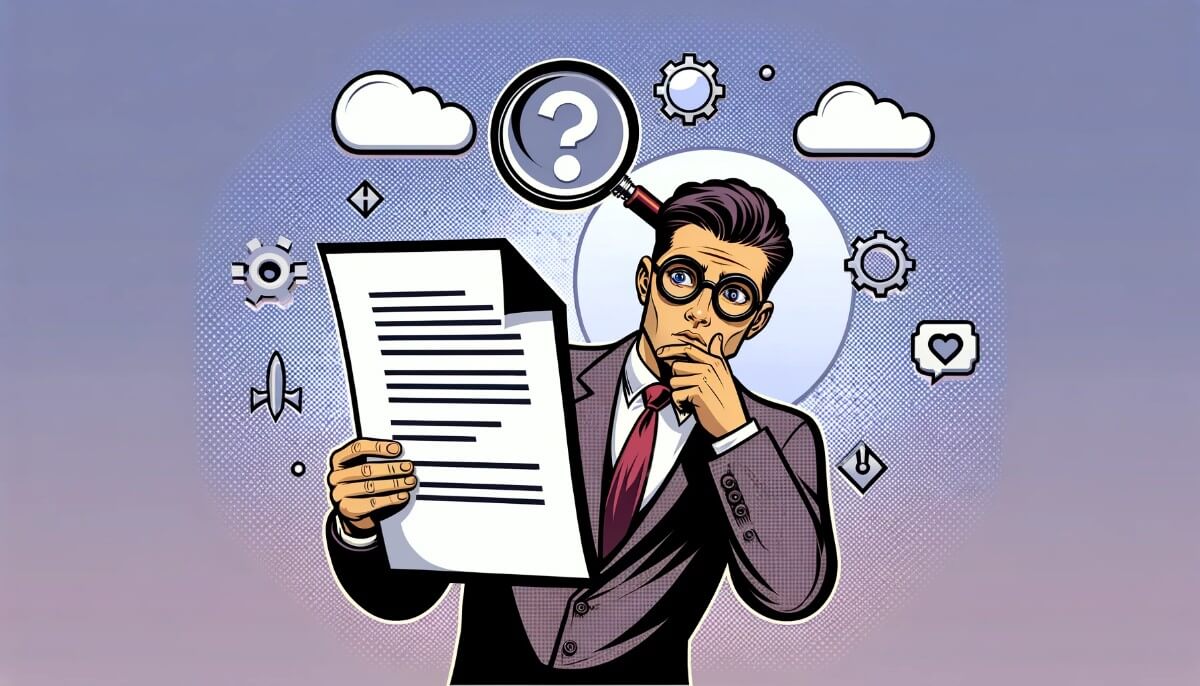- What is Wordle?
- Create Your Own Wordle Game
- Share your Game with everyone
- FAQs: Create and Publish Your Personalized Wordle Game in No Time
If you’ve ever loved playing Wordle, then it’s time to take it to the next level, by creating your personalized version of the game! And what’s even better? We will not write a single line of code while personalizing it and also publish our website within a few seconds for free.
What is Wordle?
Before we dive into creating your own game, let’s quickly recap what Wordle is and why it’s so popular.
Wordle is a word puzzle game that became a viral sensation on social media. In it, players have six attempts to guess a five-letter word, with feedback provided after each guess. The feedback uses color coding:
- Green means the letter is correct and in the right position.
- Yellow means the letter is correct but in the wrong position.
- Gray means the letter is not in the word at all.
The simplicity of the game, paired with the challenge of figuring out the word in just six tries, made it viral across social media. It’s not just a fun way to test your vocabulary skills, it’s also a great social activity, with players sharing their results online, competing with friends, and making Wordle part of their daily routine.
Whether you’re an educator looking to make learning engaging, or just want to share a personalized version with friends, creating a customized Wordle game is fun. It’s unique to you, your interests, and your vibe.
Create Your Own Wordle Game
Are you ready to make your custom Wordle? Because it is going to be simple, easy, fast and literally would take zero effort to create.
Pick Your Theme
You can decide the theme for your game! Want to make it about animals, tech, or even famous movie quotes? You can let the AI know the vibe, and it will generate a word list that aligns with your theme.
Today, I will be using Claude AI to create the Wordle game but there are a lot of AI assistants that can help you code. For my custom wordle, I have chosen the theme of “Color”, which means all the words given to the participants to guess will be different colors. Here is the prompt I used.
“Can you help me make a custom wordle game of theme color, that is all the words should be about colors.”
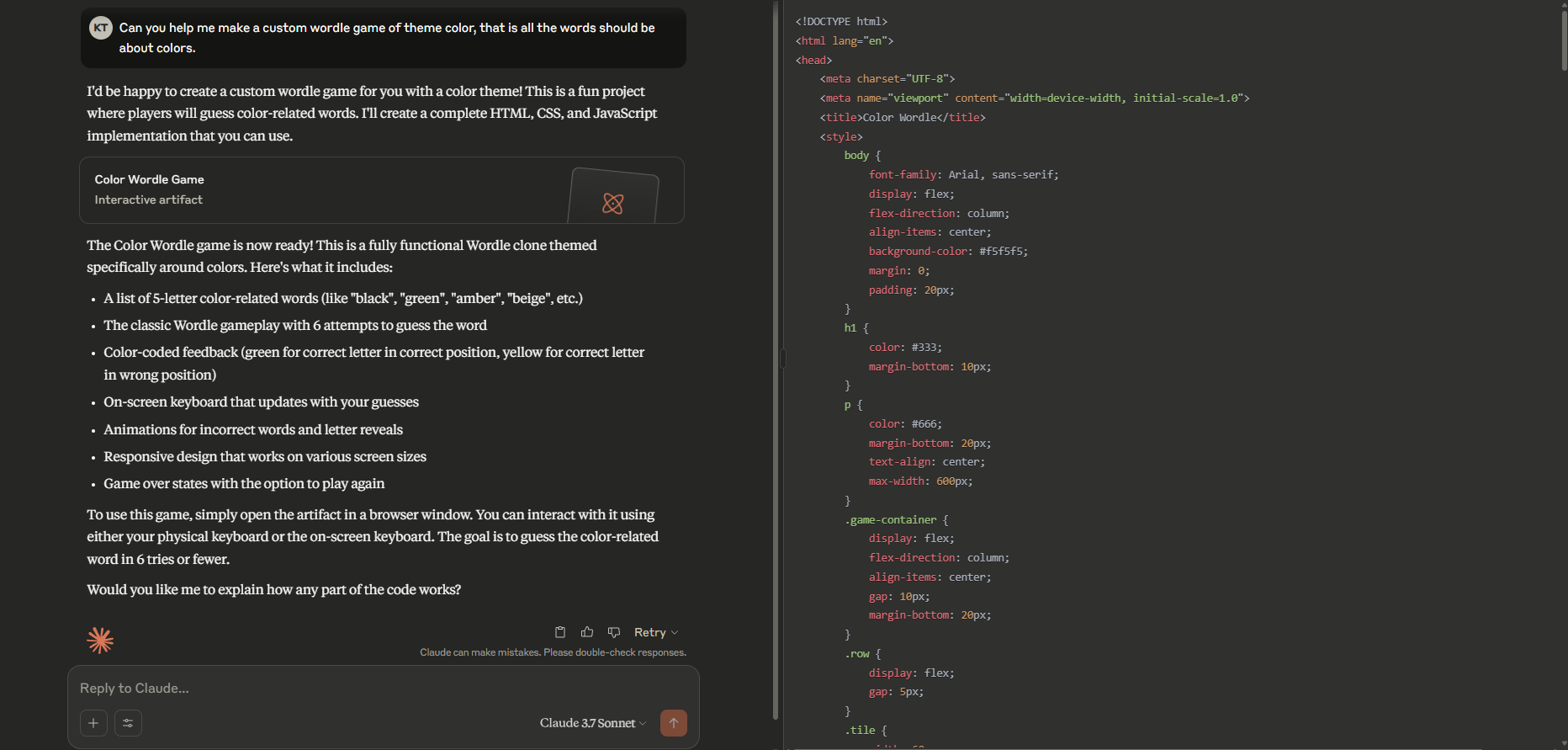
As you can see, Claude has generated the code for us for the wordle. This has all the basic rules and regulations. Along with the code, you also get some explanation and suggestions from the AI assistant so that you can iterate on the created app further.
Claude AI lets you see the output directly in the assistant chat so you can make changes accordingly. Here is the Wordle I got as an initial output, which is already to the point. We will make minor changes to it now.
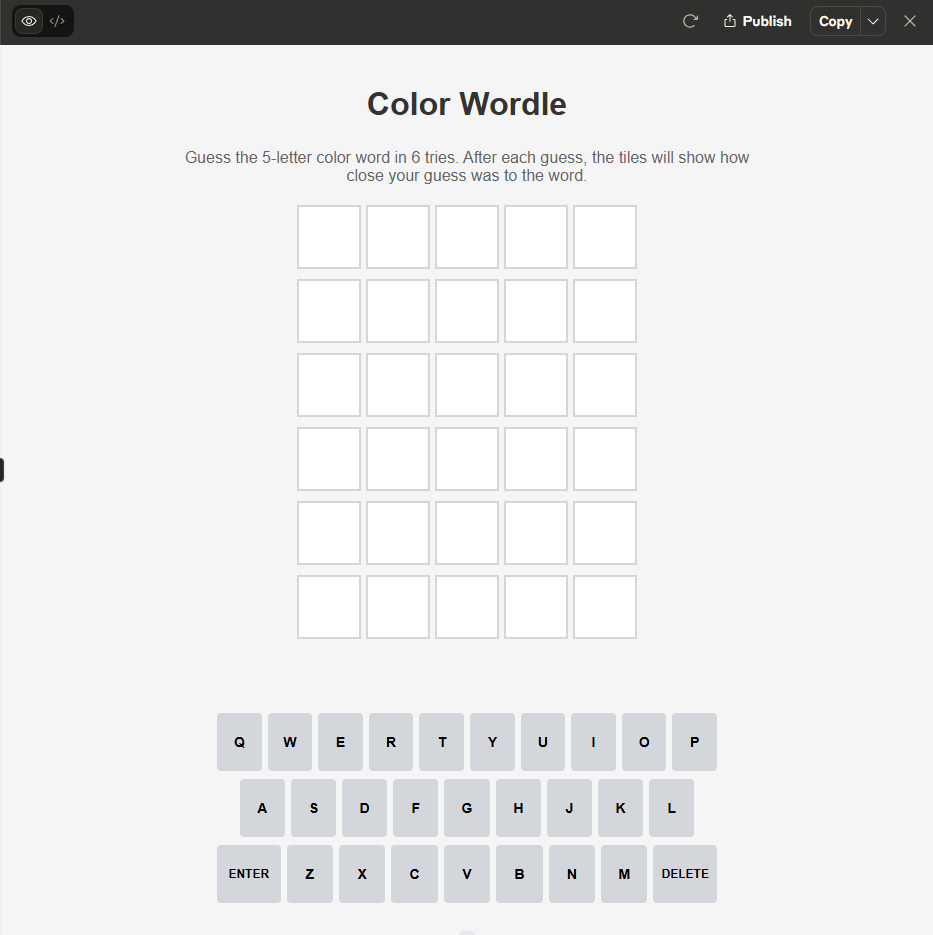
Set the Rules
Our initial game has been created with the necessary code; now, you can make changes in the game by setting custom rules or giving the next prompts. AI chatbots let you customize several elements like:
- Number of Attempts: You can modify how many guesses players have. Traditional Wordle gives six, but you could opt for more or fewer to adjust the difficulty.
- Word Length: Stick to five letters or change it up with four, six, or even seven-letter words, depending on how challenging you want the game to be.
- Difficulty Level: Adjust the difficulty by selecting easy words or testing your friends with complex, less common terms.
These are only a few suggestions. You can let your imagination take over the game. For this game, I wanted to keep it beginner-friendly and similar to the normal Wordle game so I gave it a simple prompt to also enable dark mode in the game. This would enable the user to choose the theme according to their preference. You could also prompt it to have multiple themes for the background of if you want any animation, you could ask for that too.
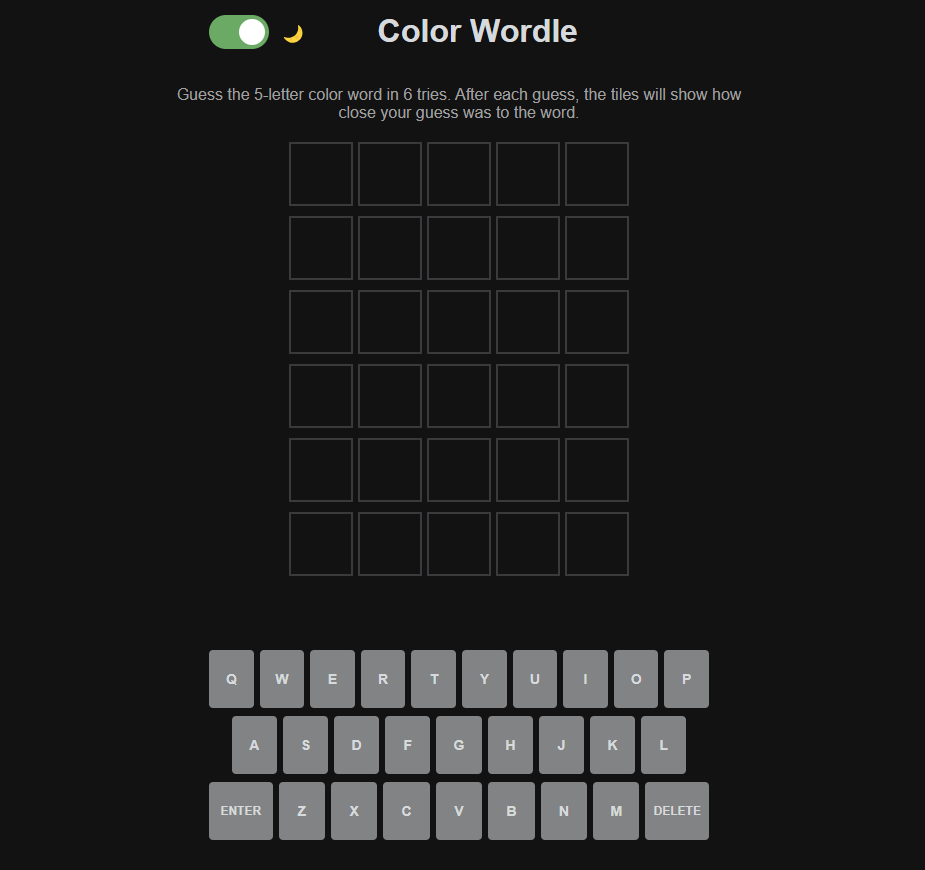
Test & Refine
Once your game is ready, now is the time to test it! Check under the preview section of the chatbot or host your web app online directly to test the working of buttons, sliders and logic of the game.
If you feel like there are bugs in the code anywhere, you can write this to the AI assistant and it will help you solve bugs. If you feel like any suggestions given by AI to improve the experience, you accept those changes, too.
Share your Game with everyone
Our Wordle is now ready! I hope yours is ready to, because we will soon be taking the Wordle live and share it with everyone.
Now that you’ve got your custom Wordle game ready, the next step is sharing it with the world. We will be using Tiiny Host because it allows you to publish your website within a few seconds. Plus, when you share the link created by hosting the game on Tiiny Host, the receiver does not need to login or even download any special apps.
Here’s how you can publish your game in just a few simple steps:
Download Your Game
After creating your game, download the code or files that the AI chatbot generated. All my code is in one HTML file. If your code is in different files like HTML, CSS, JS or in any other format. You can download them and zip them together. If your game has assets (like images or sounds), make sure to gather them into a zip file as well.
Host with Tiiny
- Visit the Tiiny Host’s Webpage
- Drag and drop your files or upload through the given space on website
- Give a link-name to get customized subdomain or leave it blank
- Login or Sign Up and Hit publish.
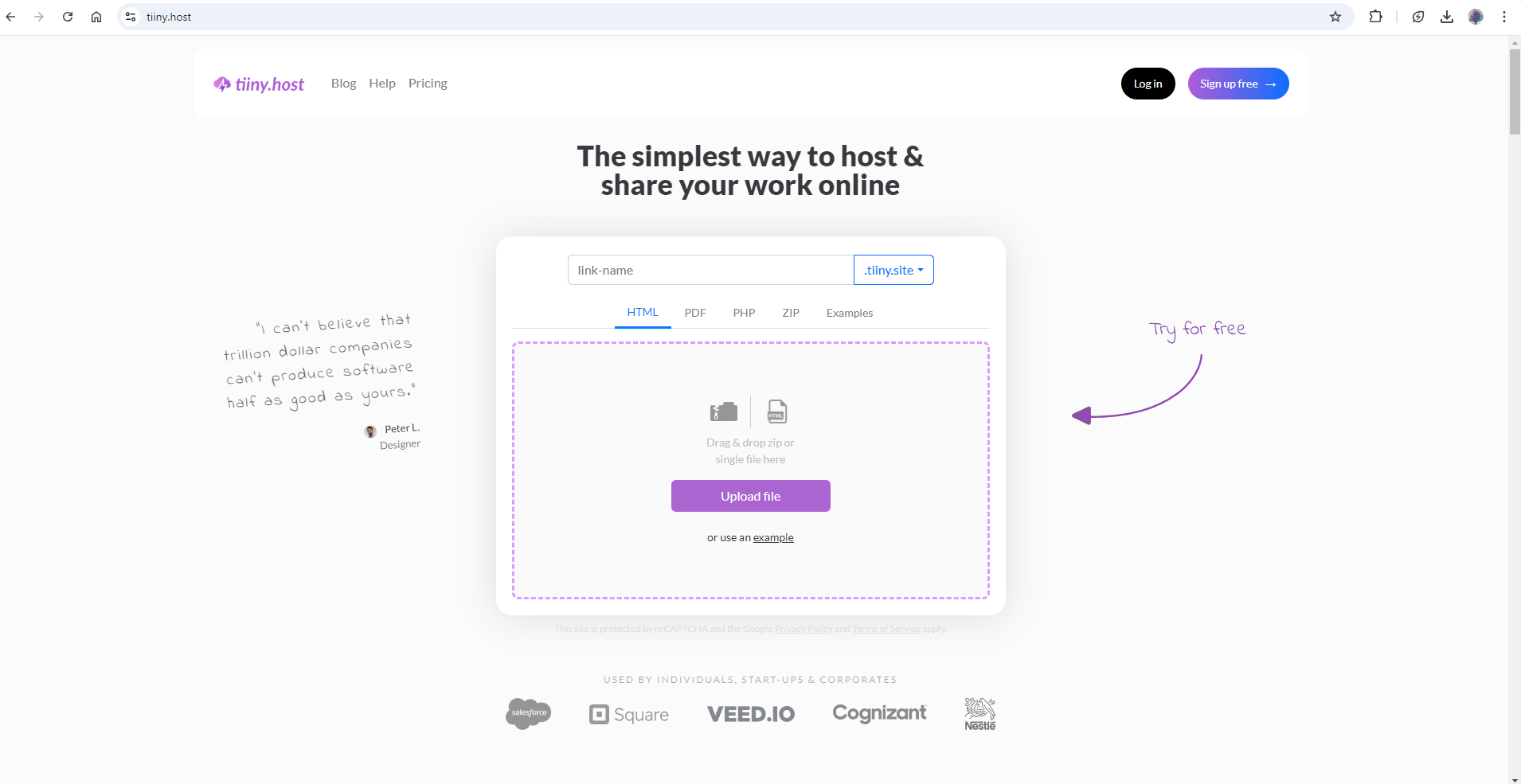
Well, that’s literally it! Your wordle game is now ready to be shared everywhere. Have a game with your friends or share it on your social media.
Can I track how many people are playing my game once published?
When you upgrade to one of Tiiny Host’s upgraded plans, you will be able to access the in-built analytics which can help you in tracking the number of people playing your game. There are other added benefits that you will able to access as well along with analytics.
FAQs: Create and Publish Your Personalized Wordle Game in No Time
Can I add custom words to my Wordle game?
Yes, you can! The AI will generate a word list for you based on your chosen theme, but you can also manually add your own custom words. Whether it’s specific jargon, pop movie references, or words that are personal to you or your group, you can ensure your Wordle game is truly unique.
Can I make my Wordle game available for mobile devices?
Since Wordle games are typically web-based, they are accessible on any device with an internet connection, including smartphones and tablets. The AI-generated code will be responsive by default, so your game will adjust to fit different screen sizes, providing a smooth experience for mobile users.
Is it possible to create a Wordle game for multiple players?
While the traditional Wordle format is single-player, you can modify the experience to suit multiple players if you want. With the help of AI, you could design a multiplayer version where players take turns guessing the same word, or you could create challenges and leaderboards to keep track of the fastest solvers. The AI can generate the logic to accommodate this if you specify it.