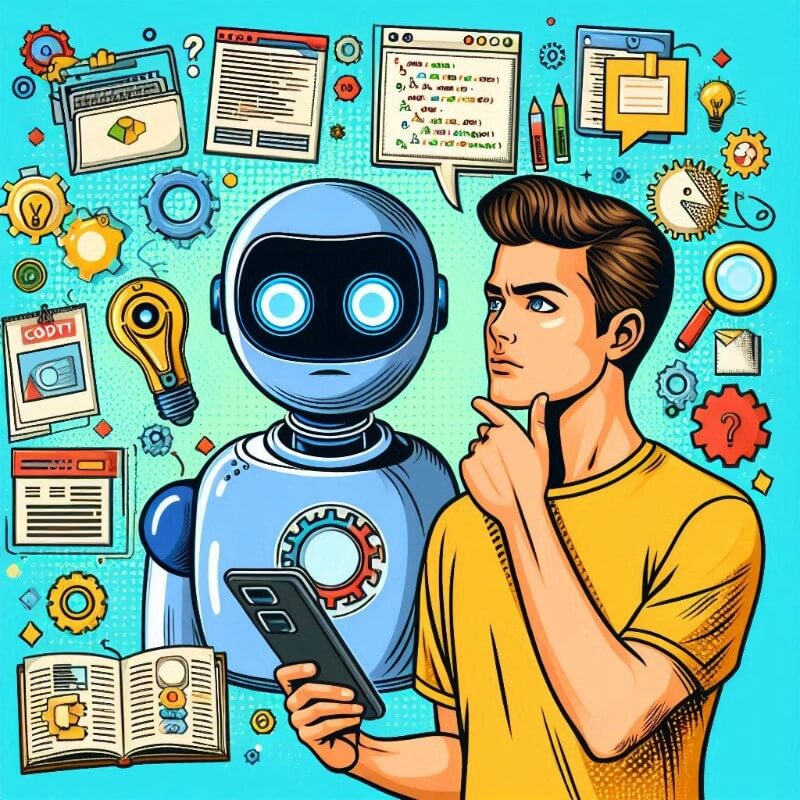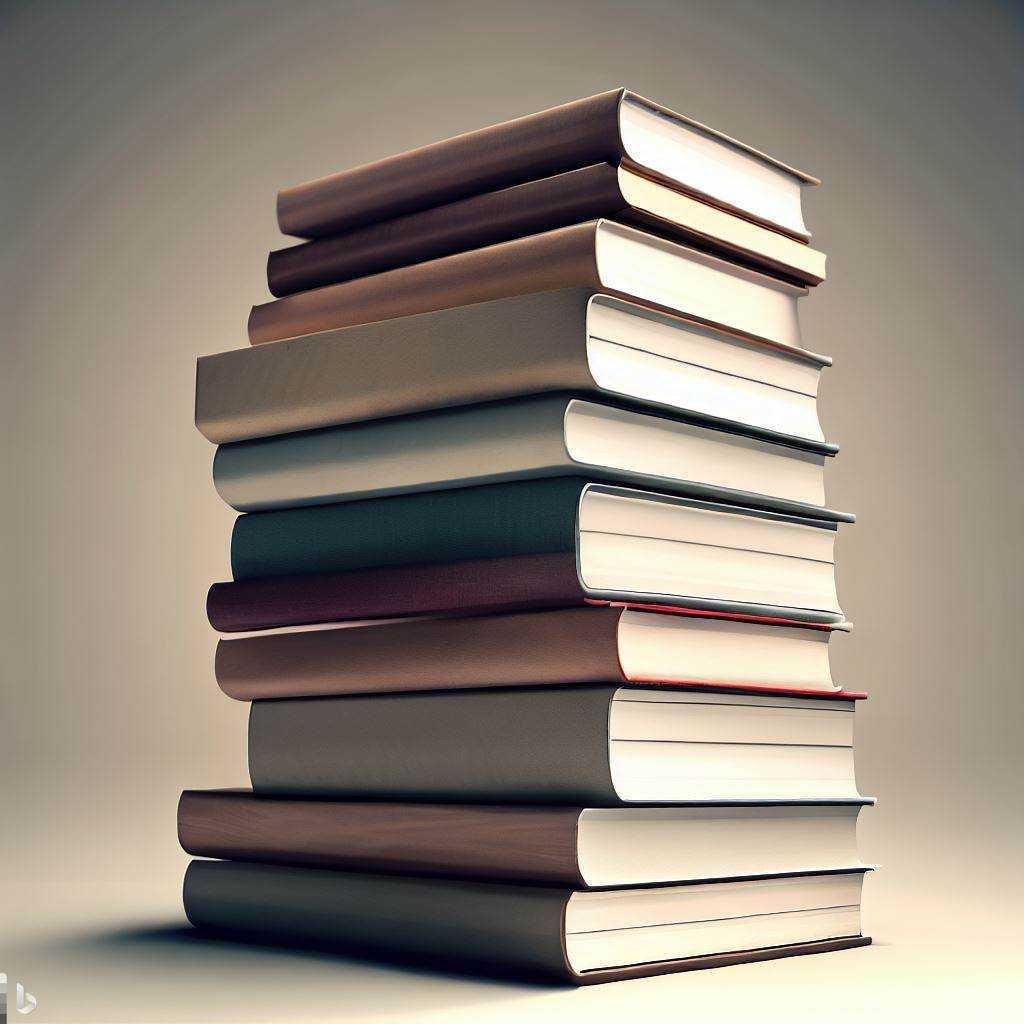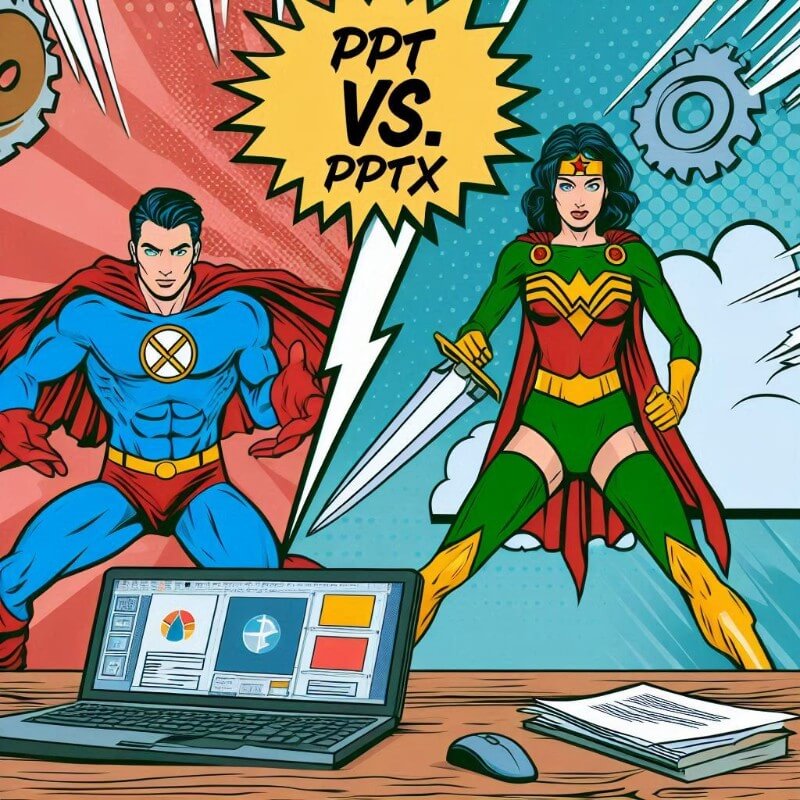- How AI Automation Tools Can Ease Your Workflow
- Planning Your Workflow with AI
- Choosing the AI Automation Tools
- Choosing the right AI Tool for Coding
- 6. ChatGPT for Code
- Hosting Your AI-Assisted Applications
- Some Practical Use Cases:
- FAQs: 7 Helpful AI Coding Tools to Make Your Development Journey Easy
- How can I protect my proprietary code when using AI-assisted coding tools?
- How do I handle AI “hallucinations” or incorrect suggestions when coding?
- What if an AI code assistant doesn’t support my specific programming language or framework?
- What’s the best way to manage user access for files hosted on Tiiny Host?
Automation and AI have become an unbeatable team for making workflows easier and faster. If you’re a developer wanting to write better code or someone looking to start out in the field of development, these tools can help.
Let’s explore how you can use AI automation tools to code smarter with tips on choosing tools, planning workflows, and how to host your apps quickly.
How AI Automation Tools Can Ease Your Workflow
AI tools can help you finish tasks quicker like code formatting, refactoring, and documentation. It can also help you in code analysis by spotting potential issues while you work, finding bugs that might miss your eye.
Most coding tools have the inbuilt functionality of code autocompletion, they give you suggestions on what next couple of lines of code could be added, which makes writing simpler functions and code easier. AI tools can generate intelligent code snippets and tutorials can help you get up to speed quickly when learning a new language, framework, or tool.
Planning Your Workflow with AI
Having the best AI automation tools is only half the equation. You also need a cohesive workflow that leverages these tools effectively. And when you combine AI-driven automation with a reliable hosting solution like Tiiny Host you unlock an efficient pipeline from ideation to deployment.
Before diving into specific tools, planning your development workflow is crucial:
Define Project Scope: Clearly outline what your project needs. Will you write scripts, develop a full-stack application, or automate unit tests?
Integration Points: Decide at which stages of your development cycle AI will be most beneficial. For each goal, split the work into achievable steps. For instance, if your goal is to reduce code repetition, you might integrate an AI tool that automatically generates CRUD operations for your database.
Assign the right tools: Match the tasks you identified to specific AI automation tools. We will dive into how you can choose the right tools for you in the next section.
Feedback Loop: Incorporate a mechanism to evaluate the AI’s suggestions. Remember, while AI can be incredibly helpful, human oversight is key.
Choosing the AI Automation Tools
You may want to consider the following factors before deciding which tools can be best for you.
- Ease of integration: Look for tools that seamlessly integrate with your tech stack (e.g., GitHub, GitLab, IDEs like VSCode, etc.). An AI automation tool that is complicated to set up or requires an overhaul of your existing process might slow you down instead of speeding you up.
- Budget and licensing: Some AI tools offer free tiers with limited features, while others require a subscription. Decide on a budget or see if it is beneficial for you to invest in the paid versions.
- Use-case alignment: Are you looking for a tool that writes boilerplate code, tests existing code, or helps plan project architecture? Different AI-powered platforms focus on different parts of the development lifecycle.
- Community and support: A tool with an active community can be incredibly helpful. If you encounter issues or need advice on best practices, you’ll want to rely on official support channels and user communities.
- Security considerations: When dealing with code generation or testing, you often share some of your proprietary code with the AI platform. Make sure you choose solutions that take data security and privacy seriously.
Choosing the right AI Tool for Coding
Now that you know what to look for in AI tools and how to plan your workflow, let’s dive into some of the popular AI-driven coding tools you can use right now.
All these make great companions while coding or just giving tasks to the AI and generating the output. You actually do not need coding experience to start with these. Directing the AI with what you want can give you the most basic applications. For complex applications, a little experience in hands-on coding might be useful to debug and edit.
1. Replit AI
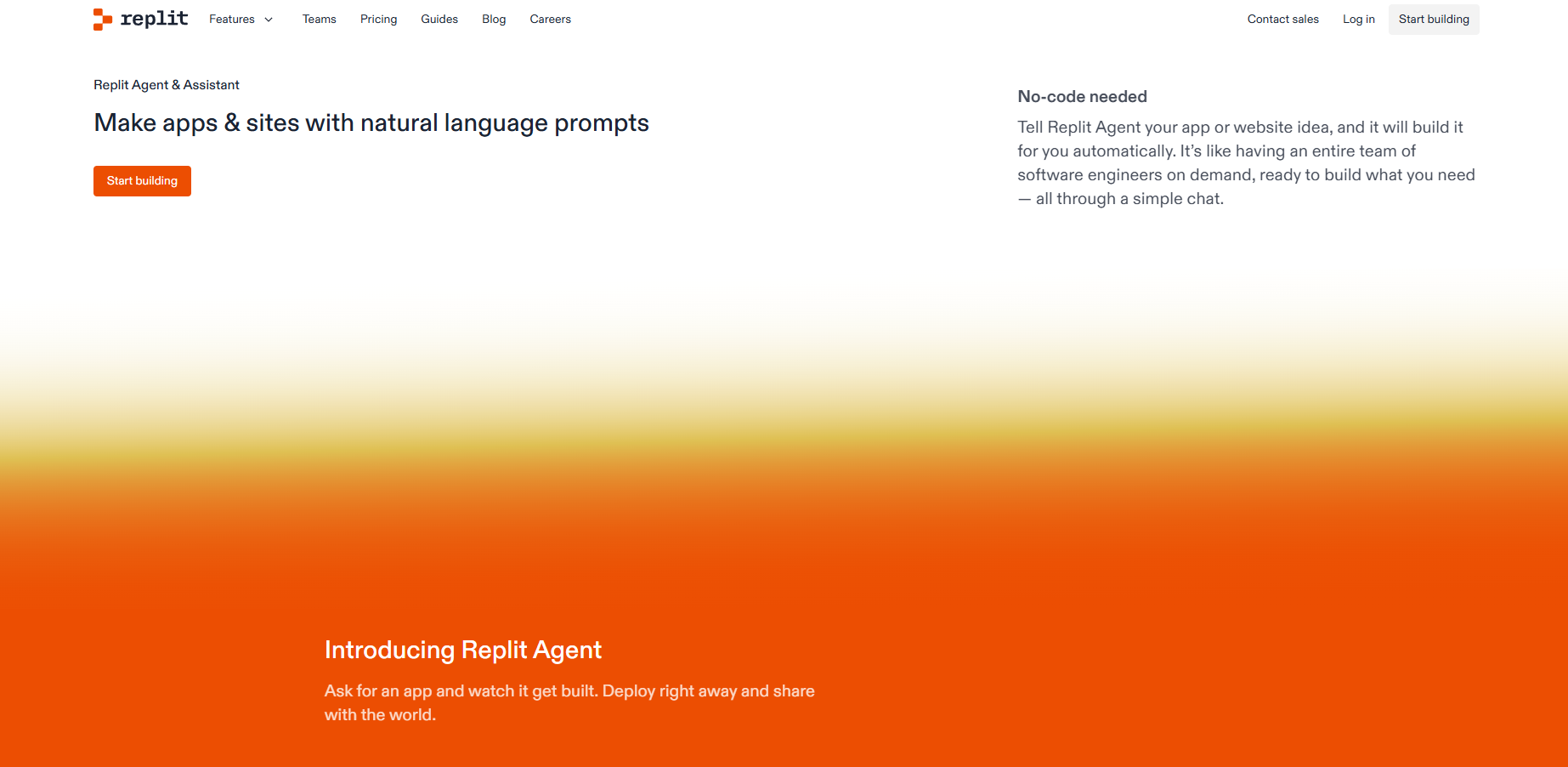
Replit AI is a a web-based IDE that allows you to spin up code projects instantly. This AI agent is designed to help you code faster with intelligent autocompletion and suggestions along with generation of application from text prompts.
It supports multiple programming languages and is especially user-friendly for beginners who want an all-in-one coding, collaboration, and deployment platform. You can prompt the Replit AI Agent to create a web app for you within a few minutes.
Replit AI does not work with the free Replit account; you need a subscription to Replit Core to prompt the agent.
2. Codeium AI
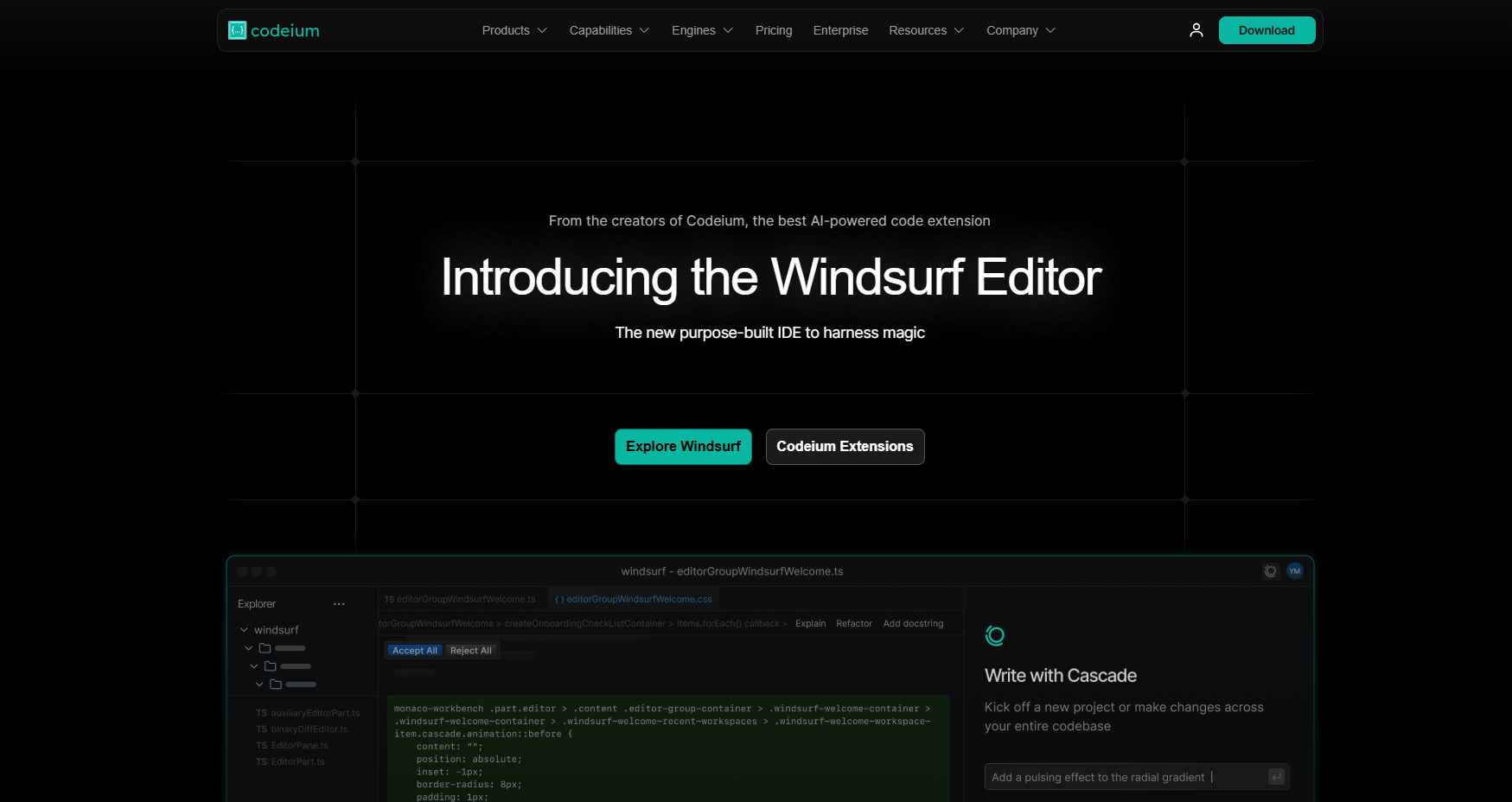
Codeium focuses on deep code analysis, looking at patterns within your project to offer advanced suggestions, refactor code, and more. Unlike simpler autocomplete tools, Codeium re-iterates as per the logic of your application, aiming to provide more relevant snippets.
Codeium has extensions for many IDEs and has its own Code Editor with an inbuilt AI Assistant chat, Cascade. Codeium would provide inline suggestions and build the whole codebase with prompts. We have an exclusive guide to teach you how to build and host an app without coding using Codeium AI.
3. Cursor AI
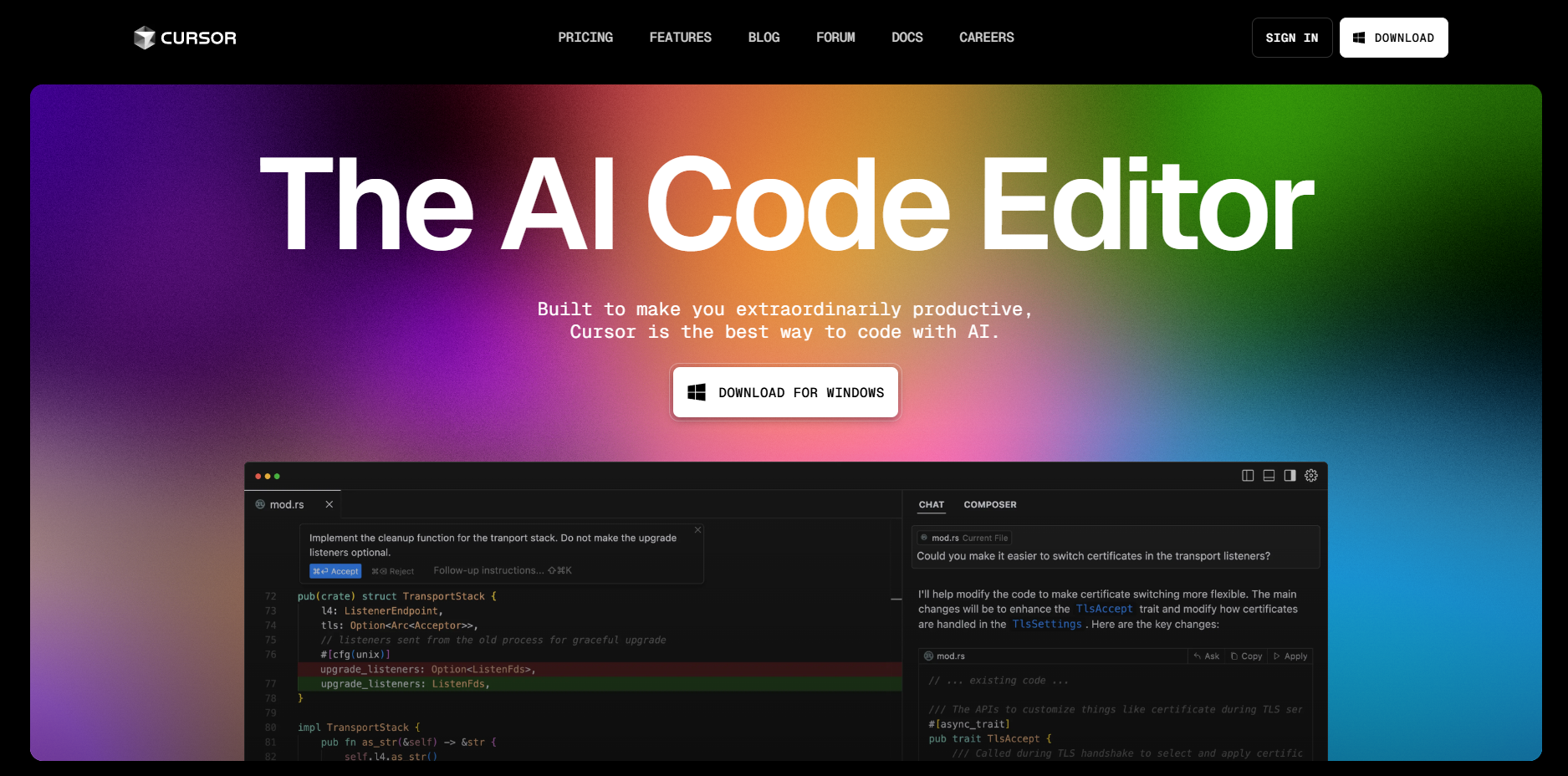
Cursor AI takes a different approach by acting as a “pair programmer” inside your IDE. Cursor listens to your instructions and code context, then suggests the next lines of code or entire functions. It’s akin to having a virtual colleague who understands best practices and coding patterns, helping you tackle repetitive tasks efficiently.
Recommended reading: A Beginner’s Guide to Building & Publishing an App in 5 Minutes With Cursor AI
5. Claude AI
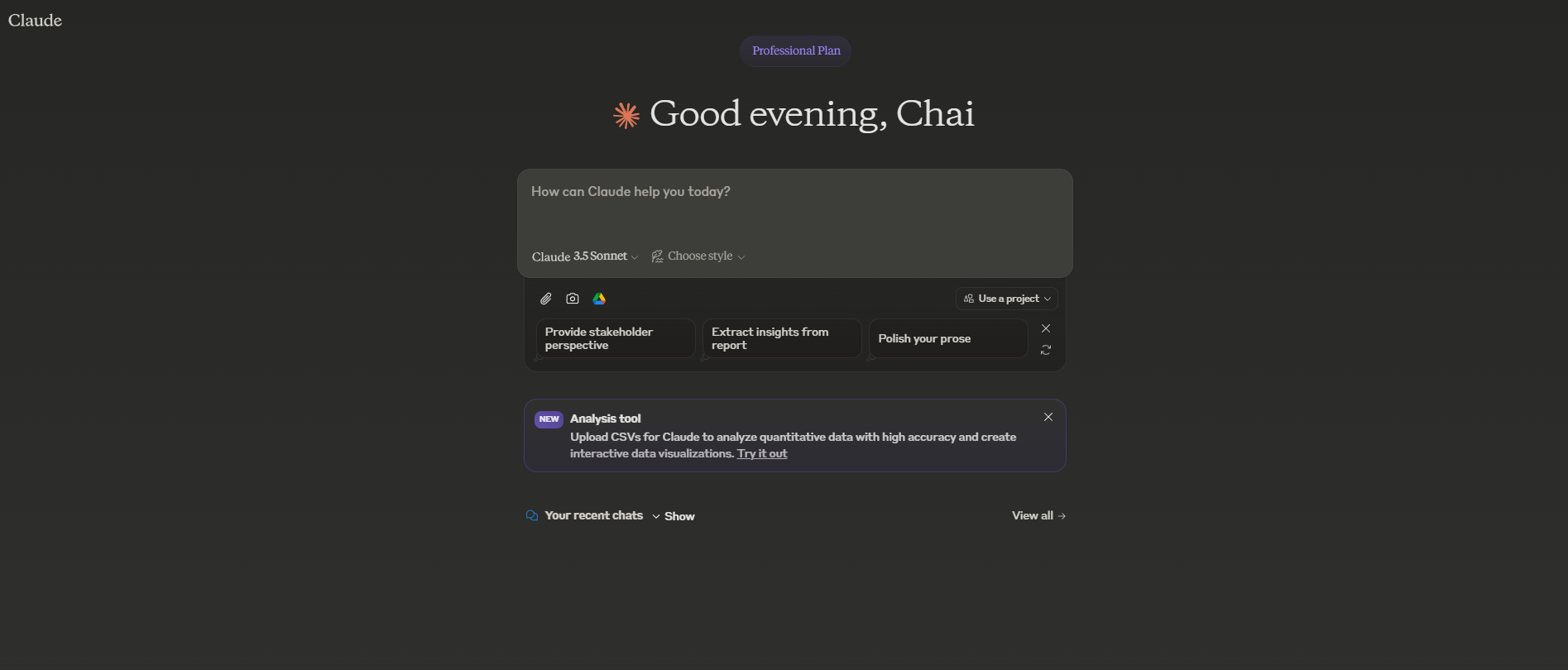
You canbuild an app using Claude AI and host it within the blink of an eye. Claude AI, developed by Anthropic, is known for its advanced language processing and understanding of context. It is a great tool for understanding or drafting code or can assist you in brainstorming for your project.
6. ChatGPT for Code
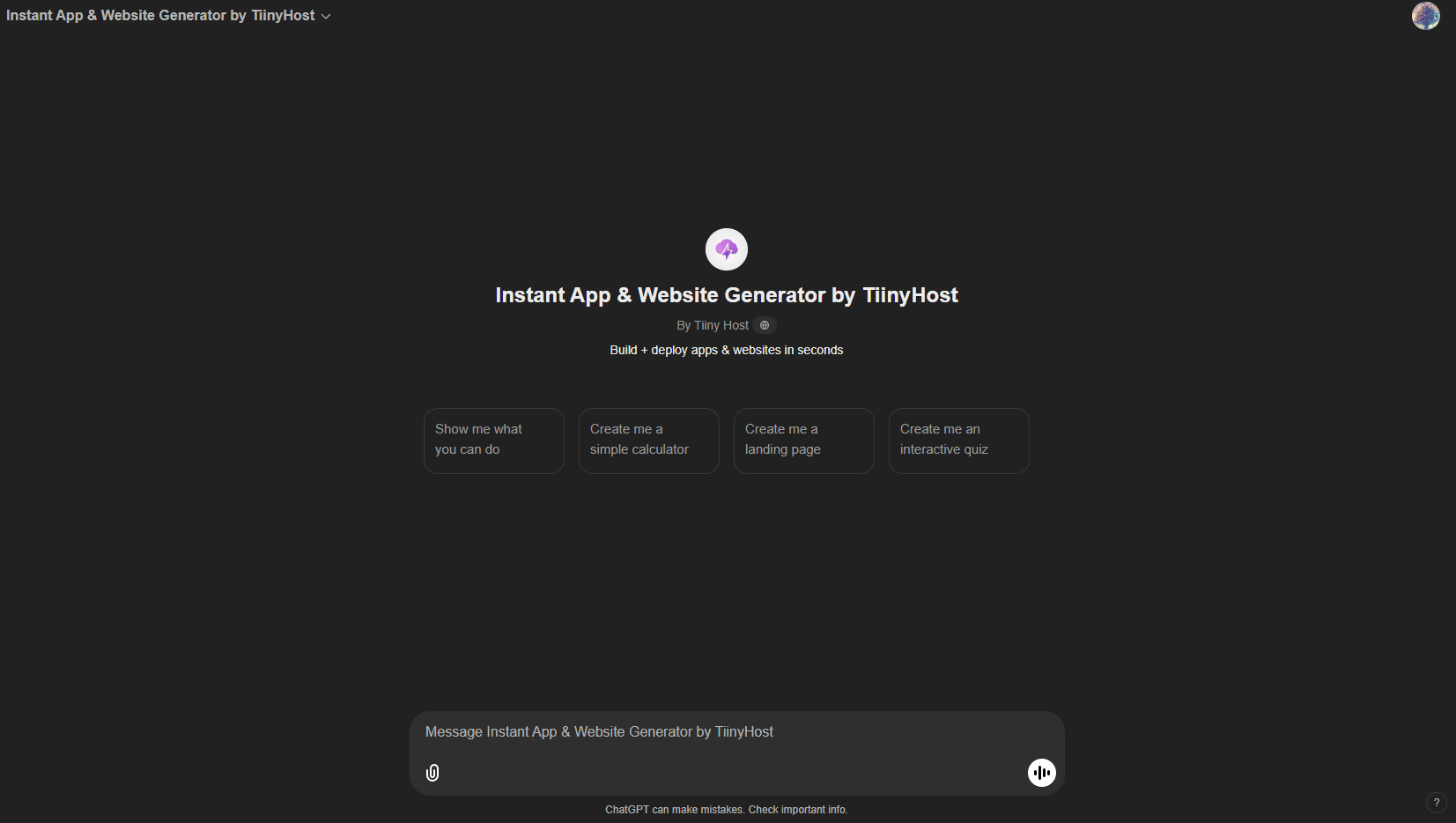
While ChatGPT is widely recognized as a chat-based AI Assistant, it can also assist with code tasks, ranging from explaining code snippets to generating working applications.
There are a ton of custom GPTs available in the marketplace that can cater to particular requirements. There is also a custom GPT by Tiiny Host that allows you to create apps from the chatGPT interface and host the application directly through the chat.
7. Useful VS Code Extensions
If you’re a Visual Studio Code user, you’ll find a wealth of AI-powered extensions to enhance your workflow. A few standouts:
- Intellicode: Offers AI-assisted code completion and style recommendations based on your codebase and top open-source projects
- Error Lens: Highlights code errors and provides actionable fixes
- Mintlify AI Doc Writer: Automatically generates documentation for your code
- Tiiny Host Extension: Allows you to Host and iterate upon hosted sites from the code editor.
Hosting Your AI-Assisted Applications
If you’ve ever looked for a straightforward way to share your web projects, prototypes, or even just a single PDF or image file, Tiiny Host is built with you in mind. Let’s walk through why Tiiny Host is an excellent solution for anyone who wants to share their files without hassle.
Why Choose Tiiny Host?
Tiiny host allows you to upload and share any files from one place. It has features to help you control the access of your files and also protect it. Tiiny Host supports most of the files that are present, from portfolios to collection of photos, you name it and it would be supported.
Hosting with Tiiny is designed to be accessible, ensuring that even indie developers can afford to showcase their work. Most of the features are free or are included in premium plans which are quite affordable.
How to Deploy Your Project
Hosting your web application—or any files—on Tiiny Host is straightforward. Here’s a quick, high-level rundown:
- Visit Tiiny Host
- Upload your build folder or the files you want to host. If you have a static site, ensure your index.html is at the root of the folder structure.
- Tiiny Host will provide you with a default URL, but you can type in the link-name if you want to use your custom sub-domain.
- That’s it. Log in or sign up and hit publish, and your site or files are now live!
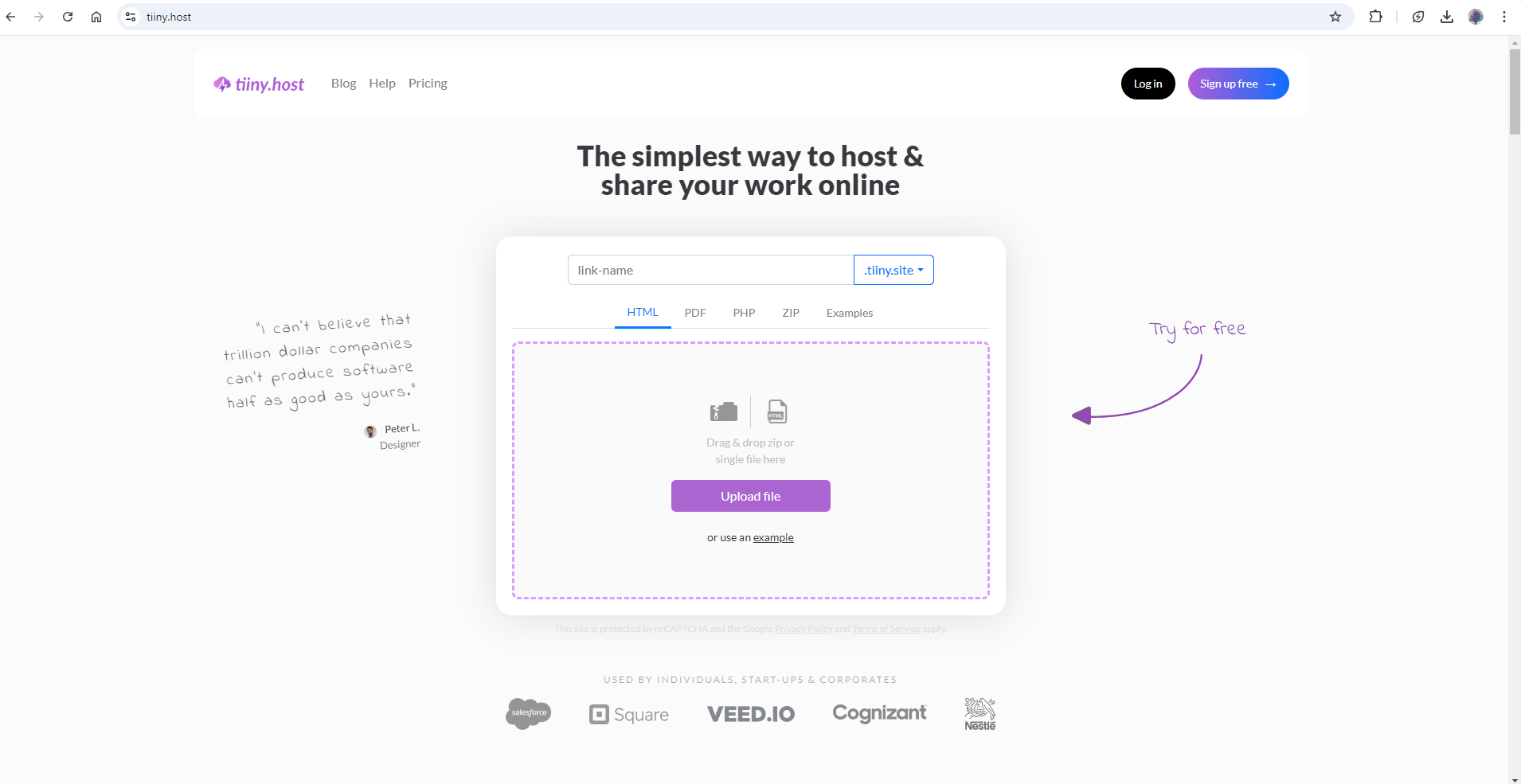
Some Practical Use Cases:
Quickly Sharing Prototypes
Let’s say you’ve used any of the above mentioned AI to quickly whip up a minimal viable product (MVP) for a new idea. You want feedback from a friend or colleague but don’t want to spend time configuring servers. Tiiny Host allows you to drag and drop your MVP’s files, generate a shareable URL, and get feedback in a snap.
Showcasing Demos for Freelance Work
You should showcase your portfolio or specific demos to clients if you’re a freelancer. You’ll drastically reduce your turnaround time by combining AI automation tools—like GitHub Copilot to speed up building those demos—and Tiiny Host for hosting.
Distributing Internal Tools Within Teams
You might create internal tools or scripts (e.g., data dashboards, specialized calculators) that aren’t necessarily meant for public use. Tiiny Host lets you keep things private by sharing a link only with your team and protecting your files with a password.
FAQs: 7 Helpful AI Coding Tools to Make Your Development Journey Easy
How can I protect my proprietary code when using AI-assisted coding tools?
Many AI-assisted tools run in the cloud, so you’ll share your code segments with the service. To safeguard your code:
- Check the Tool’s Privacy Policy
- Use On-Premise or Self-Hosted Options (If Available)
- Avoid uploading or prompting the AI with sensitive credentials, API keys, or confidential business logic.
How do I handle AI “hallucinations” or incorrect suggestions when coding?
AI tools can sometimes produce off-base or incomplete code. It’s best to review all AI-generated snippets, run tests against them, and refine prompt instructions to reduce errors. Over time, you’ll understand when the AI’s logic needs a human touch.
What if an AI code assistant doesn’t support my specific programming language or framework?
Not all AI tools cover every language or framework. Consider using a more general-purpose AI solution like ChatGPT to at least gather ideas or boilerplate logic, then adapt it manually. You could also switch to an alternative AI system with broader language support.
What’s the best way to manage user access for files hosted on Tiiny Host?
Tiny Host is designed for quick, public, or semi-public sharing. You can share private links only with trusted individuals if you need more restricted access. For internal deployments, consider adding password protection or opting in for collecting emails of people who access your page. Both of these features are available for premium subscribers of Tiiny Host.