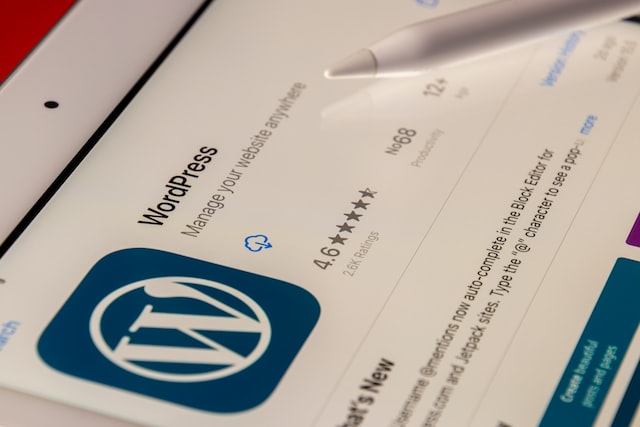Your website must reflect well upon yourself, your reputation, and your goals. It needs to succeed at attracting and persuading your visitors while being affordable and dependable. Your website needs to give your visitors the experience they want, so should you choose Wordpress or HTML?
Let’s discuss the differences between HTML and WordPress to help you choose what’s best for you and your website.
Dynamic vs. Static Websites
A static website, such as a business card or information-only site, stays pretty much the same after it’s built. It needs little to no editing.
Dynamic sites, such as blogs and e-commerce stores, have ever-changing information and interactions with the website’s visitors.
HTML can create both static and dynamic sites.
WordPress creates dynamic sites.
WordPress Ease of Use
To enable non-programmers to make websites, WordPress includes an administrator dashboard and has easy drag-and-drop editing.
Using WordPress is easy for almost anyone, at least at the start of a project.
Unless you have specialized plugins or themes programmed to meet your website’s goals, it is unnecessary to use a developer.
HTML Programming
HTML is not a complete system like WordPress. It is a programming script language to create web pages from scratch.
There are online tools that give you the drag-and-drop convenience of WordPress but create sites in HTML. Webflow.com and Brizzy.io are two such tools.
There are also plugins for WordPress that create static HTML websites from our WordPress development. The generated static site is suitable for uploads to free static site hosting services such as Tiiny.host.
Otherwise, we recommend using an experienced developer to create your HTML site, particularly if you want a dynamic site.
Visual Design
Programming HTML webpages is initially more time-consuming than using WordPress, but the payoff is that you have complete and flexible control over your pages’ visual design and behavior.
WordPress uses a theme to control your website’s visual design. A theme chooses the colors, page layout, and other features visitors see when viewing your site.
Updates and Security
WordPress is a complicated recipe with many different ingredients. These ingredients— WordPress itself, themes, plugins, and more—update often to keep the website secure. Also, plugins and themes change over time, and these updates are needed, too.
Keeping WordPress and all its ingredients updated is a challenge. There are compatibility issues that can crash your site or change the visual appearance in ways you don’t want.
HTML, well-programmed, is secure and stable. That’s why it powers the web. It takes much less maintenance for an HTML website compared to WordPress.
Editing Dynamic Content
WordPress makes it simple to edit your information and makes your dynamic website easy to manage.
If your HTML site needs changing, you must go into the programming code and change it. Editing takes time and the services of a developer unless you use the drag-and-drop services we mentioned earlier.
Using WordPress to output HTML files can give you the best of both platforms.
Long-Term Costs
To build a sophisticated WordPress site usually means buying specialized themes and plugins. Many useful plugins have monthly or yearly subscription costs. Multiple plugin costs can mount into thousands of US dollars.
Although HTML development costs more up-front than WordPress in most cases, once the programming ends, you don’t need a developer unless something needs changing. This reduces the overall cost of long-term maintenance.
SEO capabilities
SEO is essential to your website. Search Engine Optimization (SEO) tells the search engines, such as Google, about your site and ranks it against all the other sites on the web.
WordPress is a big-time saver for SEO. Plugins exist to help you enter and format all the information the search engines need to rank your site well.
Using HTML, all the SEO information is entered manually. It’s much more expensive time-wise than using a plugin in WordPress, particularly if you have a dynamic website. Again, using online drag-and-drop HTML generators solves this problem.
Do You Have to Choose?
Well, no.
Using WordPress to output HTML files or the drag-and-drop online tools gives you the best of both platforms.
If you don’t wish to use this hybrid solution, you can now choose between WordPress and HTML programming, given what we’ve discussed.
Choose WordPress if…
- You want a dynamic site for a low budget.
- You want to develop your site without having to do any programming.
- You need to do a lot of SEO work on a dynamic site.
- You are satisfied with having a theme decide the visual design of your site.
- You can spend time on plugin and theme research to find the best solutions for your site. For those seeking specialized services, white-label WordPress development offers a streamlined solution, allowing you to focus on your business while experts handle the technical aspects of your site.
Choose HTML if…
- You have a small, simple, static website to create.
- You need a full-featured, custom website that is unique.
- You have a budget to use an experienced developer.
- You want flexibility and control over your website.
- You want to spend upfront for development and reduce long-term maintenance costs.
In Closing
Whether you choose HTML, WordPress, or a hybrid solution, you can create a thoroughly professional, visually compelling, and exceptional website.
Once you choose, go and build the site that best reflects your goals.