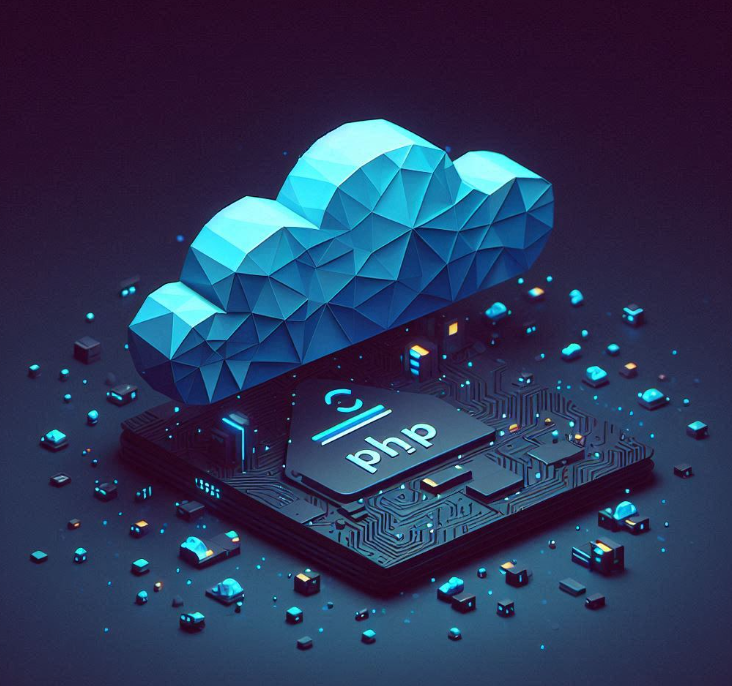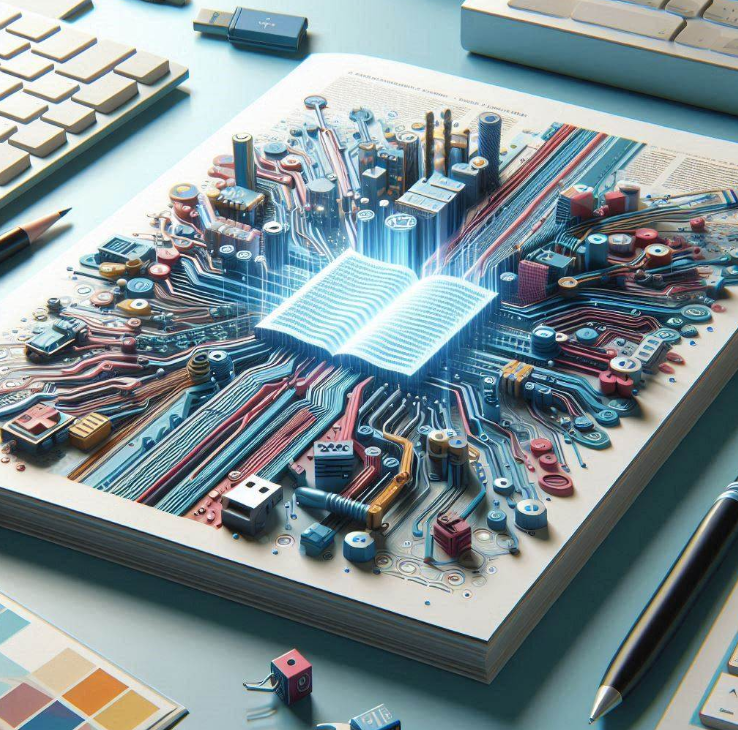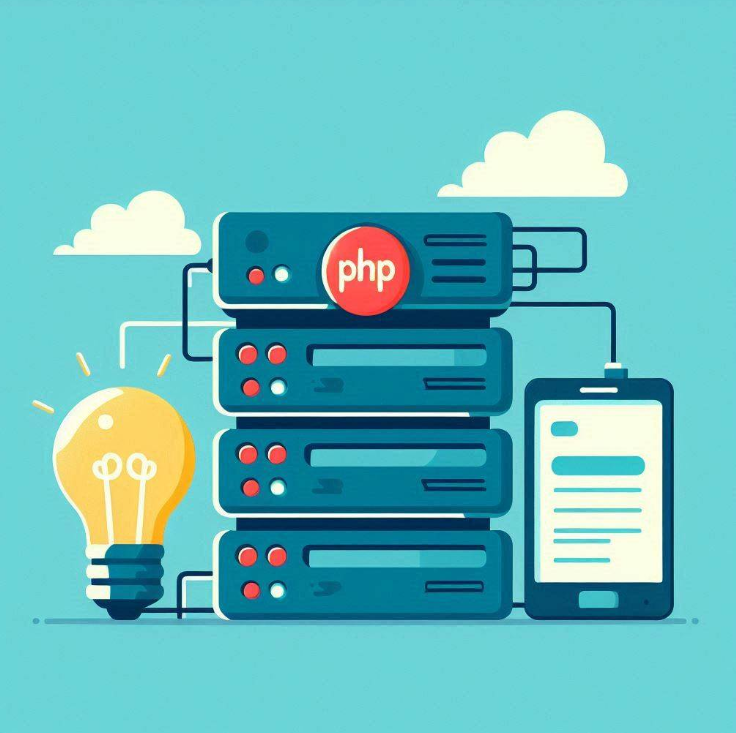- What is PHP Hosting?
- Types of PHP Hosting
- Features to Look for When Choosing a Host
- Benefits of PHP Hosting
- FAQ: What is PHP Hosting? And How Can You Host Your PHP File for Free?
PHP is a powerful and widely-used server-side scripting language, perfect for developing dynamic and interactive web pages. Its flexibility, simplicity, and broad support make it a popular choice among developers. However, for those new to PHP, understanding how to host a PHP-based website can seem daunting. This blog will walk you through the essentials of PHP hosting and guide you on how to get your PHP website up and running.
What is PHP Hosting?
PHP hosting refers to a web hosting service that supports PHP, ensuring your server can interpret and execute PHP scripts. This type of hosting is essential for any website developed in PHP as it provides the necessary infrastructure to run PHP code efficiently.
Locally, you can host PHP using Apache or IIS as the web servers and MySQL, SQL Server, or PostgreSQL as the database engine. However, these can consume significant resources on a local system, making virtual PHP hosting providers a more efficient choice. Virtual PHP hosting allows you to host PHP files on remote servers, freeing up local resources.
Types of PHP Hosting
Shared Hosting
The most basic and cost-effective type of PHP hosting, where multiple websites share the same server resources (CPU, RAM, and storage). Ideal for beginners and small websites.
VPS Hosting
Offers more resources and control than shared hosting, suitable for medium-sized websites, e-commerce stores, and growing businesses.
Dedicated Hosting
Provides an entire physical server exclusively for your website, offering maximum control, performance, and security. Ideal for large websites, high-traffic sites, and enterprises needing robust performance and security.
Cloud Hosting
Uses a network of virtual servers hosted on the cloud, providing scalable and flexible resources. Suitable for everything from single-page hosting to large-scale hosting, with users paying for what they use.
Managed Hosting
A hands-off approach where the hosting provider handles server management, updates, and maintenance. Ideal for businesses and developers who prefer to focus on their site rather than server management.
Features to Look for When Choosing a Host
- PHP Compatibility: Supports the PHP version required by your website or application.
- Security Measures: Offers security features such as SSL certificates, firewalls, and regular updates.
- Database Integration: Supports databases like MySQL, PostgreSQL, and SQLite.
- Server Configuration: Allows customization of PHP settings through php.ini or .htaccess files.
Benefits of PHP Hosting
Compatibility
PHP is compatible with all well-known operating systems, including Windows, Linux, and macOS, allowing you to share your website regardless of the user’s operating system.
Database Support
PHP works seamlessly with many databases, making it easier to create dynamic applications.
Cost-Effective
PHP is open-source and free, with many affordable hosting plans available.
Security
Hosting providers keep their resources updated to the latest versions and security patches, offering additional services like SSL certificates, firewalls, DDoS protection, and malware protection.
Cloud Hosting vs Server Hosting for PHP
| Feature | Cloud Hosting | Server Hosting |
|---|---|---|
| Scalability | Highly scalable; resources can be scaled up/down easily | Limited scalability; fixed resources based on server type |
| Resource Allocation | Resources are allocated across multiple servers | Resources are fixed and dedicated (Dedicated) or shared (Shared/VPS) |
| Performance | Generally high due to load balancing and multiple server nodes | Performance varies; high for dedicated, lower for shared |
| Reliability/Uptime | High uptime due to redundancy and failover mechanisms | Reliability varies; higher for dedicated, lower for shared |
| Cost Structure | Pay-as-you-go; pay for actual resource usage | Fixed cost; based on server type and plan |
| Management | Managed by the provider, including scaling and failover | Can be managed or unmanaged; more responsibility on the user for dedicated servers |
| Customization | Limited customization due to shared infrastructure | High customization for dedicated, moderate for VPS, limited for shared |
| Security | Generally high with multiple layers of security; depends on the provider | Varies; high for dedicated, lower for shared due to shared environment |
| Setup Time | Quick setup; resources are provisioned automatically | Longer setup time for dedicated servers; shared and VPS are quicker |
| Performance Consistency | Consistent performance due to distributed resources | Performance can be inconsistent for shared hosting; more consistent for dedicated |
| Backup and Recovery | Often includes automated backup and recovery options | Backup options vary; dedicated servers require manual setup |
| Technical Expertise | Less technical expertise required; managed by provider | More expertise needed, especially for dedicated and unmanaged VPS |
| Use Case | Ideal for websites with fluctuating traffic, growing startups | Best for stable traffic websites (shared/VPS) or high-traffic, resource-intensive sites (dedicated) |
How to Host Your PHP File for Free
Here’s how you can host your PHP application for free:
I have created a sample file named index.php with the following code for demonstration purposes,
<!DOCTYPE html>
<html lang="en">
<head>
<meta charset="UTF-8">
<meta name="viewport" content="width=device-width, initial-scale=1.0">
<title>My Single Page PHP Website</title>
</head>
<body>
<?php
echo "<h1>Welcome to My PHP Website!</h1>";
?>
</body>
</html>
2. Use Tiiny.host to host your PHP file in a few simple steps:
- Navigate to Tiiny.host.
- Upload your PHP file.
- Give a name for the site or leave it blank
- Register and hit publish!
Your PHP application will now be running on the site. Here’s what the output looks like on the link:
FAQ: What is PHP Hosting? And How Can You Host Your PHP File for Free?
What is the difference between PHP Hosting and regular web hosting?
PHP hosting is specifically optimized for running PHP scripts, with necessary configurations and support for databases like MySQL. Regular web hosting may not support PHP or offer optimized performance for PHP-based websites.
Do I need PHP hosting for my website?
If your website or web application is built using PHP, you need PHP hosting to ensure it runs smoothly. Common examples include WordPress websites and custom PHP applications.
What is an SSL certificate, and do I need one?
An SSL (Secure Sockets Layer) certificate encrypts data transmitted between the server and the user’s browser, ensuring secure communication. It is essential for securing sensitive information and is recommended for all websites, especially e-commerce sites.