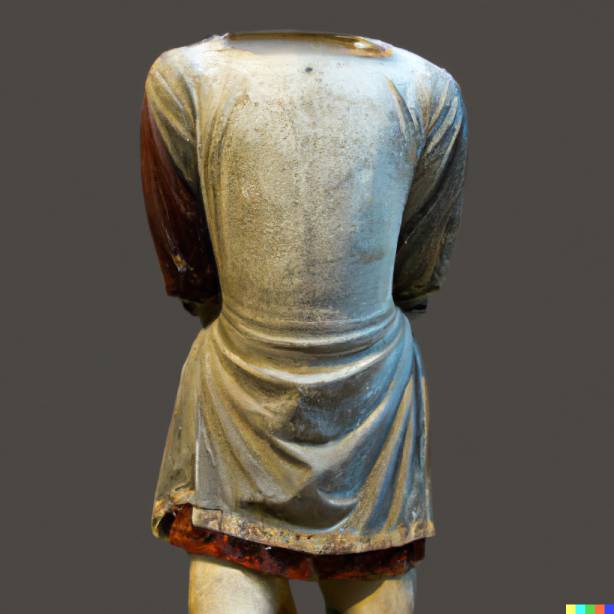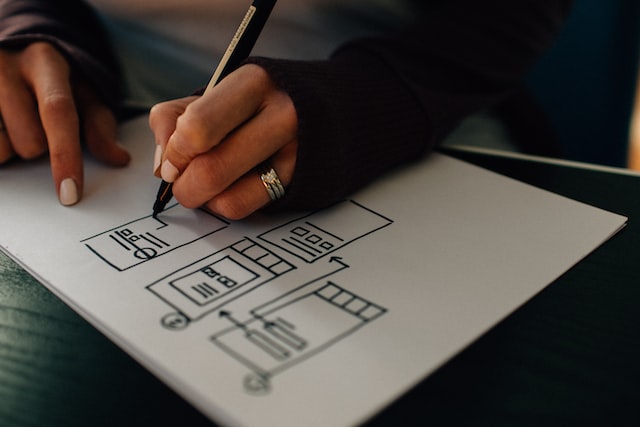- What is a CMS?
- What are the downsides of a coupled CMS?
- What is a headless CMS?
- What is the value of a headless CMS?
- How do I create a static website?
- How do I host a static website?
- That’s it!
- Next steps
A headless CMS sounds scary, but it’s not.
It’s actually an excellent solution to common website problems, such as page-loading speed, overall site security, and high hosting costs.
Your headless CMS is useful for managing the content of “static’ websites. Static websites serve up pre-rendered pages rather than using a server to dynamically render pages on the fly. This process speeds up your site, increases security, and lowers costs.
Okay. Let me explain all this.
What is a CMS?
CMS stands for Content Management System.
A content management system is a general term for a database that stores and manipulates the text, images, metadata, and other vital resources of a website.
The CMS then delivers this information on demand to your website’s visitors. How it delivers this information can take many forms.
A complete CMS is coupled to its own delivery system.
This type of CMS is said to have a head (frontend or user interface) and a body (backend or database).
A CMS requires a way to edit and store its content. This is the management part of the system. The editing and storing of the content are usually tightly integrated into the body of the CMS.
When it’s time to show the web pages to your visitor, the CMS body assembles them and sends the raw data from the body to the head of the system.
The webpages are created (rendered) on the fly and delivered to your visitor’s browser.
There you have it.
Your website is now published with a CMS.
What are the downsides of a coupled CMS?
A website with a coupled CMS is also known as a dynamic site. We saw this earlier.
There are downsides to a dynamic site.
- The web pages must be assembled and rendered in real-time, so it requires an active server to operate between the time your visitor reaches your site and the time the visitor sees your page. This delay necessarily slows down your website.
- Since your webpage generation requires a server to start up and process data, your server is vulnerable to hackers and malware. Security suffers.
-
Requiring a server increases the cost of your web hosting service. Dynamic sites are more expensive to run than “static” websites. Wouldn’t it would be nice to bring this cost down?
What is a headless CMS?
As you can probably guess by now, a headless CMS is created by decoupling the head from the body.
What you are left with is the body, comprised of the database and management portion.
The body can now send its data to any head the developer wants to put on it.
What is the value of a headless CMS?
In short, because you can send the body’s information to any head you want, you can change how your web pages are rendered. This opens up great opportunities.
We can solve the three problems with dynamic sites mentioned above by creating a static website.
- A static website completely pre-renders its pages before your visitor reaches your site. This allows the pages to be sent immediately as the visitor arrives. The speed increase of your website is significant.
- Since there is no need for a dynamic server, the server is not open to hacker attacks or malware injection. Security is greatly improved.
- Eliminating the cost of the dynamic server reduces the overall cost of your web hosting. These savings accrue over time, resulting in a continued economy.
How do I create a static website?
A static website is built from a headless CMS like this:
- Information is entered into the body of the CMS, stored, and formatted for delivery to a static site generator (SSG).
- The static site generator does what its name suggests. It takes the information from the body and renders your web pages using templates and special programming.
- The rendered pages are put on a storage device connected to the web. Your visitors access them directly, and you reap all the benefits of both the CMS and the static website.
You win!
RELATED ARTICLE: How to build a static website
How do I host a static website?
Visit Tiiny.host for fast, secure, and easy hosting of your static website.
Once you visit the homepage at Tiiny.host, you are three simple steps from your project being live on the web.
- Enter the link-name for your site.
- Choose HTML, then drag and drop or upload your zipped website file.
- Click the big blue “Upload” button.
That’s it!
Next steps
Tiiny.host offers everything you need for sharing a professional or personal website on the internet.
Tiiny.host customer service is awesome! Contact them directly at Tiiny.host/help and see. They’ll answer your questions about their services, help you out with any problems, and explain any issues raised by this article.