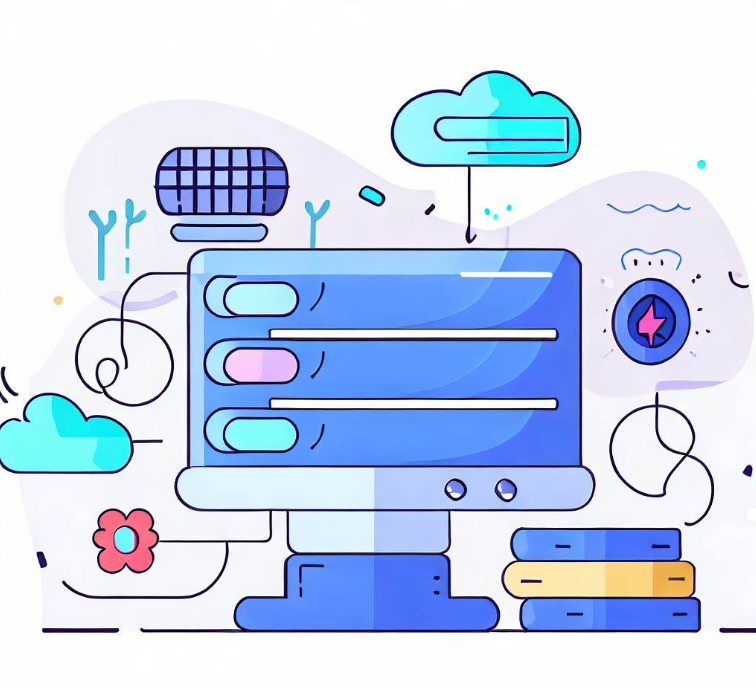- What is a Virtual Data Room
- Benefits of the Virtual Data Rooms
- Where are Virtual Data Rooms Used
- How to Implement a Virtual Data Room
- Create Your Virtual Data Room with Tiiny Host
- FAQs: What are Virtual Data Rooms? How Can You Create One
For any business to grow, trust and transparency play a significant role. Whether you’re raising funds, entering into a merger, or handling legal proceedings, you’ll often need to share sensitive documents with external parties. That’s where deal rooms or virtual data rooms can help.
In this guide, we’ll explain a virtual data room (VDR), why companies of all sizes use them, and how you can quickly set up your own secure VDR.
What is a Virtual Data Room
A Virtual Data Room (VDR) is a collection of files in a single space to store and distribute information when necessary. These VDRs become an important source of information when needed for mergers and acquisitions, sharing files internally or externally with clients, or while pitching to investors.
VDRs replaced physical data rooms as businesses became global and had to access data remotely. By moving deal workflows online, VDRs save time and cost, improve collaboration, and provide better security than physical documents.
Benefits of the Virtual Data Rooms
Structured and Organised Files for Access:
VDRs are well organised and structured so that people from the other side can find the respective files easily and quickly when they access them. As a deal room has a range of files, like PDFs, scanned images, and important documents in other file formats, these files must be named and organised properly in respective hierarchies. This organisation helps get an overview of things and also makes searching easier.
Better Access Control
We need access control for the files, which are important and private. You can set password protection and share it with only those who need access. Most of these can also have tracking so that the administrator would know how many views and visitors the file has.
Access the files Anytime, from Anywhere
Because deal rooms are cloud-based and the authorised users can access the needed documents at any time of the day without any geographic restrictions, it becomes easy to have collaborators worldwide. This is ideal for deals or clients working in different time zones. It stops the delays of physically transporting documents or shipping them. With the VDRs also becoming accessible on multiple devices like PCs, tablets, or phones, it becomes easier for senders and receivers to update and view files at any time.
Cost Savings and Efficiency
VDRs can significantly cut costs compared to other methods of information sharing. As we switch to virtual data rooms, companies can save on expenses related to printing pages, shipping, travelling to review documents, or storing documents in physical spaces. You also do not need multiple copies of the same file; any collaborator can see the file, which helps save resources. As files are digital, you can avoid common human errors like misplaced ones. Overall, with all of these, you provide faster outcomes.
Where are Virtual Data Rooms Used
VDRs are utilised whenever sensitive information needs to be shared securely with external or internal parties.
Mergers & Acquisitions (M&A)
When Mergers & Acquisitions happen, the transactions involve intensive due diligence. In this case, the buyers, sellers, and advisors usually exchange and analyse many confidential documents, including financial statements, contracts, employees’ personal information, etc. Here, a virtual data room can become your space to organise and review documents, even if they are a large number. VDRs with high security and access control become helpful as there is no space for information leaks. Deal rooms also ensure that multiple bidders, people involved in M&A, can access the documents all at once, making the process much faster.
Legal processes and Litigation
Legal departments worldwide deal with documents containing sensitive information that must be shared discreetly. Using a VDR becomes helpful as you can password-protect the room, track the links, and share and read documents faster, as the whole process is online. The VDRs also help you structure files and search through them so that when you share the files, it is easy for the person on the other end to find them.
Fundraising and Investor Relations
Often, startups seeking venture investments or another round of funding need to share detailed data about current or previous financials, ideas and the business plan, and other sensitive data with potential investors. A VDR allows the founders to reach out to investors worldwide, with the files stored virtually and securely. This also allows investors to give feedback and move forward with discussion on their own time.
Suppose you are the founder of a virtual product. You can share details about the idea, the technology behind it, any new tool you have created for the working of your product, and information about your testers or initial customers. Based on your information, the deal could go further. If that happens, the VDR can be modified periodically to maintain investor relations and provide regular updates.
Internal Document Sharing
Companies and businesses can use VDR to store and share data internally, especially if confidential projects or information need better access control. VDR can help control and audit high-value data much better. For example, suppose an app in a company needs specific data for testing. In that case, it has to be private until the release or further. This data can be stored in VDR and accessed only by the particular team members in the project or by authorised people. Similarly, the heads of the company can keep strategy and important documents in the secure data room, share them with the necessary people only and keep a track.
How to Implement a Virtual Data Room
Setting up a VDR requires planning around security, user access, and document organisation.
1. Define Your Goals
Start with your purpose. Are you preparing for due diligence in an M&A, fundraising, or a legal case? Knowing your end goal will help you structure the data room properly and also help you decide on who to invite.
2. Prepare and Organise Your Documents
Keep your documents and data clean and vetted.
- Remove older and outdated versions
- Keep the naming consistent for all files so it is easy to search
- Group files into logical folders, for example, different folders for Legal, HR, Finance, etc
3. Set Access Control
Decide who needs to see which documents. Create password protection before they can access the page, so the data is not public.
4. Monitor and Audit
Once your VDR is live, monitor user activity. Most platforms let you track document views and visitors, which can help you spot potential issues or understand what’s attracting the most attention.
Create Your Virtual Data Room with Tiiny Host
Your Virtual Data Rooms will contain multiple files, such as spreadsheets, PDFs, and financial documentation. To gather all these files together and create a data room, you can use Tiiny host. Tiiny host supports more than 80 file formats, so you can use Tiiny host to create your virtual data room.
It is fairly easy to do so. Let me guide you quickly on how you can create your virtual data room with Tiiny:
- Visit Tiiny.host
- Sign up or log in
- Create a zip folder of all of your files. You can structure files inside other folders to make a comprehensive zip file
- Once this is done, click on upload in your Tiiny Host dashboard
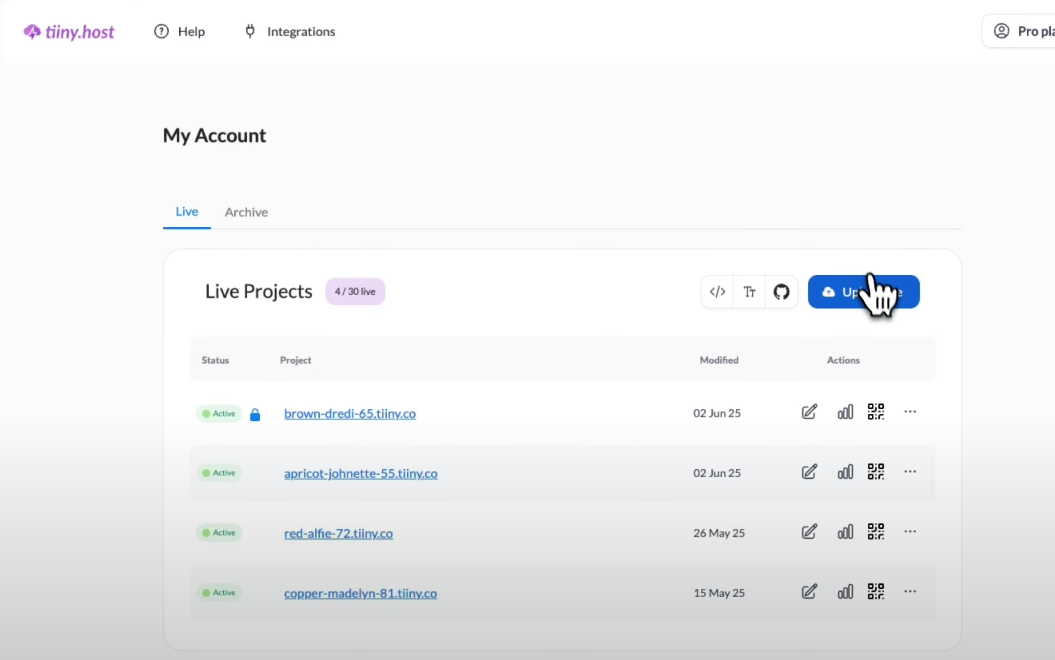
- Upload your zip file
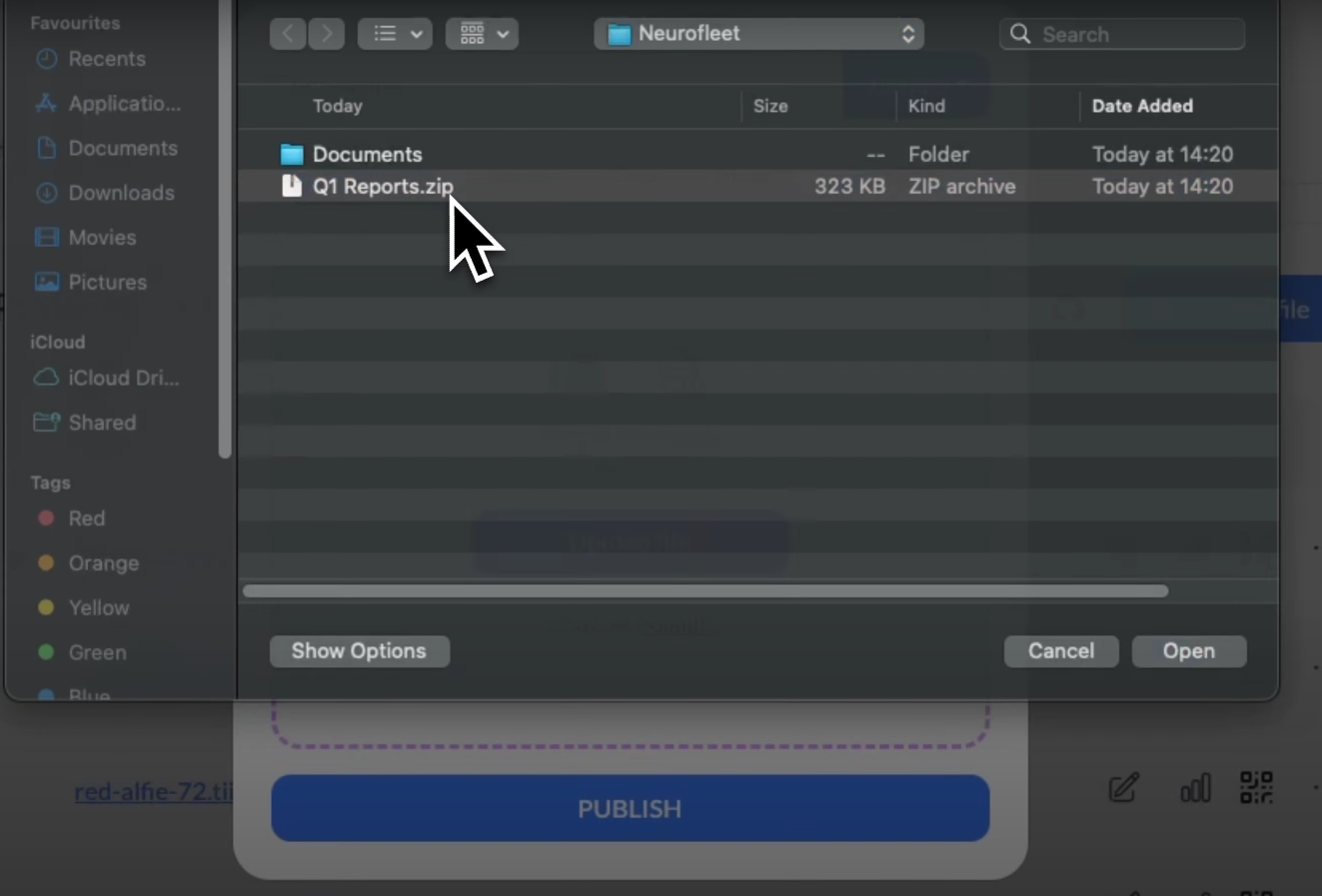
- Before you publish:
- You must set up password protection. These files cannot be shared publicly, so you must keep them safe.
Once your file is uploaded, you will see ‘Access Gate’. Choose “Password-protected”.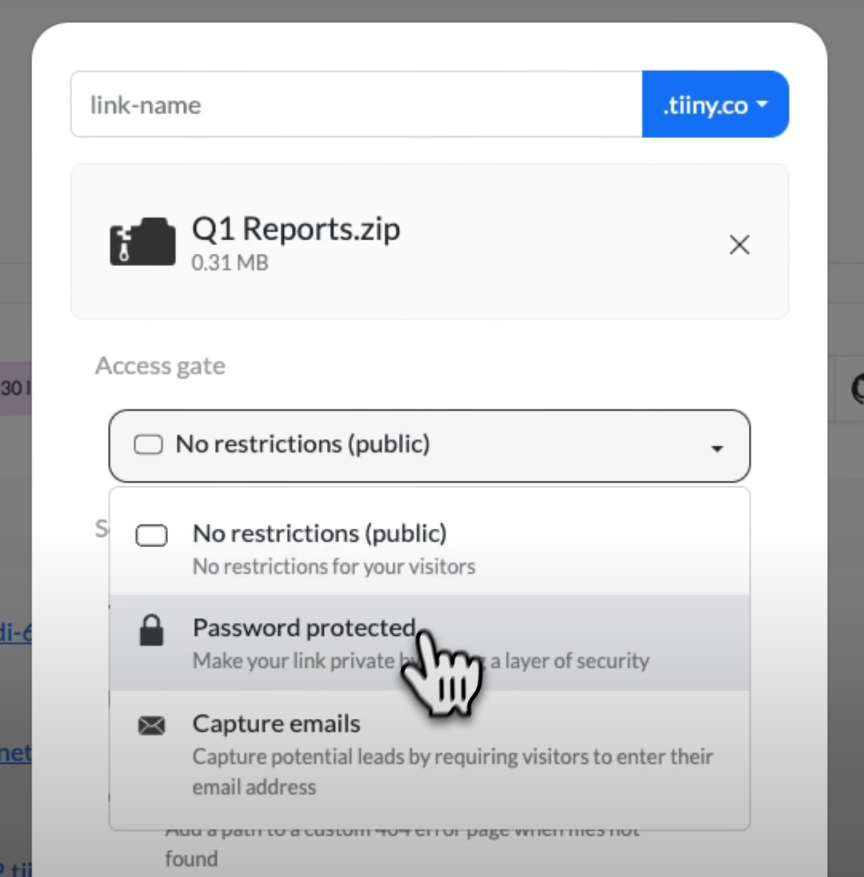
- You may want to link it to a custom domain. When your file is uploaded, you can see the option on the right side that says ‘tiiny.co’, the default subdomain. You can switch from this to a custom domain.
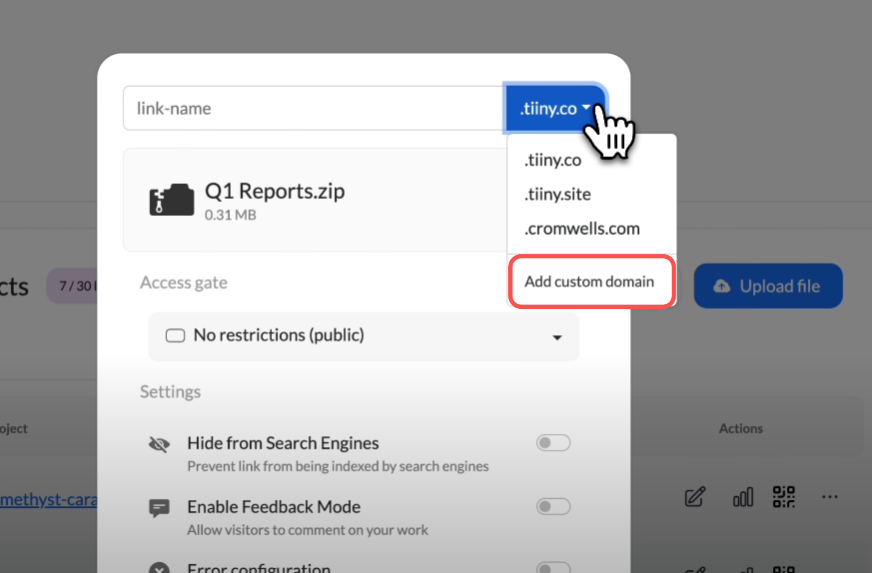
- You must set up password protection. These files cannot be shared publicly, so you must keep them safe.
- Hit Publish, and your Virtual Data Room is ready.
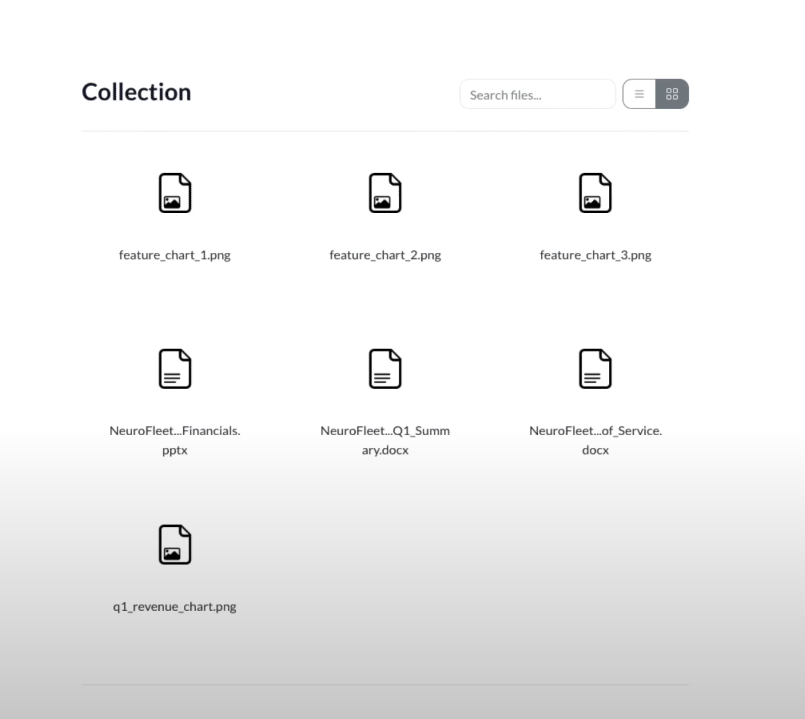
Your files are ready and organised, as you can see stakeholders or collaborators can view the files from any device or search for them, too.
Analyse and Track the Visitors:
Tiiny Host gives you access to analytics without connecting to any third-party apps.
You can see analytics as one of the options right beside “update” option in line with your published link on your dashboard on the right side.
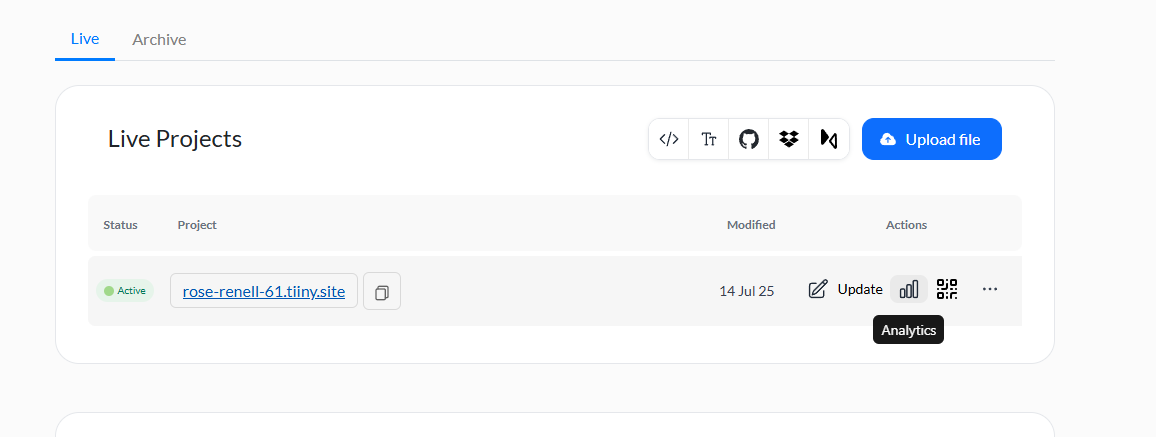
For your data room, you can see the page views, visitors, types of devices, and most viewed files.
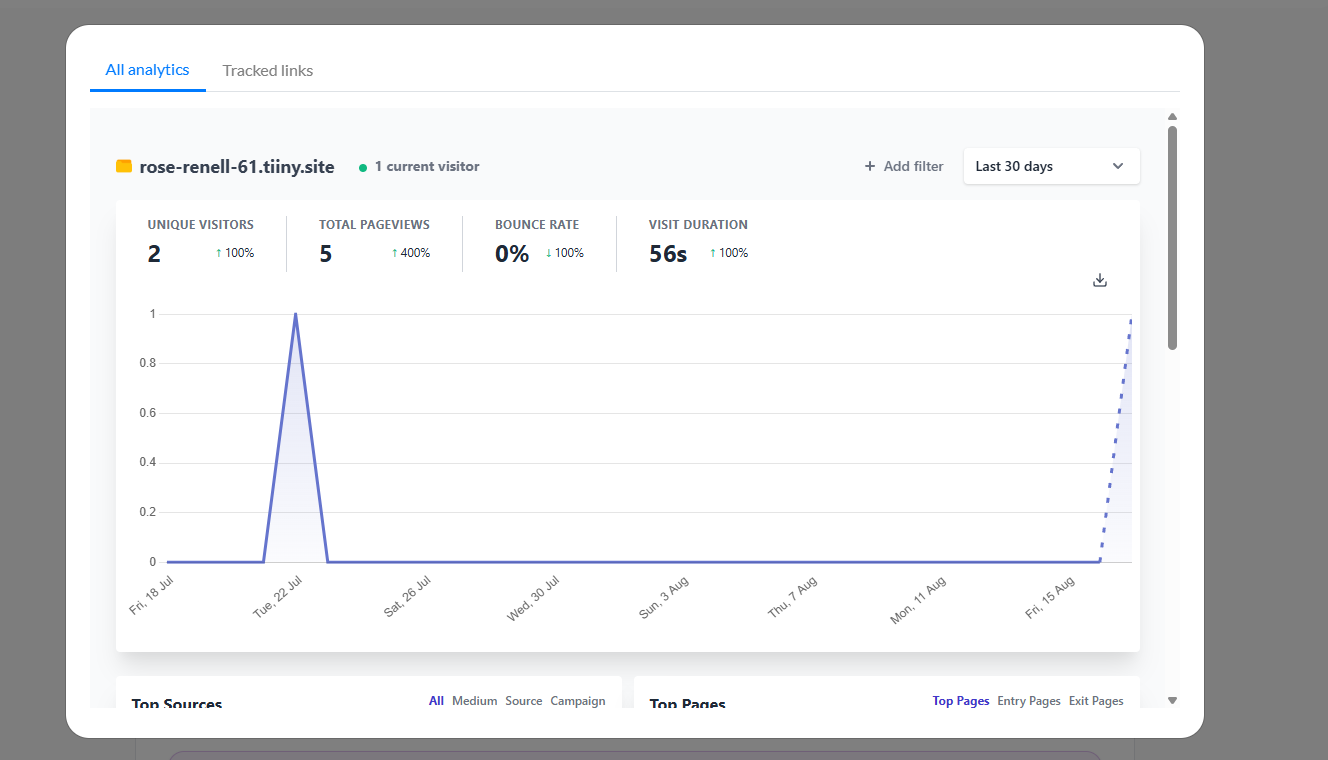
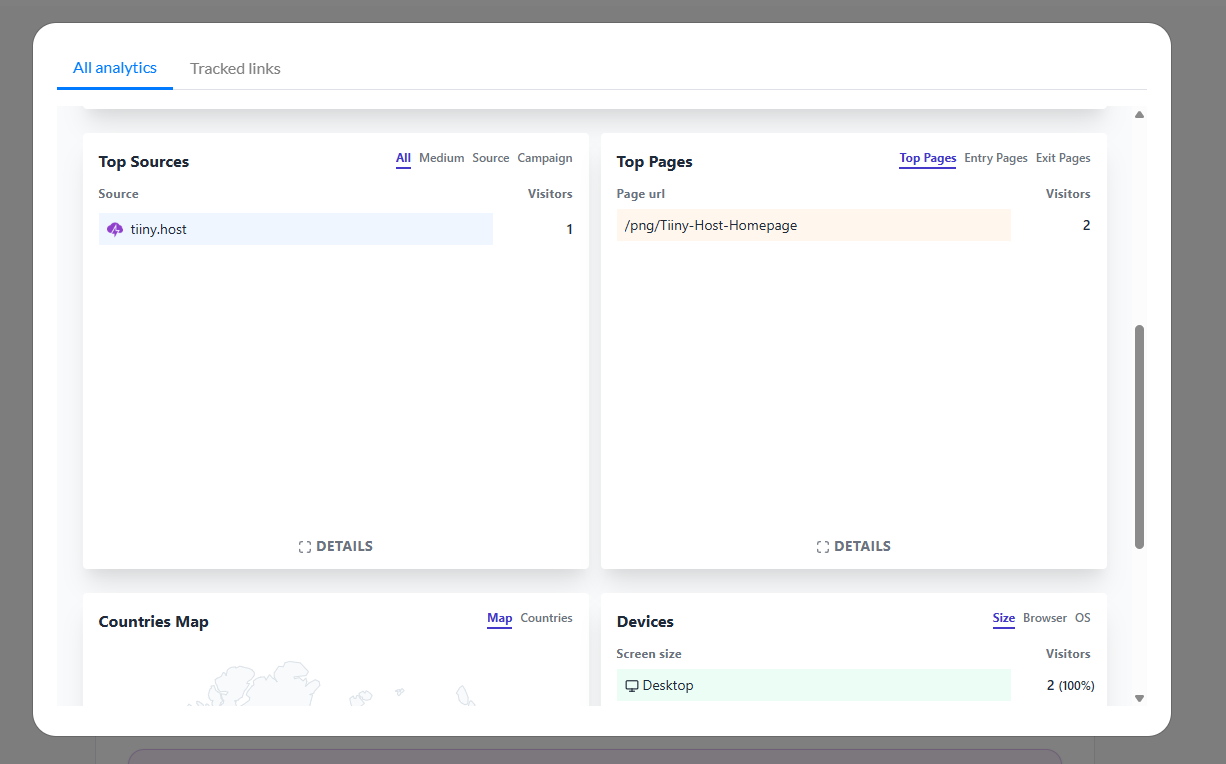
Apart from this, Tiiny host allows you to create trackable links, so if you want to share the file with different investors, you can create tracking links for each of them and keep a note if they have viewed it.
FAQs: What are Virtual Data Rooms? How Can You Create One
How long does it take to set up a VDR?
With Tiiny Host, you can set one up in under an hour. However, structuring enterprise-level deals with thousands of documents may take a few days.
Do I need a tech team to run a VDR?
Not with modern solutions. Platforms like Tiiny Host are designed to be drag, drop, and share securely.
Are VDRs only for large enterprises?
While corporations use them for billion-dollar M&As, startups and SMBs also use VDRs for fundraising, partnerships, and legal matters.
How does a Virtual Data Room help in fundraising?
Startups use VDRs to share pitch decks, financial statements, and forecasts with investors. Instead of emailing files to dozens of people, you keep everything in one secure hub, plus you can track which investors are most engaged with your materials.