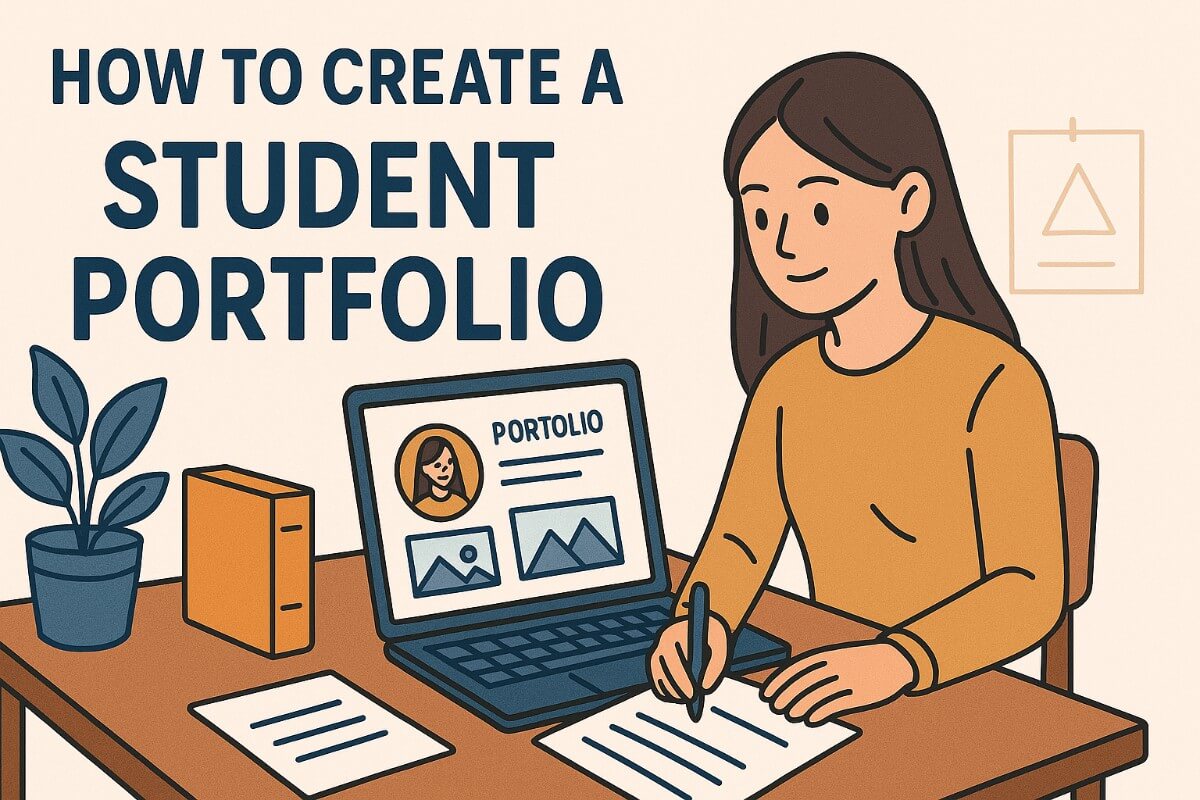- What is a Student Portfolio?
- How to Create a Student Portfolio
- Host and Share Your Portfolio with Tiiny Host
- Creating Your Portfolio According to Your Profession
- FAQs: How to Create a Student Portfolio? A Step-by-Step Guide
A portfolio is an important piece of documentation as it is a collection of all the skills and work a person might have done over time. Portfolios can serve as an important document for students as they can help the individuals themselves as well as their parents, guardians, and teachers with the progress and growth of the student over time.
In this article, we’ll discuss student portfolios, how they can help with academic and professional growth, and how to create one that can be used to apply to other schools and universities and for jobs.
What is a Student Portfolio?
A student portfolio is the collection of the best academic works, such as papers you have published, projects you have created or significant contributions in collaborative projects, internships and apprenticeships. This collection demonstrates the skills you have developed and the abilities you can showcase when contributing to a company or at school/university.
A simple resume lists and explains your experiences in short, but when you create a portfolio, you let the viewer understand your experiences and contributions in depth. If you are creating a portfolio to apply for higher education, your portfolio is strong evidence of your potential and abilities, based on which you can go a step further than others.
If you are creating a portfolio to apply for an internship or a job application, your portfolio will demonstrate practical skills and real-life application of your knowledge to your potential employer.
Additionally, the process of creating and maintaining a portfolio helps develop critical skills in curation, presentation, and self-assessment that will serve you throughout your career.
Why Should You Make One?
As I mentioned, your resume tells what you’ve done, but your portfolio shows how you did it.
Here’s what a good student portfolio can do for you:
- Help land internships, freelance work, or your first job
- Boost college or scholarship applications
- Make you discoverable online (if public)
- Help you reflect and track your growth
- Build credibility when applying to programs or communities
How to Create a Student Portfolio
Step 1: Define the Goal
Ask Yourself: Who will be Reading this Portfolio? What type of skillset do I want to showcase?
The content and skills you showcase on the portfolio depend on the purpose. The first thing you need to decide is whether this portfolio is for a job search or a graduate school application.
If it is for a job search, you will mention your skills that apply the best to real-life situations, projects you have worked on, and highlights of your academic growth. For example, if you are looking for a job in an engineering field, the employers would be looking for technical knowledge, both academically and practically. Employers would look for creativity and management with multiple teams if you are a graphic designer.
If your portfolio is academic, the evaluators will generally look at it from multiple perspectives. They look for both soft and hard skills. They are interested in the skills you learnt at your former place of education and any other activities you spend your time on.
Step 2: Choose Your Format
Any portfolio can be in different forms: Physical, Digital and Hybrid.
Physical Portfolios are good to have to keep safe in case you need them somewhere, but the world has shifted to digital portfolios. Universities and Companies across the world now accept digital portfolios.
The next thing you need to choose is a digital format for your portfolio. You can create a website or a PDF portfolio, too. If you have a technical background, you can use platforms like Tiiny Host or GitHub Pages to publish your projects and website.
If you are a non-technical person, you can create a PDF or a collection of your work and host it on Tiiny host. You can also create a website using AI, which doesn’t take a lot of time and can help you create it in the way you want.
If you are creating a portfolio for academic purposes, and you have a website, it is also good to create a PDF, as sometimes schools and universities ask for physical copies of portfolios.
For example, you can see the following PDF portfolio, where the creator, Victoria who is a graphic design, has included all her designs. This portfolio can then be printed if needed or hosted online.
Step 3: Select and Organise your work
Gather all potential portfolios, such as research papers, creative projects, presentations, lab reports, artwork, coding projects, and collaborative work. Also consider keeping tabs on personal projects, volunteer work, and extracurricular activities that demonstrate relevant skills, along with graded assignments.
Organise materials by category, such as academic subject, project type, or skill demonstrated. This list can help you curate your portfolio better in the following steps. Consider the story your portfolio tells about your academic journey or the field you want to work in. Look for pieces that show progress in skills, diverse interests, or consistent excellence in particular areas.
For example, if you are an engineering student, you can showcase the websites you have built or the AI models you worked on. If you want to work or study further in the field of coding/development, you can show your work in various aspects, such as frontend skills, backend skills and/or any other tools you might know. If you are a design student, you can combine the digital copies of various designs you have worked on, ranging from social media designs to graphic design for a website. If you are an artist, you can include pictures of your art, digital or physical.
Step 4: Select Your Best Work
Now that you have collected all the work, it is time to curate it for the portfolio. Choose what you feel is your best work from all that you have collected. See where you have showcased a significant contribution or where you have showcased most of your skills. Also, choose some works that demonstrate your work outside your primary interest.
Include a mix of individual and collaborative work to demonstrate both independent capability and teamwork skills. Ensure you can confidently speak about every piece included and explain your contributions to collaborative projects.
Step 5: Structure Your Portfolio
Here is a basic structure you can follow for starters. You can change this according to your interests and swap the sections, but make sure you include these in some form.
- About Me: Include everything about who you are, what you study, your interests, and goals.
- Projects: Pick 3–6 projects that highlight your skills. Talk about these projects, why they matter and what your contribution was.
- Skills: Showcase and describe tools, software, languages, or soft skills you’re confident in.
- Extracurriculars and Achievements: What do you do apart from studies? Include competitions you’ve participated in, certifications you have, publications and scholarships.
- Work or Volunteering: Any internships, gigs, or student leadership roles.
- Resume: Add it as a downloadable link or embed it in the site.
A good example would be Brittany Chiang’s portfolio, where you can see her interests and experience.
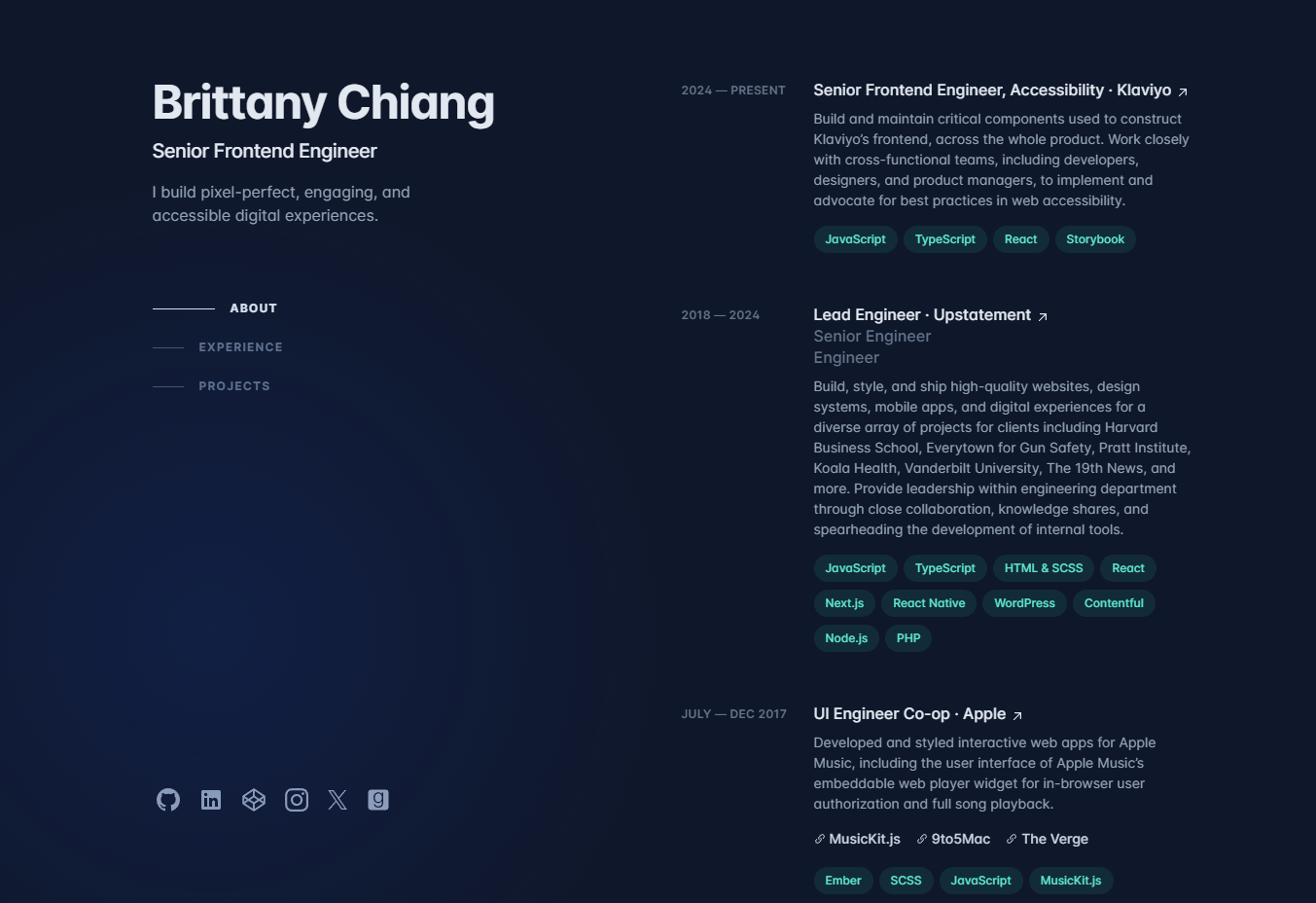
Step 6: Keep Your Descriptions Meaningful
You have collected all the work and structured your work, too, but everything you showcased needs to be explained to the person reading it, too. Write clear, concise descriptions that explain the project’s purpose, your role, methods used, challenges overcome, and results achieved. Use active voice and specific details to make your contributions clear.
If you get confused anywhere, ask yourself these questions while writing the description:
- What was the project?
- What was your role?
- What was the result?
For example, the project can be a research paper. Here, you can write the title of the research paper, how you helped in the research, what kind of activities were involved in the research, and what the conclusion was. With that, you can hyperlink your published research paper for viewers to check it out.
Step 7: Design and Layout
It is important that you keep the design simple yet attractive. Keep enough clean space and use visuals wherever you can. Ensure the colours, typography, and visuals are well organised and in good contrast. Always use high-quality images in your portfolio and website. It is always good to make the layout of your portfolio user-friendly. Take inspiration from the following examples.
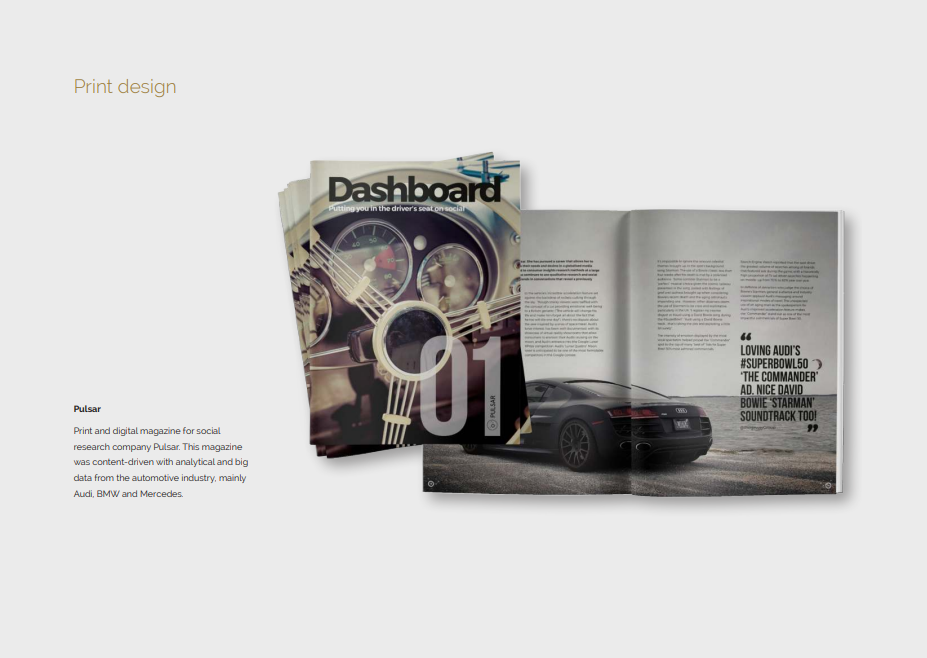
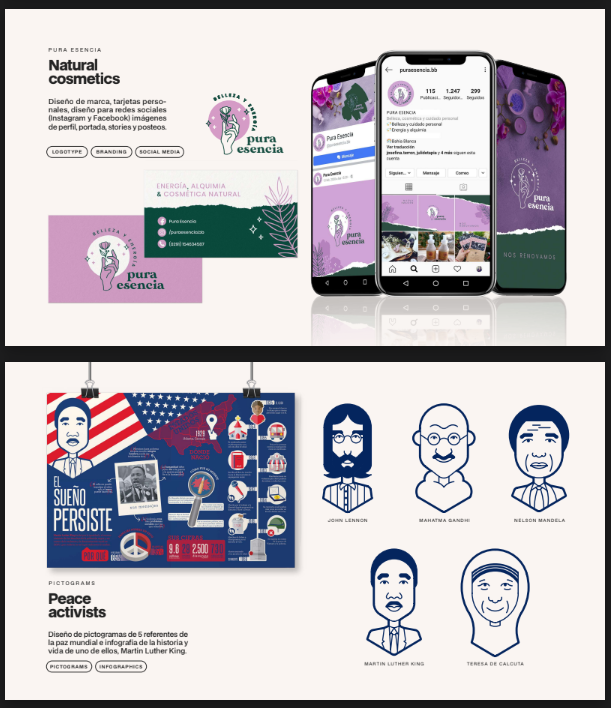
Step 8: Include Supporting Materials
Include an updated resume or CV that complements rather than duplicates portfolio content. Add relevant certificates, awards, or recognition that validate your achievements. Ask your professors, mentors, or collaborators who have worked with you and support your mention of skills; add these as testimonials or recommendations. These perspectives add credibility and provide insights into your working style and impact.
Step 9: Review and Refine
Review your PDF and website multiple times, and look at your collected material. Remove any unnecessary projects that don’t seem like would make a difference. You can also create multiple versions of your portfolio tailored to different opportunities. You can have one to emphasize your research skills, while another might show off practical skills for applying at brands or companies.
Host and Share Your Portfolio with Tiiny Host
Now that your portfolio is ready, it is time to share it. Whether you created a beautiful website, designed a PDF, or chose some other format, you do not have to worry about hosting or sharing it. Tiiny Host allows you to host your files, and within a few minutes, you can share your portfolio with just a link.
You don’t need to worry about your file supporting any other system because Tiiny Host supports any file name you may have in mind. You can share it anywhere, and it will just open like a website for them!
Let’s host your portfolio within seconds:
- Visit tiiny.host
- Upload your file or zip your website and upload it
- Give a link name for a customized sub-domain
- Hit Publish!
That’s it! Your portfolio is now live.
You can also connect a custom domain to your Tiiny host website to make it more professional. Tiiny host also allows you to create tracking links, so you can create them for all places you want to apply, and you can see if someone has opened your link or not, which will allow you to take a follow-up if needed.
Creating Your Portfolio According to Your Profession
Here are some guides that might help you tailor your portfolio:
- Create a Professional Portfolio that Stands Out
- Creating your Copywriter Portfolio
- Create a 3D Artist Digital Portfolio
FAQs: How to Create a Student Portfolio? A Step-by-Step Guide
Do I need to buy a custom domain for my portfolio?
Not necessary, but it adds a professional touch. If you’re applying to competitive universities or jobs, a clean domain like yourname.com makes it easier to remember and shows initiative. Tiiny Host lets you connect custom domains easily.
What if I’ve done work in different fields (e.g., coding + art)?
You can either create a single portfolio with clearly separated sections or build two versions. As long as the layout is clear and the goal of each piece is explained, it’s okay to showcase diverse interests.
Can I password-protect my portfolio if it’s not finished or if I want to share it selectively?
Yes, you can. Tools like Tiiny Host let you password-protect links, so you can safely share drafts with teachers or recruiters without it being public.
What’s the best way to get feedback on my portfolio?
Share it with classmates, mentors, or even post in relevant student communities or online student forums. Ask them specific questions like: “Is the structure easy to follow?” or “Does this reflect my strengths clearly?”