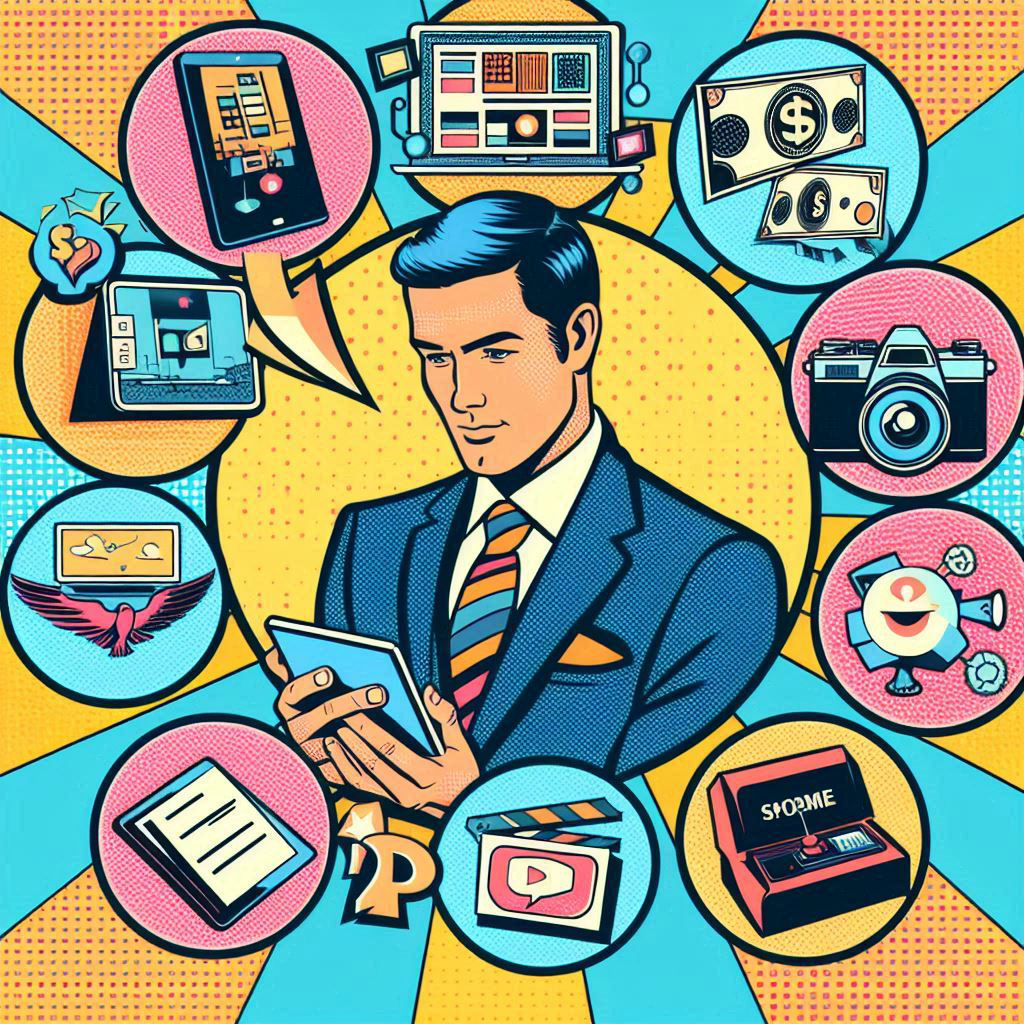- What is a Single Page Application (SPA)?
- Frameworks for Building Single Page Applications
- Architecture of a Single Page Application
- Creating Your First Single Page Application
- Step 1: Initialize Your Project
- Step 2: Structure Your SPA
- Step 3: Add Routing
- Step 4: Style Your Application
- Step 5: Test and Build for Production
- How Can You Share Your Website with Tiiny Host?
- Applications Suited for Single Page Applications
- FAQs: What Is a Single Page Application? All That You Need to Know About SPA
Traditional websites that reload entire pages can feel slow and clunky, especially when performing data-intensive tasks or frequently navigating between pages. This is where Single Page Applications (SPAs) come in, revolutionizing the way we build and experience web applications.
By loading content dynamically on a single page, SPAs eliminate the need for constant page reloads, offering a smooth and responsive experience that mimics native apps. In this blog, we’ll explore the advantages of SPAs, the frameworks that make building them easier, and the types of applications that thrive with this single-page approach
What is a Single Page Application (SPA)?
A Single Page Application (SPA) is a web application that loads a single HTML page at the beginning of the user’s session and dynamically updates content on that page without requiring a full reload. This is different from traditional Multi-Page Applications (MPAs), where each interaction or navigation within the app requires the server to reload a new page.
In an SPA:
- The application’s main structure (HTML, CSS, and JavaScript) loads once at the start.
- Additional content and data are fetched asynchronously from the server as needed using technologies like AJAX (Asynchronous JavaScript and XML) or fetch API.
- The content updates within the page, providing an uninterrupted experience for the user.
For instance, when using Gmail or Twitter, you might notice that navigating between different sections of the app feels instantaneous. This is because only the necessary data is loaded without refreshing the entire page, a key characteristic of an SPA.
Benefits of SPA
-
·Improved User Experience and Speed
SPAs feel fast and responsive since only the necessary data is fetched and rendered dynamically, rather than reloading the entire page each time the user navigates. This creates a more “app-like” experience, making SPAs ideal for applications that require high interactivity.
-
Reduced Server Load
Because SPAs do not reload the whole page, they make fewer requests to the server. Instead of repeatedly loading the entire page, the server only needs to send specific data. This approach reduces server bandwidth usage, which can help decrease hosting costs.
-
Better Performance after Initial Load
After the initial load, SPAs generally outperform traditional MPAs because they can efficiently fetch only the data needed. This can greatly enhance performance, especially on slow networks.
-
Enhanced Caching and Offline Support
SPAs can cache data in the user’s browser, enabling some level of offline functionality. Using Service Workers, SPAs can store essential resources, making them partially usable even without an internet connection.
-
Easier Development and Code Maintenance
SPAs use reusable components and follow modular design patterns that simplify both development and maintenance. Developers can focus on creating discrete, self-contained components rather than managing multiple pages.
-
Simplified Debugging
Many popular SPA frameworks (like React and Angular) come with built-in debugging tools, making it easier to troubleshoot issues and monitor the application’s state.
-
Seamless Mobile Experience
SPAs offer a more fluid experience on mobile devices by minimizing page reloads and reducing data transfer, which can improve load times and conserve battery life.
Frameworks for Building Single Page Applications
Several JavaScript frameworks and libraries have been developed to simplify the creation of SPAs. Here are the most commonly used ones:
React
React is a popular JavaScript library for building UIs with reusable components. It uses a virtual DOM to efficiently update and render only the parts of the page that need to change, which improves performance. React’s ecosystem includes tools like React Router for navigation and Redux for state management, making it easier to build complex SPAs.
Angular
Angular is a comprehensive, full-featured framework that provides tools for building complex, dynamic SPAs.It offers features like two-way data binding, dependency injection, and a powerful templating system. It’s often chosen for larger applications that require robust architecture and many features.
Vue.js
Vue.js is known for its simplicity and flexibility, combining the best aspects of both React and Angular. Vue is easy to integrate into projects and offers tools like Vue Router for routing and Vuex for state management. Vue is an excellent choice for applications that need the flexibility of a library (like React) but benefit from some of the structured features of a framework (like Angular).
Svelte
Svelte is unique in that it compiles components into optimized JavaScript code at build time, which results in faster applications with less runtime overhead. Unlike other frameworks that manipulate the DOM during runtime, Svelte compiles to vanilla JavaScript, reducing the browser’s workload and making SPAs built with Svelte very performant.
Ember.js
Ember.js is a full-featured framework that emphasizes convention over configuration. It provides a well-defined structure, which is beneficial for larger projects with complex workflows. Ember has tools like Ember Data for managing data models and Ember CLI for generating and managing components.
Architecture of a Single Page Application
The architecture of an SPA typically consists of the following layers:
-
Client-Side Rendering (CSR)
SPAs rely on client-side rendering, where JavaScript frameworks handle routing and page updates in the browser. The server provides a single HTML page, and the JavaScript application runs entirely within the user’s browser.
-
RESTful API / GraphQL Backend
SPAs usually fetch data from a backend server through APIs. REST APIs or GraphQL endpoints are used to retrieve only the necessary data to update specific components of the application.
-
Routing
SPAs use client-side routing to change views without reloading the page. Routing is managed by the JavaScript framework (e.g., React Router for React, Vue Router for Vue). The application’s URL updates as users navigate, but the browser doesn’t perform a full page refresh, maintaining the seamless experience.
-
Data Management / State Management
SPAs often require a way to manage data that persists across different parts of the application. Libraries like Redux (for React), Vuex (for Vue.js), or NgRx (for Angular) help manage state across the app.
-
Component-Based Structure
The UI in SPAs is typically built using reusable components that each manage their own state. This modular approach helps with code organization and reusability, making it easier to maintain and scale.
-
Caching and Service Workers
To improve performance and provide offline capabilities, SPAs use service workers to cache data. Service workers allow for specific resources to be stored locally so that users can access some functionality even without an internet connection.
-
Asynchronous Data Fetching
SPAs fetch data asynchronously using APIs (typically REST or GraphQL). Only the required data for specific components or sections is fetched, reducing server load and improving load times.
Creating Your First Single Page Application
SPAs load a single HTML page and dynamically update the content as users interact, creating a smoother, app-like experience. Here’s a step-by-step guide to help you build your first SPA.
Step 1: Initialize Your Project
Choose a Framework or Library
- Install Node.js and npm
For this tutorial, I am using React. You can choose a framework that suits you.
Create a New Project:
npx create-react-app my-app
Replace “my-app” with your project name. This command sets up a new project with the basic files you need.
Navigate to Your Project:
cd my-app
Step 2: Structure Your SPA
SPAs typically consist of multiple “pages” rendered on the client side, without a full page reload. Create Components for Each Page: In src, create folders and files for each “page” or section.
Write Basic Components: Each page should be a separate component. Here’s an example Home.js file:
import React from 'react';
function Home() {
return <h1>Welcome to My SPA!</h1>;
}
export default Home;
Step 3: Add Routing
For navigation without page reloads, SPAs use client-side routing. React Router is commonly used for this purpose.
Install React Router
npm install react-router-dom
Set Up Routes in Your App
In src/App.js, import and use React Router to manage routes for each page.
import React from 'react';
import { BrowserRouter as Router, Route, Switch } from 'react-router-dom';
import Home from './components/Home';
import About from './components/About';
import Contact from './components/Contact';
function App() {
return (
<Router>
<Switch>
<Route exact path="/" component={Home} />
<Route path="/about" component={About} />
<Route path="/contact" component={Contact} />
</Switch>
</Router>
);
}
export default App;
Step 4: Style Your Application
Add some CSS to style your SPA. You can use regular CSS, or for component-scoped styling, consider libraries like styled-components or CSS Modules.
Add Global Styles in src/index.css. Use Component-Level Styles in each component for specific styling.
Step 5: Test and Build for Production
Once everything is working, you can build the app for deployment.
npm run build
This creates an optimized production build in the build folder.
How Can You Share Your Website with Tiiny Host?
Tiiny Host provides one click deployment. You upload a zip file for your single page application and it will be hosted for you to share in no time. It is very quick and takes only a couple of steps to host your site.
- Navigate to Tiiny.Host webpage
- Upload your portfolio files
- Give a name for your portfolio website
-
Login or Signup and hit publish!
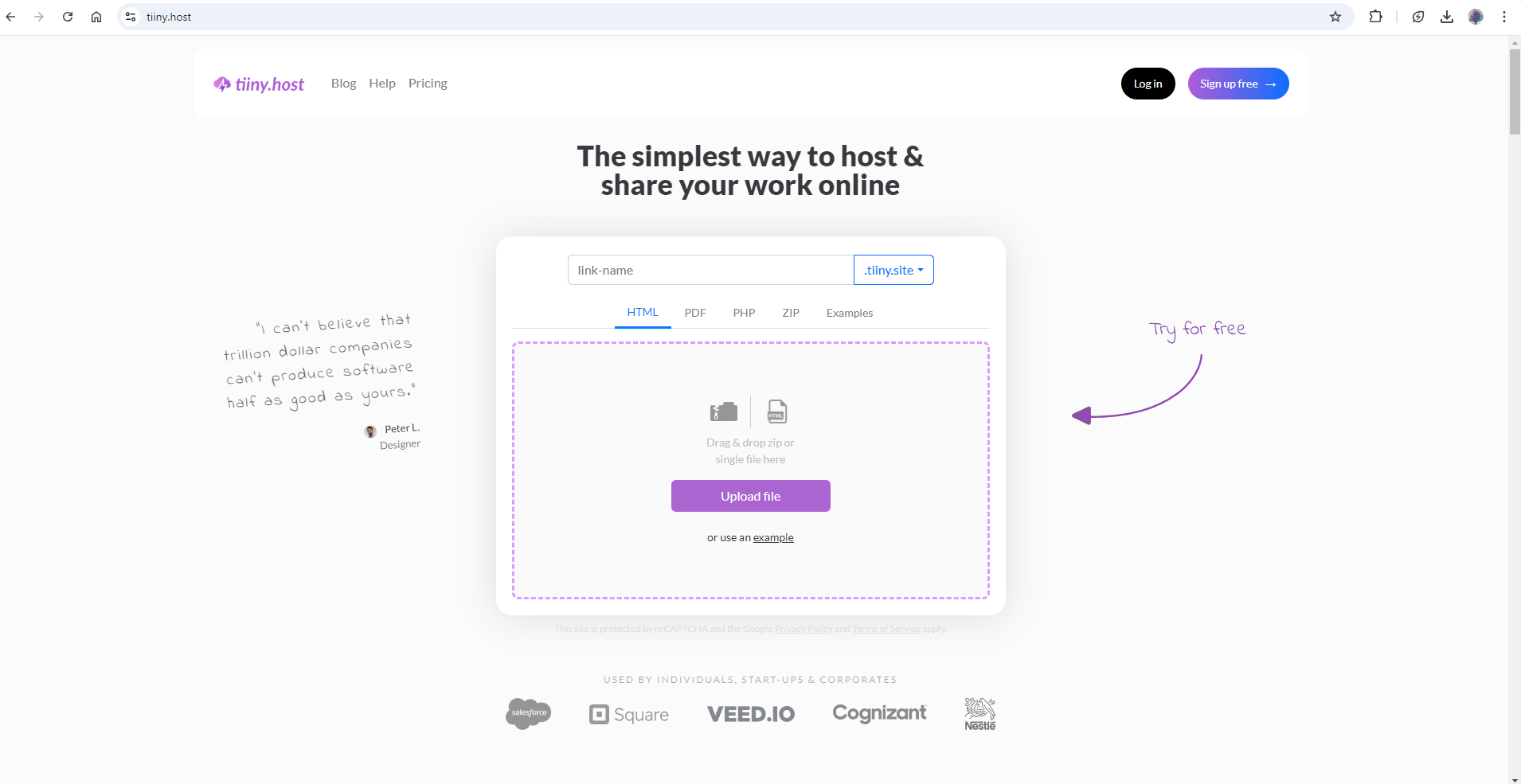
Applications Suited for Single Page Applications
SPAs are well-suited for applications requiring a high level of interactivity or where users expect fast, real-time updates. Here are some types of applications commonly built as SPAs:
- Social Media Platforms need to update user feeds, notifications, and interactions frequently, making SPAs ideal for these features without page reloads.
- Email Clients handle a high volume of interactions like viewing messages, replying, and organizing emails. An SPA structure allows these actions to happen quickly and smoothly.
- Content Management Systems (CMS): SPAs provide a quick and interactive way for users to add, edit, and manage content, making them ideal for CMS platforms.
- Project Management apps require frequent data updates across tasks, projects, and team members. SPAs allow for smooth interactions without constant page reloads.
- E-Commerce Platforms use SPAs to provide a quick, responsive shopping experience where customers can view products, check out, and manage their account details seamlessly.
- Streaming Services: SPAs enable video platforms to load new content, play videos, and update recommendations dynamically as users interact with the service.
- Single-Page Product Demos: For businesses providing product demos or tours, SPAs provide an interactive walkthrough without interruptions, ideal for keeping users engaged.
FAQs: What Is a Single Page Application? All That You Need to Know About SPA
Are there any performance drawbacks associated with Single Page Applications?
Yes, while SPAs are often faster once loaded, they can suffer from slower initial load times due to the amount of JavaScript and data that needs to be downloaded. Techniques like code splitting and lazy loading can help reduce the initial load time by only loading necessary assets and resources when required.
Can an SPA work well with slower internet connections or limited data plans?
SPAs may struggle initially on slow connections due to large initial downloads. However, after the initial load, SPAs can be more data-efficient than traditional MPAs, as only the necessary data is fetched during interaction. Developers can also use Service Workers and caching strategies to improve load times and reduce data usage, even on slow networks.
Are there limitations to the types of applications that work well as SPAs?
While SPAs work well for interactive, data-driven applications, they may not be ideal for content-heavy, SEO-dependent sites (like blogs or e-commerce). In such cases, a hybrid model or static site generation (SSG) might be more suitable to improve SEO and ensure optimal performance for content-rich applications.