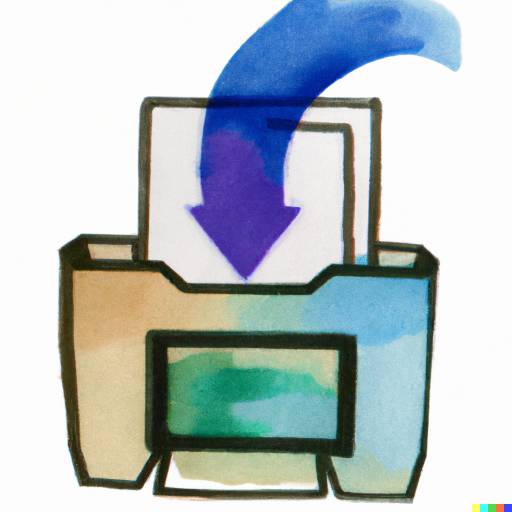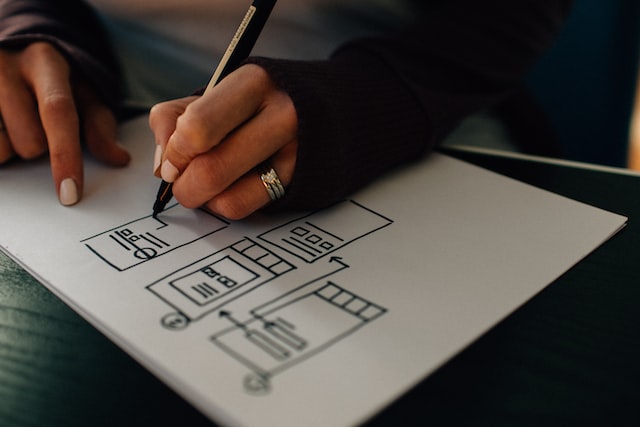- Why is it difficult to convert PDF to HTML?
- Will high-quality conversion cost me extra?
- Okay, how do I convert my PDF into HTML?
- What other conversion options are available?
- What PDF conversion programs are currently available?
- How do I host my new webpage?
- That’s it!
Face it. The only way to convert a PDF file to an HTML webpage is to use a PDF-to-HTML converter. Once you pick a converter, the conversion process itself is simple and easy.
Some converters are built into specialized PDF document apps, some are dedicated conversion apps, and some are available online.
You have a choice. Either choose high quality or low cost (even free). There’s a specific reason for this.
I’ll walk you through the ins and outs of PDF to HTML conversion. You’ll see why the choices are so clear.
No webpage is useful without hosting. I’ll introduce you to Tiiny.host, the simplest way to host and share your web projects.
Let’s begin.
Why is it difficult to convert PDF to HTML?
Adobe invented PDFs. They aren’t supposed to be edited. That’s their intended design. That’s also why it’s difficult to find full-featured PDF editors besides Adobe Acrobat Pro.
You see, in 1992, PDF began life as the proprietary Portable Document Format (PDF).
Later, in 2008, the PDF format became an open standard. Programmers could write PDF apps and use the PDF file format.
But there was a catch. Adobe included some proprietary modules which were necessary to fully implement the standard.
The latest update to the standard came out in 2020. While proprietary Adobe modules are no longer required, it is still difficult for third parties to implement the full PDF format.
As a result, Adobe remains the only company that can fully edit or convert high-quality PDFs.
Third parties can’t achieve the highest-quality results over the complete range of PDF editing possibilities. But they come close. They may be just fine for your particular requirements.
Will high-quality conversion cost me extra?
Adobe offers Adobe Acrobat Pro, with all the features you need and an easy interface for editing. Acrobat Pro is the industry standard for high-quality PDF production and conversion.
However, Acrobat Pro software is also the most expensive. It costs over $230 a year.
Price is where third parties compete. They offer fewer or lower-quality features but can offer these for a much lower cost. Often, online PDF services provide PDF to HTML conversion for free.
Dedicated PDF editors for the desktop are priced in the mid-range but offer a more integrated user experience than online services. They also tend to have more features than online services, but not always.
In all cases, including Adobe’s offering: Buyer beware. Shop carefully.
Okay, how do I convert my PDF into HTML?
Regardless of which you choose, almost all PDF converters are simple and easy to use.
- Upload, open, or drag & drop your file into the application.
- Choose a “Convert PDF to HTML” or similar command.
- Save your HTML file to your chosen storage location.
It couldn’t be much easier, could it? You needn’t worry about arcane commands or complicated procedures.
What other conversion options are available?
As I said, you make your biggest decision when choosing your converter. The rest is cake.
Having said that, there are open-source PDF libraries for most programming languages, such as Python and JavaScript. Using these libraries often requires the talents of a developer for the best results.
Still, there are benefits to this more difficult path.
For one thing, it is often easier to batch-process large—even huge—quantities of PDFs from the command line.
For another, the quality can be as high as the expensive Acrobat Pro for a lower cost (if you don’t count the cost of—or already have access to—the required developer services).
You may wish to investigate the PDF programming libraries or consult a professional programmer if you need special automation, customization, or high-quantity conversions.
What PDF conversion programs are currently available?
Here’s the best but most expensive one, in my opinion. You’ve probably already guessed it. I use it all the time. Acrobat Pro is a desktop app.
The next three cover free online PDF conversion services. The free offer may be temporary—as in a free trial. They do have to make money and want you to subscribe to their service.
Note that I have not used all of these myself. This list is just a sampling of the services now available.
They can be a great bargain for one-off or limited use. Take your time and try them out yourself to find what best suits your needs.
Finally, I list three desktop or command-line apps.
How do I host my new webpage?
Visit Tiiny.host for fast, secure, and easy hosting of your HTML webpage.
Once you visit the homepage at Tiiny.host, you are three simple steps from your project being live on the web.
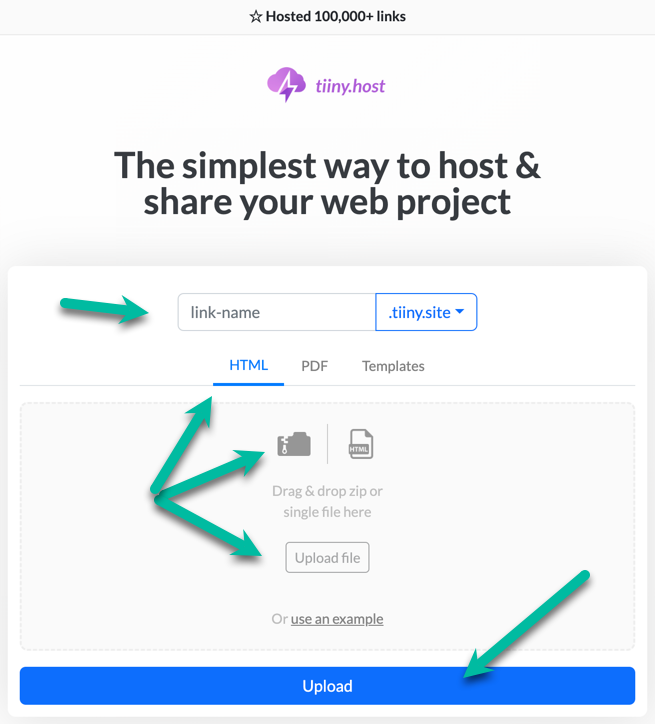
- Enter the link-name for your site.
- Choose HTML, then drag and drop or upload your zipped website file.
- Click the big blue “Upload” button.
That’s it!
TL;DR
PDF to HTML Converters are plentiful. But PDFs themselves are hard to convert at high quality. Because of this, the high-priced Adobe Acrobat Pro is still the industry standard for PDF creation and conversion.
PDF to HTML converters are available online, for the desktop, and for command-line use. They range in price from free to over US $200 per year. Some paid apps offer a free trial period if you need only one conversion or limited use for a short time.
Due to the intrinsic design of PDFs, it is difficult to convert them to HTML consistently. When it comes to purchasing a PDF to HTML converter: Buyer beware.
Choosing a host for your HTML page is simple.
Tiiny.host is the simplest way to host your webpage, PDF, individual file, or web project.
Contact Tiiny.host/help to speak with their awesome customer service representatives.
Reach out now through email or live chat.