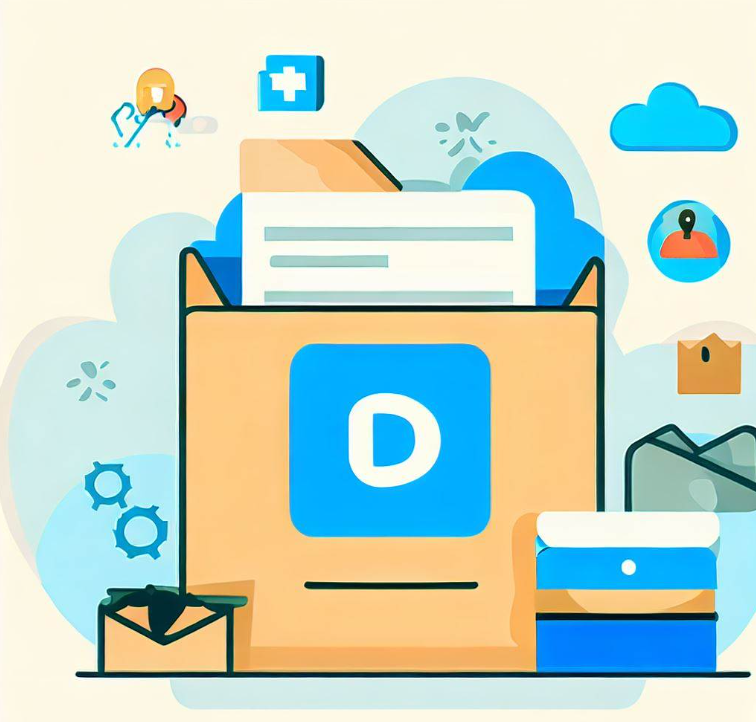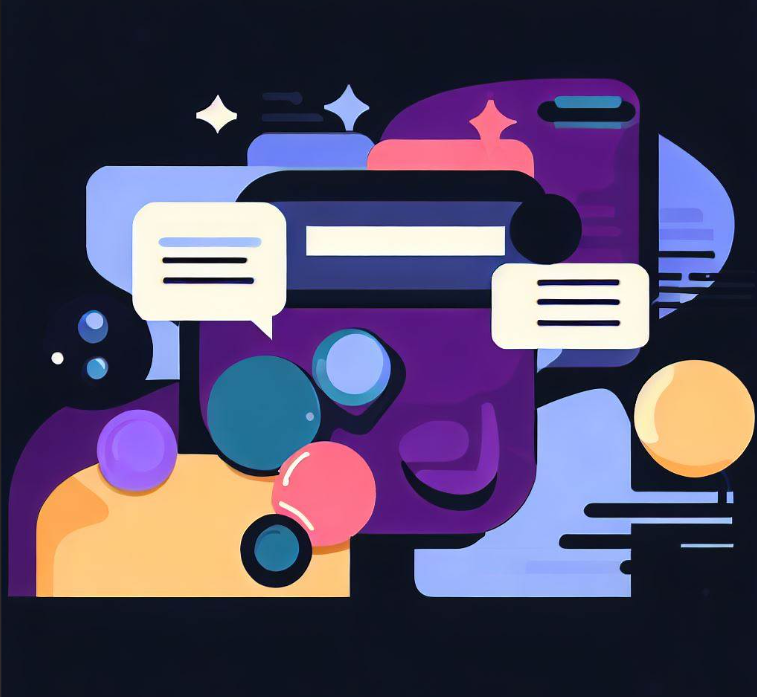- ALERT
- The simplest way to host your Dropbox website.
- Website preparation
- Here’s how Tiiny.host works
- Other Dropbox alternatives for web hosting
- Third-party Dropbox hosting downsides
- Next steps
- FAQ: Dropbox Web Hosting Alternatives
ALERT
HOSTING A WEBSITE FROM DROPBOX IS NO LONGER POSSIBLE WITHOUT USING A SEPARATE WEB SERVER.
Although Dropbox made this change way back in 2017, we still see questions about Dropbox web hosting. You may wonder what your alternatives are now.
This article will detail the simplest way to share your static website for free.
Then, we’ll show you some paid alternatives that allow you to store and serve your web files in Dropbox, along with some gotchas to be considered.
Let’s take a look.
The simplest way to host your Dropbox website.
You’ll need a fast, low-priced, secure web host with advanced features. The solution I recommend has a free seven-day trial period.
I recommend Tiiny.host, our service. I use it. It’s great.
Here’s why.
Tiiny.host specializes in hosting static websites, PDFs, and other web projects. This is the kind of hosting required for your website created with HTML, CSS, and JavaScript.
RECOMMENDED ARTICLE: How to Build a Static Website
Website preparation
Wherever you host your Dropbox website, you’ll need to prepare your website’s static files properly.
Let’s see what needs to take place.
These directions are for a static website stored in your computer’s Dropbox directory or elsewhere on your computer’s drive.
1. Locate the folder containing your website.
2. Make sure “index.html” is the file name for your website’s homepage. This name tells your visitors’ browser (and Tiiny.host) that it is the main page of your site.
3. Test your website to ensure that everything works as you intend.
- Links
- Images
- Animations
- JavaScript
4. Zip your website directory. The “index.html” file should be at the root of the zip file directory, with any associated folders under it. This is the same configuration used on the server to publish your web pages.
5. Name your zip file anything you like, but have “.zip” as the file extension.
Your zipped website is ready for hosting!
Here’s how Tiiny.host works
Visit the Tiiny.host homepage.
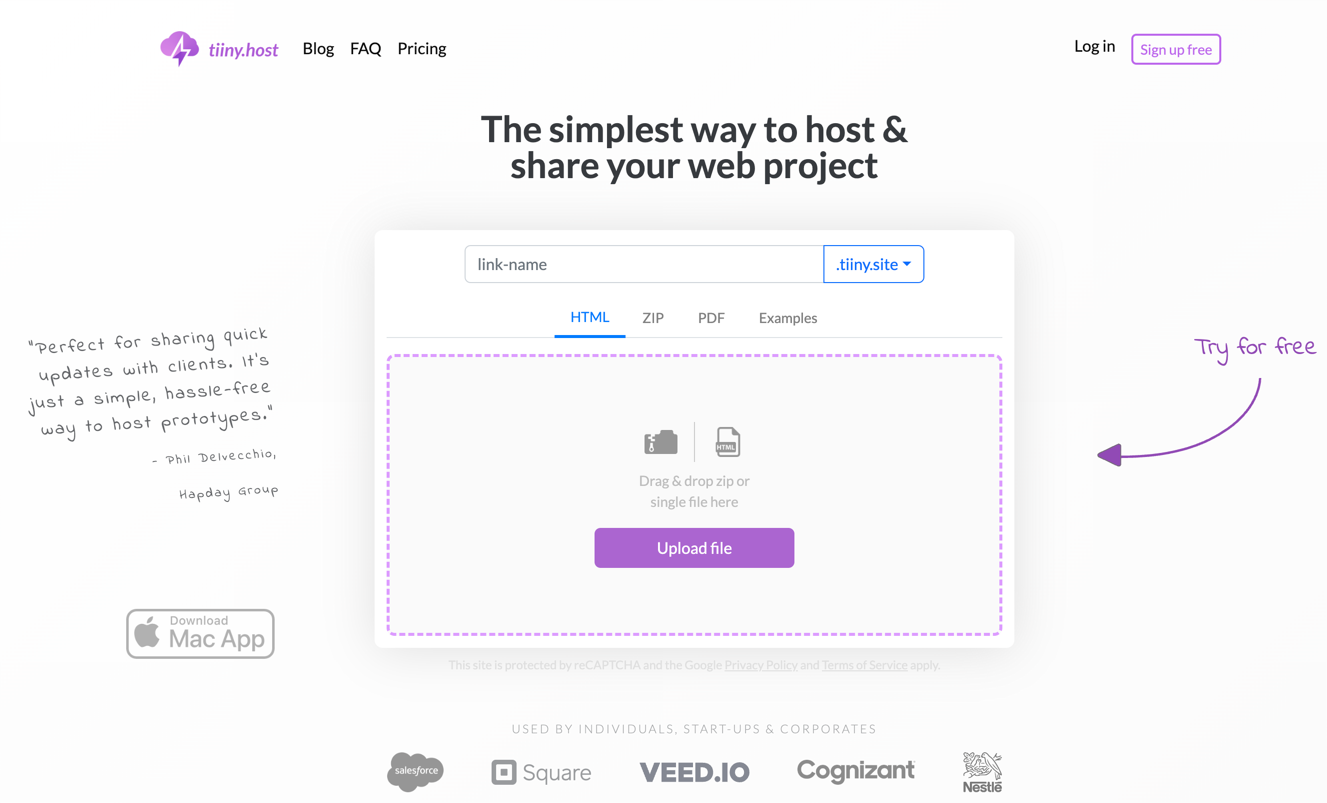
You are three simple steps away from having your website live online.
- Provide a link name for your website.
- Drag and drop your zipped website file into the purple rectangle.
- Click the “Upload File” button.
If you don’t have a Tiiny.host account, you can sign up for free. Otherwise, just sign in.
Your website will be live online in a few moments.
You can host your website for free.
Added features include:
- Password protection.
- Custom domains.
- Built-in analytics.
- Fast CDN global hosting.
- PDF and code editor.
And that’s all it takes to host your Dropbox static website online for free.
Other Dropbox alternatives for web hosting
Some people may wish to host their website directly from Dropbox.
While this is no longer possible using only Dropbox, some third-party services support hosting your website from your Dropbox online storage. Only the Dropbox storage is used. The third-party services host the website on their servers just as Tiiny.host does.
Here are two services that offer Dropbox storage hosting.
Droppages
A paid web hosting service that utilizes Dropbox to store and deliver website files. Features include custom domains, Markdown support, templates, automatic website updates when saved to Dropbox, SEO, and analytics.
Site44
Build static sites hosted on Dropbox accounts. Provides custom domains, password protection, and basic SEO tools—paid service.
Third-party Dropbox hosting downsides
It’s often a better choice to use dedicated website hosting platforms like Tiiny.host for hosting static sites. It’s designed specifically for this purpose and offers many advantages over improvised solutions like Dropbox hosting.
You can fall victim to some gotchas when using third-party Dropbox hosting services. These include:
- Multiple points of failure: You have both Dropbox and the web host to consider. If either of them fails, then your site will go down.
- Syncing delays: Third-party services rely on Dropbox to sync your website files to the copies they maintain for publishing. Dropbox is not designed to sync in real-time, leading to loading delays and outdated web pages.
- Bandwidth restrictions: Both Dropbox and third-party services have bandwidth limits. This further restricts the number of visitors your site can handle.
- Performance issues: It takes time to load data from Dropbox. Then, more time is required to serve the pages. This leads to a slower website experience.
- Feature limitations: Dropbox offers no features supporting websites. Third-party services may not have advanced features such as SSL, caching, Content Delivery Networks (CDN), password protection, editing tools, etc. like Tiiny.host includes.
It’s crucial to research and find not only the good features but also to consider the implications of third-party services. Opting for a dedicated web hosting solution from the outset might be more efficient, secure, simple, and speedy.
Next steps
If you still have questions about Dropbox web hosting, Tiiny.host, or anything in this article, reach out to us at Tiiny.host/help. Our customer service people are awesome, and we are waiting to hear from you.
FAQ: Dropbox Web Hosting Alternatives
What is the simplest alternative to Dropbox for website hosting?
Fast, secure platforms are designed specifically for web hosting, unlike Dropbox, which is primarily for online file storage. Tiiny.host is the simplest way to host your static website for free. You can also host PDFs and just about any file format you can think of.
Is Tiiny.host free to use?
You can host your file or static website on Tiiny.host free. For more advanced features like password protection, analytics and more, visit Tiiny.host’s homepage.
How does Tiiny.host compare to Dropbox web hosting alternatives?
Tiiny.host is designed specifically for easy and quick deployment of static websites. Unlike Dropbox, which is primarily a file storage solution, Tiiny.host focuses on providing a simple, no-hassle platform for web hosting.