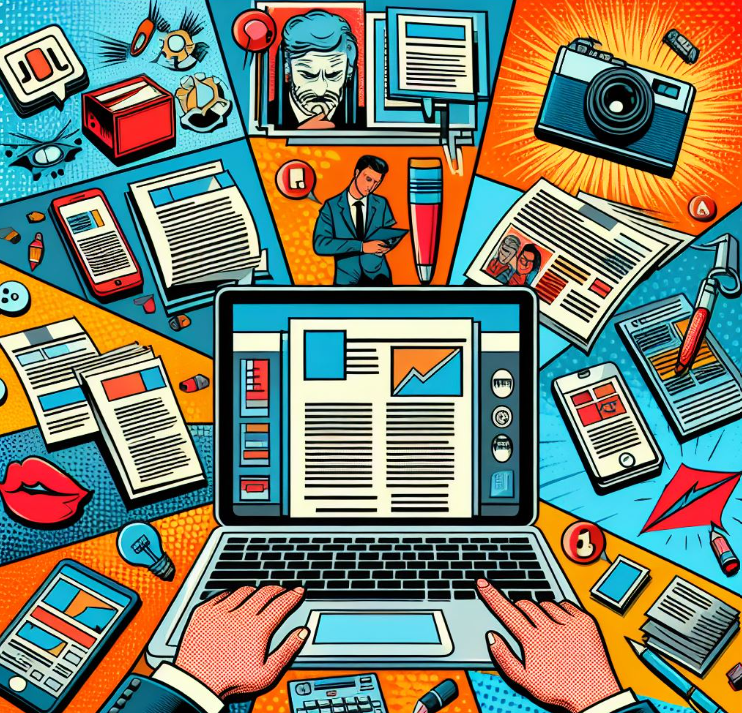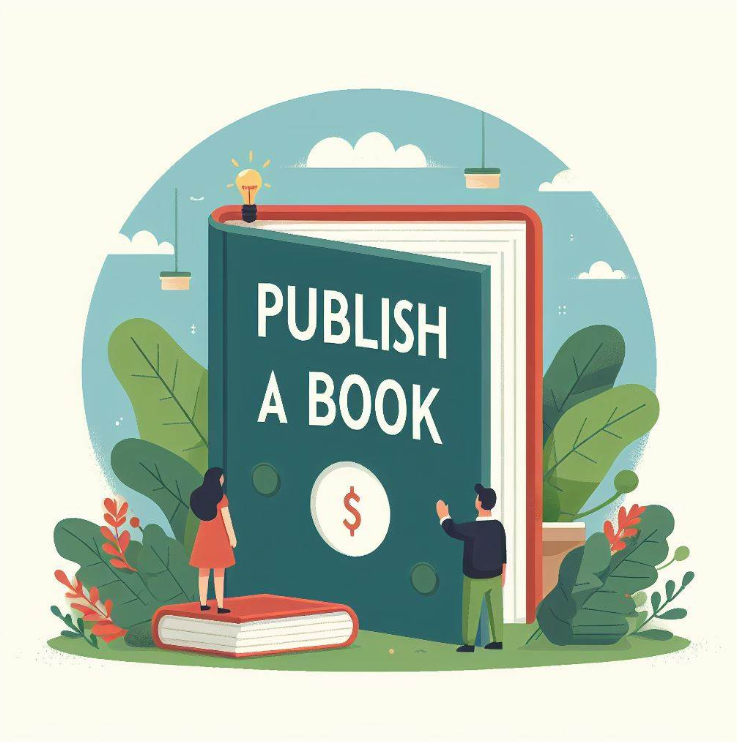- Why are Digital Newsletters So Popular?
- Types of Digital Newsletters
- What to Include in Your Newsletter
- Steps for Publishing Your Digital Newsletter
- Distributing Your Digital Newsletter
- Next Steps
- FAQ: How to Publish a Digital Newsletter
Reach. Engagement. Value. Revenue.
Digital newsletters are versatile and effective communication tools.
These days, they’re also a sound business investment.
With email use surging—over 4.48 billion email users worldwide—a digital newsletter promises a massive and engaged potential audience.
You’ll have a goldmine of customer engagement if you publish your newsletter with quality and consistency.
We’ll look at how and why to publish a digital newsletter, taking a peek at the different newsletter types and distribution avenues you can use.
Let’s begin.
Why are Digital Newsletters So Popular?
Digital newsletters work.
They are inexpensive to produce.
And with global email marketing revenue expected to surpass $9.5 billion this year, they offer a significant ROI.
Here’s why:
- People turn to digital newsletters over social media for regular and reliable information.
- Your newsletter audience isn’t at the mercy of a social media algorithm. They get their news directly from the source—you.
- A newsletter builds a loyal and growing community around your brand.
- Consistent publishing schedules mean your audience is always in the loop with your news, offers, and opportunities.
- Your readers can trust your information, leading to high engagement rates.
Types of Digital Newsletters
Your business and your industry influence the type of newsletter you produce.
There are many newsletter types that are suitable for different circumstances and goals.
- Editorial
- Curated
- Promotional
- Digest
- Educational
- Industry-specific
- Event-focused
- Personal
- Sponsored
This list is not complete. You may have your own unique format.
Above all, it’s the content that matters.
What to Include in Your Newsletter
Most newsletters have a common list of ingredients. You can mix and match them to create engaging content in every edition—daily, weekly, or monthly.
Content includes:
Subject Line
A catchy and concise line that grabs attention and hints at the newsletter’s contents.
Header
Includes your logo, brand colors, and often a tagline, reinforcing brand identity.
Introductory Message
A greeting or introduction that sets the tone and gives readers a summary of what’s in the newsletter.
Main Articles
Original or curated articles providing insights, news, or opinions. These could be in-depth pieces or shorter snippets.
Curated Links
External content summarized from other websites that your audience would find valuable.
Visual Content
Images, infographics, videos, or illustrations to break up text and make the content more engaging.
Calls to Action (CTAs)
Clear prompts encourage readers to take a specific action, such as signing up for a webinar, buying a product, or reading more on your blog.
Product or Service Updates
Information about new product launches, features, or changes that could interest customers.
Event Information
Invitations to webinars, workshops, conferences, or other events relevant to your audience.
Contact Information
Ways readers can get in touch, including your email, social media, or website.
Footer
Standard links like unsubscribe, privacy policy, and social media profiles.
Steps for Publishing Your Digital Newsletter
Here’s an outline of the steps you’ll take to plan, produce, and publish your newsletter.
Once you have the first version done, creating a consistent reader experience becomes much easier.
Strategy and Planning
- Identify your audience’s interests and define your goals.
- Choose the newsletter type and establish a publishing frequency.
- Create a content calendar with topic ideas.
Platform Selection
- Select an email marketing platform that suits your needs (e.g., Beehiiv, ConvertKit, Substack).
- Integrate it with your website if possible.
Content Creation
- Draft engaging content: articles, curated links, product updates, etc.
- Write compelling subject lines to maximize open rates.
- Edit for grammar, clarity, and tone.
Design and Layout
- Use a template or create a custom design aligned with your brand.
- Incorporate visuals like images, logos, and graphics.
- Ensure it’s mobile-responsive.
List Building and Management
- Build or import a subscriber list, ensuring consent and segmentation based on audience interests.
- Add subscription forms to your website and offer lead magnets to reward your visitors for signing up.
Testing and Review
- Send test emails to verify appearance on various devices and email clients.
- Check all links, images, and formatting for errors and to maintain consistency.
Send and Track
- Schedule the newsletter (recommended) or send it immediately.
- Monitor open rates, click-through rates, and other metrics to verify your audience is reading and responding to your newsletter.
Analyze and Optimize
- Review analytics to identify what content and design elements performed best.
- Gather feedback from readers to refine future issues.
Repeat and Refine
- Adjust your content plan based on feedback and performance data.
- Experiment with new layouts, content formats, and publishing schedules to increase engagement and grow your audience.
Distributing Your Digital Newsletter
As with the various newsletter types, there are several ways to distribute your newsletter. The one you choose should match your goals, budget, and priorities.
Email Marketing Platforms
Personalized Lists: Segment your audience by interest or behavior for more relevant content.
Automated Delivery: Schedule emails for a specific time or trigger them based on user behavior.
Website
Integrating your email platform with your website offers benefits.
Signup Forms: Include prominent forms on your website, blog posts, or landing pages to grow your subscriber base.
Archived Issues: Provide an archive of past newsletters so new visitors can catch up and subscribe.
Social Media
Promotion: Share snippets of your newsletter on LinkedIn, Twitter, Instagram, and other platforms with a link to the signup page.
Direct Messaging: Share direct links to individual issues through messaging apps.
Collaborations
Cross-Promotions: Partner with other newsletters or businesses to promote each other’s content.
Guest Features: Write guest articles for other newsletters and include a signup link.
Paid Advertising
Targeted Ads: Run ads on social media or search engines targeting your audience.
Lead Magnets: Offer a free resource (ebook, guide, etc.) in exchange for subscribing.
Offline
Events: Collect emails at trade shows, conferences, or community gatherings.
Print Media: Use business cards, brochures, or flyers with a QR code linking to your signup page.
Next Steps
You’ve got an outline for how to publish a digital newsletter.
If you have any further questions, comments, or need help with your digital newsletter, please reach out to Tiiny.host’s incredible customer service people.
Tiiny.host is the simplest way to host and share your web project.
Visit Tiiny.host and try us out for free today.
FAQ: How to Publish a Digital Newsletter
How often should I send out my newsletter?
The frequency depends on your audience’s preferences and your content strategy. Common frequencies include daily, weekly, bi-weekly, and monthly.
How do I build a subscriber list?
Add signup forms to your website and social media, offer incentives like downloadable resources, and partner with others to cross-promote.
How do I improve open rates?
Write compelling subject lines, keep them concise, and personalize emails based on recipient preferences.
How can I monetize my newsletter?
Consider paid subscriptions, sponsorships, affiliate marketing, or promoting your own products and services.
What should my newsletter design include?
Ensure your design is brand-consistent, mobile-responsive, and incorporates engaging visuals like logos, images, and color schemes.