- Why Do Developers Choose React?
- Steps to Deploy Your React App
- Other Ways to Deploy Your React Site
- FAQs: How To Deploy a React App - A Guide to Quick and Easy Deployment
React has become one of the most popular JavaScript libraries for building user interfaces, thanks to its simplicity, flexibility, and performance. Once you’ve created a React app, the next crucial step is to make it available to the world by deploying it.
This guide will walk you through the steps to deploy a React app using Tiiny.host, making your project accessible to everyone with just a few clicks.
Why Do Developers Choose React?
Before we dive into the deployment process, let’s briefly discuss why React is an excellent choice for building web applications:
- Component-Based Architecture: React’s component-based structure makes it easy to build, maintain, and scale applications by reusing components across different parts of the app.
- Fast Rendering with Virtual DOM: React’s use of a Virtual DOM allows for faster updates and rendering, improving the overall performance of your app.
- Strong Community and Ecosystem: With a large developer community, extensive libraries, and third-party tools, React provides endless possibilities for building feature-rich applications.
- SEO-Friendly: React can be optimized for search engines, making it a good choice for web applications that rely on organic traffic.
- Versatile and Flexible: The framework can be used to build both web and mobile applications (with React Native), making it a versatile tool for developers.
Steps to Deploy Your React App
Deploying a React app using Tiiny.host is easy and fast. It’s an excellent option for developers looking for a quick, hassle-free way to get their projects online.
Follow these simple steps to deploy your React app using Tiiny.host.
Set the homepage property
Setting the homepage property to “.” in the package.json file of your React project is useful when you want your app to be deployable at any URL or when you’re hosting it in a subdirectory. It allows you to easily move your build files from one environment to another without changing the configuration. Whether you’re deploying locally, to a staging server, or to production, the app will automatically adjust its paths to fit the current directory structure.
Move to the package.json file and set the property:
"homepage": ".",
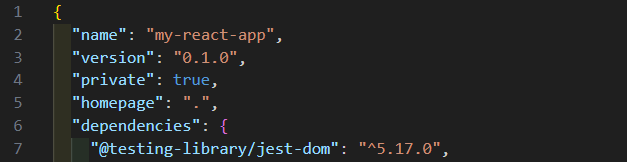
Step 1: Build Your React App
Before deploying, you need to generate the production-ready files for your React app:
- Open your terminal in the root directory of your React project.
- Run the following command to create a build folder:
npm run build
- This command compiles your app into static files for production, which will be stored in the build folder.
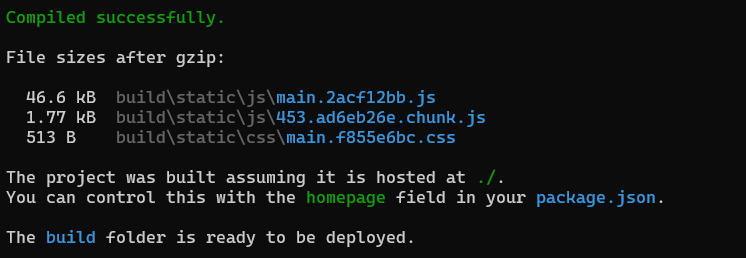
- You can now compress the build folder into a zip file to upload on Tiiny.
Step 2: Host on Tiiny.Host
- Go to Tiiny.host and create a new account or log in if you already have one.
- Once logged in, upload your zip file
- After the upload is complete, choose a ‘link-name’
- Hit “Publish”
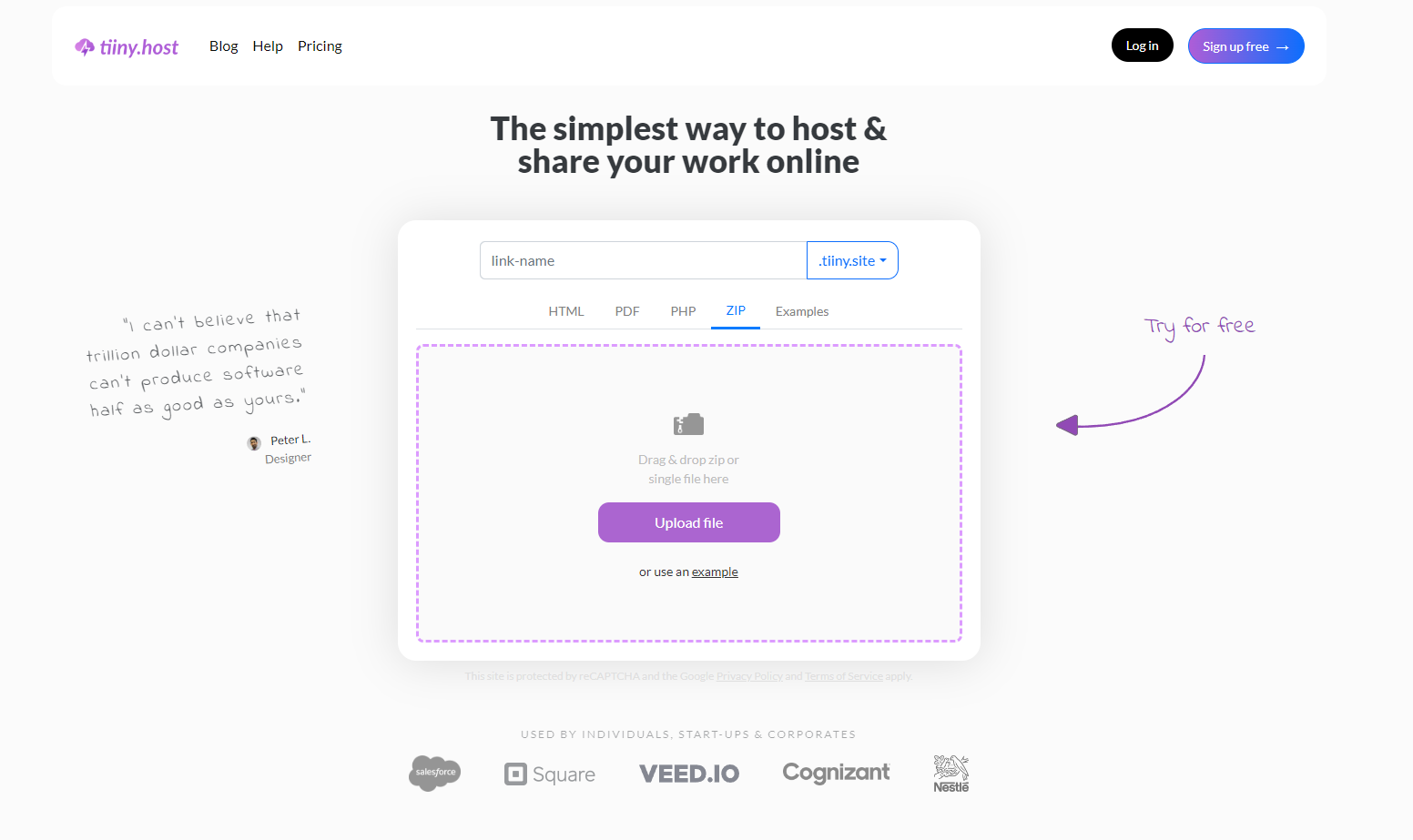
Literally finished in two steps! Your app will now be live, and you can share the link anywhere you want.
Step 3: Share and Test Your App
Share the deployment URL with your audience or team members to test and gather feedback. Your app is now ready to be shared with the world.
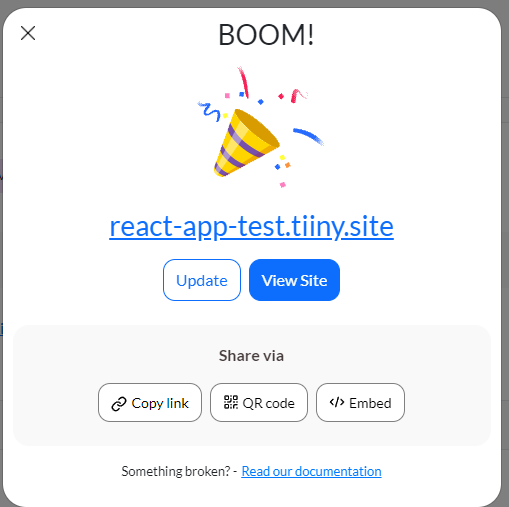
Other Ways to Deploy Your React Site
Alternatively, you can host your site through Github or other cloud platforms in the following way.
To host your react app through Github, you can check out our guide: How to Host a Website on Github.
Make sure to add the following in the scripts if you’re hosting through GitHub
"predeploy": "npm run build",
"deploy": "gh-pages -d build",
If your project is already on GitHub, you can publish it through other cloud platforms
- ·Go to your preferred platform like Vercal or Netlify and sign up (or log in).
- Click on the “New Project” button.
- Connect your GitHub account and select the React project you want to deploy.
- Make any necessary changes
-
Click “Deploy” and wait for the deployment to complete.
FAQs: How To Deploy a React App - A Guide to Quick and Easy Deployment
Can I deploy a React app without using a build process?
Technically, yes, you can deploy a React app without using a build process, but it’s not recommended. Without building, the app remains in its development state, which includes larger file sizes and slower load times. The build process optimizes the code for performance in a production environment.
What are some common issues that may arise when deploying a React app?
Common issues include incorrect routing configurations, build failures, missing environment variables, or problems with relative paths. It’s essential to debug these issues by checking the error messages in the deployment logs or console.
What is the best way to update a React app after it has been deployed?
To update a deployed React app, make your changes locally, run the build process again, and then redeploy the updated build to your hosting platform



