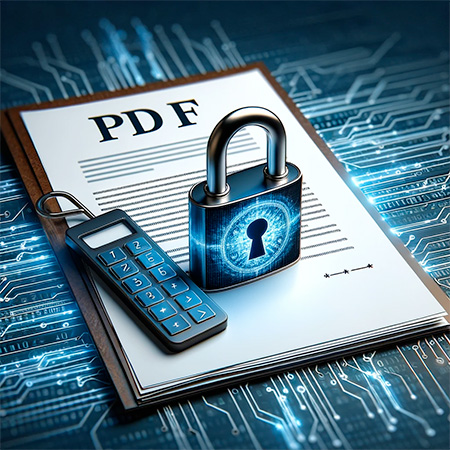- 360-Degree Views
- Interactivity
- Multimedia Elements
- Accessibility
- Realistic Experience
- Beyond creating your virtual tour
- Hosting your virtual tour with Tiiny.host
- Next steps
- FAQ: How to Create a Virtual Tour
How can you create a virtual tour?
Technically, a virtual tour (VT) can be as easy to produce as using your phone to take regular still images of, say, a house for sale. Then, you put all the pictures into a free album app such as Google Photos and share the link with your viewer. This is about as simple as it gets.
Creating a virtual tour can also be as complicated as managing a team of creative professionals whose skills range from writing to graphic design to 3D modeling to virtual reality coding and 360º cinematography. There are more, but I’ll stop here.
We won’t attempt the complicated (and expensive) route today.
Regardless of the technical challenges (and your budget), how do you create a virtual tour?
Planning.
This article examines the fundamental elements VTs require, whether your production is basic or advanced. Either way, your virtual tour should have:
- 360-Degree Views
- Interactivity
- Multimedia Elements
- Accessibility
- Realistic Experience
By understanding each of these elements one by one, you can plan your production path to success.
Let’s look at each one now.
360-Degree Views
Virtual tours offer panoramic views, enabling users to look around in every direction as if they were physically present. This is the basic goal of any VT.
Modern smartphone cameras have a panorama view, which is perfect for this situation. You take as many panorama shots as required to see the entire 360º of the location you’re touring.
Then, you stitch the shots together using software designed for this purpose. Software like PTGui, Adobe Photoshop, or Hugin can do the trick.
Interactivity
Taking the pictures and stitching them together is not enough.
Your viewers must be able to navigate through the stitched-together images to see the entire location.
More than this, interactivity allows clicks or tapping on “hotspots,” revealing more objects, areas, or explanations of what the viewer sees.
Interactivity makes the viewer’s experience immersive. Interactive tours are more popular and more interesting. Adding too much interactivity is hard. But what the viewer interacts with must make sense in the current environment.
Multimedia Elements
A virtual tour is often more than just still photos for clicking.
Digital multimedia can be added to the tour, like videos, audio descriptions, text annotations, animations, and more.
Again, multimedia elements using sight and sound increase the immersive experience. Informational, educational, and entertainment value is amplified.
Accessibility
Virtual tours can be accessed via many devices, making VTs easily accessible to a wide audience.
Devices that support virtual tours include:
- Smartphones
- Tablets
- Desktop and laptop computers
- Virtual reality (VR) headsets
- Augmented reality (AR) devices
- Smart glasses and wearables
Realistic Experience
A big reason virtual tours can become as complicated and expensive as a short film or video game is the desire to make the immersive experience as realistic as possible.
Advanced virtual tours use high-resolution imagery and 3D modeling to create a highly realistic experience, sometimes even allowing for virtual interaction with the tour environment.
This brings up an important point. The quality of your production matters. Poor photos, inadequate interactivity, lack of 360º coverage, and non-responsive software design can cripple or kill a VT experience.
While big productions are impressive, the chance for your low-budget efforts to shine increases dramatically with attention paid to high-quality output in everything you do.
Careful planning and meticulous production make even the simplest virtual tour effective, entertaining, and successful.

Beyond creating your virtual tour
You’ve learned what a virtual tour is made of and how to think about effective production methods.
Once you’ve completed your production, you’ll want to share it with the world (or at least part of it). Right?
RECOMMENDED ARTICLE: How to Host Your Virtual Tour
Our service, Tiiny.host, supports virtual tours produced as static websites using HTML, CSS, and JavaScript. We also support web-compatible multimedia such as images, audio, video, and more advanced technologies like WebGL or WebVR.
Remember the following when producing your virtual tour and media to get the best results.
Compatibility
Ensure the format works across different browsers and devices. This is called “Responsive design.” Responsive design makes your VT available all across the web.
Loading Time
Optimize media files for the web to ensure they load quickly and don’t consume excessive bandwidth. Compress your JavaScript files, images, audio, and video using efficient streaming technologies.
Interactivity
If you want interactive elements, make sure they function properly in the web environment. Test. Test. Test!
Hosting Requirements
Large media files may require considerable storage space and bandwidth, so choose a hosting solution that can accommodate these needs.
Hosting your virtual tour with Tiiny.host
Tiiny.host is the perfect way to share your virtual tour.
We support all the website and media technologies we’ve just discussed.
Tiiny.host is also the simplest way to host and share your web project, virtual tour, or PDF.
Let me show you in three simple steps.

First, visit the Tiiny.host homepage. Then all it takes to get your virtual tour onto the web are these three steps:
- Give your new website a name.
- Drag and drop your zipped web project or PDF onto the form provided.
- Click the “Upload file” button, sign in, or register for a free account.
That’s it.
And you read that correctly: You can host and share one website for free. That’s a good deal.
Next steps
You may have questions at this point.
Tiiny.host/help is the link to get your questions answered. Our awesome customer service team is eager to assist you, even if you are not yet a customer.
That’s right, our customer service is free, too.
Visit Tiiny.host to host and share your virtual tour.
FAQ: How to Create a Virtual Tour
Can I use my smartphone to create a virtual tour?
Yes, many modern smartphones have excellent cameras and can be used to create virtual tours. There are also apps available that can assist in creating and stitching together panoramic images.
How do I make my virtual tour interactive?
Use virtual tour software that allows you to add hotspots – interactive points that viewers can click on to learn more, change the scene, or view additional media like videos or photos.
What is the best way to host a virtual tour?
Virtual tours can be hosted as HTML5 content, through iFrame embeds from third-party platforms, or as linked panoramic images. Ensure your hosting solution can handle the size and bandwidth requirements. We recommend Tiiny.host.