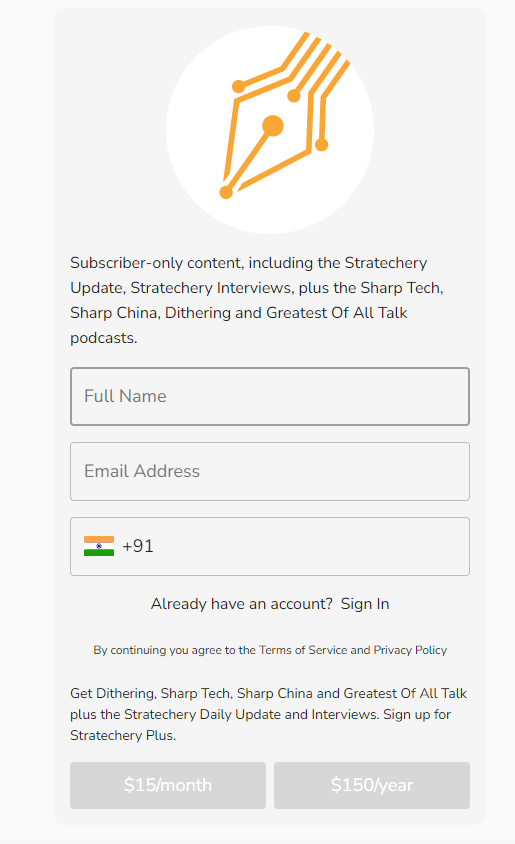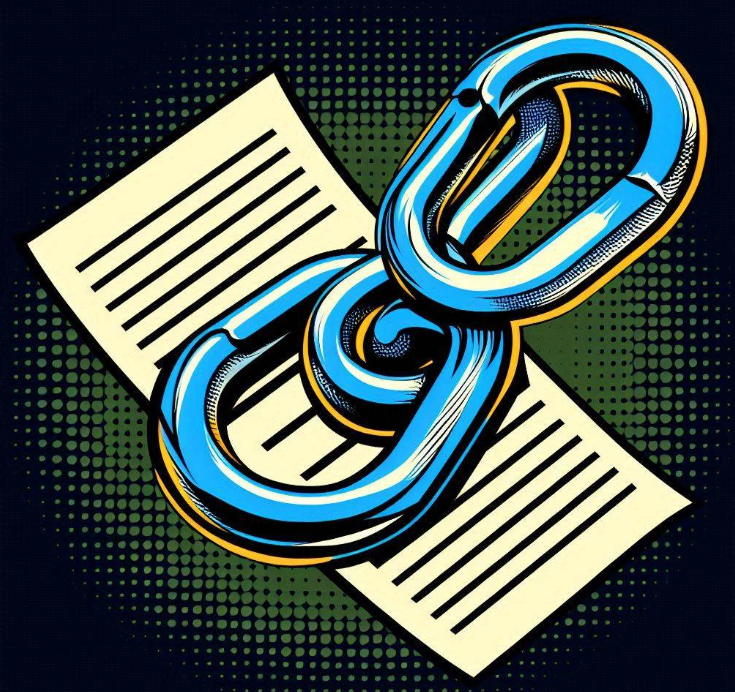- What is Email Marketing
- Benefits of Email Marketing:
- Contests and Giveaways
- Social Media
- Referral Programs
- Events and Trade Shows
- Collaborations and Partnerships
- In-Store Sign-Ups
- Exit-Intent Pop-Ups
- Customer Accounts
- Email Signature
- Blog Comments
- Surveys and Feedback Forms
- Quizzes and Assessments
- Customer Support
- Landing Pages
- Affiliate Programs
- Membership Programs
- Email Forwarding
- Capture Emails easily Using Tiiny Host
- FAQ: How to Effectively Collect Emails for Email Marketing
Email marketing’s success hinges on a good subscriber list. This blog post explores effective strategies for collecting email addresses to power your campaigns. We’ll cover tactics from website optimization to social media leverage, helping you grow a quality list of engaged subscribers. Whether you’re new to email marketing or looking to enhance your current strategy, these tips will provide a strong foundation for building your audience and driving successful campaigns.
What is Email Marketing
Email marketing is a powerful digital marketing strategy that involves sending emails to a group of subscribers to promote products, services, or content, nurture relationships, and ultimately drive sales.
Benefits of Email Marketing:
Direct Communication
Email provides a direct line to your audience’s inbox, allowing for personalized and targeted messaging.
High ROI
Email marketing is cost-effective and delivers a higher return on investment than other marketing channels.
Measurable Results
Email marketing allows for precise tracking of open rates, click-through rates, conversions, and other metrics, enabling data-driven decision-making.
Customer Engagement
Regular, relevant emails help maintain engagement, build relationships, and foster loyalty among your subscribers.
Automation
Automated emails save time and ensure timely, consistent communication with your audience.
Ways to Collect Email for Email Marketing:
Let’s dive into various ways you can collect emails.
Note: Clicking on images, wherever examples are included, will redirect you to the original source.
Website Sign-Up Forms
- Pop-ups: Pop-ups appear as a window over your webpage, urging visitors to sign up. They can be triggered by various actions, such as a certain time spent on the page, scrolling to a specific point, or an exit intent (when the user is about to leave).
- Embedded Forms: These are static forms placed directly within your webpage content, such as in blog posts, at the end of articles, or on your homepage. They’re always visible and easily accessible.
- Slide-ins: Slide-in forms are similar to pop-ups but less intrusive. They slide into view from the side or bottom of the page as the user scrolls, attracting attention without interrupting the user experience.
- Footer/Sidebar Forms: Placing forms in the footer or sidebar ensures they are always available for users to subscribe, regardless of which page they are on. When used strategically, these forms serve as the foundation for collecting a targeted lead list, the kind that aligns with your marketing goals and fuels your outreach efforts.
Lead Magnets
- E-books/Whitepapers: These are in-depth resources on a particular topic, offered for free in exchange for an email address. They should provide valuable insights or information that addresses a specific need or problem for your audience.
- Checklists/Guides: Checklists and guides are practical tools that help users achieve a goal or complete a task. They’re easy to create and can be highly effective in enticing users to subscribe.
- Webinars: Hosting a live or recorded webinar allows you to share expertise and interact with your audience. Require users to register with their email to attend or access the recording.
- Free Trials/Demos: Offering a free trial or demo of your product or service can attract potential customers who are interested in trying before they buy. Collect email addresses during the sign-up process.
Content Upgrades
Content upgrades are bonus materials related to a specific blog post or article. For example, if you write a blog post about productivity tips, you might offer a downloadable productivity planner as a content upgrade. This encourages readers to subscribe to receive the extra content.
As you can see below, the first video is broadcasted for free but to watch the second and third episode, you have to subscribe to their mailing list.

Gated Content
Gated content requires users to provide their email address to access premium content. This could include detailed reports, in-depth articles, exclusive videos, or case studies. By offering high-quality content behind a gate, you incentivize users to subscribe.
Contests and Giveaways
Running contests or giveaways is an excellent way to attract new subscribers. Offer a desirable prize and require participants to enter their email addresses to join. This can quickly grow your email list and generate excitement around your brand.
Social Media
- Lead Generation Ads: Platforms like Facebook, Instagram, and LinkedIn offer lead generation ads that make it easy for users to submit their email addresses directly within the ad form. Facebook and Instagram excel in B2C, while LinkedIn lead generation targets B2B audiences effectively.
- Profile Links: Add a link to your sign-up form in your social media profiles and bios. Make sure to mention the benefits of subscribing.
- Call-to-Actions: Regularly post about your email list and what subscribers can expect. Highlight special content, exclusive offers, or upcoming events to encourage followers to sign up.
Referral Programs
Implement a referral program where current subscribers can invite friends to join your email list. Offer incentives like discounts, free products, or exclusive content to both the referrer and the new subscriber, and consider using QR codes to make these offers easily accessible.
Events and Trade Shows
Collect emails at industry events, trade shows, and conferences by using sign-up sheets or digital forms on tablets. Engage attendees with your brand and explain the benefits of subscribing.
Collaborations and Partnerships
Partner with other businesses or influencers in your industry to co-create content or host joint webinars. Collect emails during the registration or sign-up process. This helps you reach a wider audience.
In-Store Sign-Ups
For physical stores, place sign-up sheets at the checkout counter or use digital sign-up forms on tablets. Offer a small discount or incentive for customers who subscribe in-store.
Exit-Intent Pop-Ups
Exit-intent pop-ups are triggered when a user’s mouse moves towards the browser’s close button, indicating they are about to leave. Offer a compelling reason to stay and subscribe, such as a discount or free resource.
Customer Accounts
Encourage visitors to create customer accounts on your e-commerce site. Collect their email addresses during the registration process. Emphasize the benefits, such as order tracking, exclusive deals, and faster checkouts.
Email Signature
Add a sign-up link to your email signature. Every email you send becomes an opportunity to attract new subscribers. Include a brief call-to-action and highlight the benefits of joining your list.
Blog Comments
When visitors leave comments on your blog, offer an option for them to subscribe to your email list. This can be a simple checkbox next to the comment form.
Surveys and Feedback Forms
Collect emails through surveys or feedback forms. Offer a reward for participation, such as a discount or entry into a prize draw, to encourage responses.
Quizzes and Assessments
Create engaging quizzes or assessments that are relevant to your audience. Require an email address to deliver the results. This can be an entertaining way to attract subscribers.
Customer Support
Collect emails during customer support interactions. Offer to follow up with more information or solutions via email. Ensure that customers understand they’re subscribing to receive further communications.
Landing Pages
Create dedicated landing pages for specific campaigns or promotions. Focus on a single call-to-action: subscribing to your email list. Use compelling copy and visuals to encourage sign-ups.
Affiliate Programs
Use affiliates to promote your email sign-up form. Offer a commission or reward for every new subscriber they refer. This can expand your reach and attract new audiences.
Membership Programs
Offer a membership program that includes exclusive email content as part of the benefits. This could be a VIP club, loyalty program, or premium subscription service.
Email Forwarding
Encourage your current subscribers to forward your emails to friends and colleagues. Include a sign-up link in the email content, making it easy for new readers to join.
Capture Emails easily Using Tiiny Host
Tiiny Host allows you to host various files online for free. It’s a great platform to host your website, a digital portfolio, share your digital magazine, publish a book, or anything you wish to convert into a shareable link.
They provide premium features for a low-cost subscription, one of which allows you to capture users’ emails when they browse your website.
Here’s a tutorial that can help you build an Email Capture Landing Page using Tiiny Host:
You can connect with the customer support team if you want to know more about the subscription or are getting stuck anywhere.
FAQ: How to Effectively Collect Emails for Email Marketing
How can I ensure the quality of the email addresses I collect?
To ensure the quality of the email addresses, use double opt-in methods where users confirm their subscription via a follow-up email. This helps to verify the email addresses and ensures that they are active and correctly entered. Regularly clean your list to remove inactive or invalid emails to maintain a high-quality list, and consider using a free email verification API to automate this process efficiently.
What are some ways to keep subscribers engaged after they sign up?
Keep subscribers engaged by sending regular, relevant, and valuable content. Personalize emails based on their preferences and behavior. Use automated welcome series to introduce your brand, and follow up with regular newsletters, special offers, and exclusive content. Encourage feedback and interaction to make them feel valued.
What is the best frequency for sending marketing emails?
The optimal frequency for sending marketing emails varies by audience and industry. Start by sending emails once a week and adjust based on engagement and feedback. Monitor your open and click-through rates, as well as unsubscribe rates, to determine if you need to increase or decrease the frequency.